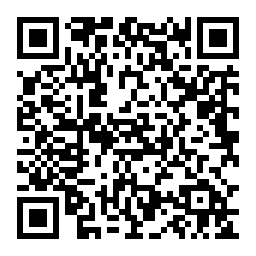Here’s why you should make the switch.
Easy backup and recovery
OneAuth offers secure cloud backup for all your TFA accounts, so you can recover your account in case of a mishap, with the help of a passphrase.
The passphrase is a unique key you can set up just for OneAuth and use to recover all OTP accounts safely.
You should always keep their passphrase in mind to recover their OneAuth account.
About passphraseAdding convenience to your daily authentication
TFA accounts can be easily categorized into folders like work and personal. This brings much-needed ease and reduces scroll time for power users.
For easier account identification, you can utilize the Search bar or even associate separate brand logos for each app.
See what's newSecurity first, always
Security is at the core of what we do at Zoho.
The AES-GCM encryption model offers greater security. The sync logic has been updated for improved sync performance.
For the utmost security, OTP secrets are encrypted under the Zero Knowledge architecture. This is to ensure that only you can recover your accounts using a passphrase. Even Zoho does not have access to your passphrase, thus, it is important that you remember your passphrase.
Privacy first ZohoAvailable across major platforms and devices
Securely enable TFA on any device, whether an Android smartphone, iPhone, smartwatch, or tablet with Zoho OneAuth. You can also authenticate on your desktops like Mac and Windows.
OneAuth is feature-rich and updated across all these platforms unlike other authentication apps, like, Authy.
Migrate from AuthyNo need to log in, try OneAuth as a guest
Unlike other authenticators, OneAuth doesn’t require signing up to use a majority of its features. You can try OneAuth without creating a Zoho account. If you’re a PC user, you can authenticate your TFA accounts using OneAuth without providing your phone number, email address, or any other personal information.
Check out our authenticator
Zoho OneAuth Vs. Authy comparison at a glance
| Features |  |  |
|---|
Platform
Features iOS iOS widgets macOS macOS widgets iPadOS watchOS Android Android Widgets Wear OS Windows Security
Convenience