- HOME
- Website Building
- Testimonials
- Finding Reviews: Mastering the "Found" Testimonial
Finding Reviews: Mastering the "Found" Testimonial
- 7 Mins Read
- Posted on April 18, 2018
- Last Updated on October 8, 2024
- By Lauren
Unless you’re a brand-new business, there’s a very good chance that people are already talking about you (and hopefully in a good way).
As opinionated creatures, we like making those opinions public… and we have an abundance of channels through which to do so these days. So before you start reaching out to customers to ask for new testimonials, consider the possibility that there are already a few sitting out there in the virtual world, ready-made for you.
Using found testimonials demands virtually no time or energy from your client. It only demands that you change your idea of what a testimonial “looks like.”

But that’s easier said than done. How do you sift through all the internet noise? Where do you look for the best testimonials? What do you do with them once you’ve found them? Let’s explore some possibilities.
Your email inbox
Your inbox may be full of enthusiastic testimonials just waiting to be culled, repurposed, and displayed. It’s just that you haven’t thought of them as testimonials; you’ve only thought of them as generous compliments or enthusiastic responses from pleased customers.
Time to start thinking differently! Spend some time going back through your correspondence with your most loyal customers, or the clients you recall being the most pleased with—or transformed by—your service. If a customer has praised you in an email (“I was suspicious about the difference a new sign could make; but our number of walk-ins has nearly doubled this month!”), write them and tell them that you’re in the process of building your testimonial archive. Ask if you can quote them.
Pro tip: Always ask permission from a customer to quote them. Not doing so is just bad business—but this is even more the case when it comes to private correspondence like email.
We recommend keeping a separate folder or label in your email for correspondence you get that could be used for testimonials. Remember: Compliments from happy customers are much more than compliments. They’re also potential marketing tools.
Blog comments
If your business keeps a blog on its website, look there. People who leave comments on your blog aren’t just loyal customers of your product or service; they’re also consuming your content. Their loyalty is real, and their comments are worth gathering.
There are two ways to work with blog comments. If you’re getting outstanding comments that aren’t exactly “testimonial material” from someone, contact that person directly and ask for more feedback. Just make sure you ask clear and specific questions if you want to elicit the best responses.
If they are testimonial material, even better. Take a screenshot to grab the entire comment and give it some context. If the commenter has a Gravatar set up to display their profile photo, better still. Because let’s face it: Anytime you put testimonials on your website, your more skeptical visitors are bound to think you made them up. Screenshot-plus-photo is the ultimate in “found testimonial” authenticity.
Here are two blog comments from a post by Brian Clark at Copyblogger:
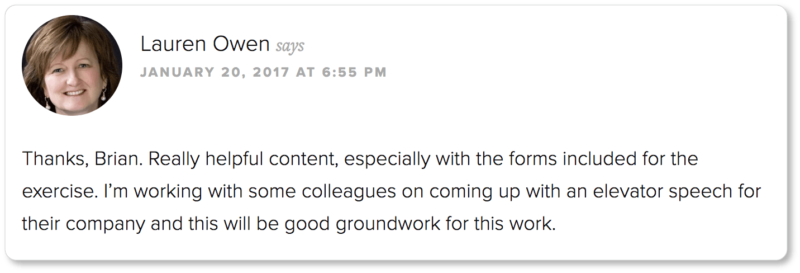
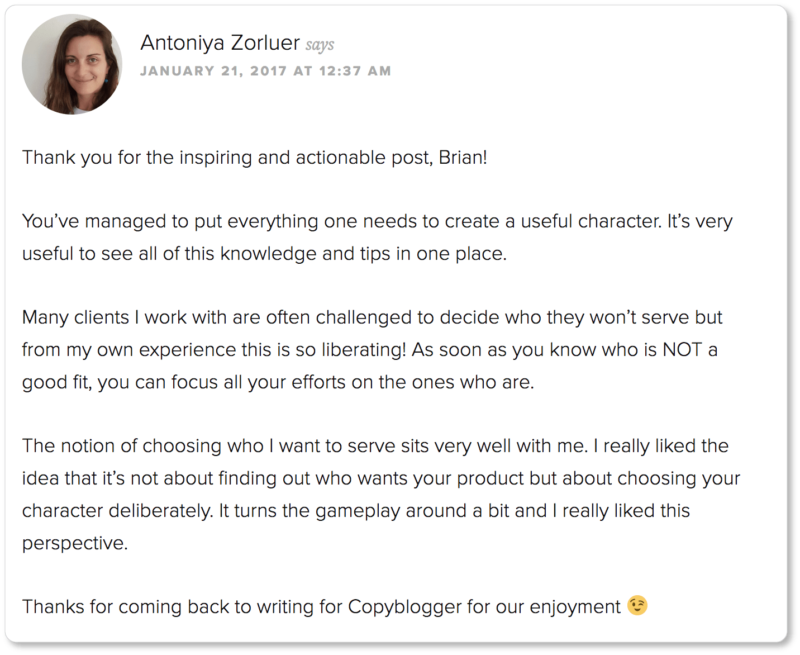
Public reviews
These days, consumers have a wide range of online review sites to choose from, including Yelp, Google My Business, Yahoo! Local, and Merchant Circle. These networks allow their members to post reviews about local businesses; and we recommend you claim your business on all of them.
As with blog comments, you can follow up with happy reviewers to get more details: why they ended up choosing your product over your competitors’, or how, specifically, your service has helped them. They’re already publicly confessing their love for you, so you may as well take advantage of that momentum. You can also take a screenshot (along with their name and photo) and use it… but again, only after you’ve been given permission to do so.
Social media
Social media is a veritable goldmine of opinions. People go to platforms like Facebook and Twitter both to vent and to praise; so if you’re offering a great product or service, people are probably saying equally great things about you there.
Zoho Social, Tweetdeck, Hootsuite and Social Mention allow you to track unsolicited mentions on social media sites: Facebook, Twitter, Instagram, LinkedIn, Google+, and YouTube. Google Alerts and Mention, on the other hand, track all mentions of your business, anywhere on the web—including social media, personal blogs, message boards and forums.
You can set up email notifications for each of these platforms, flagging a variety of keyword terms—including your business name, your brand, and specific product names. You’ll be notified any time the platform finds a mention of these words.
When you come across a mention of your business, product, or service that contains good testimonial material, use the “like” or “favorite” button (depending on the platform you’re on) as a way of bookmarking that content. On Zoho Social, for example, “likes” can be set up as a separate column in the Monitor tab for easy access:
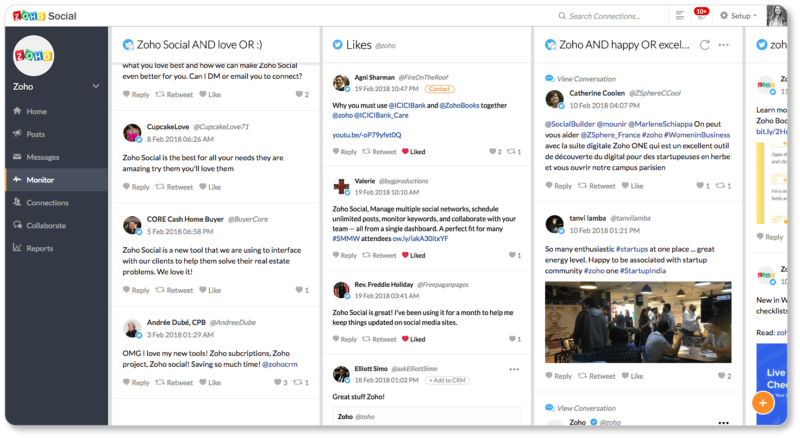
This way, you can return to them later—especially if you plan on contacting the writer. In the meantime, take that screenshot, and add it to your archive.
In theory, social media comments are public and meant to be shared. And people are often willing to be cited—especially in exchange for a link from your site to their profile. But it’s still good business to contact the commenter, whether it’s to ask for permission to use their comments on your website, or to see if they’ve got anything more they’d like to add to their original comment. (Zoho Social automatically adds anyone who engages with your posts as a “Connection,” making it simple to contact them directly from the tool.)
If you copy and paste the comment rather than take a screenshot, be clear about where the comment came from when you put it on your site (“Caleb Roe, via Facebook”).
In-person conversations
The most compelling testimonials often come out of conversations, so learning to spot and extract a good testimonial on the fly is an art worth practicing.
You’re likely either personally in touch with your customers, or have a sales team who communicates with them on an intimate level. Spontaneous compliments are bound to occur in these familiar conversations. When they do, ask your customer if they’d be willing to let you use their comment as a testimonial for your marketing materials.
If they agree, you might simply take a moment to write down what they’ve said—and maybe your client will be willing to add more detail as you’re putting it down. If it’s a client you have a close and comfortable relationship with, you could even use the voice recording app on your phone to capture their actual words. This will, of course, mean some transcribing and editing on your part; but believe us when we say it’s worth it. That authenticity will be a powerful asset when it comes to convincing new customers to trust your company.
Make testimonial collection part of your routine
The thing that’s so great about found testimonials is that they require virtually no (additional) work on the part of your customers or clients. They’ve already taken the initiative to create the content; you just have to seek it out and get it onto your website.
So shift your thinking and start searching for what may already be out there. Even better, start listening for compliments and expressions of gratitude that you can record on the fly.
Our recommendation is to utilize any of the social media management tools we mentioned above so that you’ve got a steady stream of incoming notifications whenever your business is mentioned online. Then set aside some time in your routine schedule (whether weekly, monthly, or at some other interval—it’ll depend on how often your business is mentioned) to contact the people who are talking about you. At the same time, contact those customers or clients whose emails you’ve recently put into that testimonial folder.
Do they mind if you embed their tweet on your testimonials page? Is it okay with them if you extract a few lines from their Facebook post, or that last paragraph from their recent email, and display it on your homepage? Is there anything else they want to say about your product or service? If they wrote you a particularly impassioned review, would they be willing to turn that into a video testimonial?
Gauge their enthusiasm for your business based on what they’ve already written, and make your request from there. If you’re asking them to put in more work to polish up the testimonial, maybe consider offering them an incentive—such as a discount—as a thank-you for their time.
Once you have the proper permissions, everything (written reviews, screen shots, and audio/video recordings) should go into a folder of testimonial material for use on your website, as well as in your future marketing materials. If you make this part of your routine work practice, you’ll have more than enough options to choose from when it comes time to prove yourself to new prospects.
There may come a time when “found testimonials” simply don’t give you enough material to work with. In the next section, we offer strategies for the “straight ask”: how to approach your customers and ask if they’d be willing to write you a testimonial from scratch.