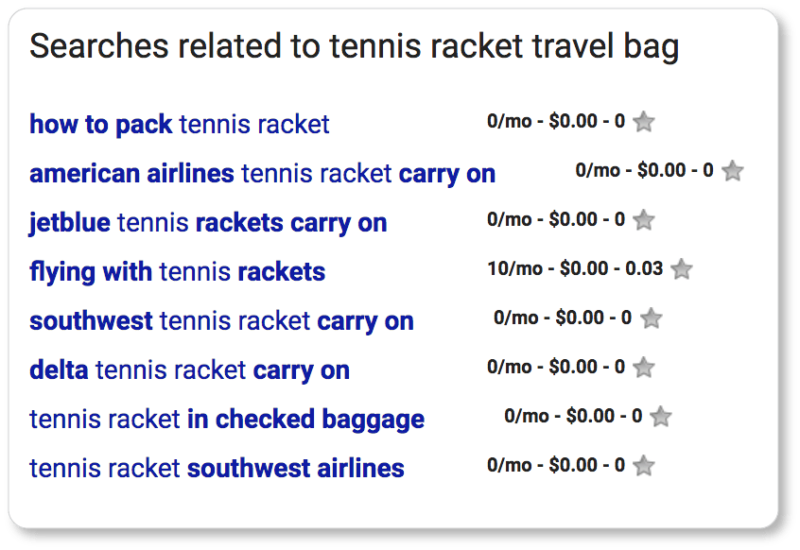- HOME
- Website Building
- Business Blogs
- Optimizing Your Blog for SEO
Optimizing Your Blog for SEO
- 12 Mins Read
- Posted on April 18, 2018
- Last Updated on October 8, 2024
- By Lauren
We probably don’t have to tell you about the importance of SEO, but here’s the gist of it anyhow: No one will read all that remarkable content you’ve written if it isn’t optimized for search engines… because no one will be able to find it.
SEO is a complex field (let’s call it an art), and Google’s algorithm is constantly changing. Luckily, you don’t have to be an SEO expert to start seeing positive ROI from your blog. But you do need to understand the basics, and focus your efforts on on-page SEO—which means optimizing the blog content itself.
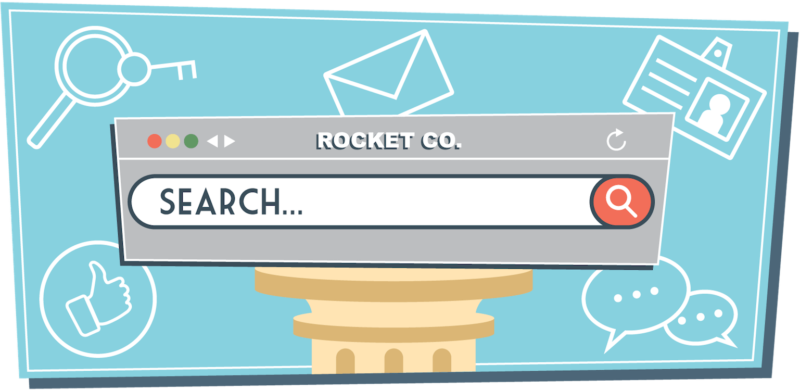
Of course, you might consider learning other on-page SEO best practices (in which case, we’d suggest Google’s SEO Starter Guide), or hiring an SEO specialist to work on your site. If you decide on the latter, get tips on how to do so directly from the source: Google’s “Do you need an SEO?” page offers both text and a video that describes the ideal steps for hiring an SEO specialist, including what to look out for and what questions to ask a potential hire.
There’s good reason to either hire a specialist or to do this work yourself. Search engines are the principal method of web navigation for most internet users: They receive billions of queries every day. An astounding 93% of online experiencesglobally begin with a search engine search.
According to Mediakix, “The total number of blogs on Tumblr, Squarespace, and WordPress alone equals over 440 million” today. Add to this the fact that the top five results in any Google search get, on average, 67% of the clicks, and you’ve got a sense of how much it could do for your business to be among those first five results displayed… especially when you’re up against that many millions of contenders.
But if you want to rank high, you’ve got to know a little something about keywords.
Take care with your keywords
Keywords are the terms users enter into a search engine when they’re looking for information. This can be anything from “best seo practices” to “thai food near me” to “will bill gates give me a loan?” (Admit it: You, too, have been up at 2AM looking for JUST. ONE. MORE. ANSWER.) Keywords are also how search engines like Google understand what your site is about. And they’re how search engines detect user intent—so they can match that intent with the right content, and display the most relevant sites for users on their search results pages.
This means that before you even begin writing your blog posts, you should thoughtfully research and choose your keywords so you can tailor your content around those search terms. Otherwise you may find yourself in the position of having a hodgepodge of disparate content that you have to go back and awkwardly insert keywords into.
If you’ve spent some time figuring out your blog’s goal, you’ve already identified a number of focus keywords—relevant to your product or service—for the content your blog will offer. These are the words you want your blog posts to show up for when your prospects enter them into a Google search.
If you haven’t done that work yet, here’s a shortlist of places you might turn to start creating a list of keywords. (You might also find our section about generating ideas for your blog posts helpful in this regard):
 Your email inbox and chat logs. Read through the correspondence with your customers and prospects in particular. Pay attention to how they describe their pain points, and the language they use to talk about your offering and its benefits.
Your email inbox and chat logs. Read through the correspondence with your customers and prospects in particular. Pay attention to how they describe their pain points, and the language they use to talk about your offering and its benefits.
 Your employees. Your sales team, floor staff, and customer service team may very well know how your prospects talk about your product or service better than you do. Open up the conversation to get their input on your keywords.
Your employees. Your sales team, floor staff, and customer service team may very well know how your prospects talk about your product or service better than you do. Open up the conversation to get their input on your keywords.
![]() Social media. Facebook, Twitter, Instagram, YouTube… these social channels all have search functions that allow you to enter your business, industry, product, etc. to see what people are saying (and how). What are they asking? What are their pain points? What are they looking for, or complaining about? You can also search hashtags and see “what’s trending” on many of these platforms.
Social media. Facebook, Twitter, Instagram, YouTube… these social channels all have search functions that allow you to enter your business, industry, product, etc. to see what people are saying (and how). What are they asking? What are their pain points? What are they looking for, or complaining about? You can also search hashtags and see “what’s trending” on many of these platforms.
 Keyword finders such as Google Keyword Planner and Wordstream’s Keyword Niche Finder can be invaluable for this exercise, and NicheHacks offers an extensive list of 38 places to find keywords in your niche. Tools like these will make it possible to take a data-driven approach to planning your content.
Keyword finders such as Google Keyword Planner and Wordstream’s Keyword Niche Finder can be invaluable for this exercise, and NicheHacks offers an extensive list of 38 places to find keywords in your niche. Tools like these will make it possible to take a data-driven approach to planning your content.
Of course, you won’t use all your keywords in every post. Remember, you’re writing for your audience first (SEO is only secondary); and you’ll prioritize offering valuable content over any other “strategy.”
What’s more, your blog keywords should mostly overlap with the keywords that appear elsewhere on your website. They won’t mirror them exactly, as you’ll be thinking about your industry more broadly in your blog than you do on other parts of your website. Remember the case of River Pools and Spas, which sells fiberglass pools. Naturally, “fiberglass pools” and “fiberglass pool company” are keywords that show up on every page of their website… and yet they write blog posts on other kinds of pools for the sake of educating their readers about the broader pool industry. So while you won’t see the keyword “concrete pool” anywhere else on the company’s site, you will occasionally see it as a keyword in their blog posts.
What’s more, the copy on your other web pages is likely pretty product- or service-centric. Your blog keywords should be less about your brand and more about the valuable information you’re offering your readers from your perspective as an authority in your field.
Know what your prospects search for
You know best who your prospects and customers are, and what language they’re using when they head to Google to pose a question. You know this because you’ve been asking yourself questions like:
- What kinds of things are my customers and prospects interested in?
- What problems do they have?
- What motivates or drives them?
- What keeps them awake at night?
- What other products are they purchasing to solve these problems and satisfy these desires?
- What kinds of language do they use to describe their desires, fears, and concerns? To describe the things they do or would like to do? To describe the tools they use—or need—to do those things?
This last set of questions is vital to answer in terms of keyword research. For example, if you’re a prosthodontist, this probably isn’t the term your prospective patients will be searching for when they’re looking for answers to their questions. Rather, their searches probably include phrases like “missing teeth” and “tooth crowns.”
Consider, too, the real likelihood of ranking for the keywords you choose. Let’s say you’re an accountant in Los Angeles. If you only try to rank for the keywords “accountant” and “Los Angeles,” you’ll likely be out of luck when someone Googles those terms. (We just did… and Google offered us 4,150,000 results.)
But if you specialize in a branch of accounting—let’s say, forensic accounting—and you incorporate keywords and key phrases such as “forensic,” “auditor,” “financial disputes,” “litigation,” “fraud,” “money laundering,” and “court,” the number of sites you’ll be competing against will decrease exponentially.
Prioritize long-tail keywords
A long-tail keyword is a longer, more specific search phrase that gets lower search volume but higher conversion values. It targets a niche demographic (a demographic that generally already knows what it’s looking for)—as opposed to single keywords, which “target” mass audiences. Consider, for example, the difference between “red nike roshe one running shoes” and “sneakers.” The former is a long-tail keyword.
Long-tail keywords (“how to get good customer testimonials” or “blue adidas tennis racket bag”) will boost your rankings in a way that single-word keywords (“testimonials,” “bags”) can’t. We wanted a broad range of business owners to discover our content on company blogs, so we included long-tail keywords like “improving your Google search result ranking”—as well as “SERPs”—in this content. The long-tail keyword contains the words searchers new to the business website world would use in their queries. The acronym, on the other hand, is likely to be used by more well-established business owners who’ve been thinking about their website traffic for some time.
The keyword finders we offered above will help you generate long-tail keywords (as will your prospects’ and customers’ queries). It also helps to pay attention to Google’s auto-complete feature when you type in a product or pain point related to your business (The numbers in grey to the right of each long-tail keyword are there because we’ve got another great tool called Keywords Everywhere installed on our version of Chrome):
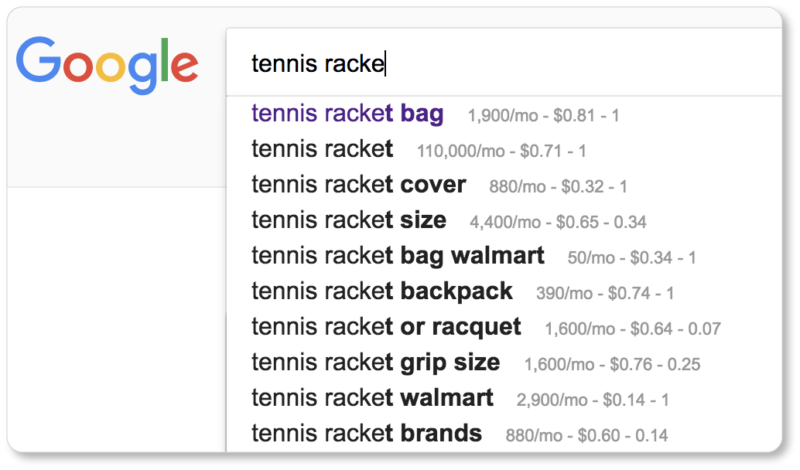
Keep an eye on the “related searches” Google gives you at the bottom of its search results pages as well, as these terms might help you generate long-tail keywords. (If we were a company that sold tennis rackets, that first and fourth result would already have given us plenty of ideas for a blog post or two):
Position your keywords wisely
If you’re writing your content with an eye to your readers and logically titling your images, your keywords will probably naturally appear in the following areas of your blog:
- URLs
- blog titles / title tags
- subheadings / header tags (H2, H3, H4, etc.)
- main content (especially in the first few sentences of every blog post)
- meta descriptions
- image file names and ALT text
- anchor text
We can’t stress enough that your keywords be placed naturally,without stuffing. According to Google, “keyword stuffing” is “the practice of loading a webpage with keywords or numbers in an attempt to manipulate a site’s ranking in Google search results.” While Google gives no specific numbers or ratios that would make a page officially “stuffed,” keep in mind that the search engine does pay attention to unnatural language, and you’ll be penalized if your copy starts looking spammy.
So sprinkle your keywords organically throughout—you don’t want experience the paradox of your SEO efforts damaging your SEO.
Pro tip: URLs should always be kept short, sweet, and descriptive; and individual words should be separated by hyphens. If you’re using a CMS like WordPress, don’t let it automatically generate the URL for you. CMS-generated URLs are generally long and not reader-friendly. Your URL should mirror your keyword-rich title.
Here’s an example from Bill Wilson’s Property and Casualty Insurance’s blog:
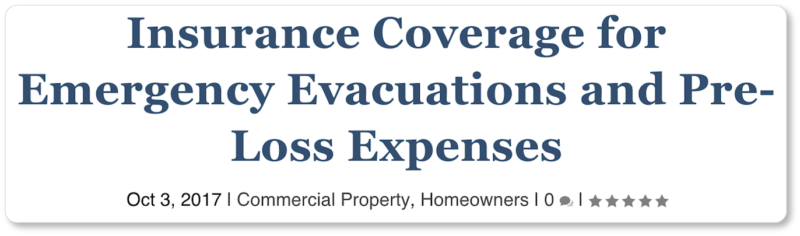

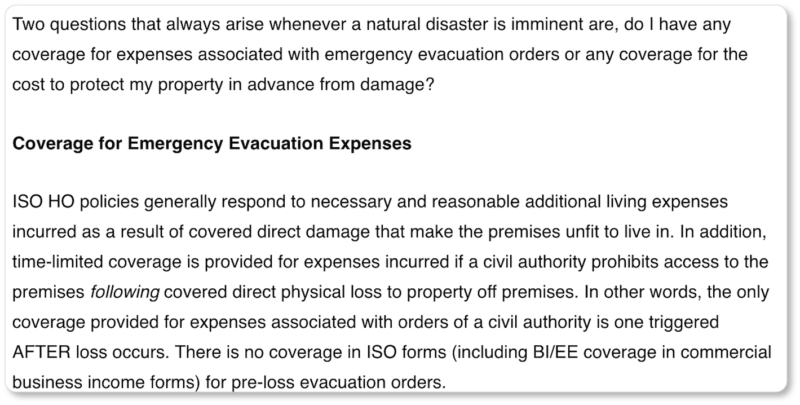
Notice the word “coverage” appears not only in the blog title (the H1 tag), but also in the subheadings (the H2 tags) and in the main content; so do the words “cover” and “covered.” The words “evacuate” or “evacuation” occur six times throughout the blog post (including the title); “emergency” three times.
What’s more, the post’s URL contains the same keywords as its title, and the URL of the image contains the word “hurricane.” This post went public in the aftermath of hurricanes Harvey and Irma; and this may very well have determined the use of that keyword in the image URL.
We can gather from the content the keywords that Bill Wilson Insurance was going for. Notice, though, there’s no keyword stuffing here. The content is a clear explanation of the reader’s coverage options. Bill Wilson has scored points on both SEO-friendliness and prospect-benefitting content here.
Utilize linking as an SEO strategy
Beyond keywords, you’ll also want to create an intricate web of interlinks, over time, through which your blog content “talks to itself” (internal links) and links out to authority sites (outbound links).
Bill Wilson uses this strategy in another post, published on the same day as the one we just showed:
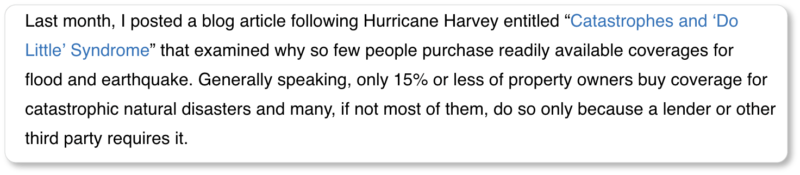
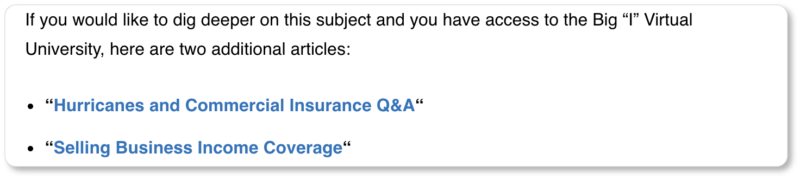
The first link in this post is an internal link (it links to another post on Bill Wilson’s blog); the second two are external links (they link to URLs on the Independent Insurance Agents & Brokers of America’s website—an authority in Bill Wilson’s field).
Internal links keep your readers on your website by moving them between pages. This is great for your “time on site” average, which is one consistent factor in Google’s algorithm. These links also help Google crawl your site; and they drive traffic to your older posts, which helps breathe new life into them.
Over the long run, consistent internal linking helps you build up a veritable content marketing treasure trove through which visitors can click to go deeper and deeper into the subjects that interest them. This will mean spending time after every blog post you write, imagining the posts you can link to and from it… and over time this exercise will become more and more complex. But for the sake of your content marketing, it will also be well worth it.
Outbound links to authority websites (and we stress the “authority” part here) help Google understand what your posts are about. They also help your visitors—who are your priority—as they offer additional resources to help answer the questions and problems they wanted to solve when they clicked into your post to begin with.
In addition, including links back to original sources enhances the credibility of all quotes and stats you use (and you should use quotes and stats where you can!).
And the more you link out, the more likely the sites you link out to are to link back to you, creating a third type of link (the inbound link) that will boost your blog’s authority.
Make sure that when you link out to another website, that page opens in a new tab or window. When a link redirects in the same window, it means you’ve essentially pushed your visitor out of your own site and into another before they’ve even finished reading your post. You then run the risk of sending them down a rabbit hole, so that they forget to hit the “back” button to return to you.
Have your blog and website on the same domain
There’s a reason we’ve got a section about blogs couched in a larger body of content about your business website: Your blog should be a part of your website. What’s more, it should be easily accessible from your top-level navigation (just as your store should be easily accessible from the top-level navigation of your blog).
As we mentioned when we listed the benefits of blogging, business blogs can be an important source of qualified traffic from both search engines and social media. Indeed, a blog post may be the first thing a prospect ever sees about—or from—your company.
If your blog isn’t integrated with your website, prospects who land there won’t be able to easily navigate back to any of your main pages to discover more about your company and the products or services that you offer.
The surfboard company Degree 33 has their blog readily available from the footer navigation on their homepage. On the other hand, visitors who discover Degree 33 first through their blog have immediate access to their store by clicking on the “Surfboards” tab in the blog’s navigation menu:
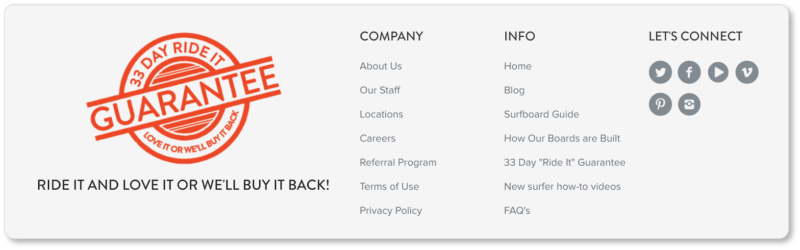
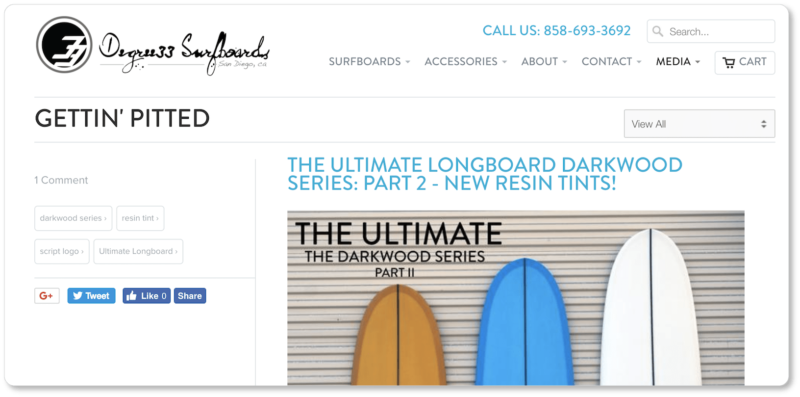
The URL for Degree 33’s homepage is www.degree33surfboards.com. The URL for its blog is www.degree33surfboards.com/blogs.
Hosting your blog on your business’s website—either as a subdomain (blog.domain.com), or as a page under your root domain (domain.com/blog)—offers a couple of major benefits. It provides a seamless navigation experience, inviting your blog readers to visit your main website, and it assists in your SEO efforts.
How’s this? As we’ve been discussing, one of the biggest benefits of maintaining a business blog is that it builds SEO value for your site. This is because you’re constantly generating content that search engines value. If you keep your blog and website on separate domains, you essentially hurt the SEO value of both.
The more posts you have on your blog, the more indexable pages you have. As you add to that archive, you’ll rank higher and higher for the keywords relating to your product, service, or industry—which will mean even more visitors to your blog.
So don’t make it difficult for those visitors to discover the business connected to that fantastic blog post they’re reading.
If, after all this, you decide you want to delve even further into SEO best practices, we recommend you head over to Moz or Search Engine Land. Both websites maintain remarkable knowledge bases on the subject. In the meantime, what we’ve given you above should be more than enough to get you started writing content that is as beneficial for your SEO as it is for your prospects.
Now that you’ve got your target audience front-of-mind and your list of long-tail keywords at your side, it’s time to begin crafting posts. In the next section, we offer best practices for your blog content—from crafting compelling blog titles, to fact-checking, to finding your voice.