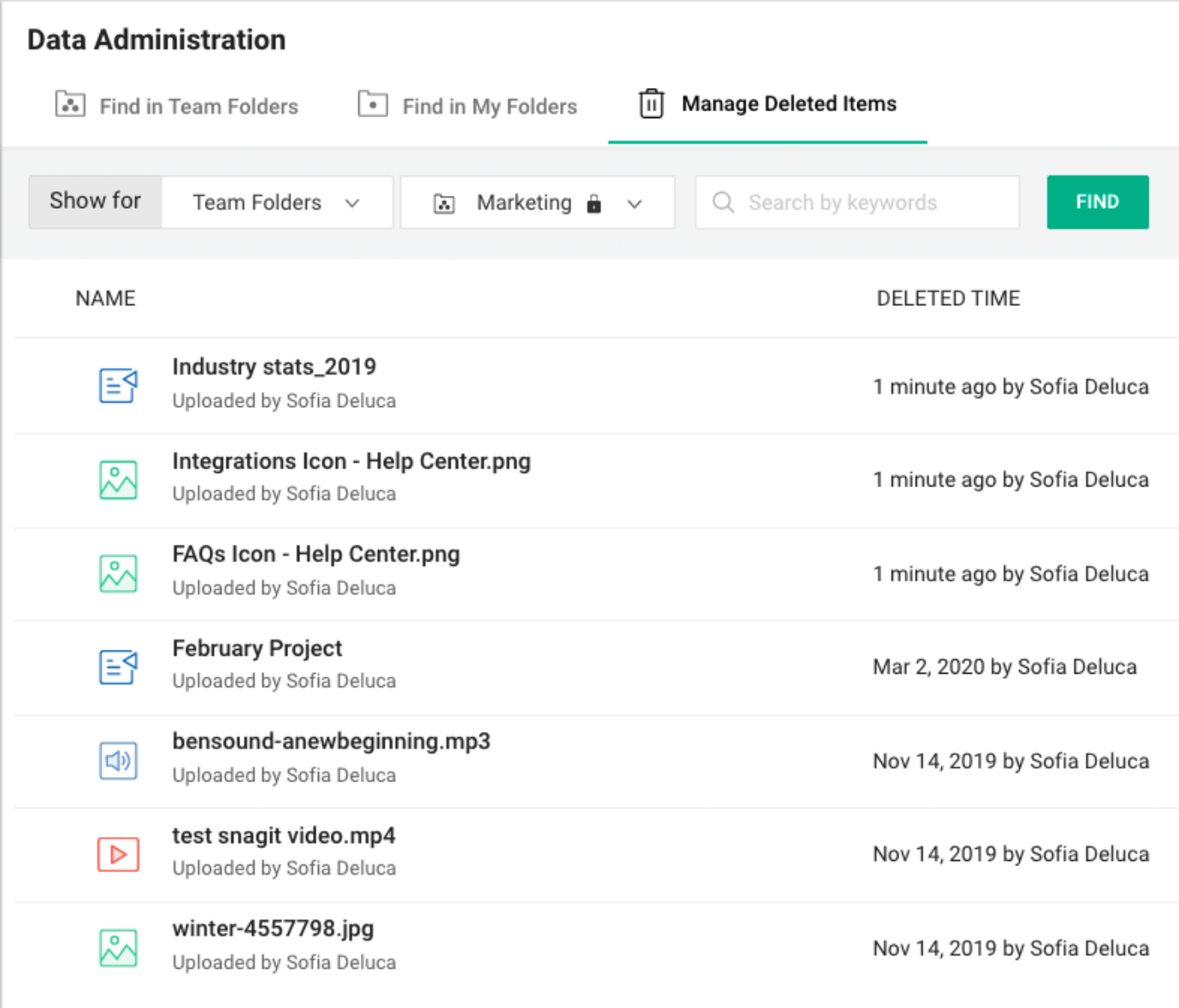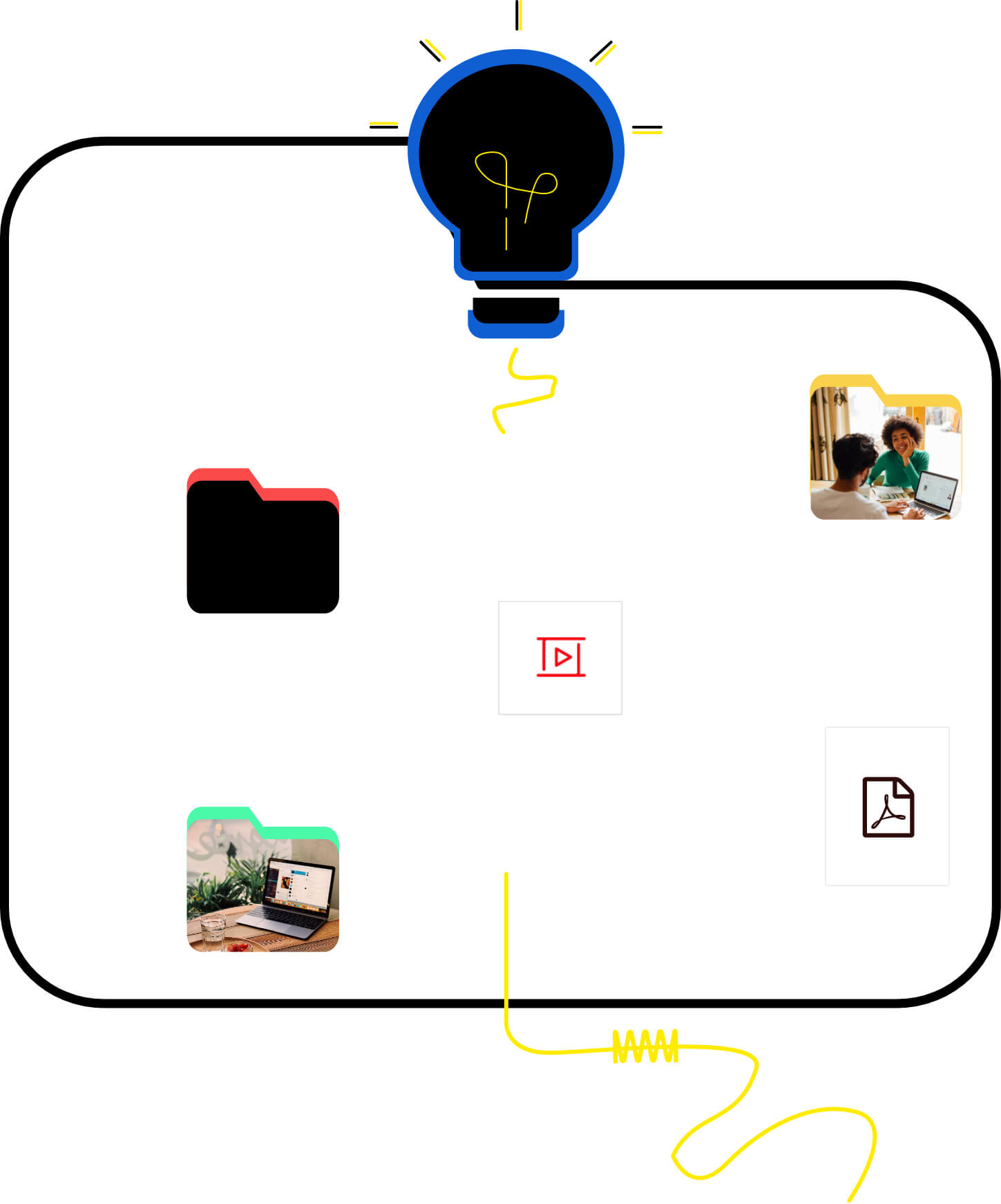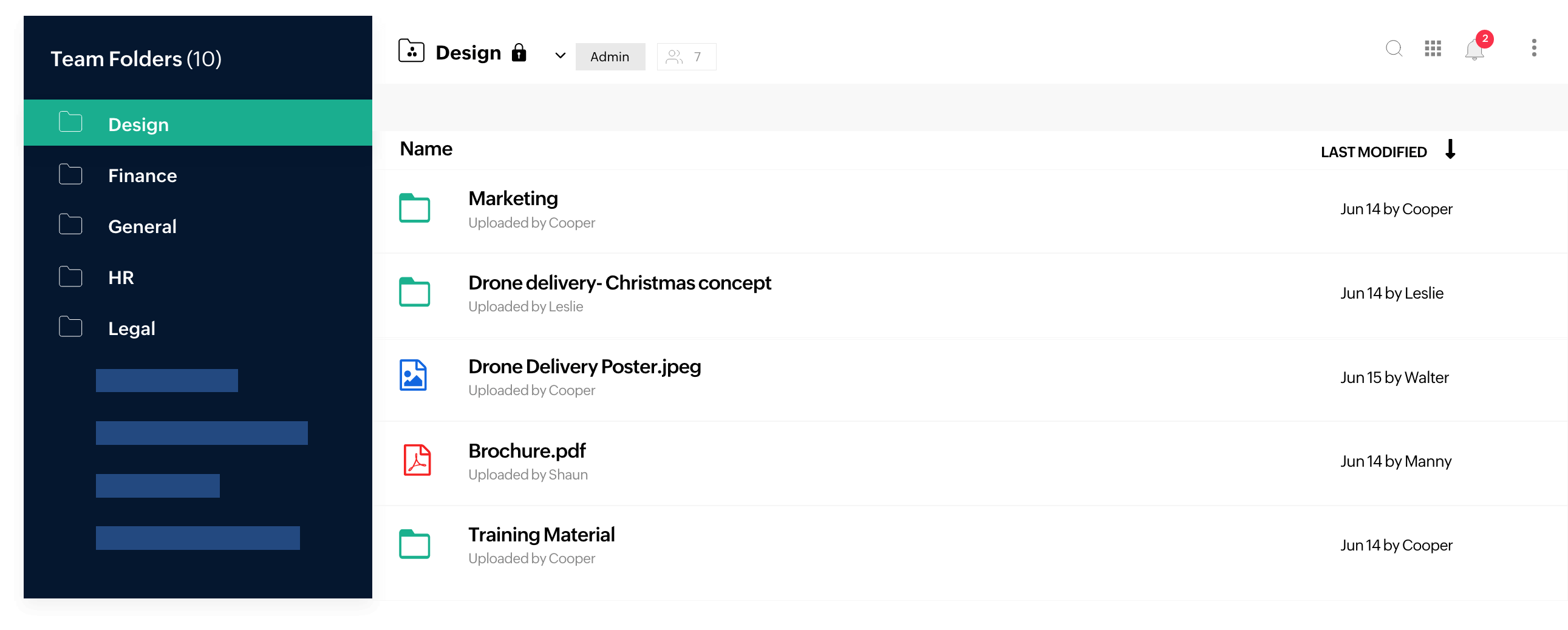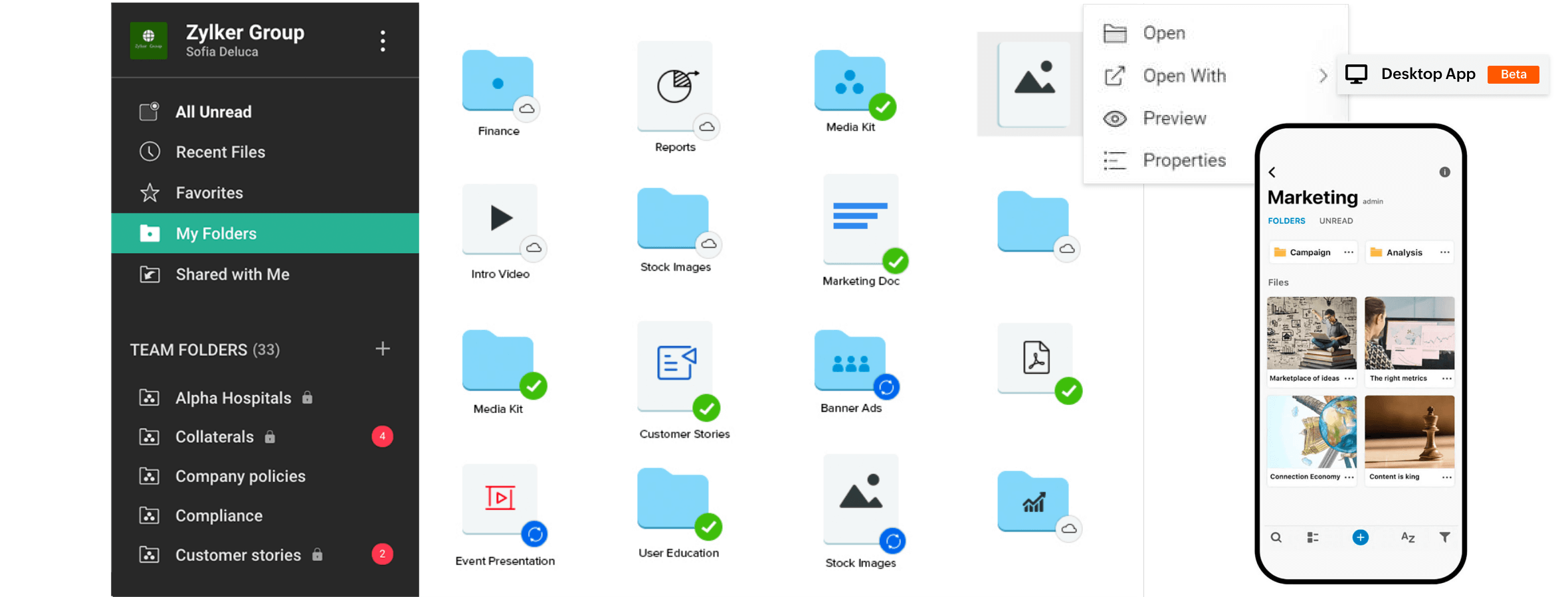團隊合作
以團隊方式儲存
省去來回傳送檔案的麻煩,也不需要處理同一份文件的多個複本。使用團隊資料夾,在共用空間中儲存及管理檔案。
指派以角色為基礎的存取
為團隊資料夾的成員設定適當的權限。WorkDrive 支援子資料夾層級共用,確保成員能存取所需內容。
即時通知
我們會通知您任何變更,並傳送團隊中所有活動的最新資訊,讓您能專注在工作上。
追蹤每個位元組
擔心資料意外遺失或重新考慮已淘汰的想法?您可以在每個團隊資料夾的「垃圾桶」標籤中,管理所有已刪除的檔案和資料夾。
功能齊全的辦公室套裝軟體
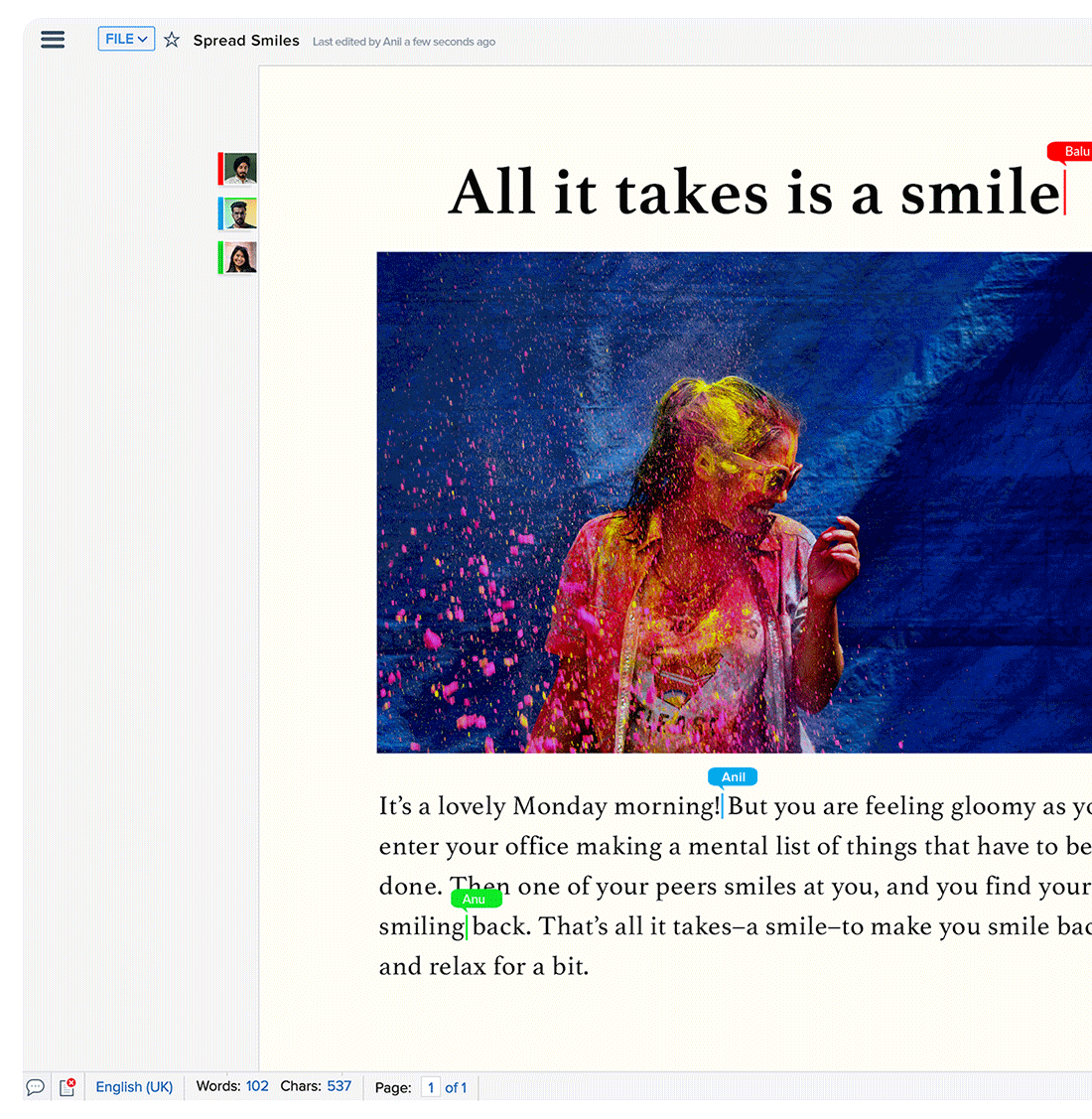
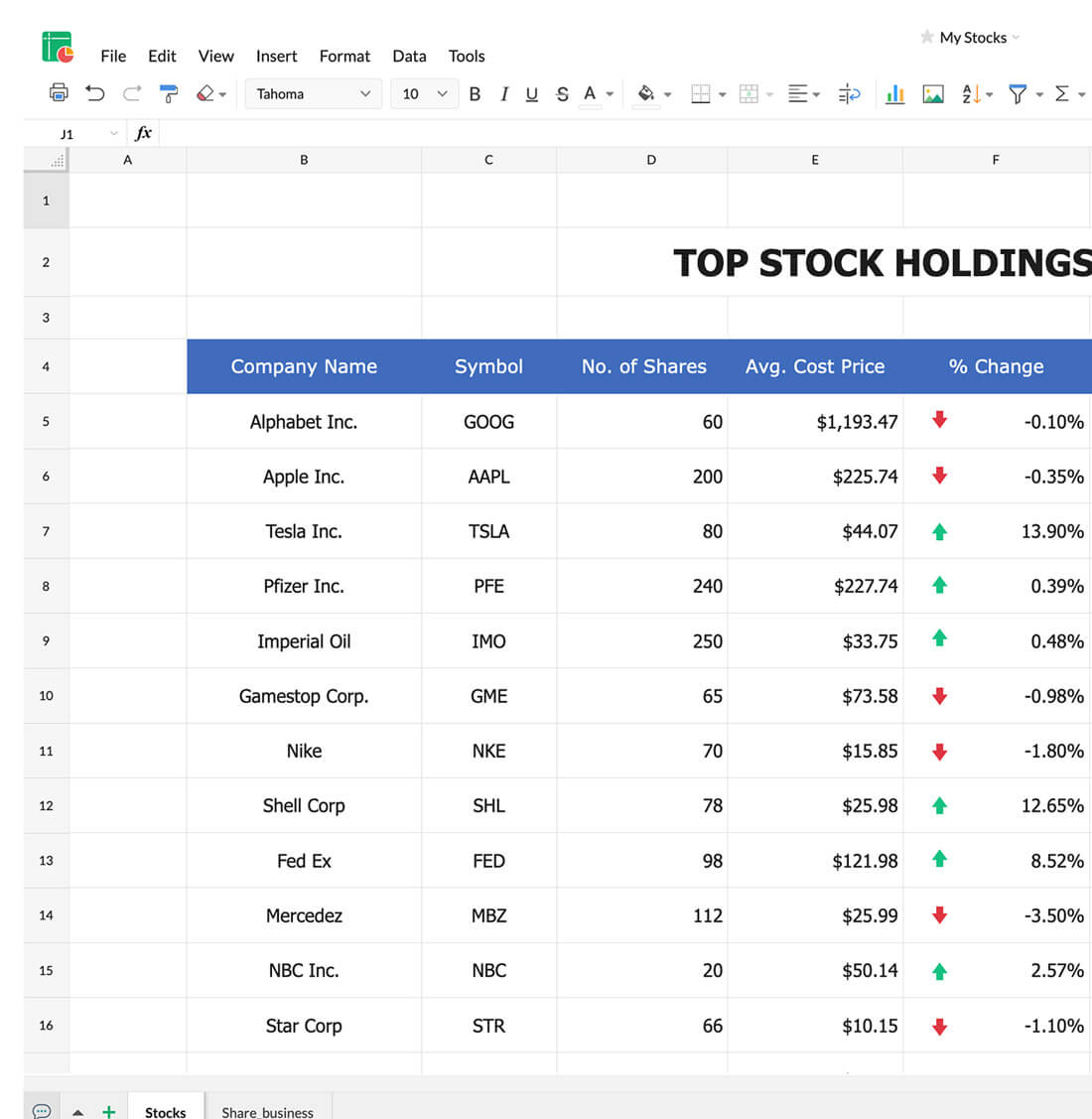
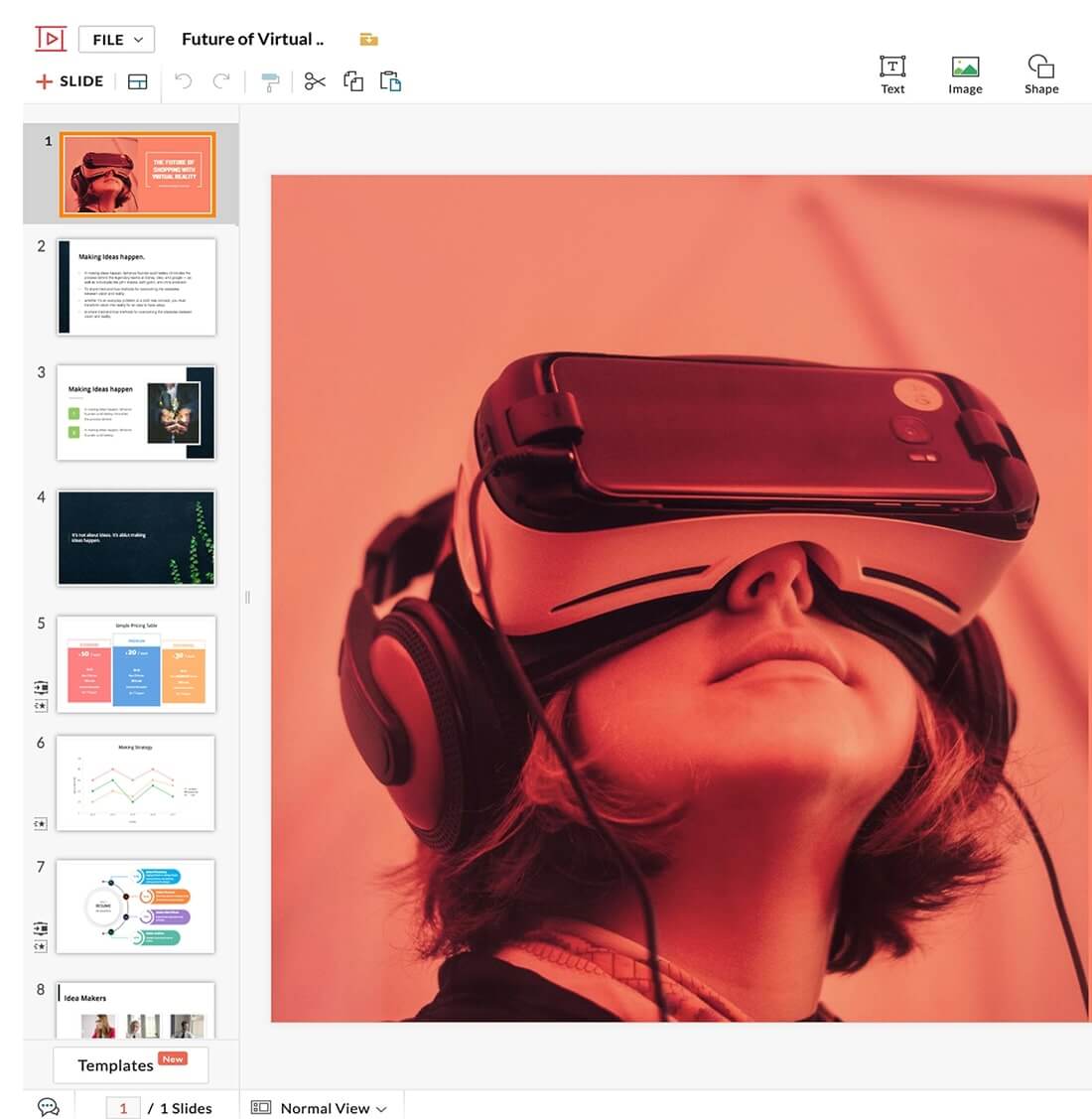
「WorkDrive 的進階搜尋工具,可讓我們以聰明且輕鬆的方式搜尋檔案和內容。這能節省我們在每個資料夾中搜尋的時間,也是提高生產力的加分點。」
建立協同合作工作空間
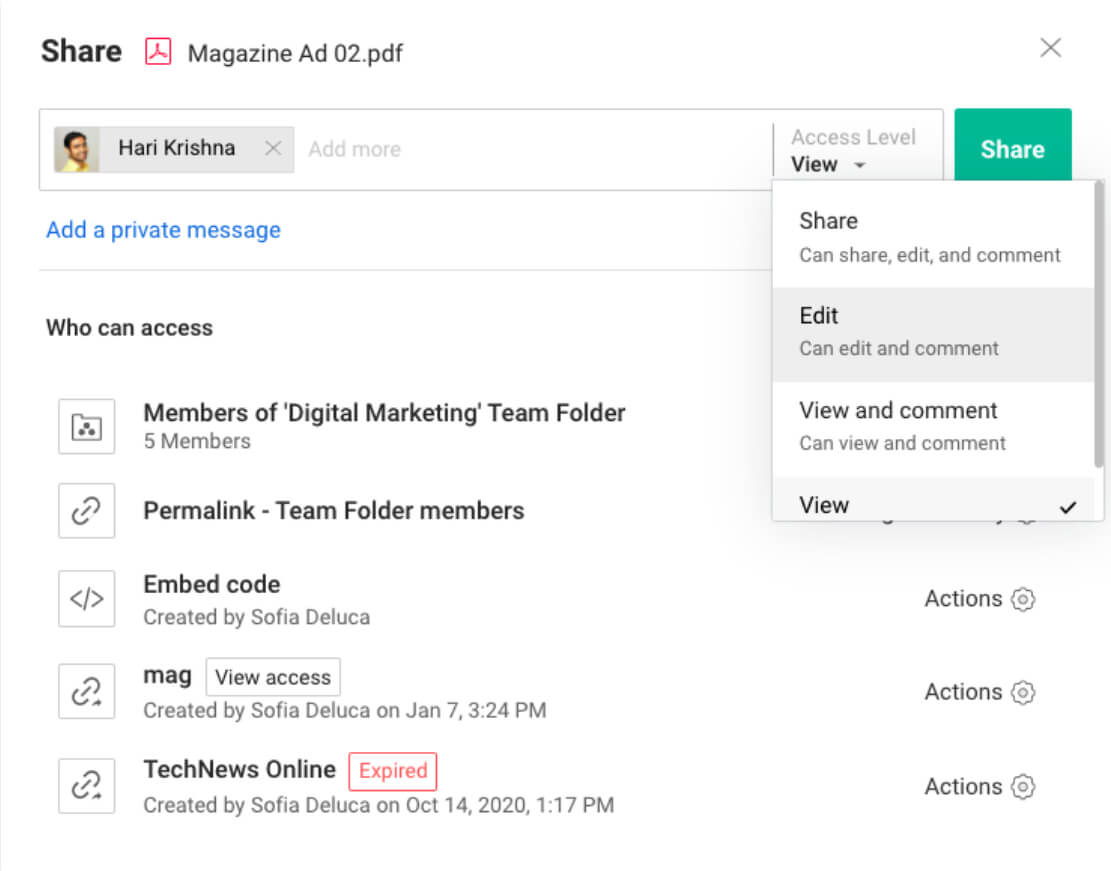
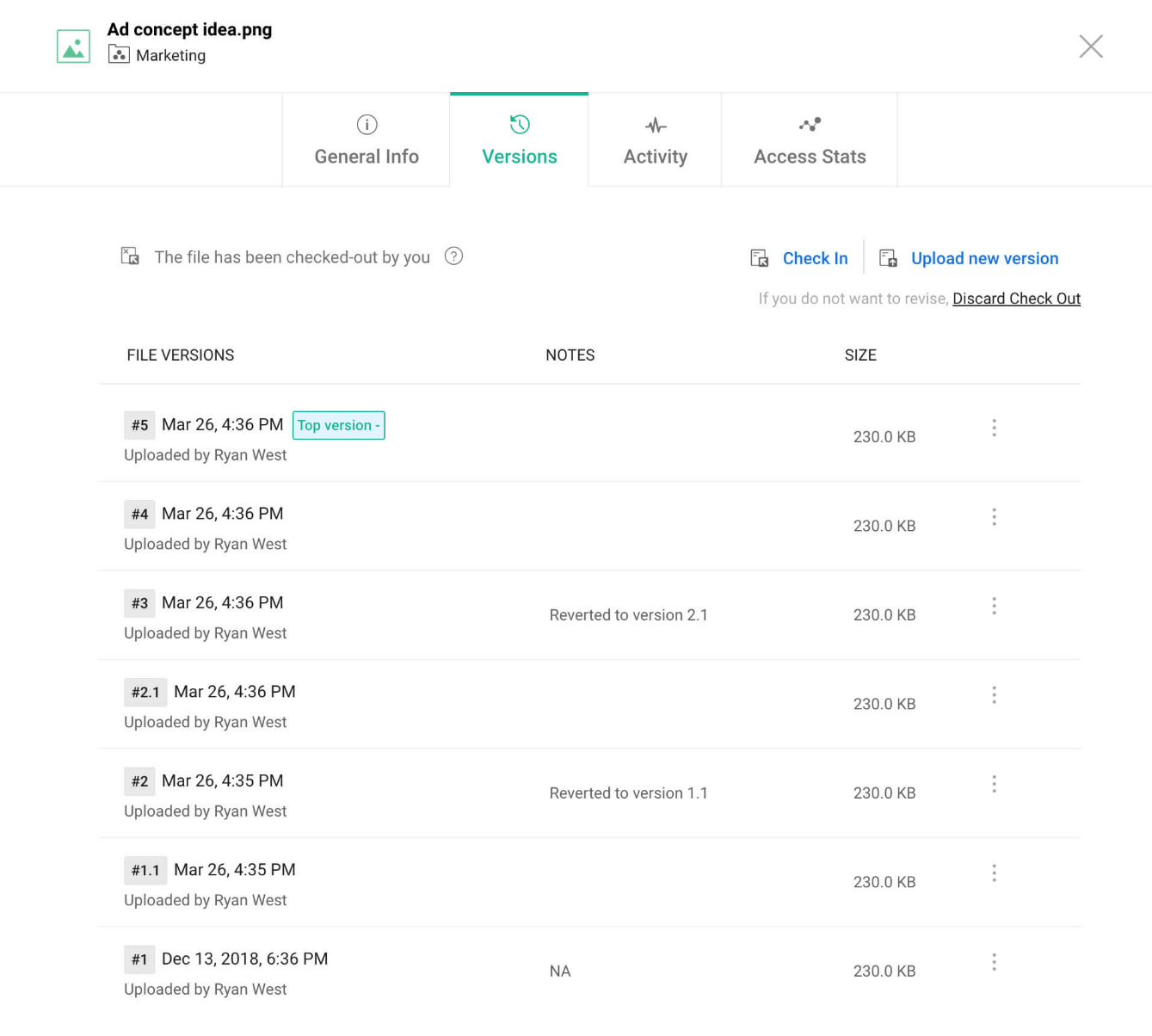
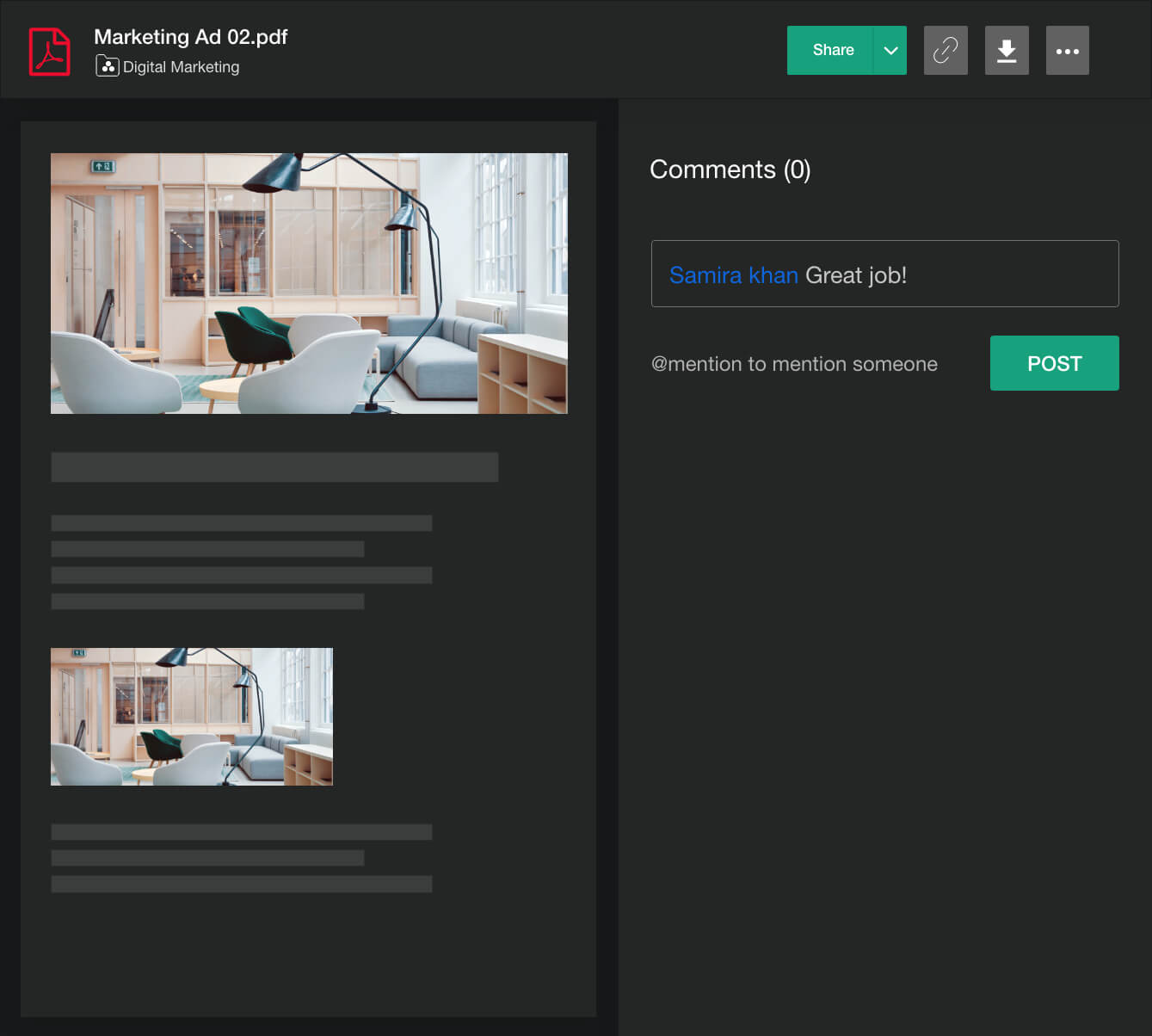

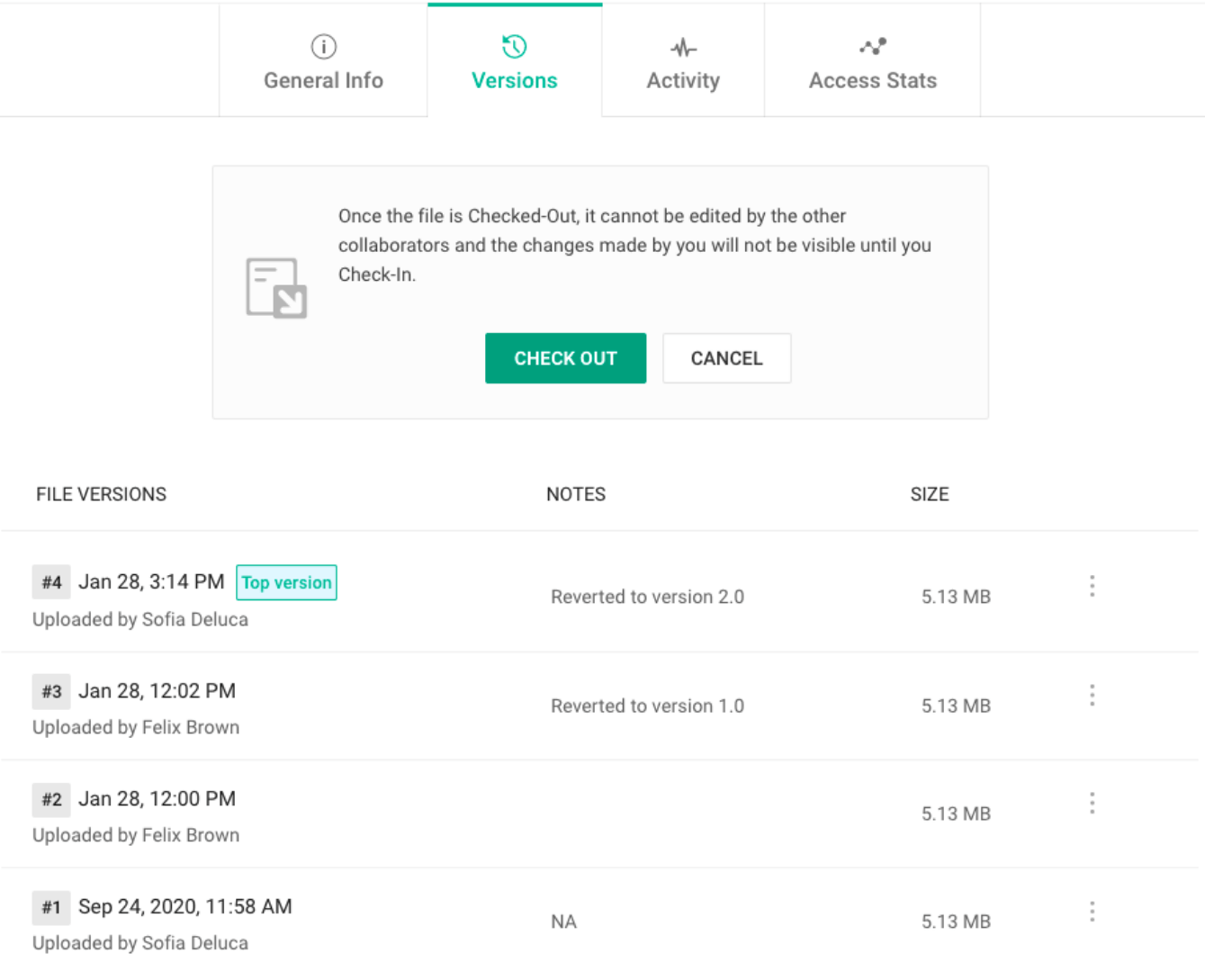
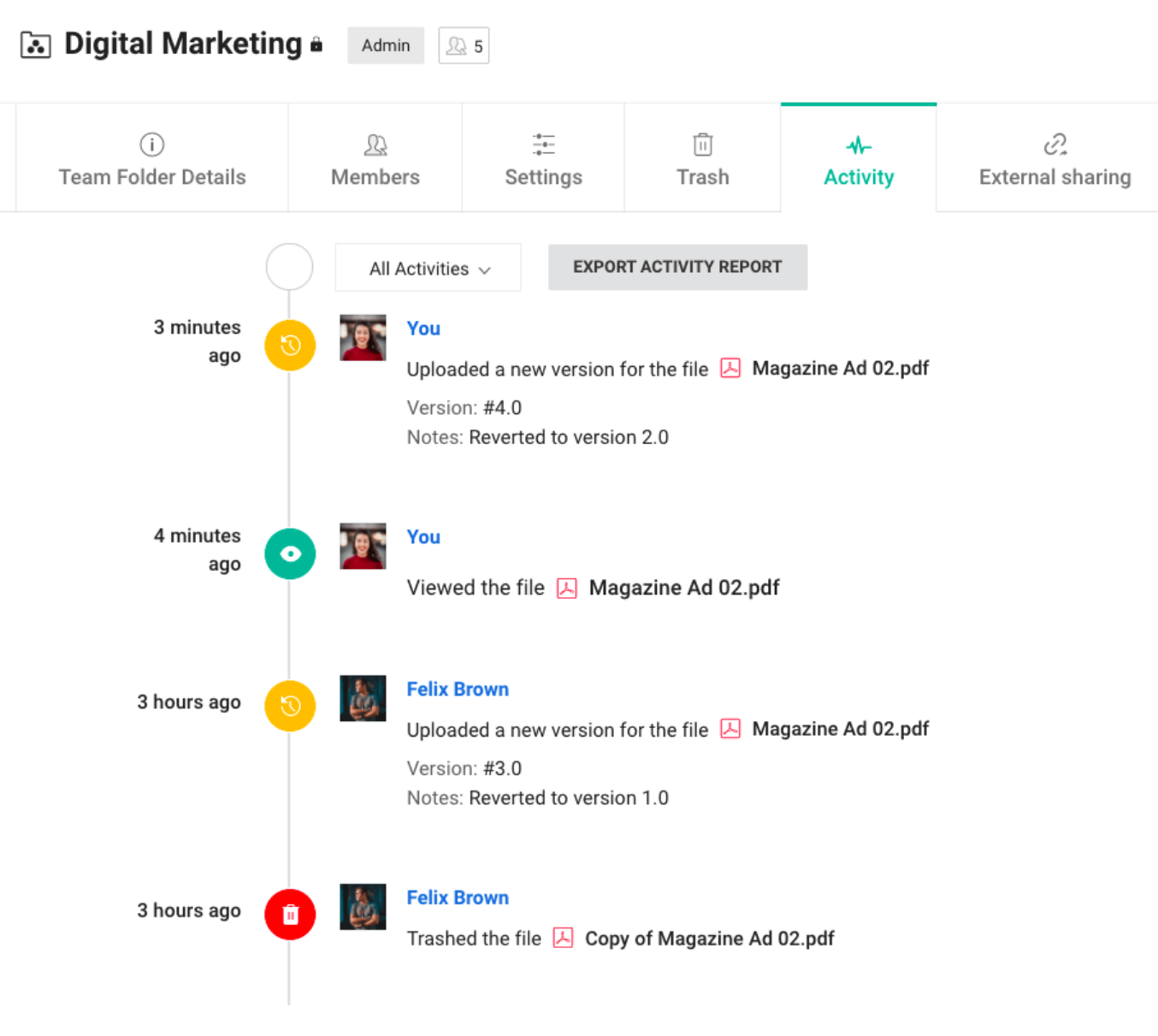
安全共用
與同事合作,不必每次都邀請他們存取團隊資料夾。直接與個人或不同團隊共用檔案,以有效率地協同合作。
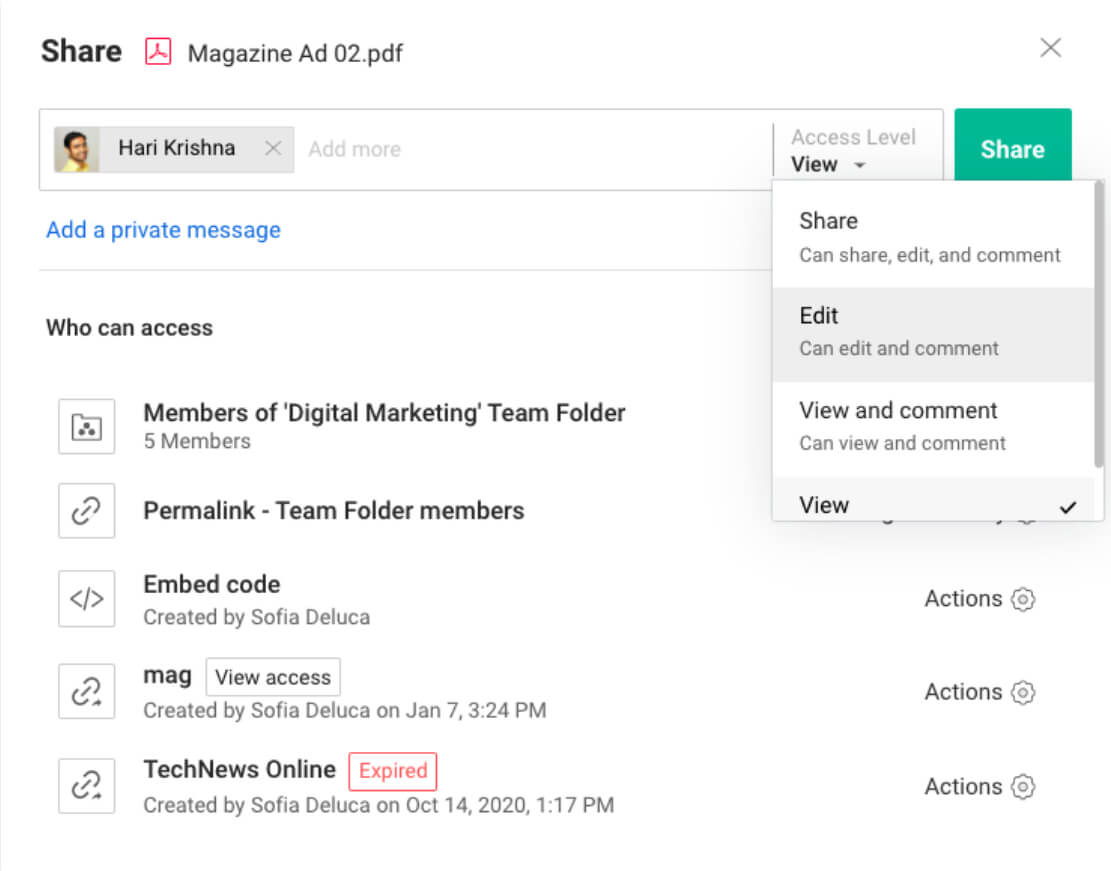
無限制的版本歷程記錄
重新考慮先前的版本,但您又無法重現?存取並還原至任何版本的檔案,或是直接比較檔案之間的變更。
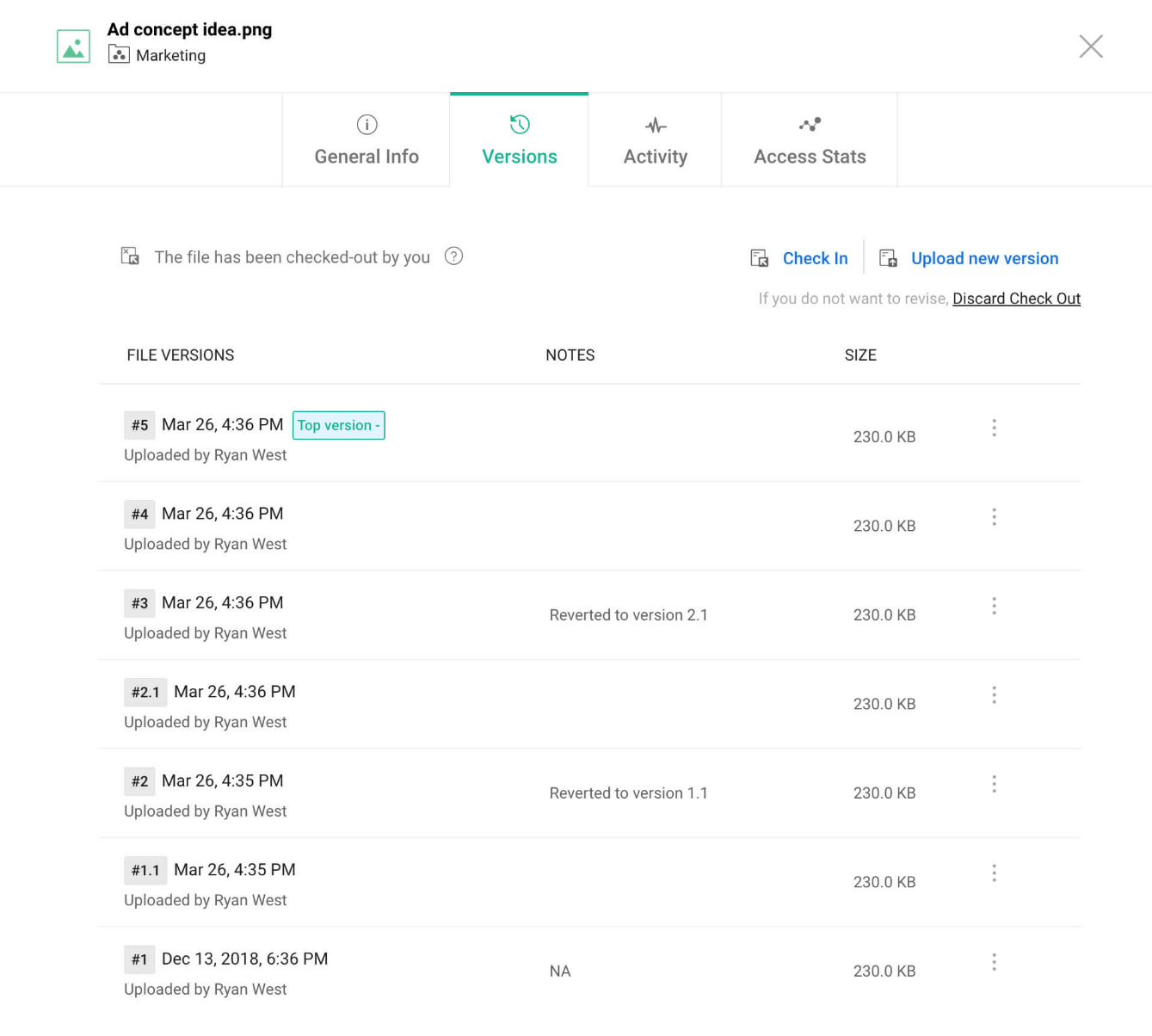
在正確位置提出意見回饋
在忙碌的團隊中,意見回饋可能會遺失在電子郵件或聊天對話中。透過對團隊成員作品的內容留言功能,分享您的想法。

發佈前的草稿
一起合作並不代表要透露您尚未成形的想法。有了草稿功能,您可以使用 Zoho Office Suite 建立檔案,並在您準備好時分享。

自由掌握
協同合作的成效很好,但有時候最好避免同時發生變更。保留您的視角:使用簽入/簽出功能暫時禁止他人編輯您的檔案。
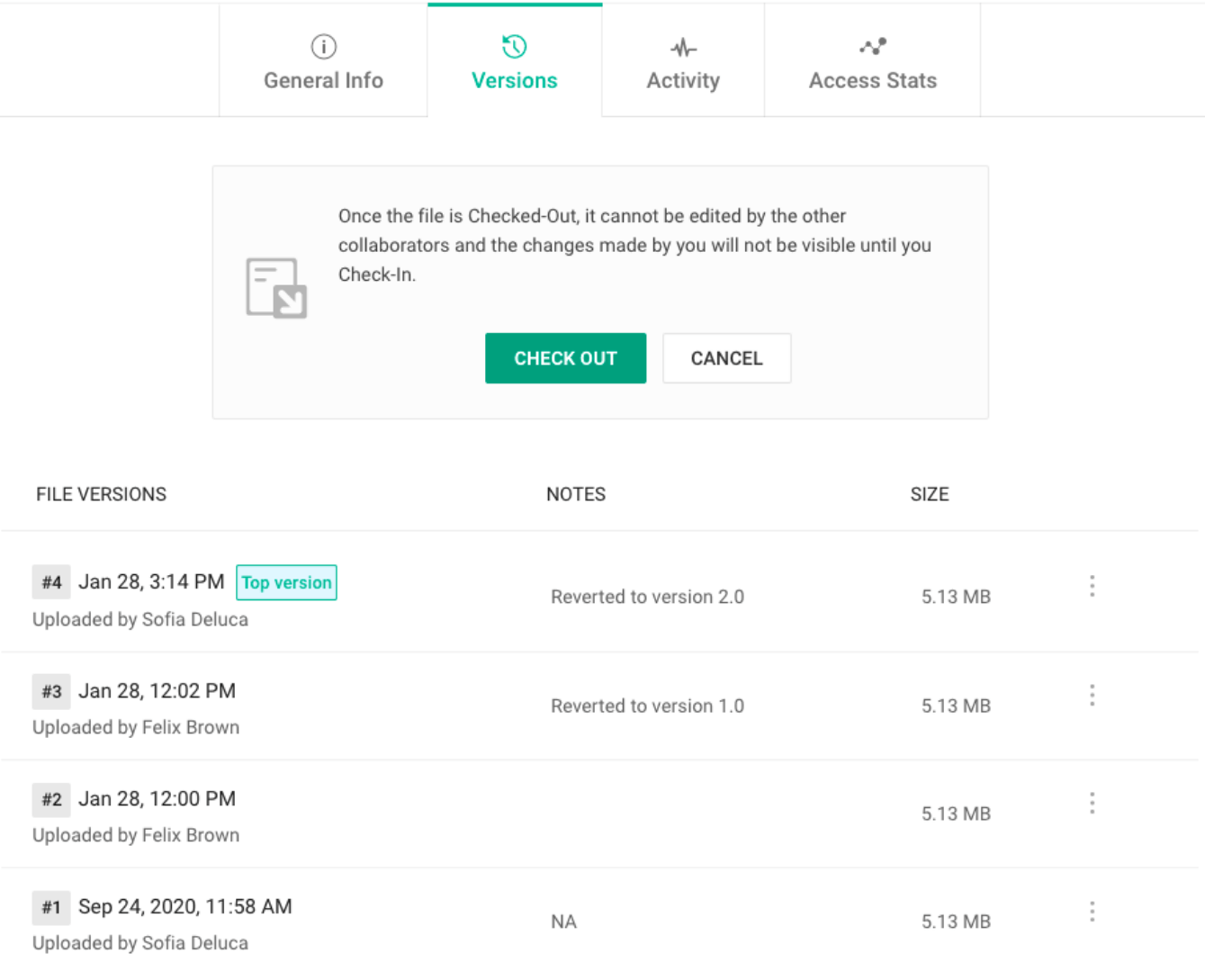
監控團隊活動
取得完整的稽核追蹤記錄,追蹤團隊資料夾中的所有狀況。您也可以根據特定活動進行篩選,獲得更多深入分析。
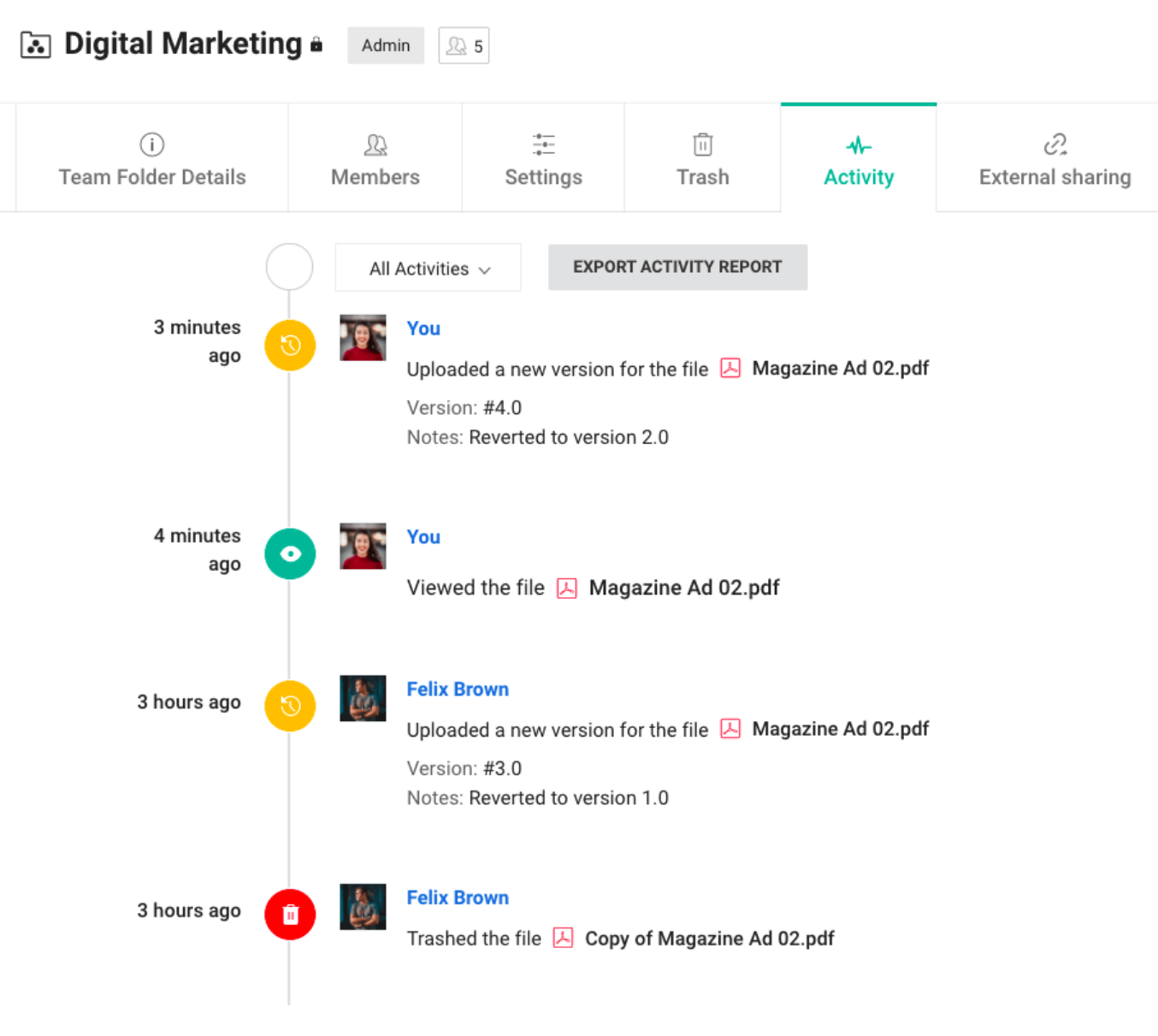
重新定義資料管理
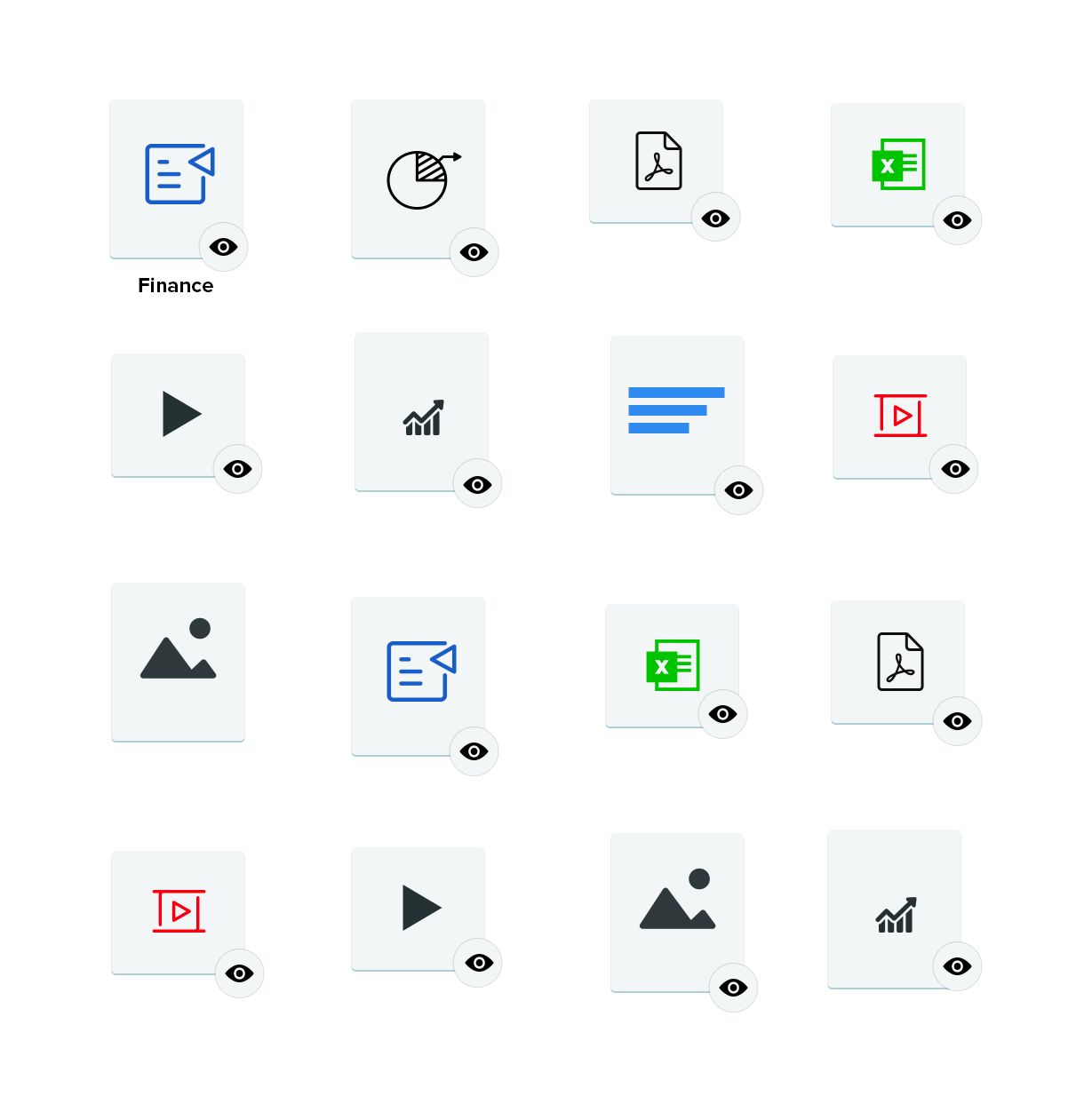
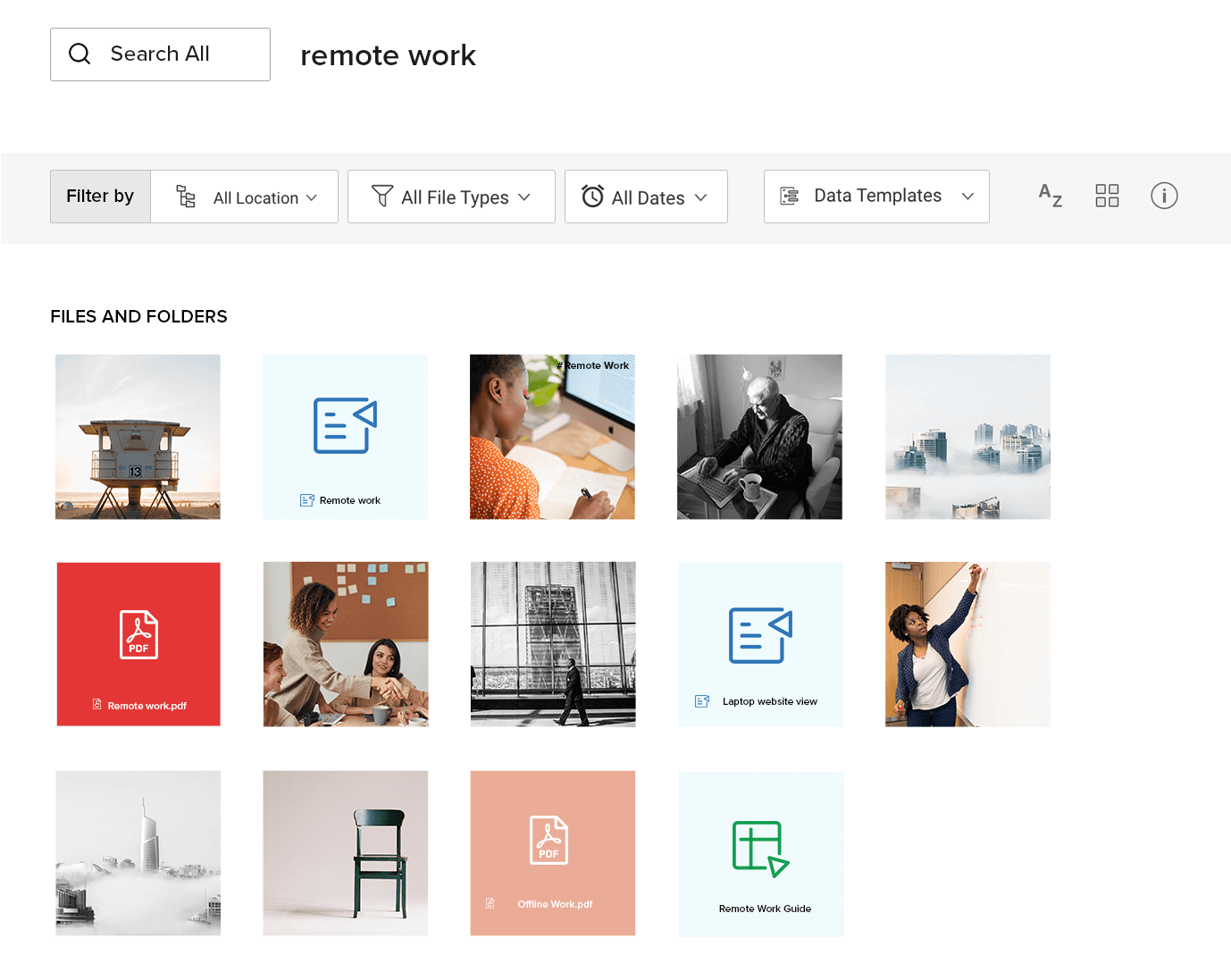
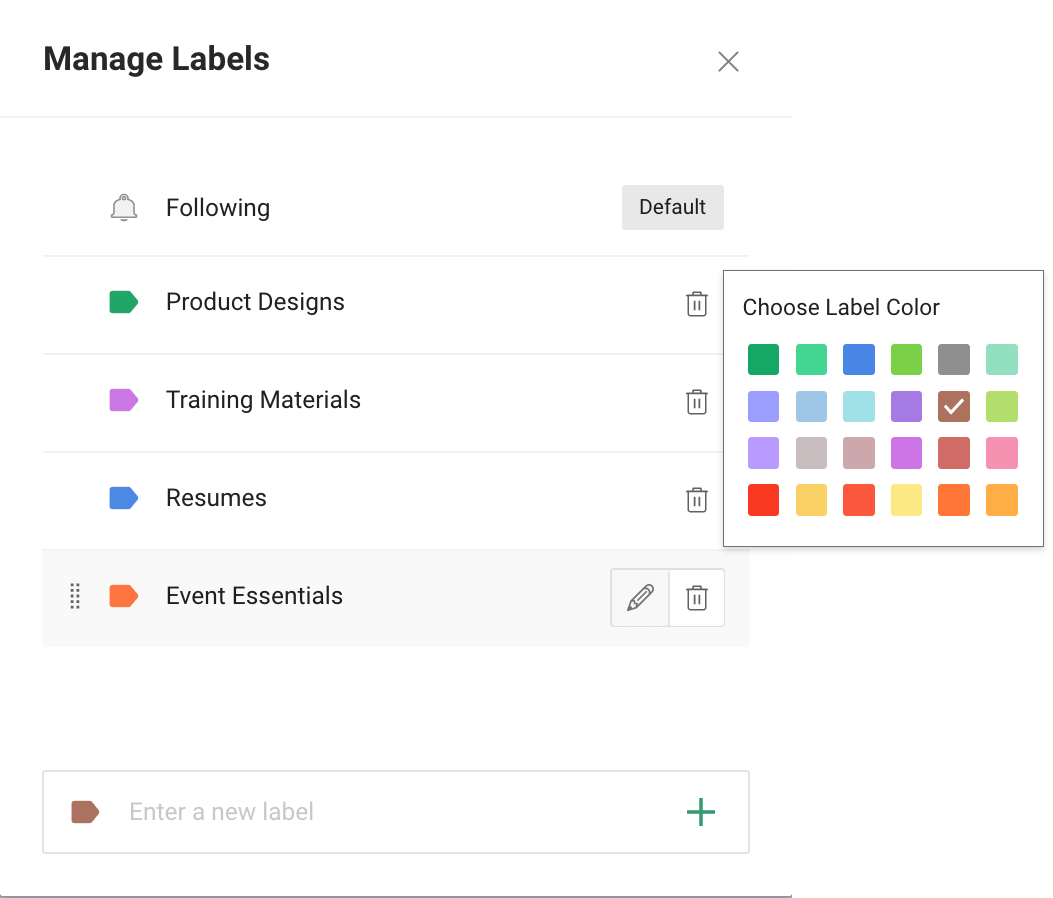

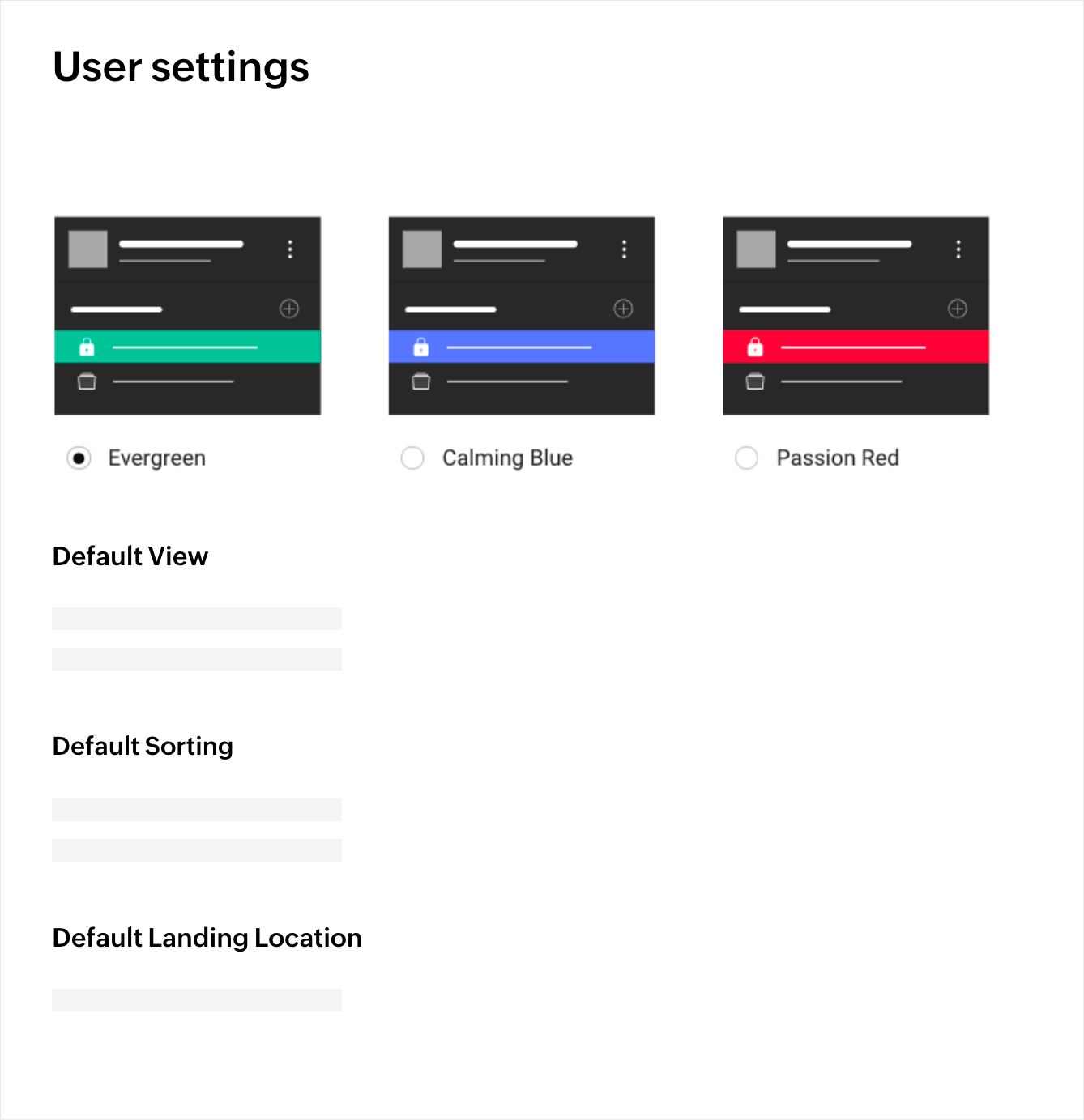
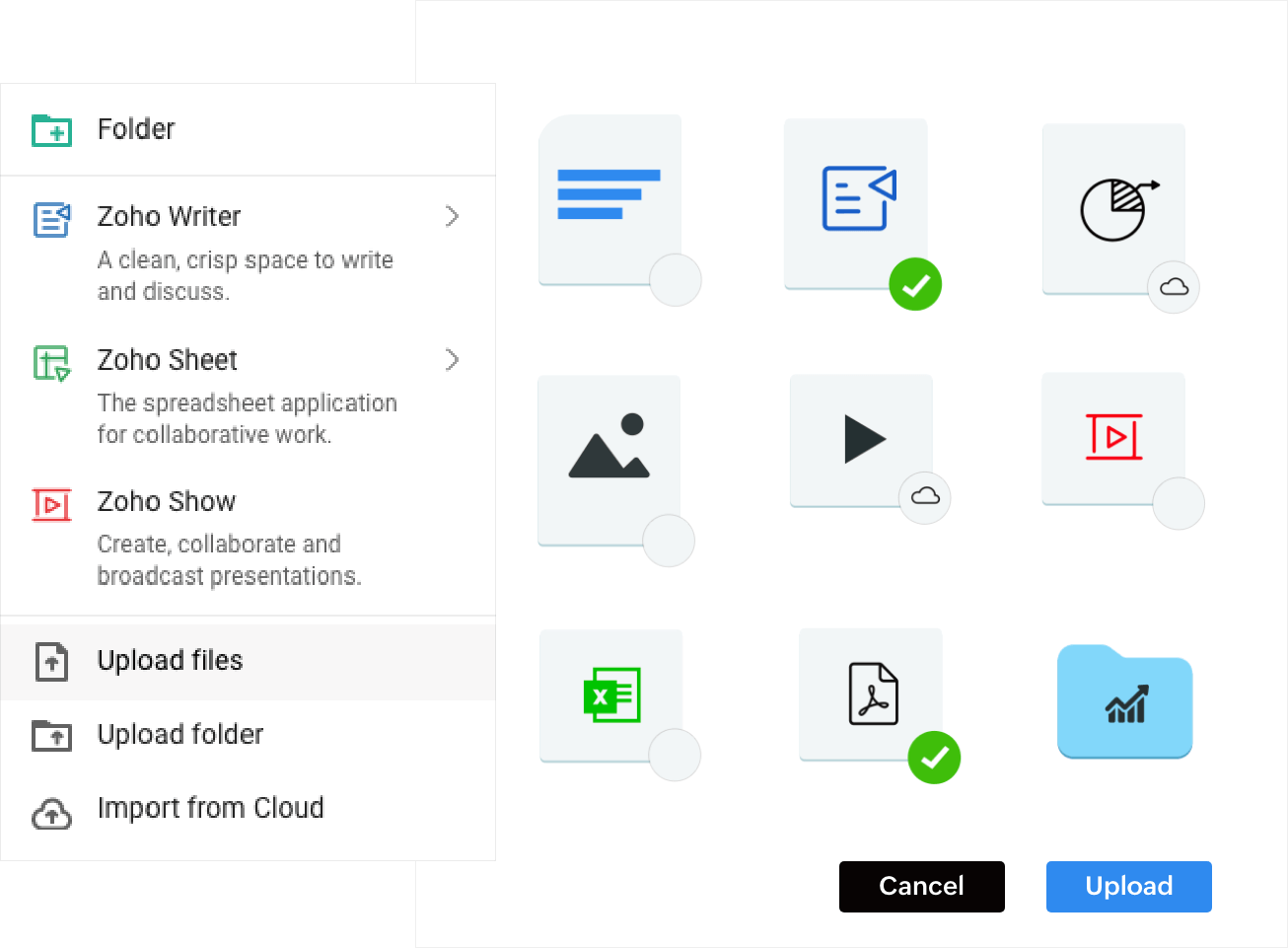
檢視不同的檔案格式
WorkDrive 支援超過 220 種檔案格式,這表示您可以在開啟或下載團隊檔案之前先行查看。
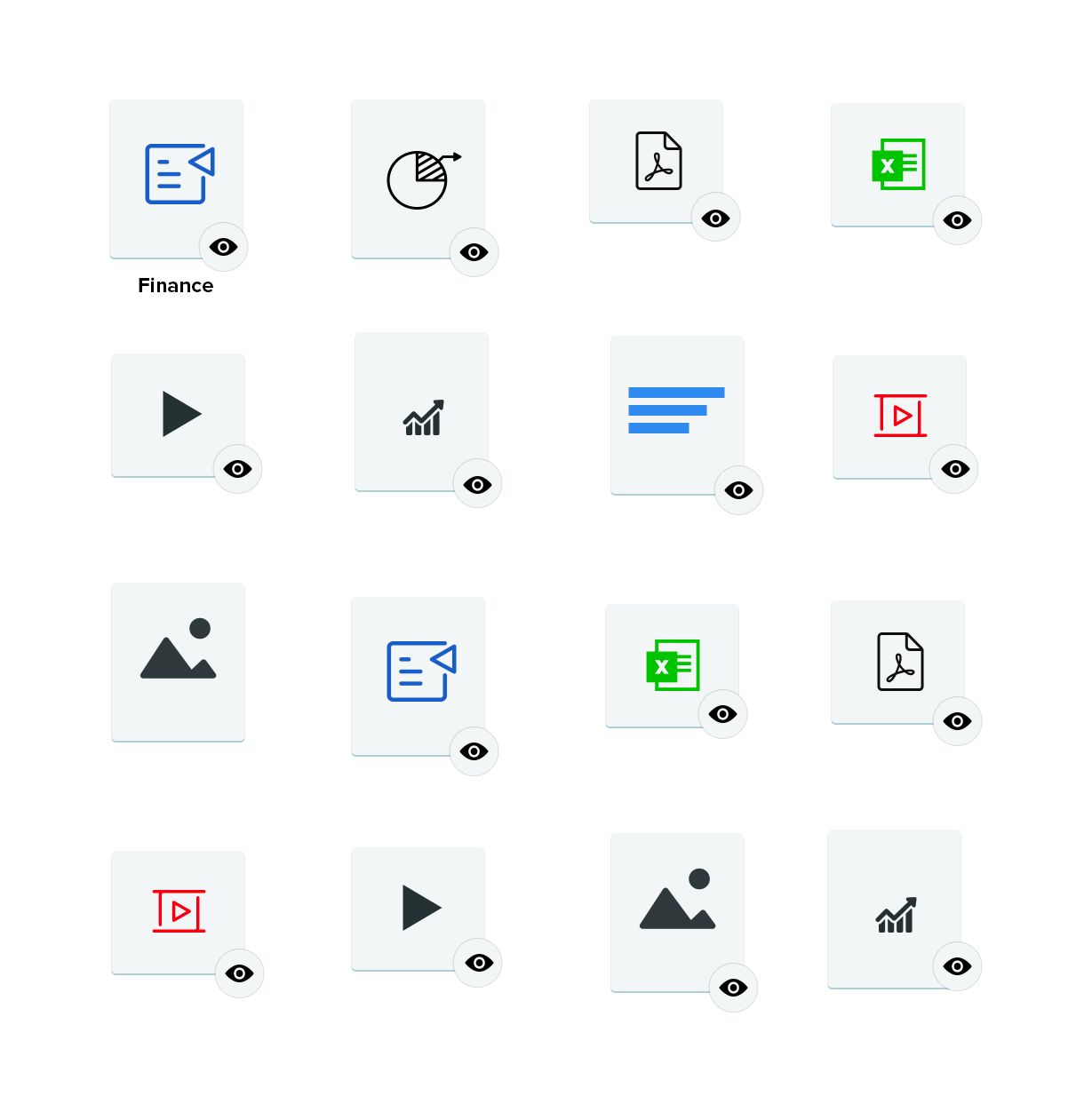
加速資料探索
輕鬆找到檔案,即使檔案沒有直覺式名稱也一樣。依檔案名稱、建立者或文件中的關鍵字進行搜尋。使用 OCR 和物件偵測,只需以關鍵字搜尋,即可找到影像和掃描文件。
深入瞭解 WorkDrive 搜尋選項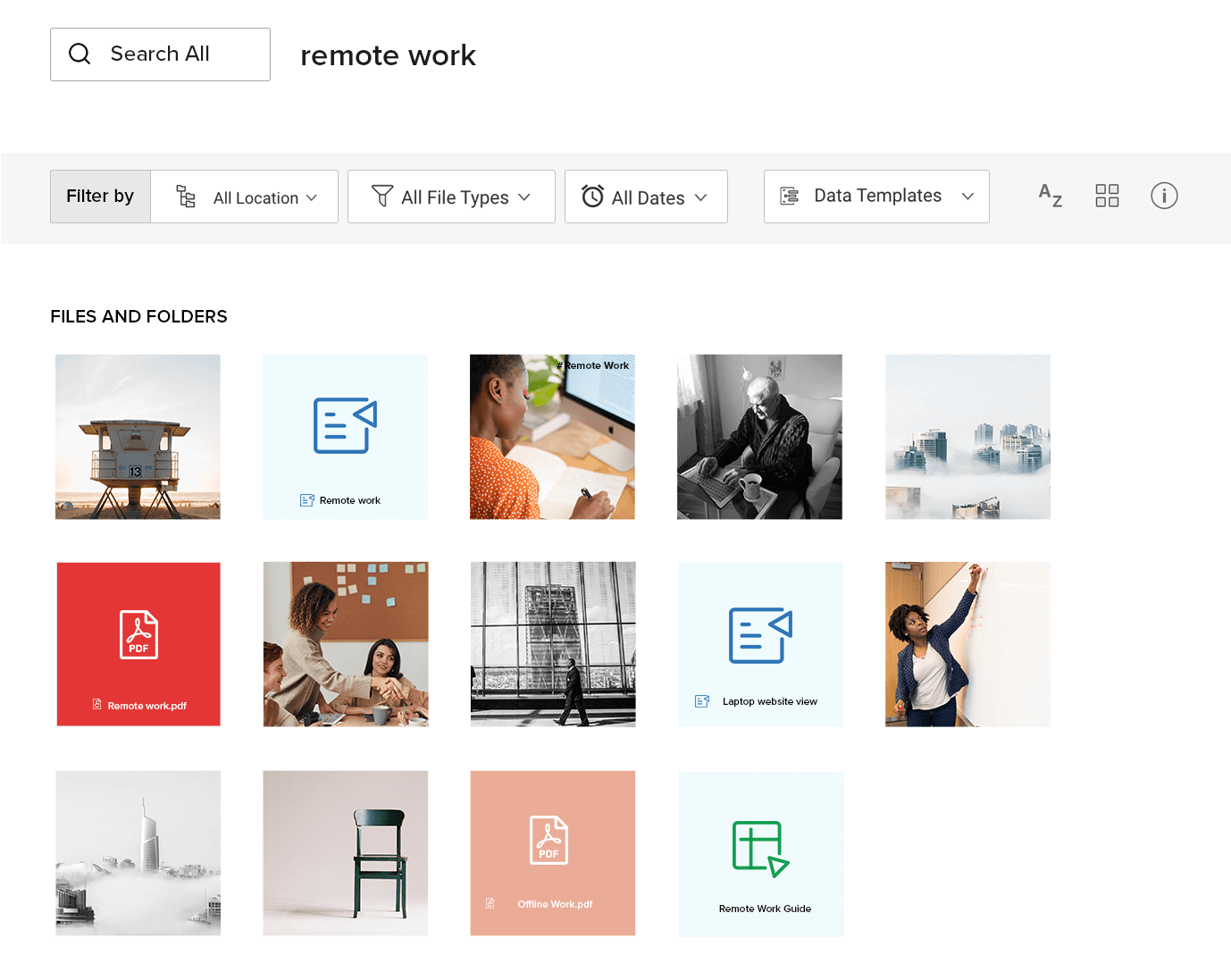
將您的檔案分類
更妥善地整理您的資訊:根據您安排共用和個人檔案的方式,建立個人化的標籤。如此一來,每個人都能更輕鬆地存取所需的資料。
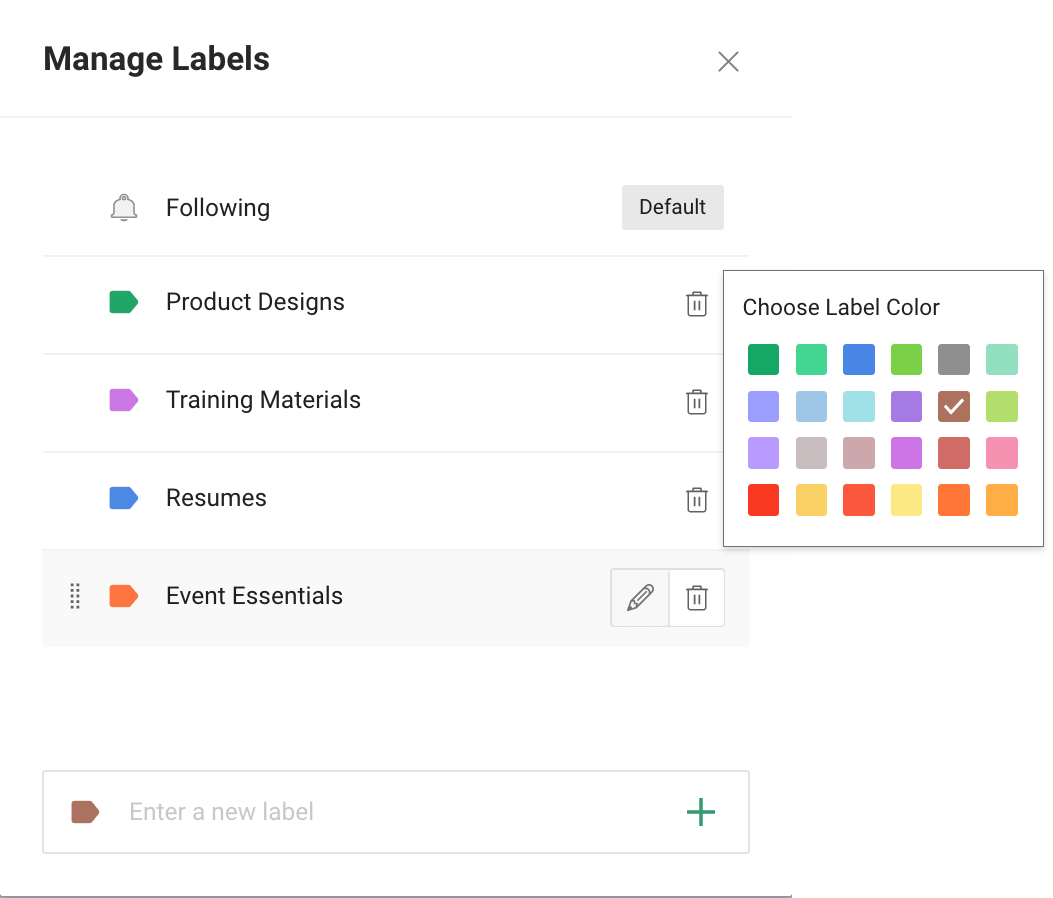
依您的偏好自訂
選擇主題、自訂檢視與排序選項,並設定偏好的預設登陸頁面以符合您的需求。
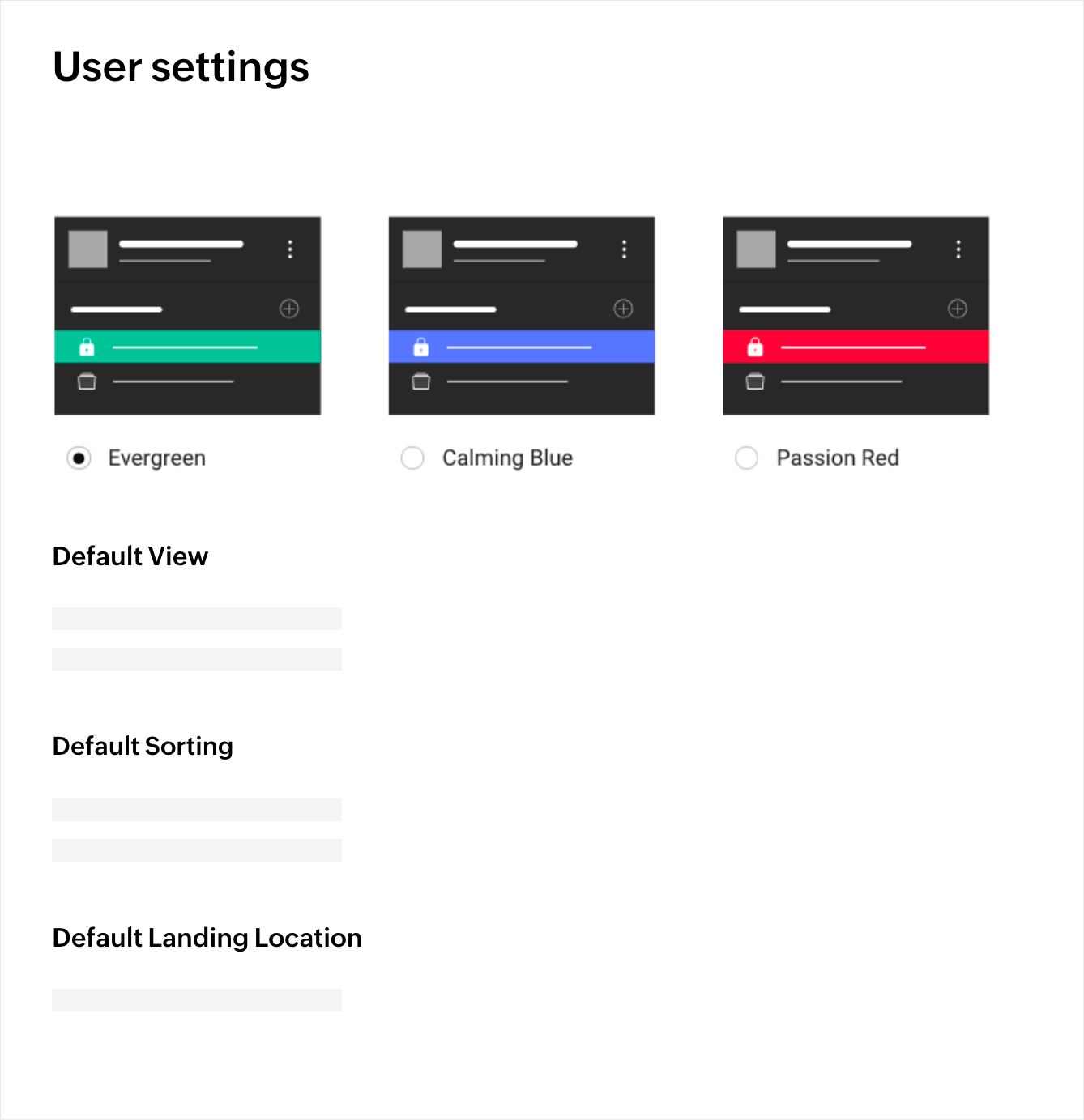
快如閃電的上傳速度
大量上傳可節省時間,讓您立即開始使用所需的檔案。
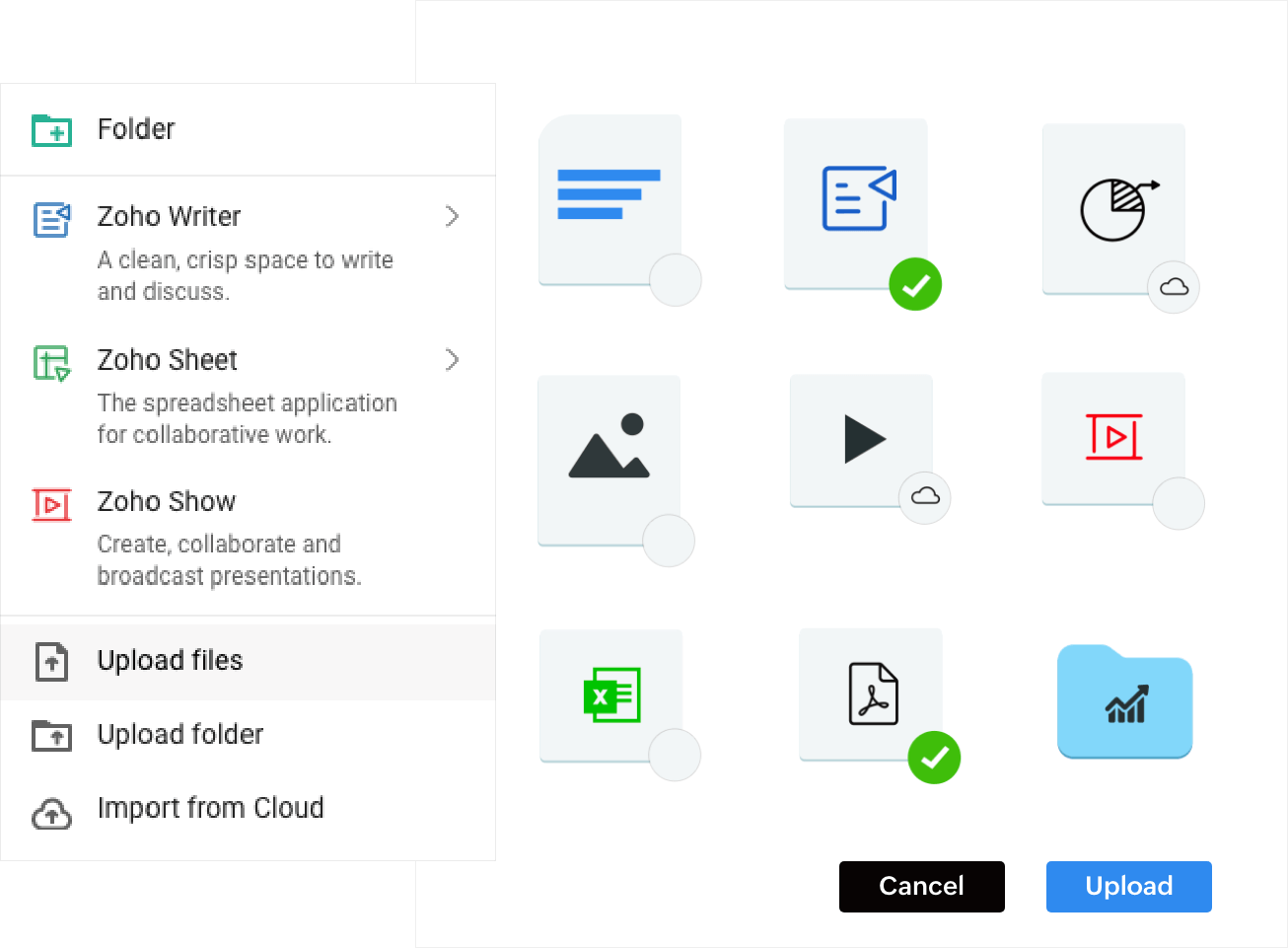
「妥善處理我們所有的挑戰!WorkDrive 具備定義明確的存取控制功能,讓我們可以輕鬆與客戶分享內容,協助我們讓不同的團隊在線上合作,將隨時隨地資料協同合作的效率最大化。」
在團隊外工作
進階分析
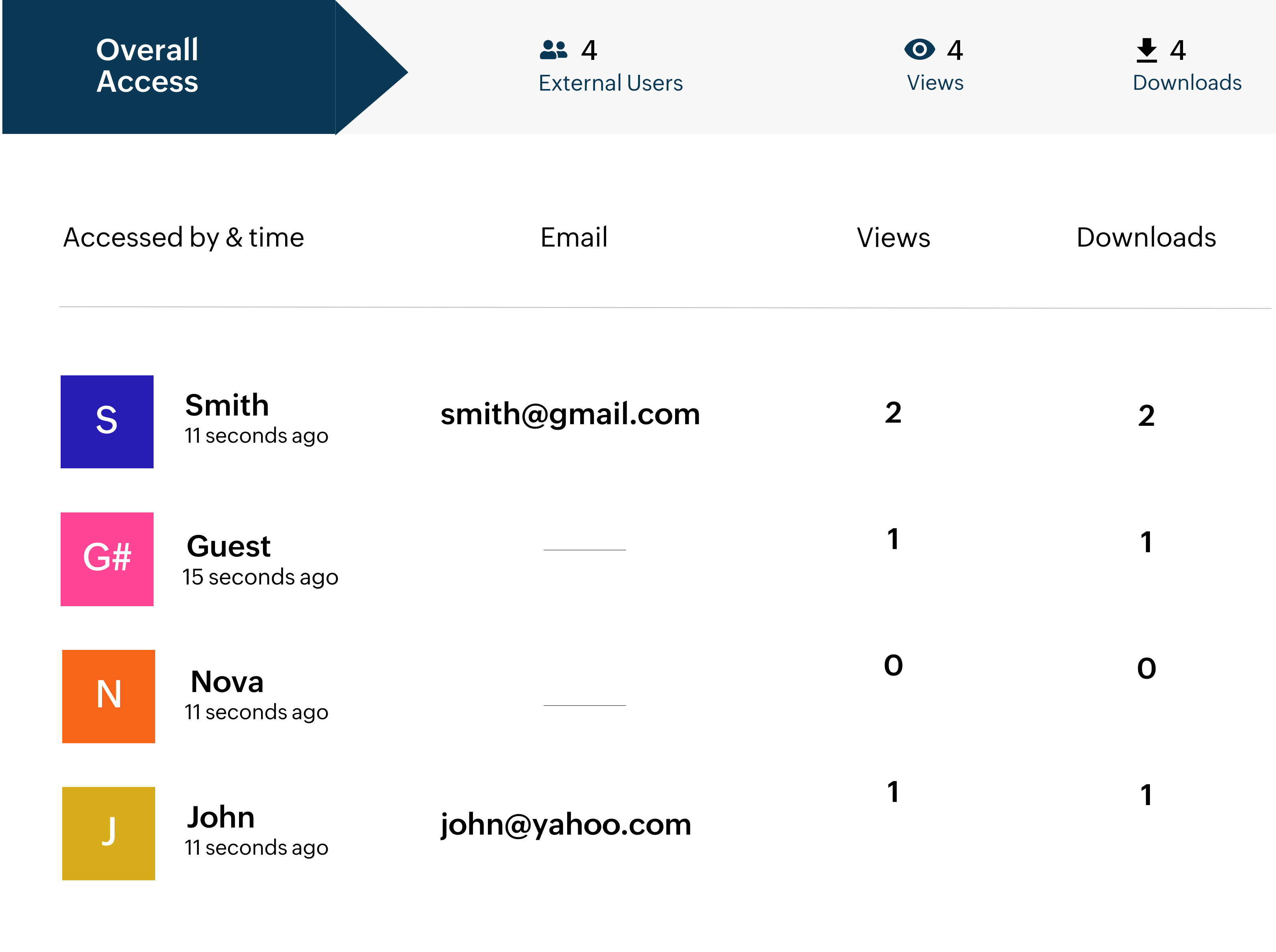
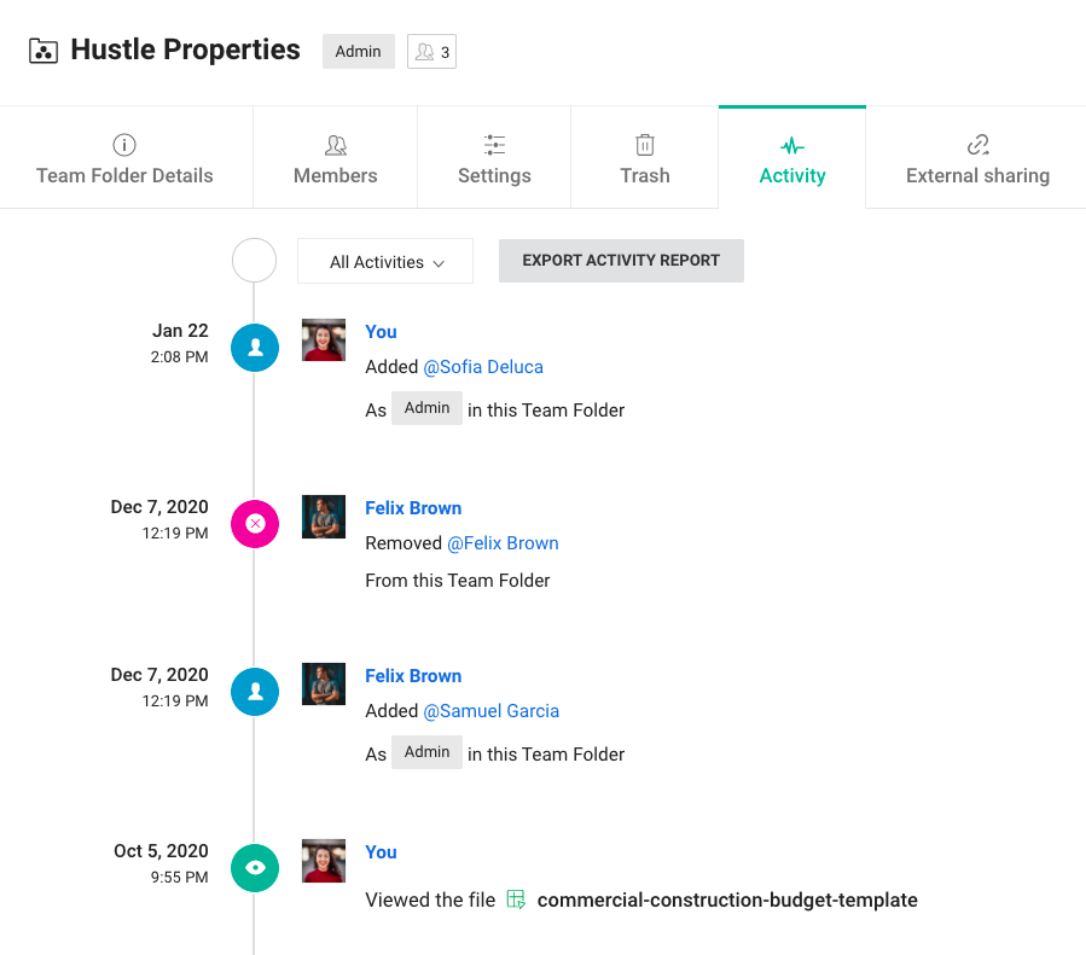
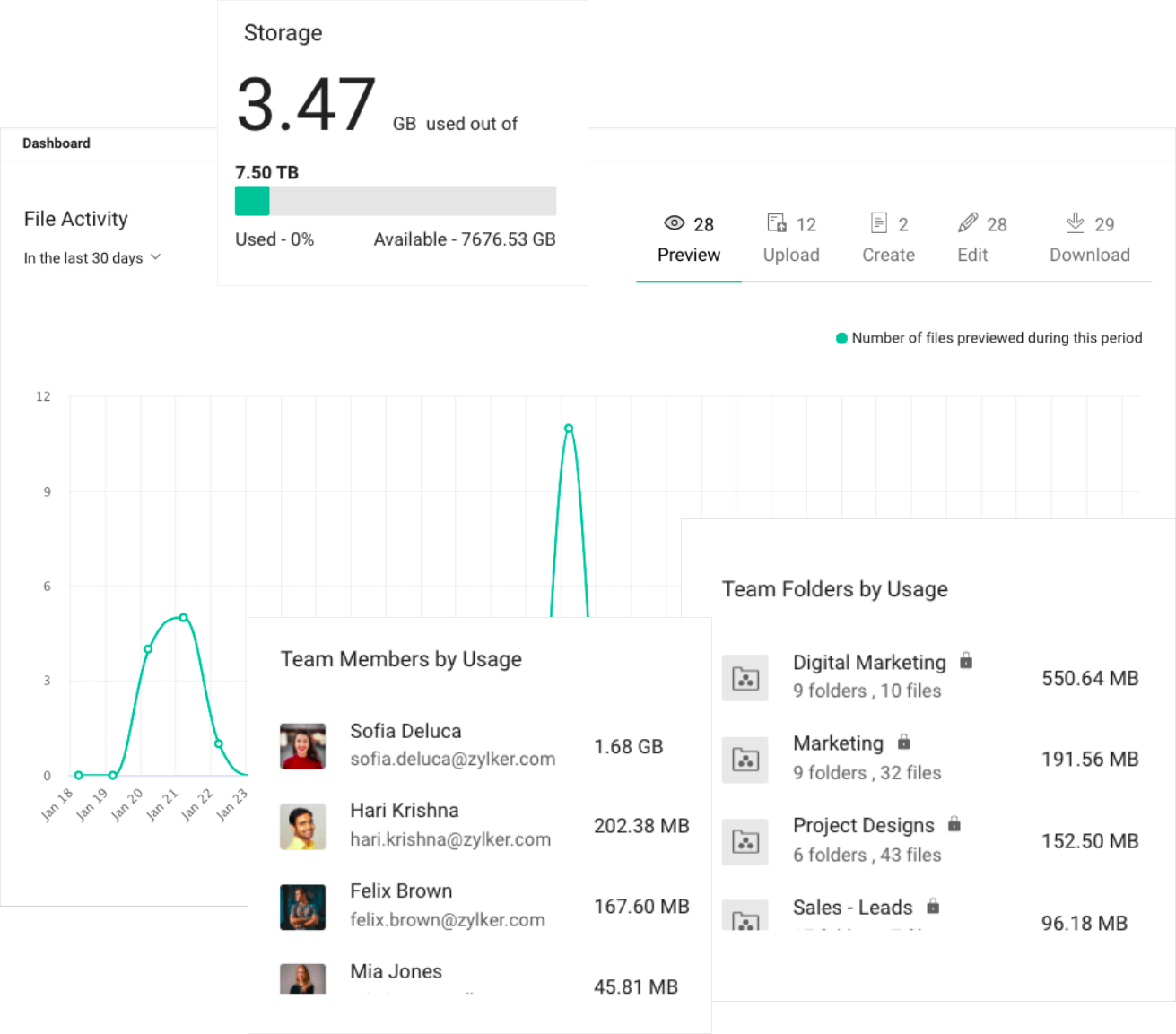
存取統計資料
想知道您分享的銷售宣傳、手冊或提案是否經過檢視嗎?快速取得檔案存取歷程的摘要。
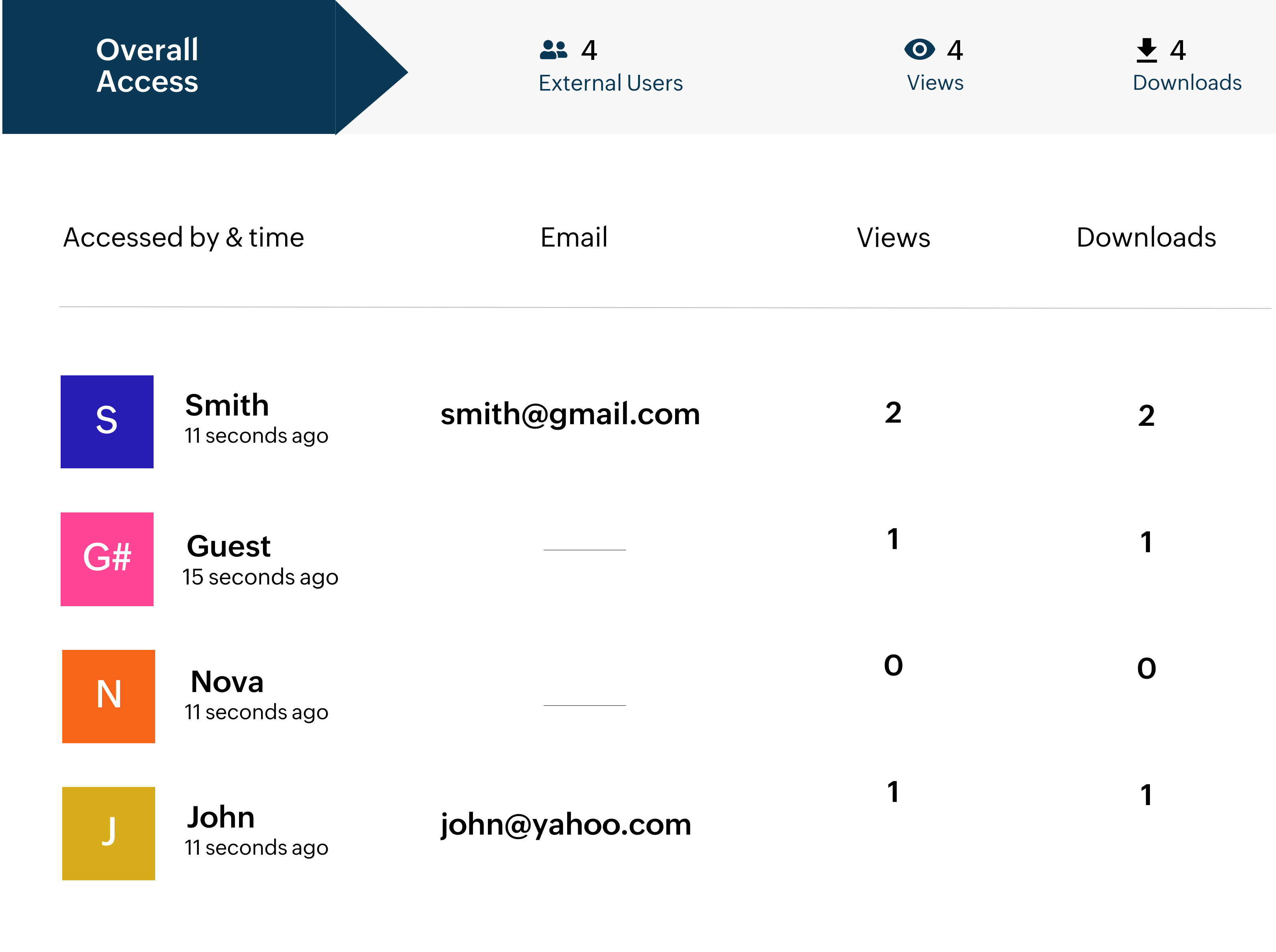
活動時間表
別因為雜亂的編輯歷程而混淆。查看誰變更了您的團隊檔案,以及變更的時間。
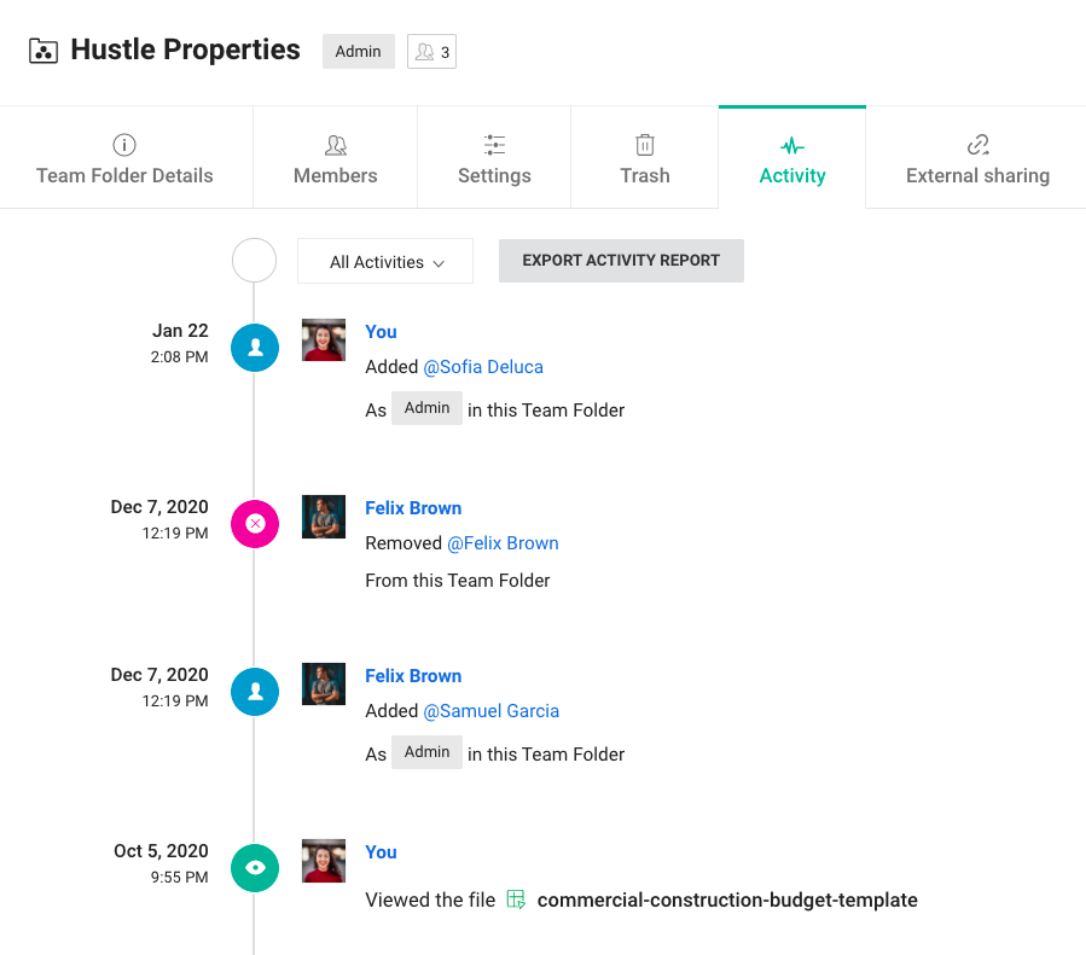
智慧報告
以鳥瞰方式檢視團隊中的所有活動。身為管理員,您可以檢視所有關於成員、團隊資料夾、檔案,已使用空間等資訊。
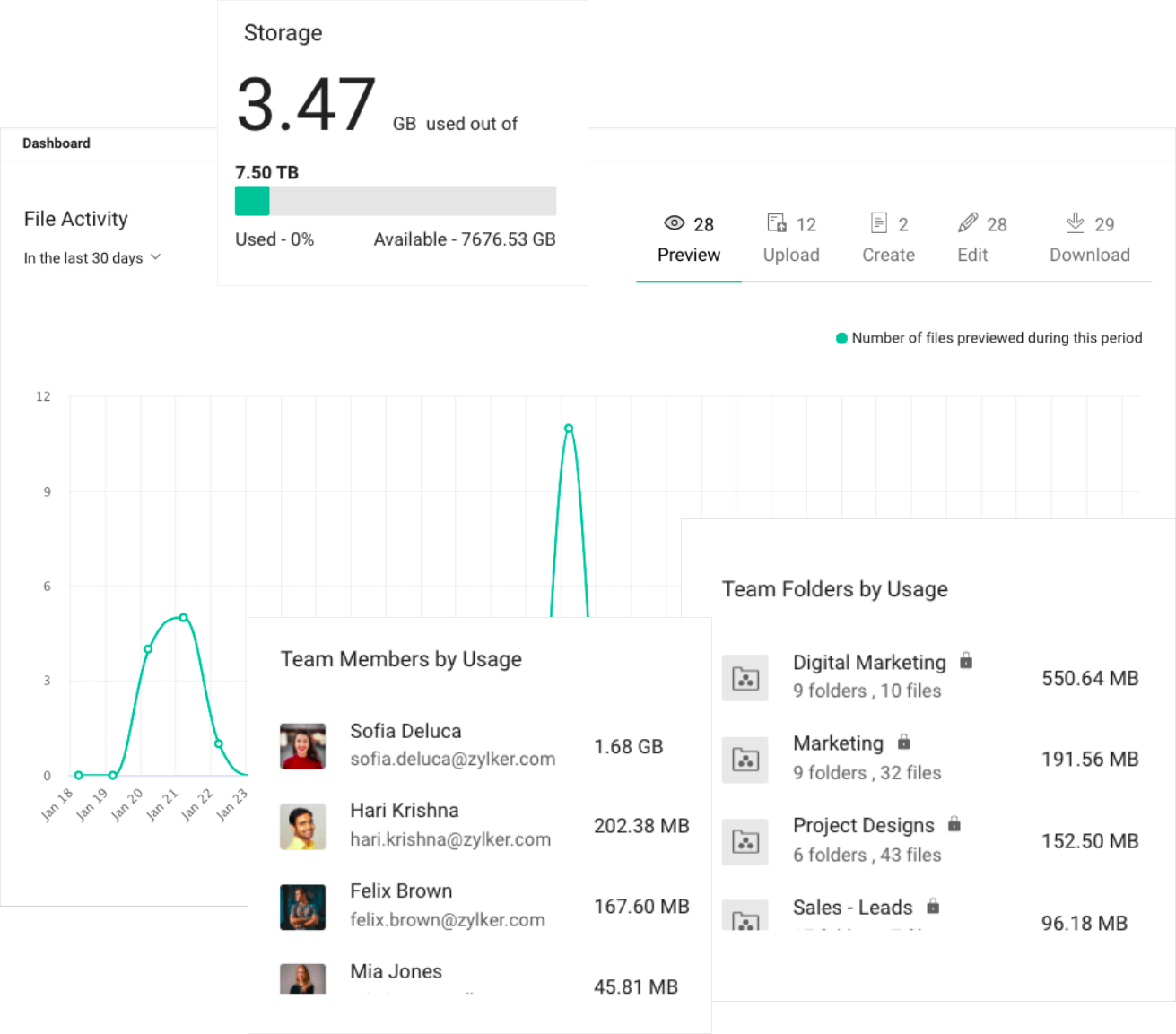
「我們過去使用 OneDrive。在內部共用檔案是很困難或不可能的,更遑論與客戶分享。我們也有許多客戶使用 Dropbox,現在已移轉至 WorkDrive。」
檔案存取不中斷
讓 WorkDrive 依照您的工作方式運作
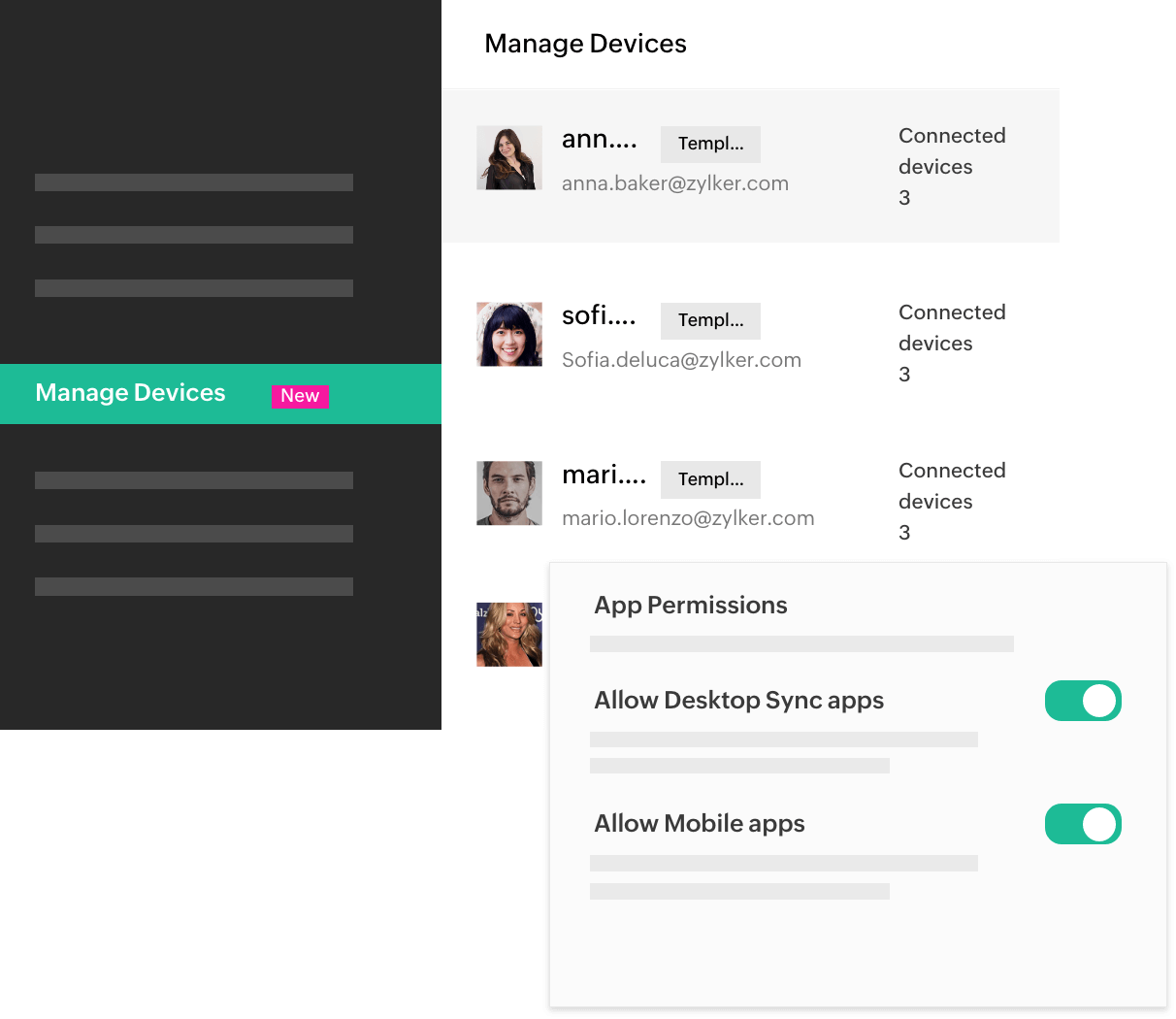
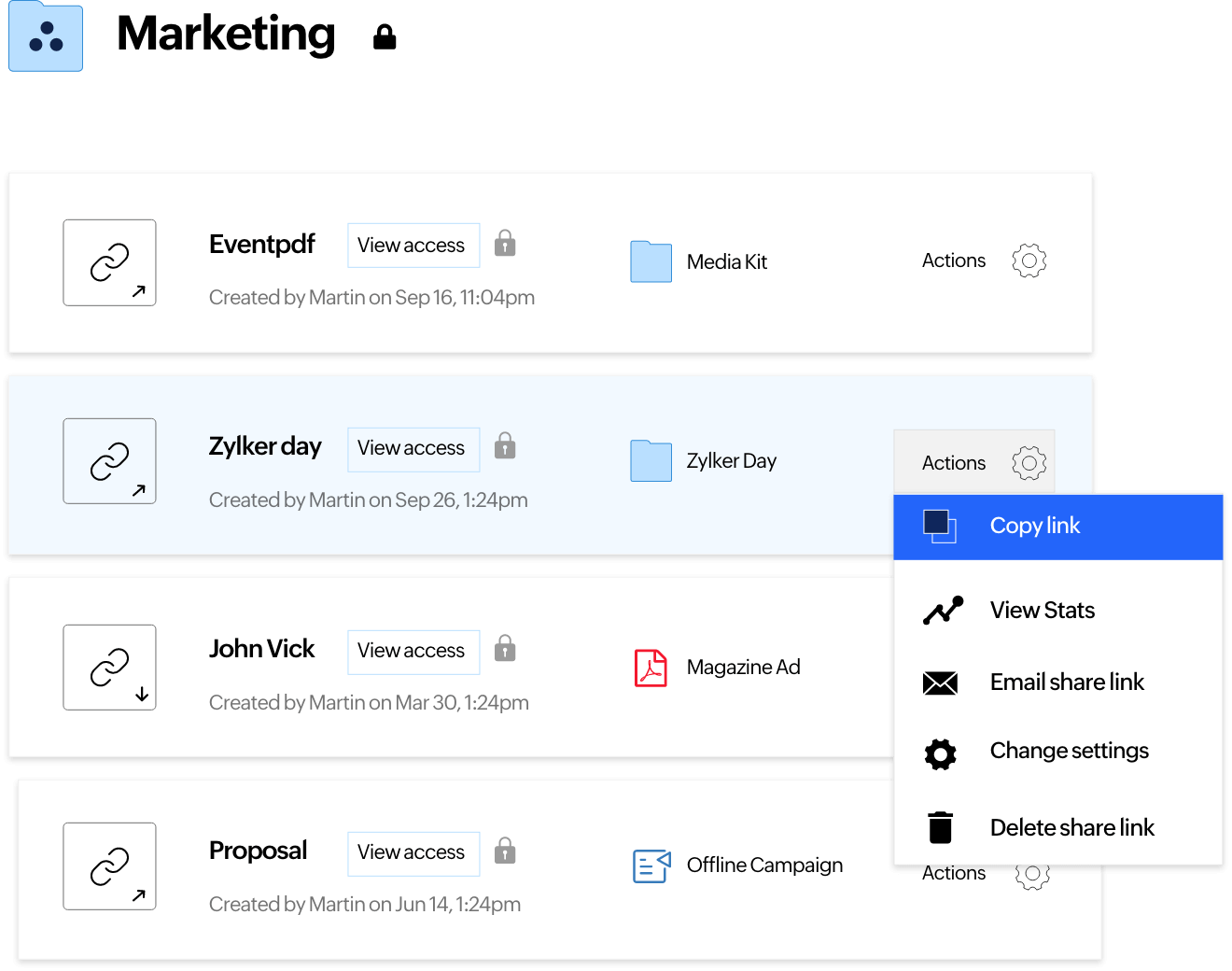
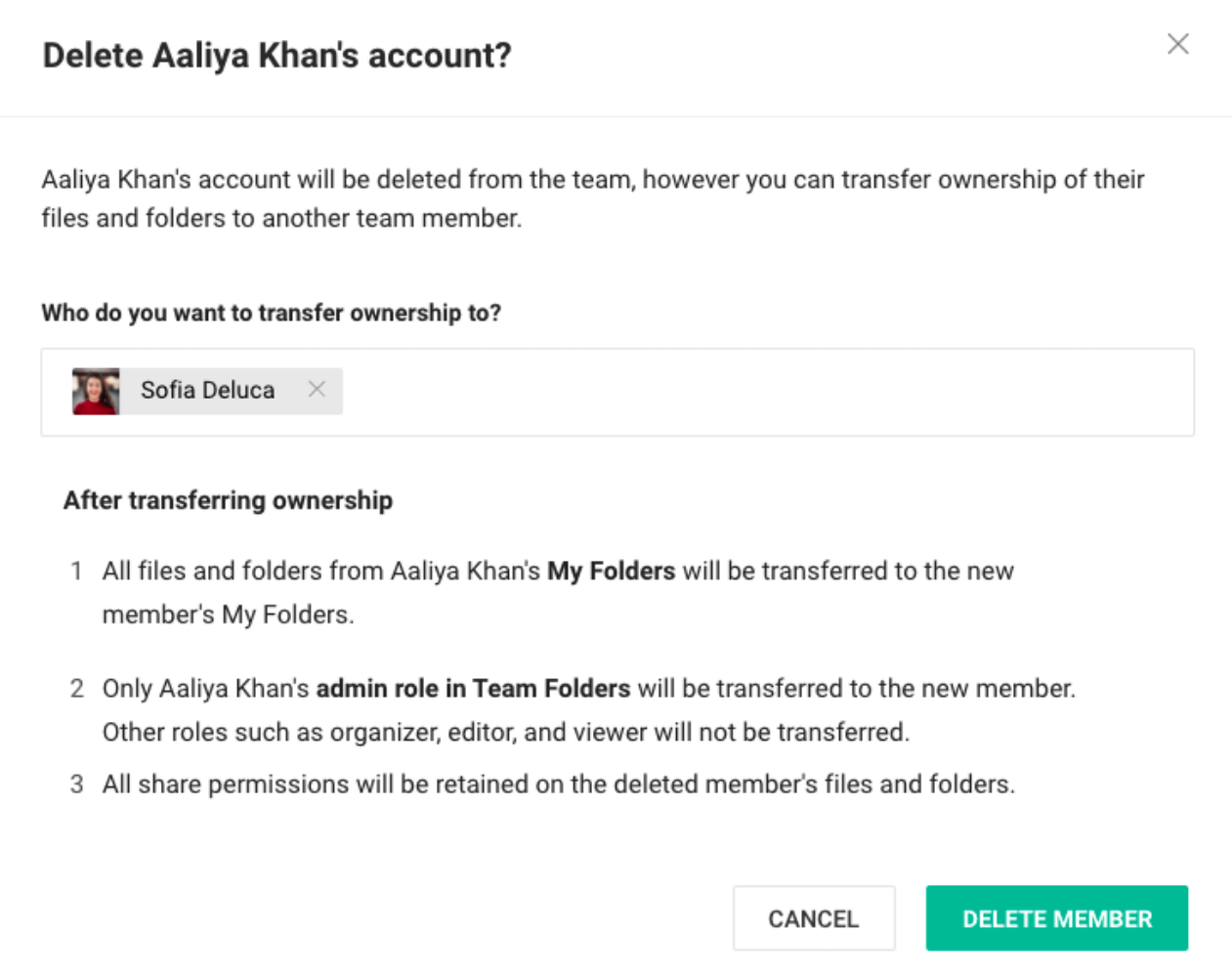
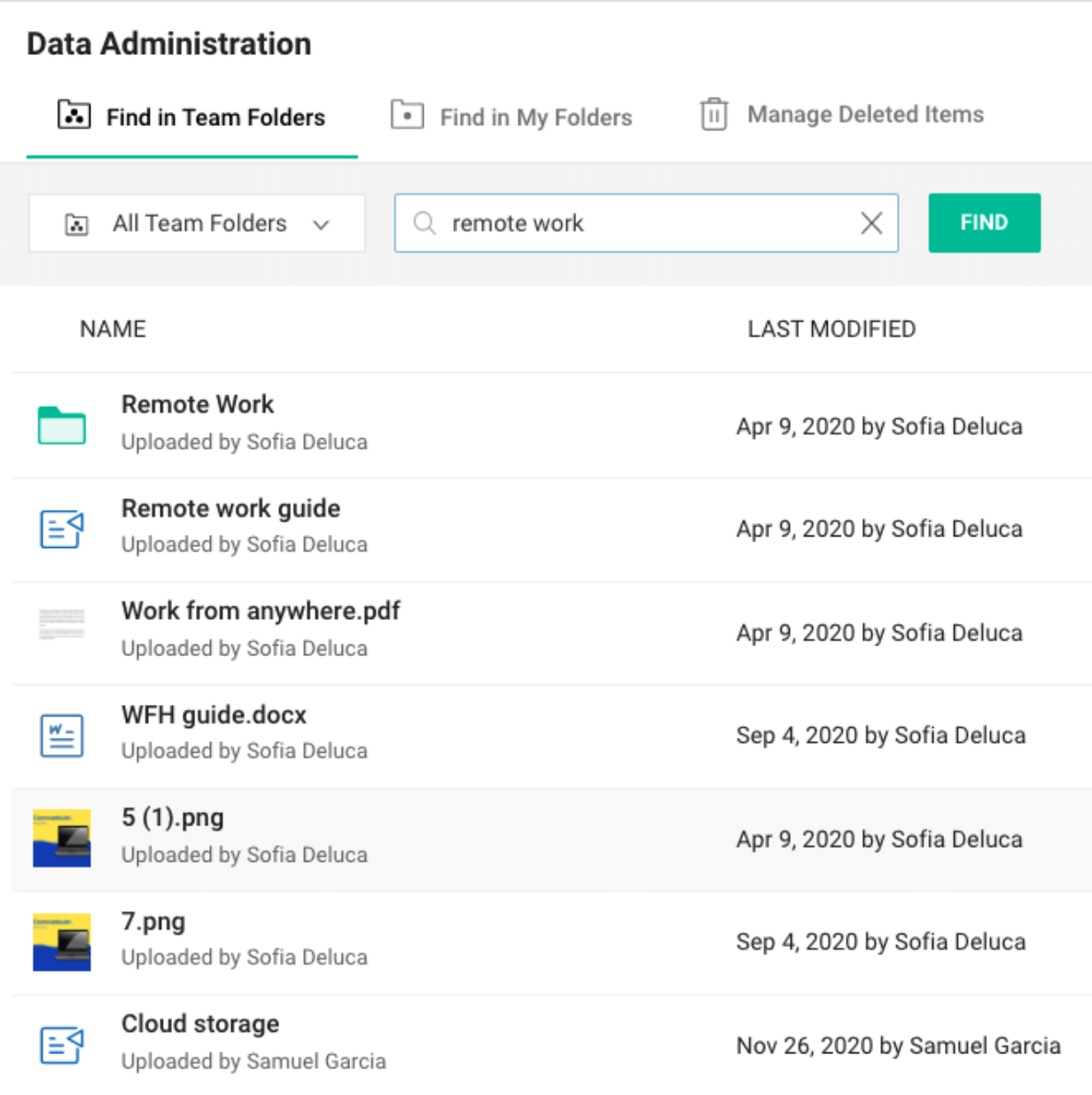
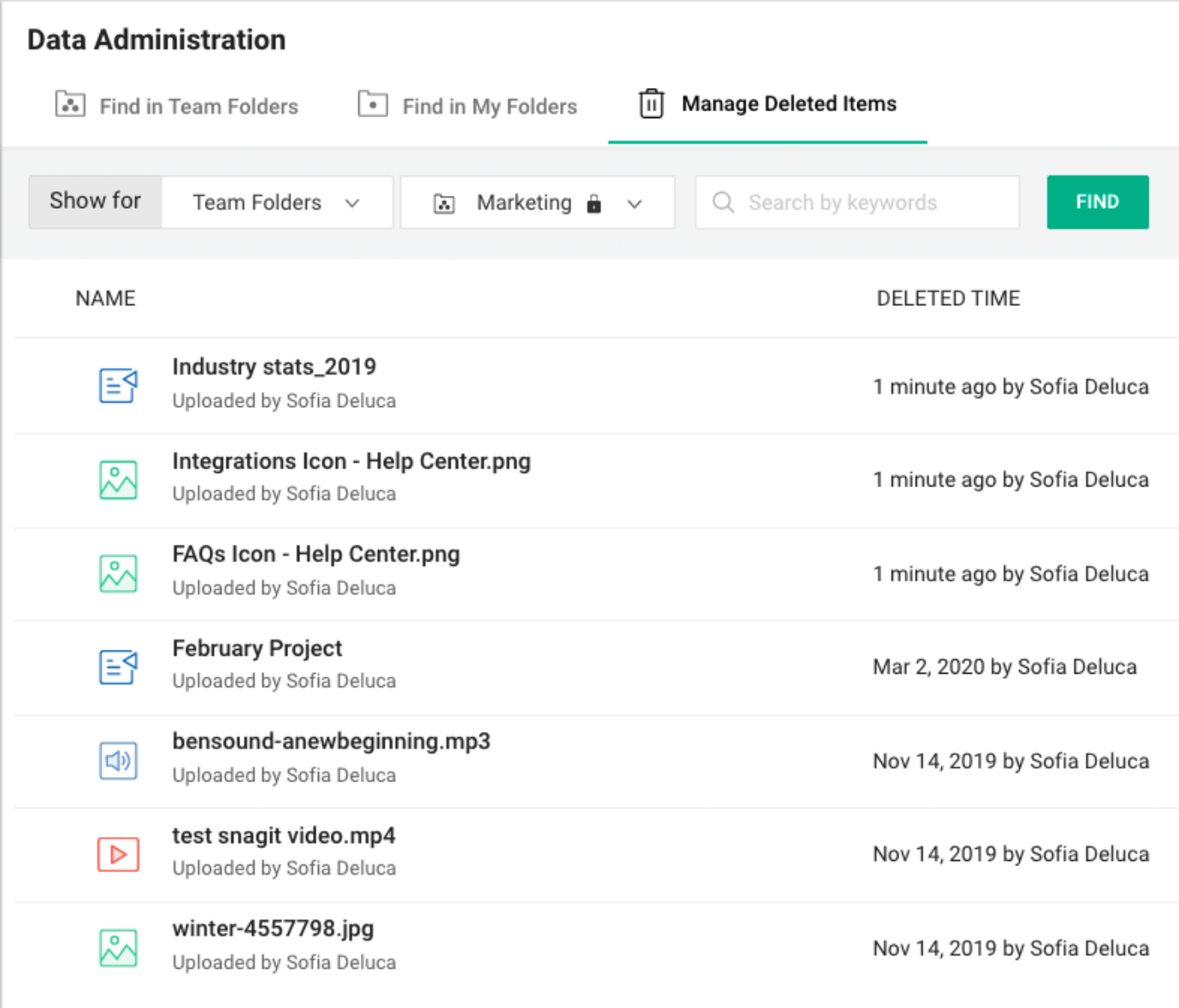
管理使用者及其裝置
個別或大量新增成員。設定角色、管理 WorkDrive 帳戶及團隊資料夾層級的存取權限,並密切監控誰正在使用 WorkDrive 應用程式存取檔案。
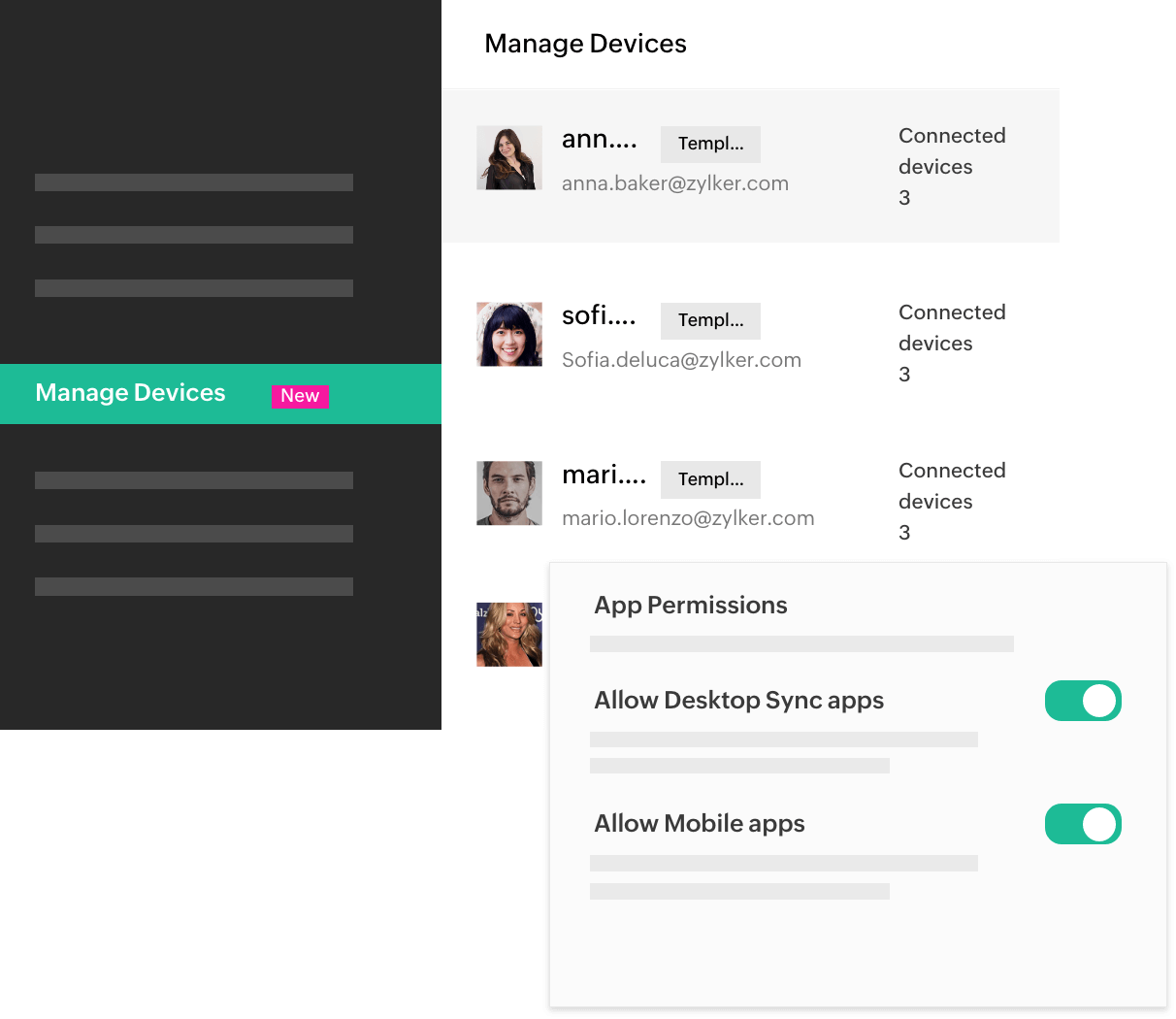
與外部共用檔案
決定哪些人可以在組織外共用檔案,並讓成員為不同的目標對象建立自訂連結。
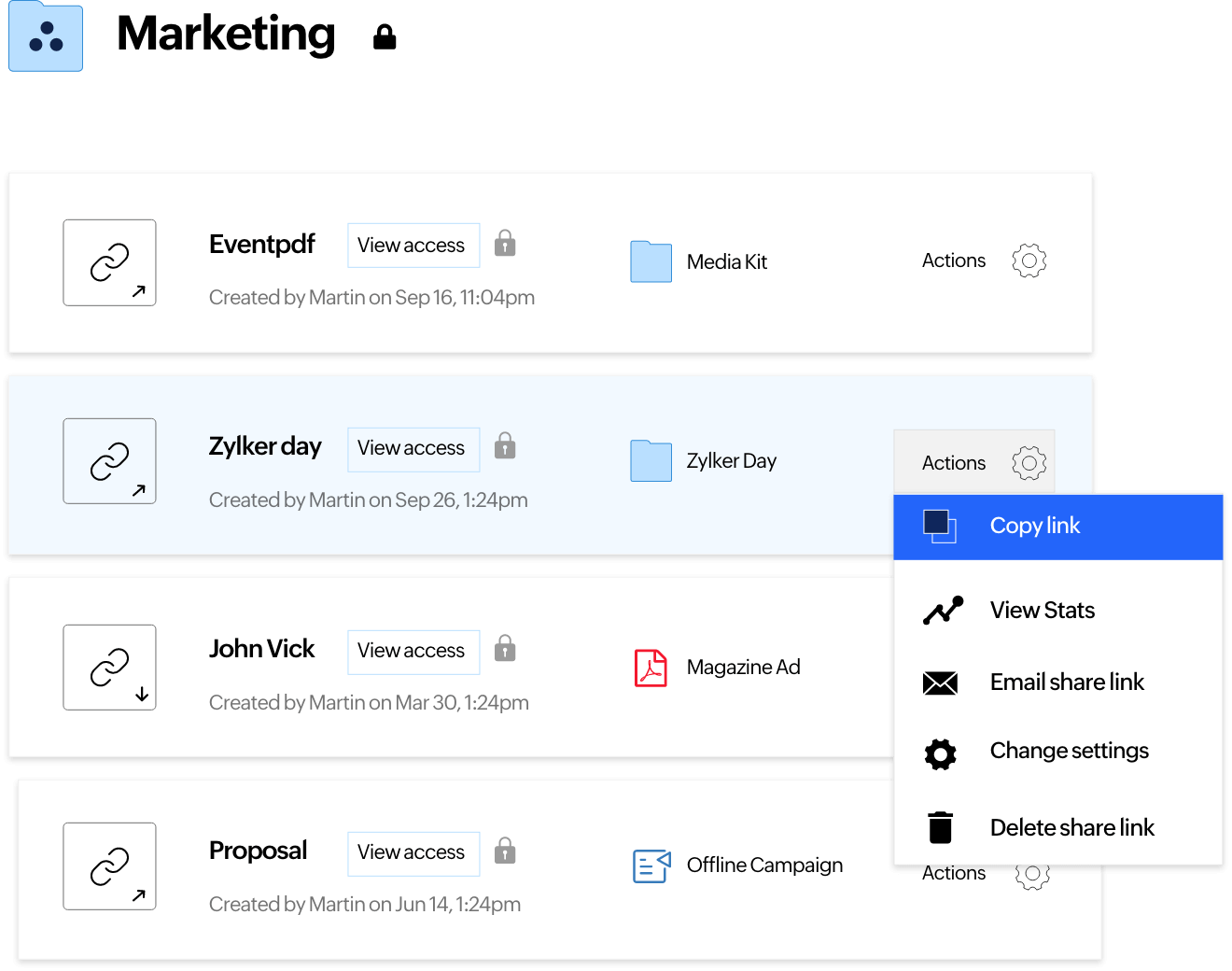
傳輸檔案擁有權
從已離開組織或已變更角色的團隊成員的私人資料夾中,移轉工作檔案的擁有權。
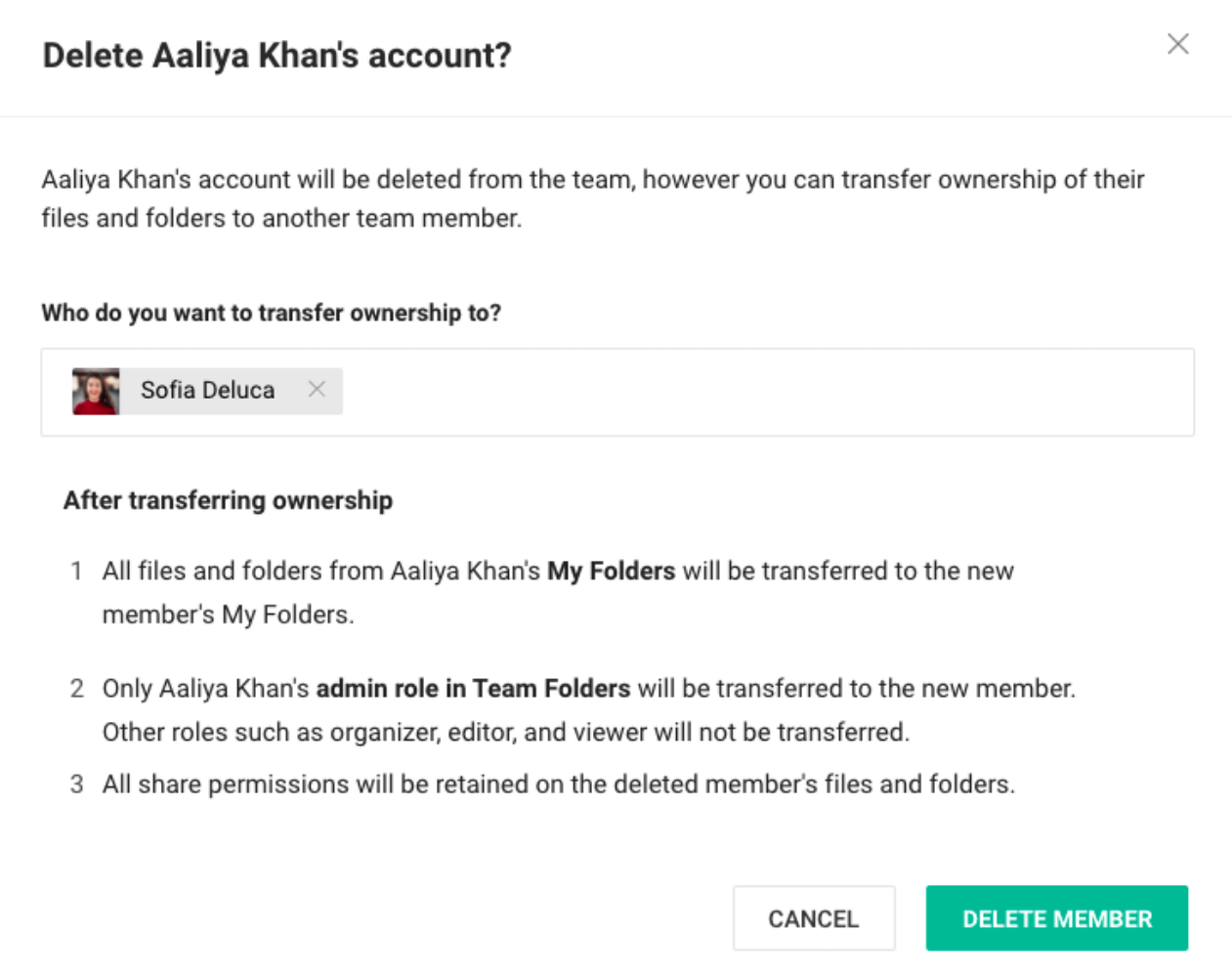
探索忘記的檔案
讓您的法務團隊做好準備。透過 eDiscovery,您可以隨時在 Zoho WorkDrive 帳戶中找到任何人建立的所有檔案。
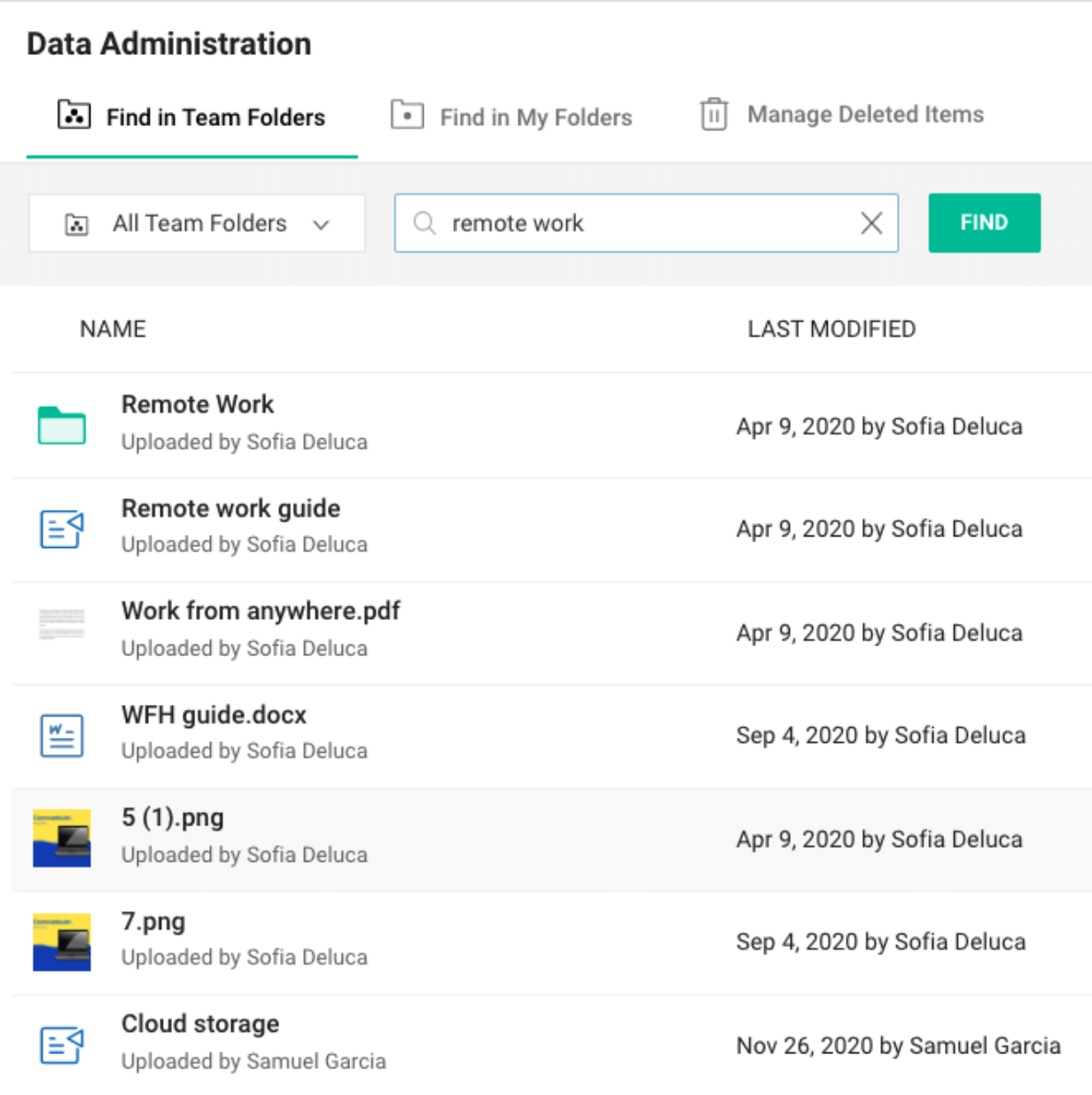
擷取遺失的檔案
想要重新評估已丟棄的想法嗎?使用者可隨時還原刪除的檔案。您也可以根據公司原則,設定垃圾桶中檔案的保留期間。