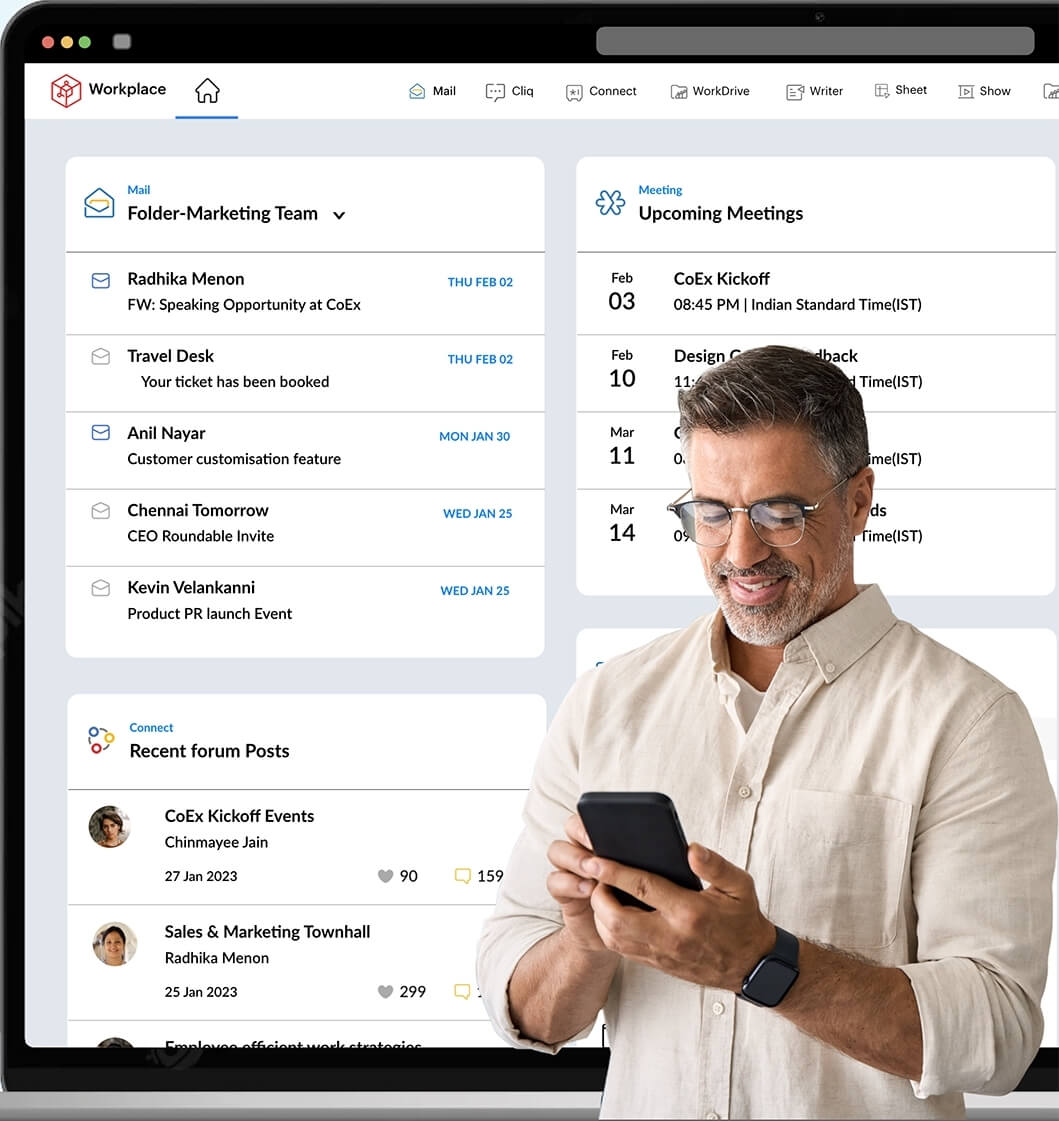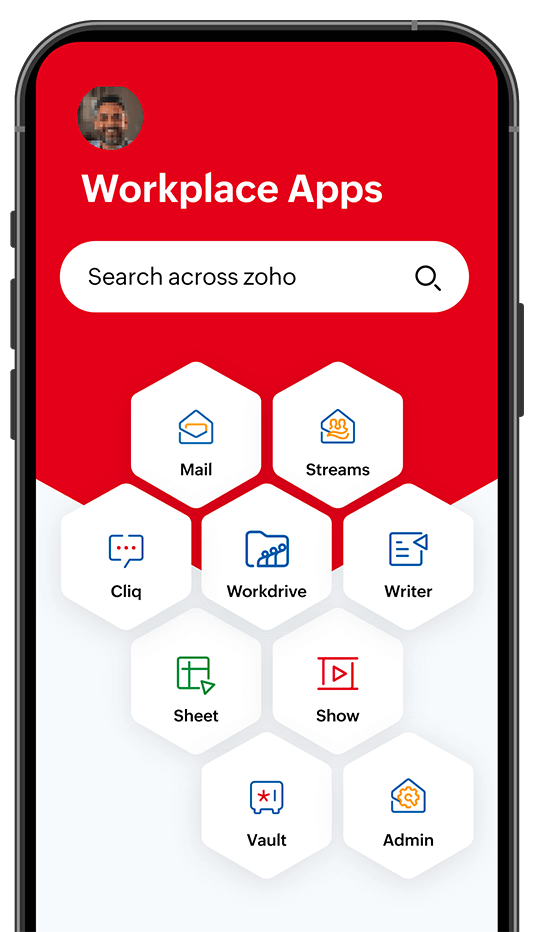Security
SecurePass Email
If you're emailing confidential information that shouldn't be forwarded or downloaded, simply encrypt the message with SecurePass Email. This safeguards against compromised data.
GDPR compliance
Zoho does not collect or process user data. Our employees are trained in data handling and deeply understand the importance of data privacy.
Data encryption
Zoho keeps your data encrypted while at rest and in transit. All data transferred on the web happens in secure mode (HTTPS).
Administration made easy
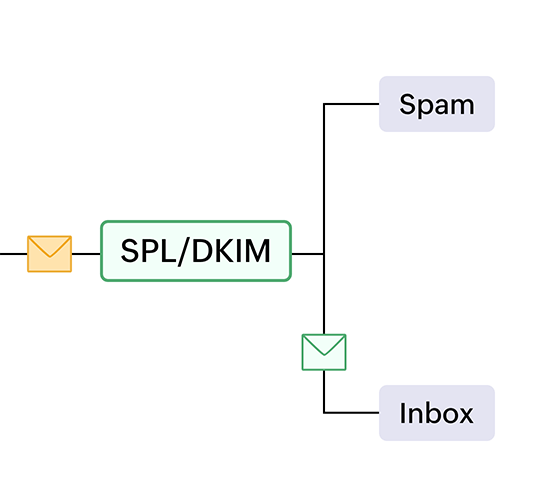
Keep spam at bay
Exact SPF and DKIM authentication protocols, and quarantine emails that fail to clear. With spam reports, you can stay informed about every email bounce.
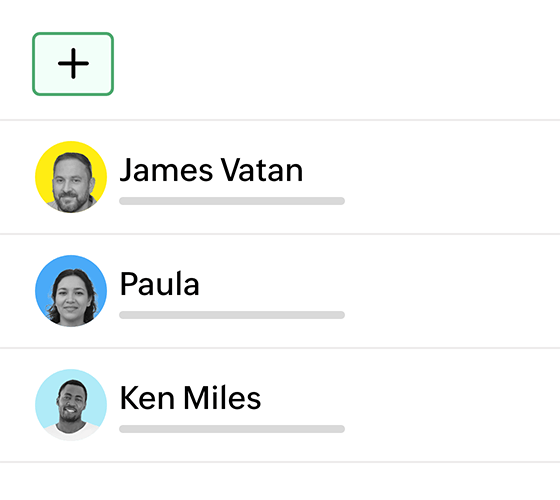
Manage user accounts
Add or import users from your previous email provider in bulk using CSV files or manual transfer in a few steps.
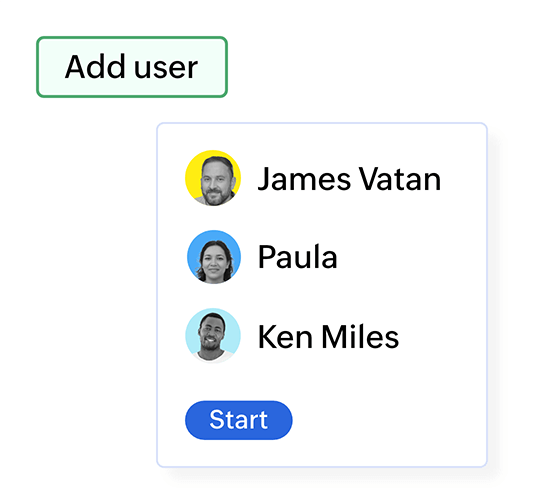
Connect with Cliq
Add individual users or bulk import accounts from Zoho Cliq. Easily edit and manage user accounts from the admin panel.
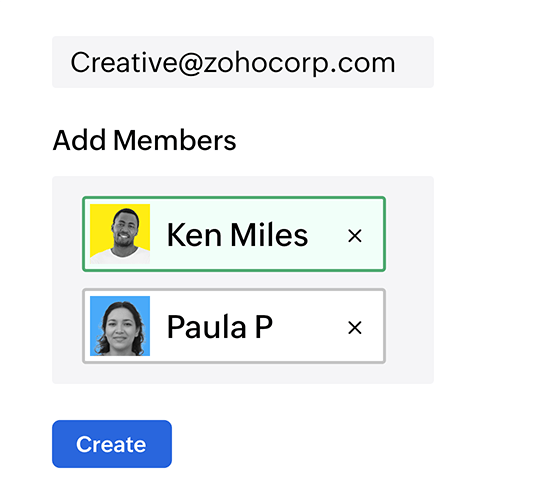
Improve group management
Create group email addresses for specific channels, and assign relevant permissions and access levels.
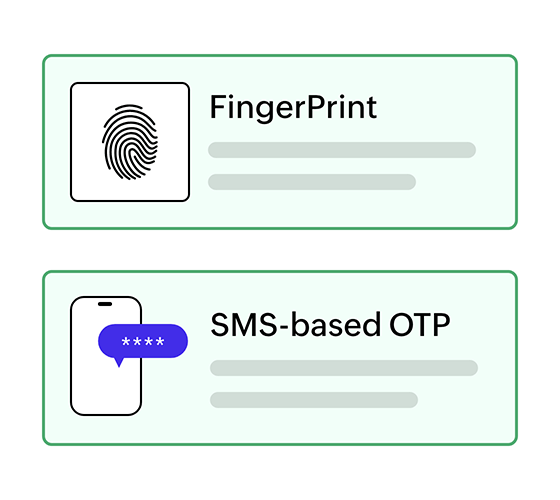
Apply two-factor authentication
By using a Zoho-generated OTP in addition to the user password, you can add an extra layer of security to your organization's user accounts.
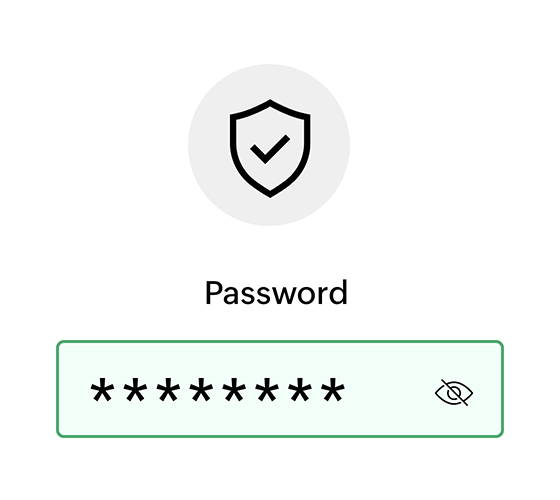
Implement a password policy
Enforcing a password policy ensures that users create strong and secure passwords that aren't vulnerable to cyber attacks.
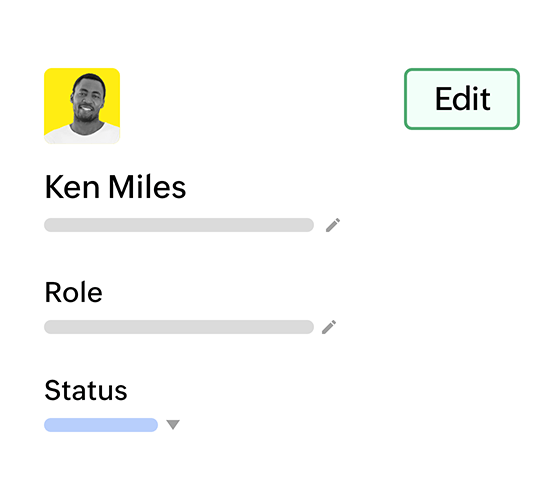
Update user access
Manage user profiles, make members network admins, and remove users that are no longer part of your organization.
Extend beyond your organization
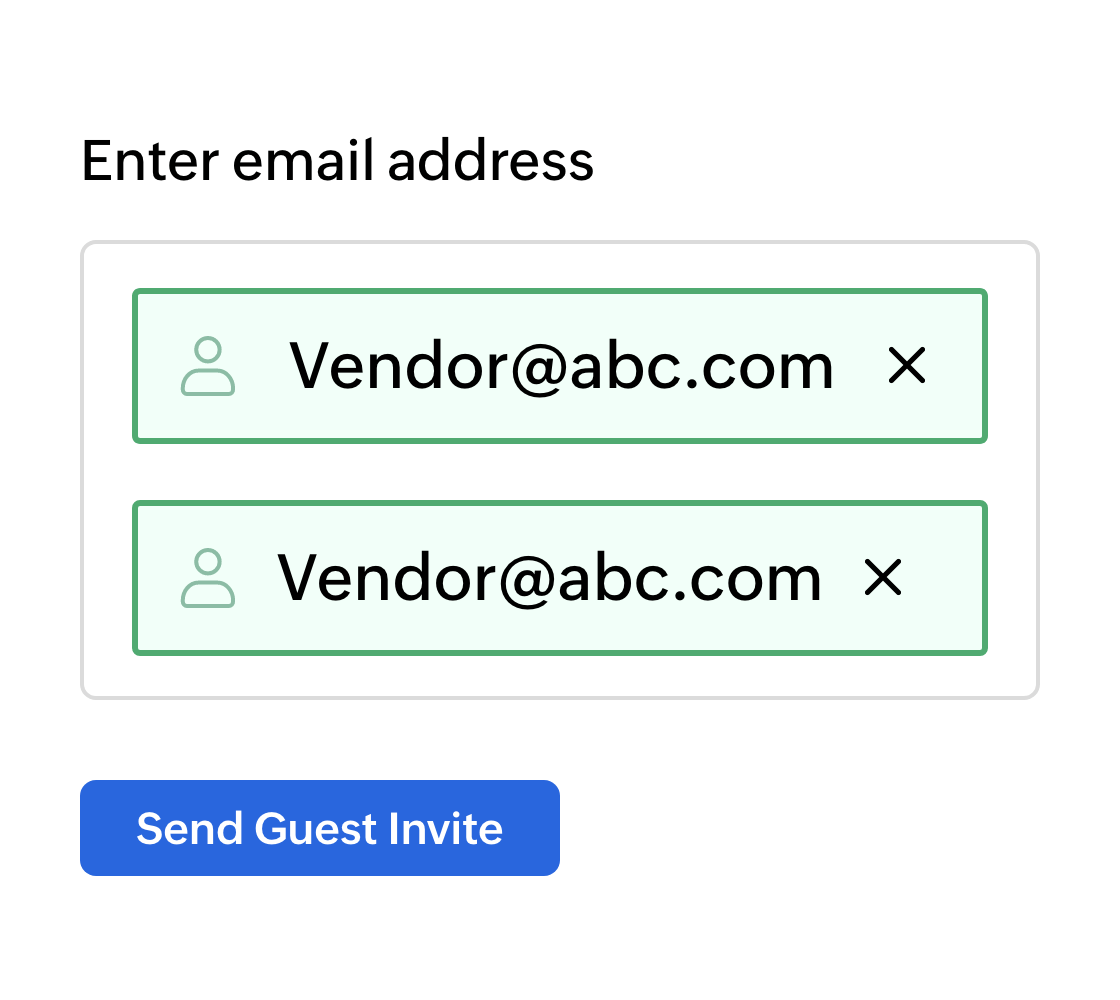
Invite guests
Start a conversation with a user that's not a part of your organization by adding them as guest user on Cliq. They can easily sign up and start collaborating with you.
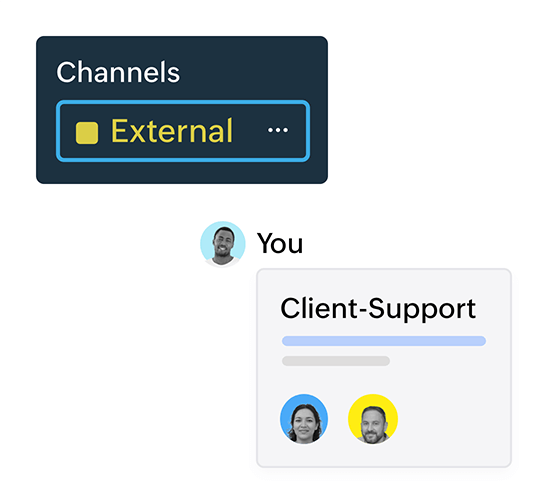
Create external channels
Cliq offers a great way to connect with all your external vendors, clients, and customers on the same platform.
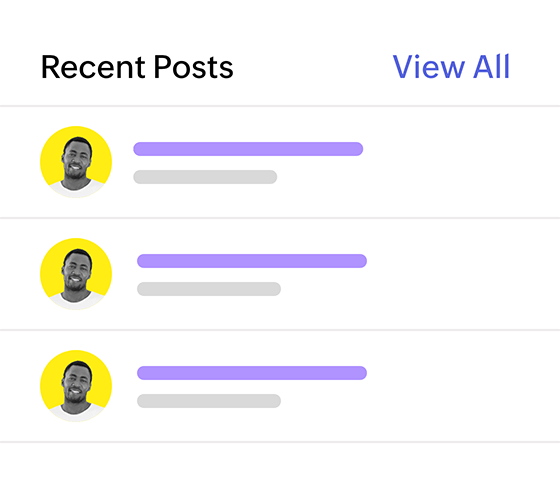
Use external networks
Add your partners and stakeholders to the external network and keep them informed on every announcement and update in your organization.
Integrations
Strike up a conversation
Zoho Connect allows you to communicate with your team even when you are on a different tab. The chat bar at the bottom will keep you updated with every new message.
Access Cliq from Mail or Streams
Enable multi-directional communication and quickly message anyone from your Zoho Mail or Connect page.
Sync your Calendar
Your work calendar is synchronized across all Zoho apps, so you can create and complete events and tasks on time.
Synchronized across all devices
Work on the go
Receive daily notifications about your work agenda before your work day begins.
Communicate efficiently
Stay on top of your team's updates and respond to them quickly with the Cliq mobile app.
Stay up-to-date
Get instant workplace updates from anywhere with the Connect mobile app.