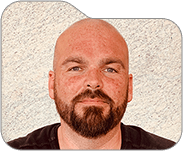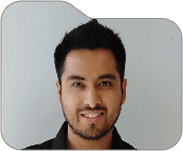Store and preview files in any format
With Zoho WorkDrive, you can store your business documents on the cloud and securely share them with clients or partners. Save time with instant previews of 220+ file formats.
Sync your files from anywhere
Work with your team members across time zones and devices. Easily upload your files in bulk from any computer (Windows, Mac, or Linux) or mobile device (Android and iOS) using any browser.
Manage your team with powerful admin controls
As a Team Admin, you can manage users, transfer file ownership, apply custom branding, take control of shared items, retrieve deleted files, generate activity reports, and do a lot more with your cloud storage.
Keep your data safe
Protect your sensitive information with enterprise-grade security. Zoho WorkDrive is GDPR and HIPAA-compliant and meets industry-specific compliance standards, such as SOC 2 Type II and ISO 27001.
Recover deleted files in a snap
With WorkDrive, accidental deletion is never an issue. Recover files deleted from Team Folders and personal folders up to 120 days from the file deletion date. Admins can even restore an entire deleted Team Folder, if needed.
“Zoho WorkDrive allows us to have a single repository for everything we're working on which makes us more organized. In fact, it is more reliable and easier to use than Google Drive for Teams.”
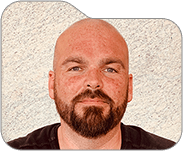 Jamie Lupton, Managing Director, Alfafado Ltd.
Jamie Lupton, Managing Director, Alfafado Ltd.“It is a big data solution because, by focusing on teams, it goes further to meet our organizational and corporate objectives. It saves a lot of time when people need to change their computer. I recommend it more than Google Drive by far.”
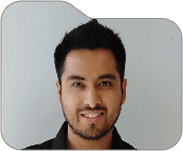 Esteban Rojas, Project Manager - SeguroIntelligente.mx
Esteban Rojas, Project Manager - SeguroIntelligente.mx“Thanks to Zoho WorkDrive, we can now access the files we need in their latest version without having to email back and forth in the middle of the night. It’s particularly well-suited to international organizations—because it’s cloud-based, we can have a central file repository that is not limited by geography. It’s also very important to us that Zoho complies with Safe Harbor and GDPR legislation.”
 Laura Skillen Executive Director of External Relations - IMI
Laura Skillen Executive Director of External Relations - IMI
Frequently Asked Questions
What is cloud storage?
Cloud storage is a way for users to save their data, files, and folders in off-site, third-party servers that can be accessed via a web browser using the public internet or a secure private network. It is an alternative to on-premise software that is installed on local servers and computers.
How does cloud storage work?
Cloud storage providers like WorkDrive own and operate data centers and servers that reliably store data that is uploaded by the users. These files can be securely accessed by users and applications across devices through the web, desktop app, and mobile app.
What are the benefits of cloud storage?
Storing data on the cloud ensures easy accessibility, improved data security, and reduced IT costs. All the files will be available in a centralized location and can be accessed by distributed teams across locations, from different devices. Data stored in an off-site location provides increased security, doubling up as backup in the event of hard drive failures or physical hardware malfunction. Cloud storage is also more cost-effective and helps companies save resources that would have otherwise be spent on physical storage infrastructure.
Why should I use WorkDrive as my cloud storage service?
WorkDrive caters to businesses of all sizes and verticalities. Whether you are an individual, SMB, or large enterprise WorkDrive's got your back. The advantages of using WorkDrive include a full-fledged, built-in Office Suite, integrations with legacy software, collaboration and productivity tools, and enterprise-grade security capabilities like secure external share links, MFA, and two-factor authentication.
How much does cloud storage cost?
The cost depends on the amount of storage you require and the size of your team. WorkDrive offers pricing plans that scale with your business: Starter, Team, Business, and Enterprise plans. You can choose whatever works best for you, ranging from 1Tb to unlimited storage.