How does Zoho Webinar improve internal communication for your company?
Zoho Webinar helps you create webinars that will automate internal corporate communication and inform large groups efficiently, saving you both time and resources. Simplify management tasks with customizable branding and event settings.
Stream corporate press releases to employees through webinars to ensure timely and effective circulation of important company information. Attendees can join directly from their browsers, and replays can be sent automatically as post-webinar follow-up, streamlining the process.
Promote interactive discussions and cross-functional communication with Zoho Webinar's engagement tools. Encourage employee involvement and collaboration, and foster a dynamic and inclusive communication environment with this robust internal communication software.
Zoho Webinar's use cases for internal communication
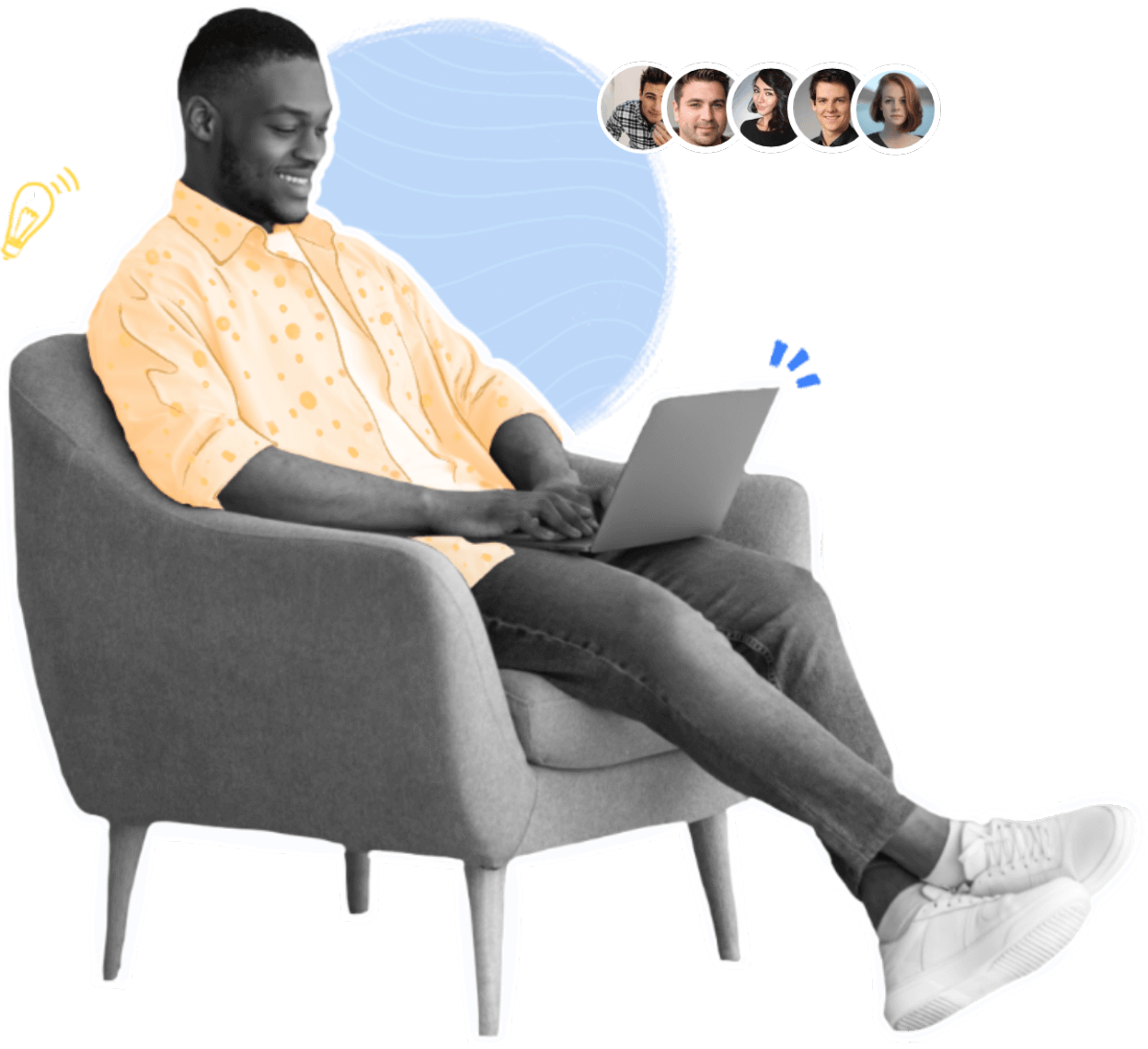
Town hall meetings
Conduct company-wide town hall meetings to share important updates, strategic goals, and achievements. Engage employees through live Q&A sessions to address their concerns and gather feedback.
Allow executives to present key information directly to employees, fostering transparency during business communications.
Departmental briefings
Regularly update departments on project progress, upcoming milestones, and team performance. Use screen sharing and presentation tools to provide detailed insights.
Facilitate discussions around departmental goals, performance metrics, and review past performance to ensure alignment and continuous improvement.
Employee training and development
Organize training sessions to enhance employees' skills and knowledge. Use interactive features like polls and Q&As for group activities and discussions.
Ensure that your employees are up-to-date with compliance requirements and company policies through structured training programs and track attendee engagement and participation.
Onboarding new employees
Introduce new hires to the company culture, values, and organizational structure through engaging webinars. Zoho Webinar provides a platform for new employees to ask questions and connect with their peers.
Deliver role-specific training sessions to ensure new employees have the necessary knowledge and tools to succeed in their positions.
Collaboration and team building
Facilitate cross-departmental collaboration by hosting webinars that bring together different teams to discuss projects, share knowledge, and brainstorm ideas.
Use webinars to conduct virtual team-building activities and enhance camaraderie and communication among remote or geographically dispersed teams.
Crisis communication
Quickly address urgent matters or crises by hosting immediate webinars to communicate with employees, providing clear instructions and updates.
Keep employees informed about ongoing situations, such as health and safety updates, business continuity plans, and any changes in company operations or policies.
See how Zoho Meeting has helped businesses and their customers:
"Zoho Webinar completely transformed our online training program. The user-friendly platform and global reach helped us overcome challenges and create a seamless learning experience for participants worldwide."

CA Dr Gopal Krishna Raju,
The Institute of Chartered Accountants of India
Best internal communications software - Zoho Webinar’s features
Recurring events
Organize multi-session events and provide attendees with a single, convenient link for easy access.
Q&As
Zoho Webinar's Q&A feature allows attendees to submit questions for the presenters to address, promoting engagement and interaction within the session.
Anonymous questions
Allow attendees to submit anonymous questions. To prevent spam, you can disable this feature anytime during the webinar.
Webinar reports
With our “Source tracking” feature along with webinar analytics, identify top-performing registration channels and get detailed session details.
Mobile accessibility
Zoho Webinar is available on Android and iOS, so your employees can join webinars easily from their mobile devices.
File sharing
Share files easily during your webinars. Distribute documents, slides, or any other materials to your audience to enhance your presentation.
Frequently Asked Questions
Zoho Webinar is accessible from any device with an internet connection. Attendees can join via desktop, laptop, tablet, or smartphone, so everyone can attend regardless of their location or device preference.
Yes, Zoho Webinar allows you to customize the registration page with your company logo. This ensures a seamless and professional registration experience for your employees and attendees.
Absolutely! Zoho Webinar offers interactive features such as live chat, Q&A sessions, and polling functionalities. This allows attendees to ask questions, provide feedback, and engage in real-time discussions with the presenter and other attendees.
Yes, Zoho Webinar provides the option to record your webinar sessions. You can share recorded webinars with employees who couldn't attend live and use them for future reference and training purposes.
Yes, Zoho Webinar allows you to schedule webinars where attendees, such as your employees, can join using just a link, without the need for registration.




