Flexible and familiar
Getting a call on Zoho Voice? Take it from your headset. Gain seamless interoperability using easy gestures like taps, button presses, and putting on and removing the headsets. These serve as quick inputs to control calls without the need for any direct interaction with your browser or devices.
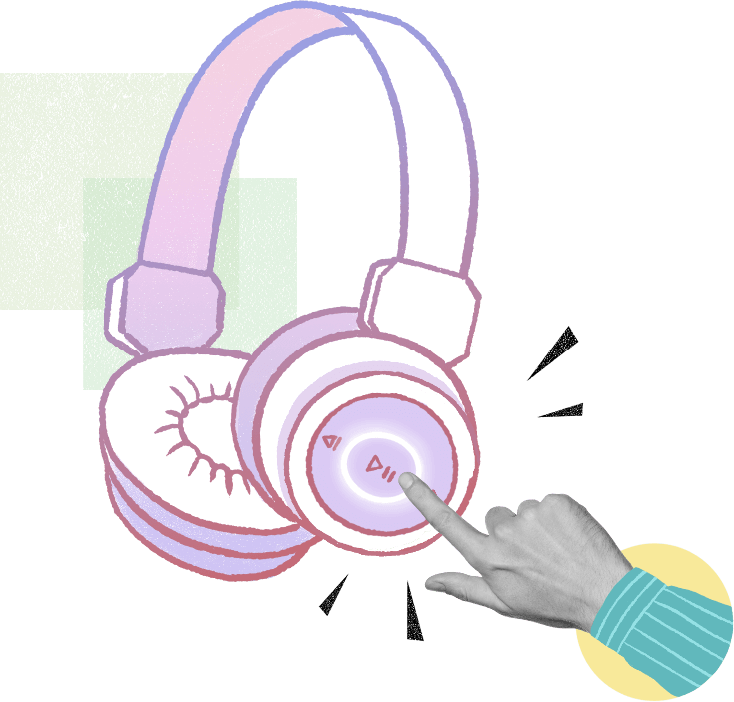
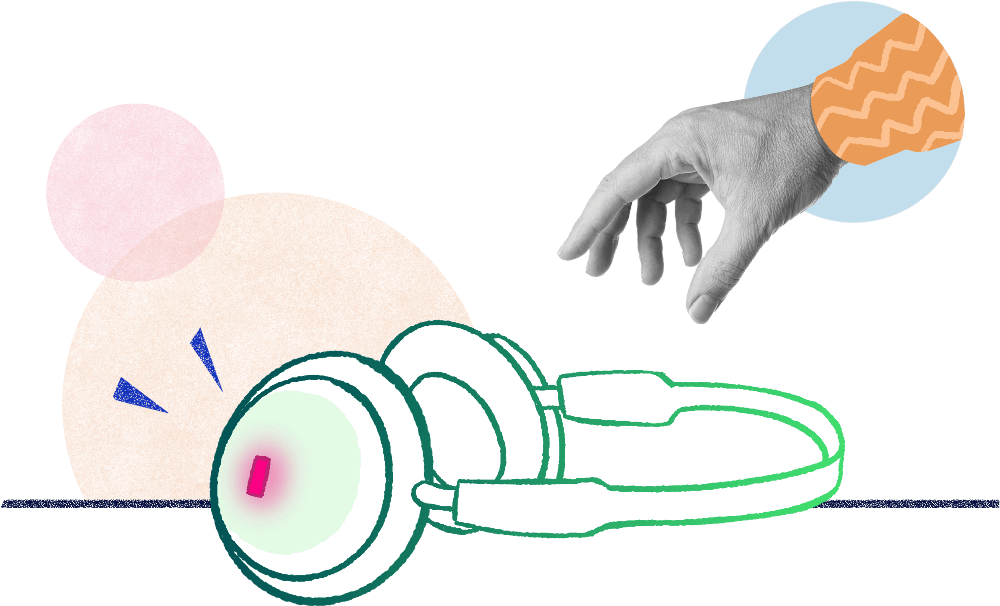
See it in action
Missed calls are the worst, even more so when they’re from your customers. Worry not; Zoho Voice has your back ! Visual cues via LED indicators notify you of incoming calls. They also turn on during active calls so others around you know you’re on a call.
Dial with a button
Experience the convenience of handling calls via physical controls on your headsets so you don’t have to search for relevant tabs or rely on mouse clicks.
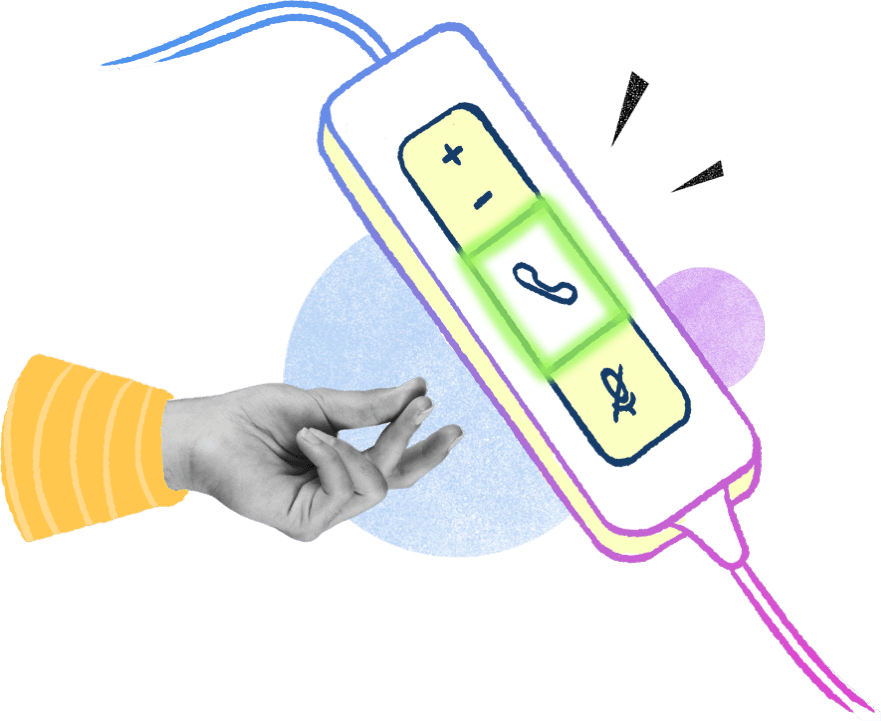
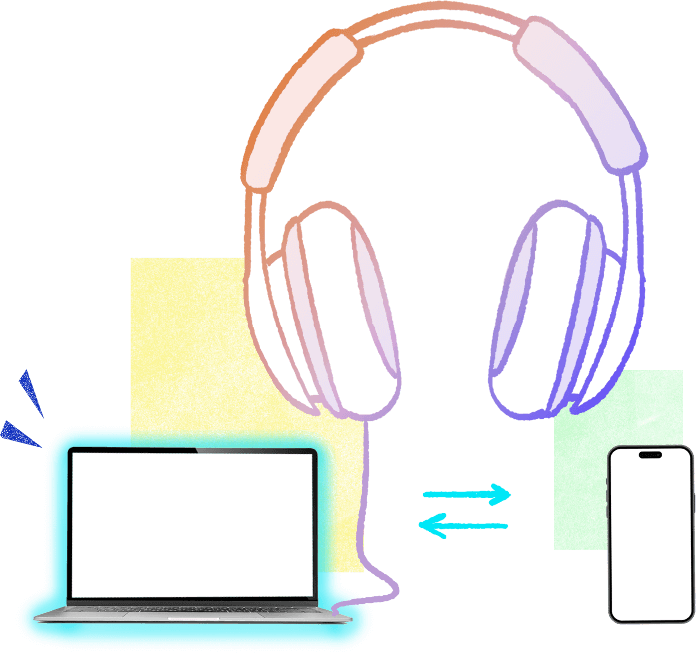
Access anywhere
Enjoy a smooth transition from your work desk to your home office with Zoho Voice’s desktop app, web app, and ZDialer browser extension. Plug in your headset and you are good to go !
Frequently asked questions
Which Jabra and poly headset models are supported in Zoho Voice?
You can seamlessly integrate Zoho Voice with a wide range of Jabra and Poly models, both corded and wireless.
How can I connect my headset in Zoho Voice?
Is headphone integration available with the Solo Plan?
Can telephony agents use the headphone integration?


