Nominate admins to approve access requests
Only select admins are authorized to approve password access requests from users. You can even configure Vault to release critical passwords only after the user gets approval from two or more administrators.
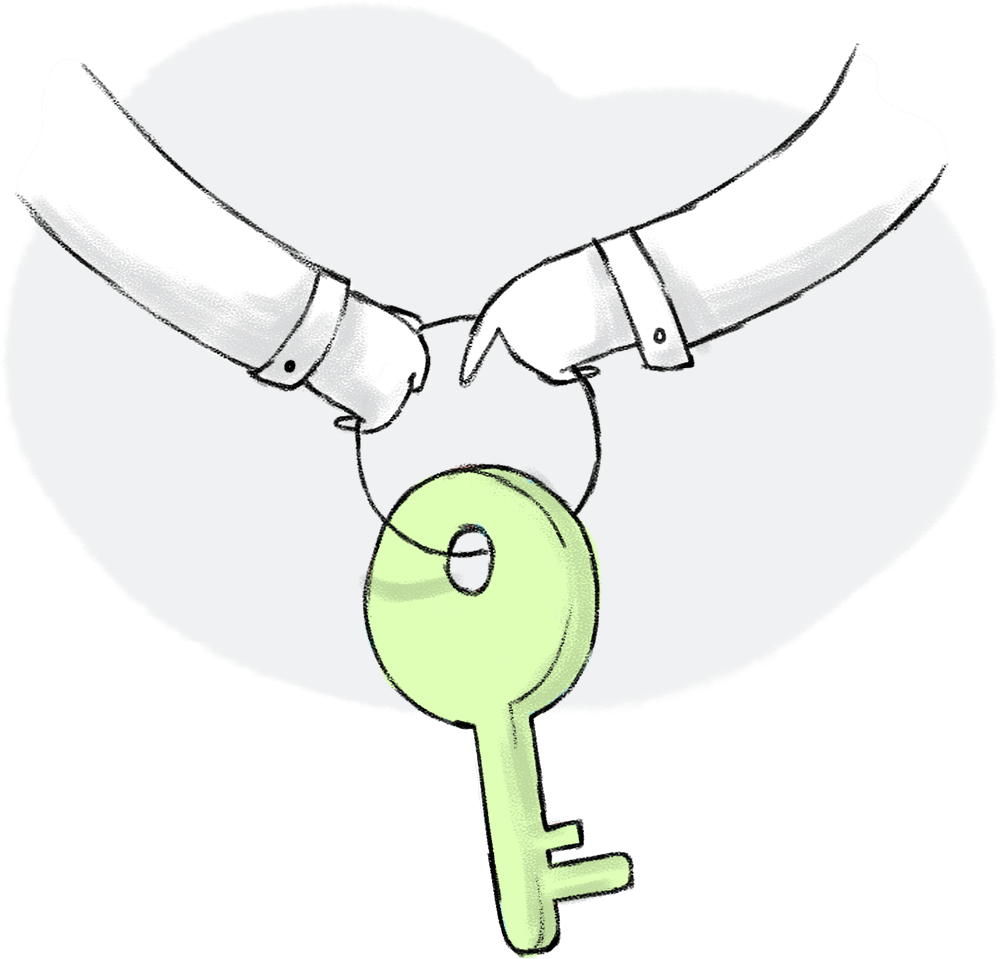
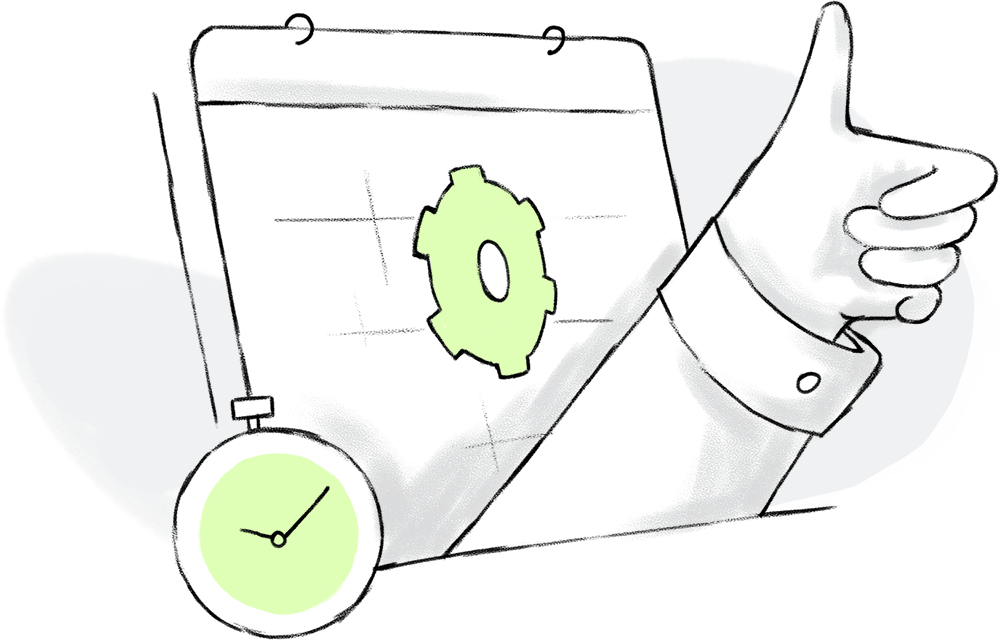
Automate approval of access requests
Specify auto approval of access requests during certain periods. You can enable this for all weekdays, weekends, or during a specific time every day.
Limit the access time for passwords
Invalidate requests that stay unapproved for a period of time, and limit the password access duration for users, as needed.
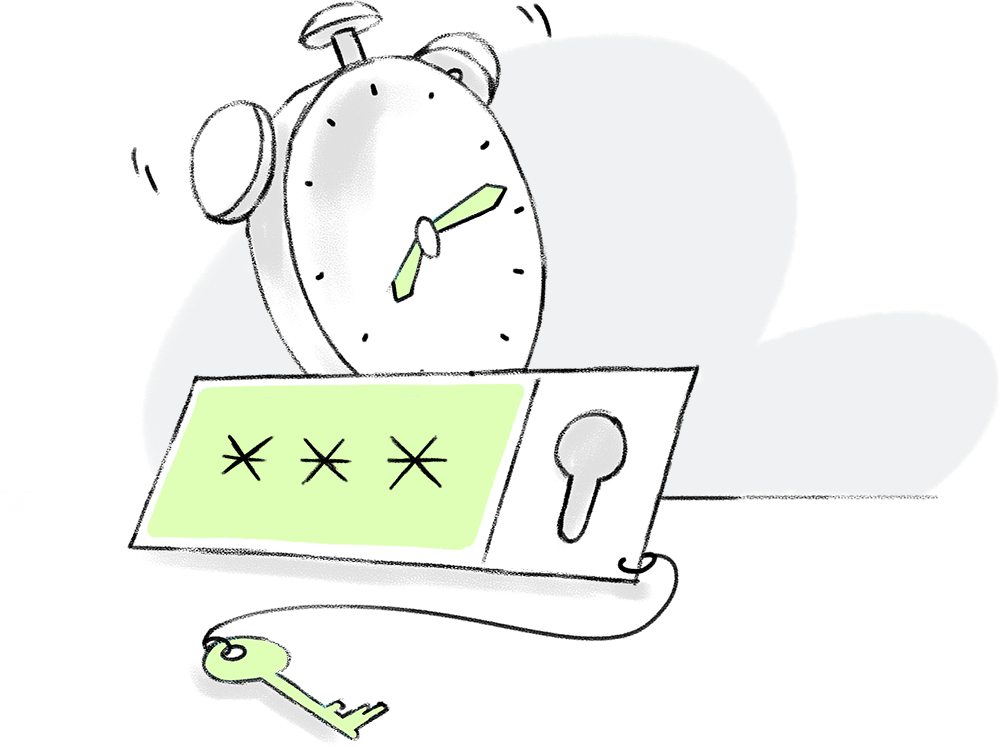
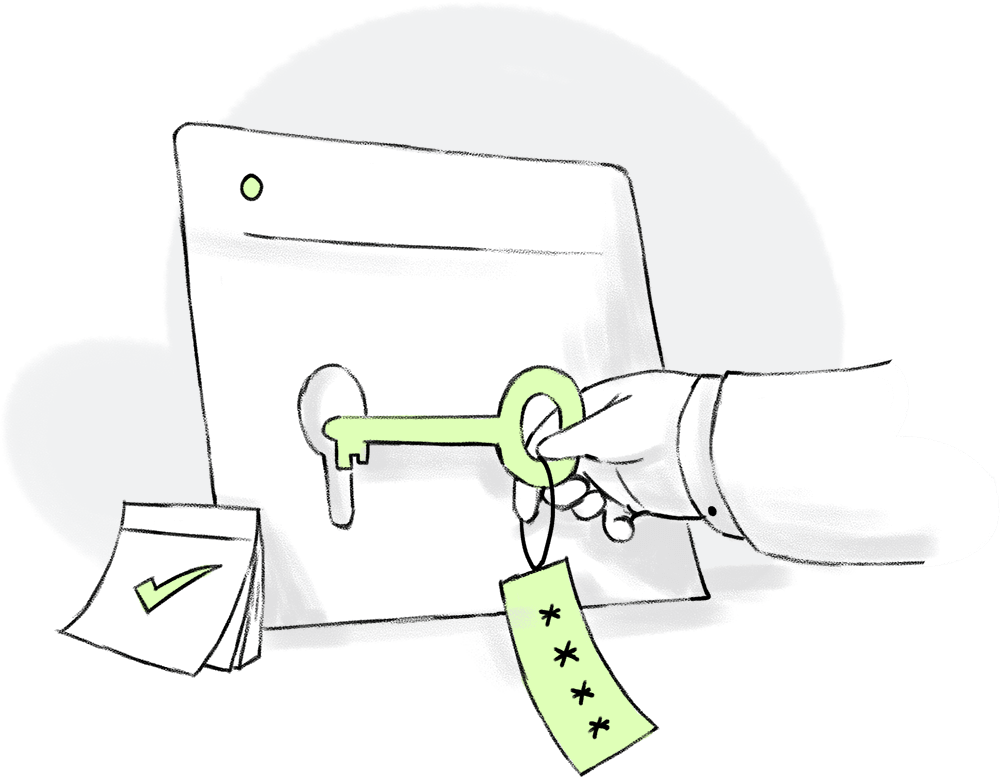
Manage your access periods
Request access to passwords immediately, or in advance. Access the passwords once the request is approved by the admin(s), and revoke the access once done.