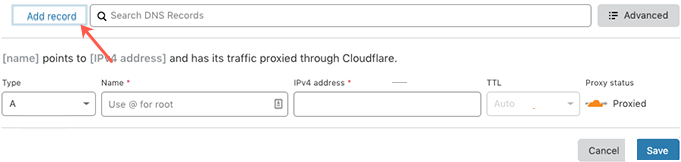Configuring DKIM in Cloudflare
As a first step, go to Settings in Zoho TeamInbox and select Deliverability settings. Check if your domain is listed here and check its DKIM record.
To configure DKIM record:
- Log in to your Cloudflare dashboard.
- Select the domain you want to add the records for.
- Click DNS and then the Add record button.
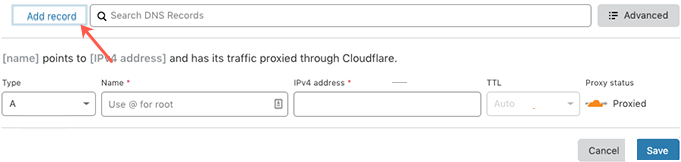
- Click the button Click to configure, select type as TXT, and enter the values for DKIM in accordance with what is in your Zoho TeamInbox Deliverability settings. Click Add.
- For SPF, add another record, select type as TXT, and enter the value as v=spf1 include:zohomail360.com ~all. Click Add.
Once you're done with this configuration, go back to your Deliverability settings in Zoho TeamInbox and click Verify next to your DKIM record to have Zoho TeamInbox check if the values are correctly entered.