Zoho TeamInbox vs DragComparison
Features
-
TeamInbox
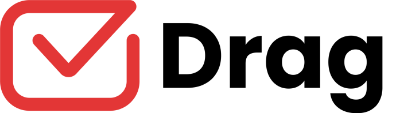
Inbox actions
Shared space for group emails
Email hosted on any service
Email hosted only on Gmail
Personal inbox
Multichannel inbox
IMAP/POP fetch
Sender addresses
Multiple per inbox
Only one personal sender address per inbox
Owner assignments
Internal comments
Archive threads
Snooze threads
Share draft
Follow threads
Thread read info
Thread timeline
Admin control
Analytics
Activity log
Users roles and permissions
Export emails
Team entities
Team contacts
Team signatures
Team tags
Response templates
Team rules
Security
SPF
DKIM
Account authentication
Multi-factor
Two-factor of Gmail
See how much you can save with Zoho TeamInbox*
Number of inboxes:
Number of users:
*Comparing yearly prices for Zoho TeamInbox's Professional plan with Drag's Pro plan
Frequently Asked Questions
What is a shared inbox? Why should I use one?
A shared inbox lets teams manage group emails (like finance@, marketing@, hr@, etc.) in a single collaborative space. Admins can create shared inboxes in Zoho TeamInbox and allow users to access them, which will enhance team productivity. Using a shared inbox ensures transparency, visibility, and credibility throughout your teams, and you'll also have an organized workspace.
Can I have my personal emails in Zoho TeamInbox?
You can create a personal inbox in Zoho TeamInbox and bring in your individual emails to view and access in a private space. Keep all your personal and group emails under one roof.
Should I be hosted on Zoho Mail to use Zoho TeamInbox?
No, you can use Zoho TeamInbox for your shared emails no matter where your email is hosted. Just enable forwarding from your email service, and view and manage your emails from Zoho TeamInbox.
Is my data safe?
We’re serious about keeping your data safe and secure. Our facilities have stringent 24/7 security with video monitoring, biometric access, and advanced fire, flood, and theft monitoring systems. Our network security system employs the latest encryption standards, as well as intrusion detection and prevention technologies.




