Why should you white label your surveys?
Outsourcing tasks is one way an organization can reduce the burden on its employees. Unfortunately, outsourcing can dilute the company’s brand identity. White labelling surveys helps brands maintain their identity, without the effort of building an in-house survey platform.
Strengthen your brand voice
Whether witty and humorous, or insightful and socially-driven, a company’s brand voice gives it a sense of personality. Simply put, a brand voice is what makes a company recognizable. Using your brand’s images and tagline in your surveys can help communicate or confirm your company’s mission and values.
Deploy an effective ad campaign
Marketers spend significant time and money ensuring their brand is promoted the right way. Though often overlooked, white labelling surveys can help marketers convey their brand identity to a wide audience. Surveys are often delivered to hundreds or thousands of recipients at a time, and this branding opportunity should not be missed.
Build a sense of security
Malicious links are a significant risk, and modern internet users are more wary of them than ever. Respondents feel safer, and are more likely to answer surveys, when your domain name is visible in the survey link—not the name of a third party. White labelled surveys also convey professionalism and pride, which helps customers feel more confident placing their trust in you.
Improve the employee experience
White labelling surveys is not only beneficial for improving the customer experience. It’s also a great way to enhance the employee experience. Sending employee pulse surveys or 360° employee feedback surveys with your organization name helps employees feel more connected to the brand. Plus, employees are more likely to be comfortable sharing confidential information through an in-house survey.
What white labelling features does Zoho Survey offer?
Zoho Survey provides you with a variety of white labelling options, so your brand identity is clearly conveyed.
Customize the domain
The survey link plays a crucial role in defining your image and impact. Customize the survey URL with the name of your organization and domain before sending it to your respondents.
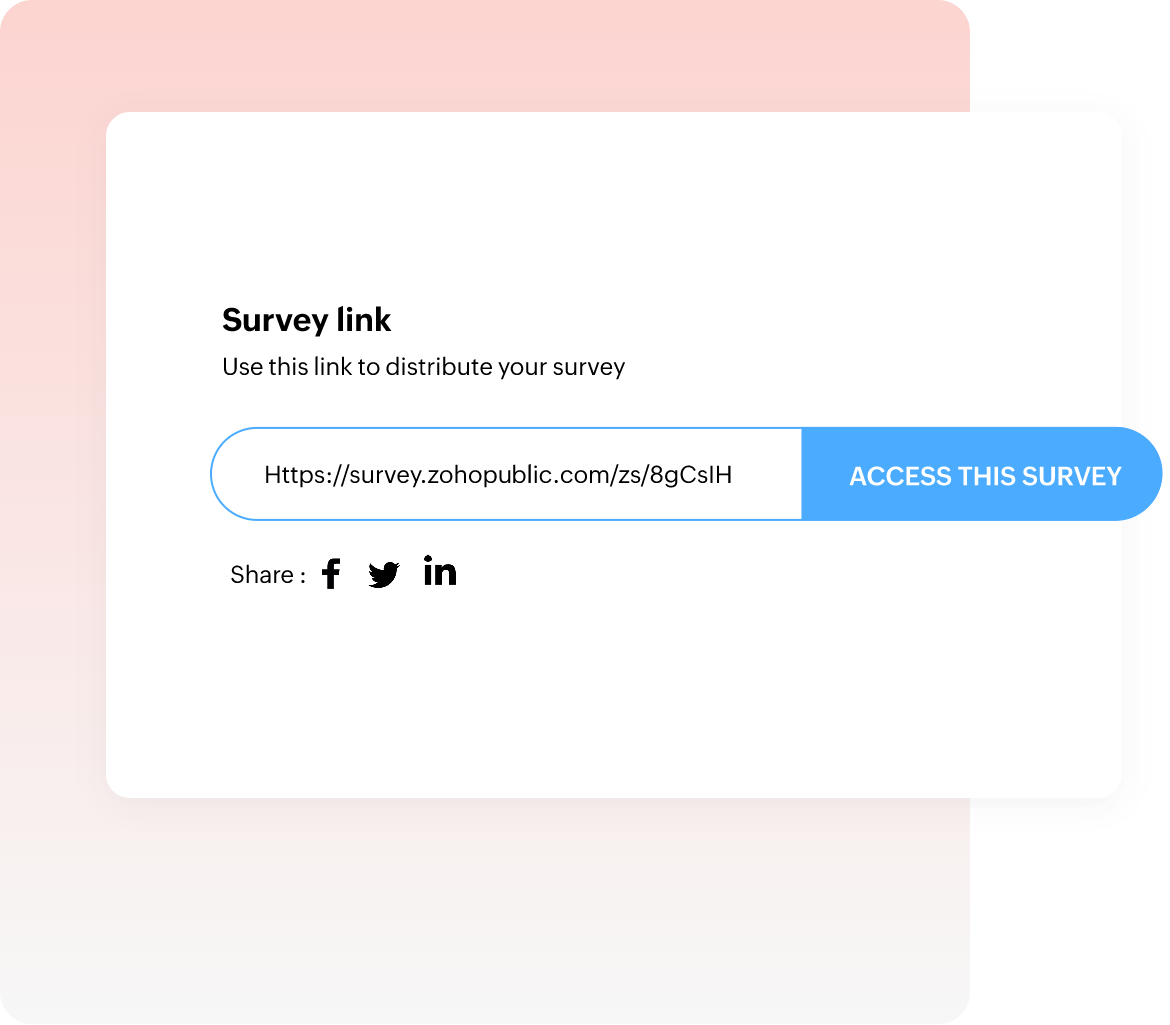
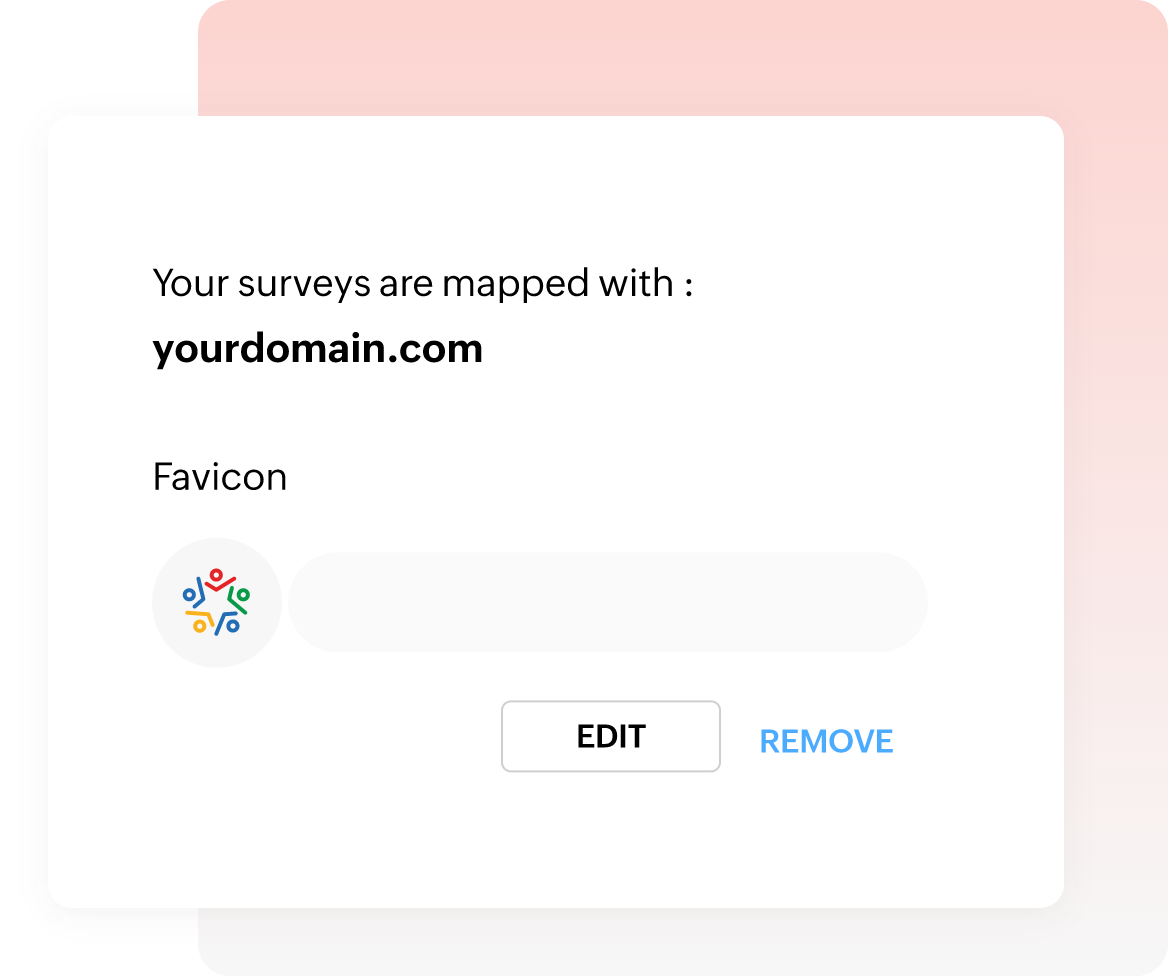
Customize your favicon
A favicon is the icons that is displayed on your website’s tab. You can add your brand’s favicon to your survey by simply providing the URL.
Design surveys that speak your styles
Add your brand’s logo and tagline to your survey’s header and footer. Create a survey introduction page and share a message that reflects and affirms your brand voice.Design your own custom themes and tailor your surveys with colours and fonts that match your style
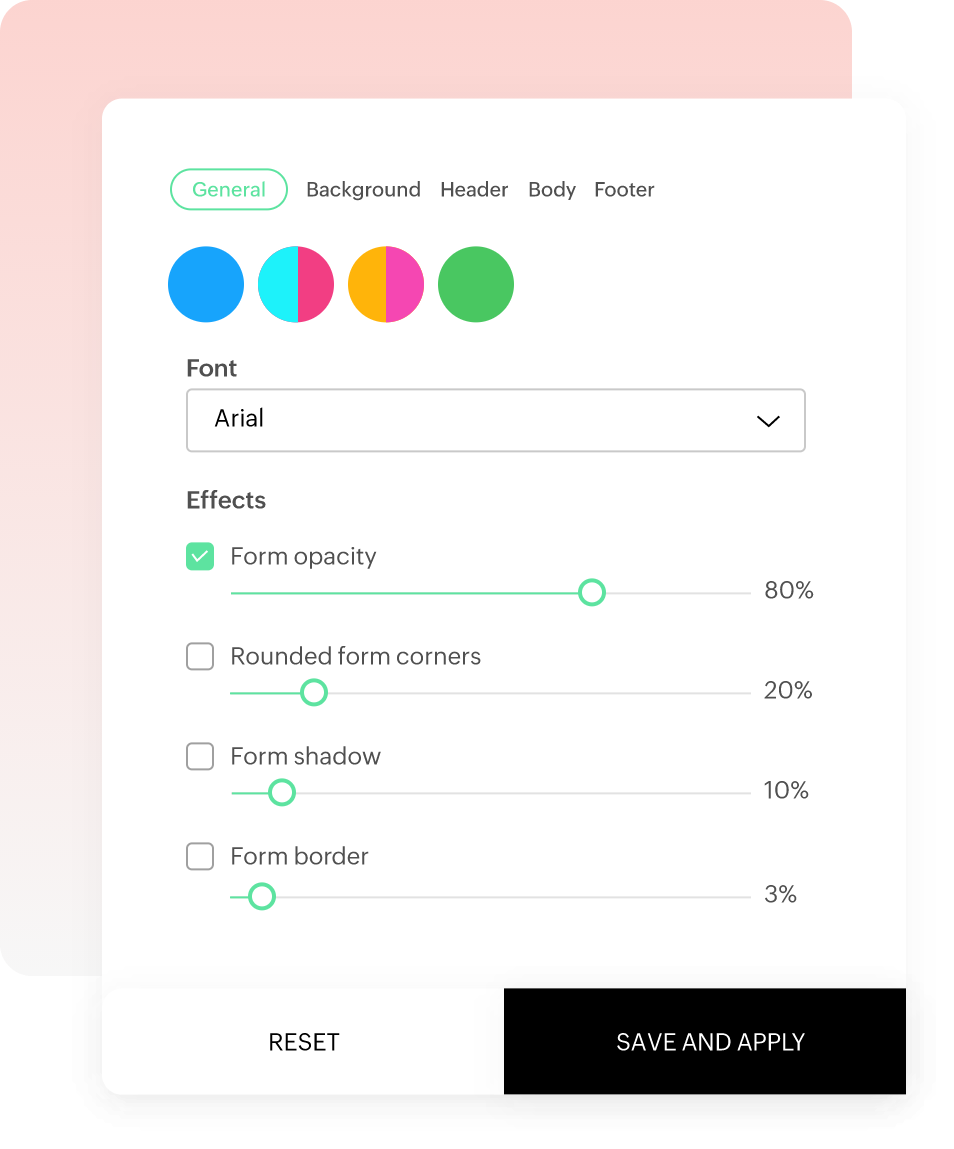
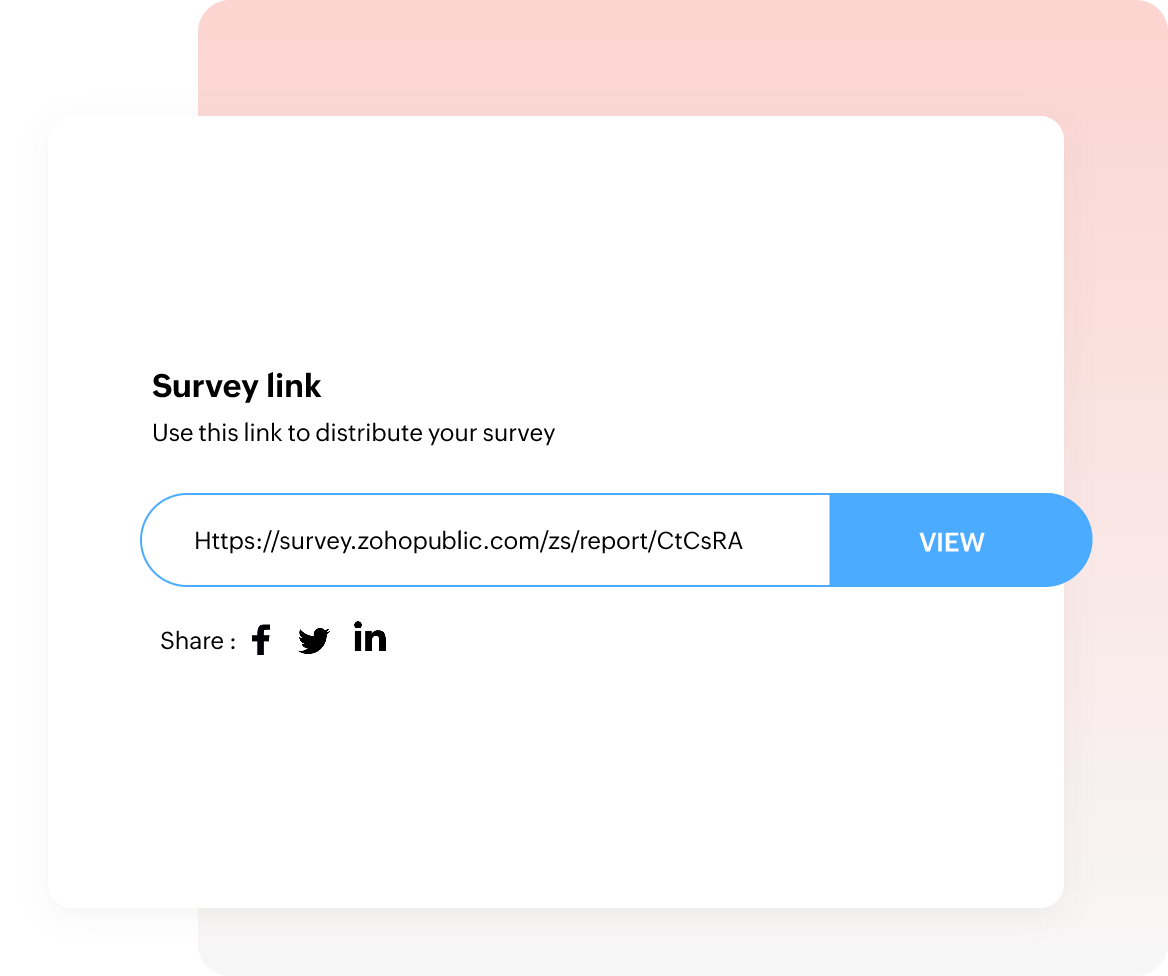
Customize the report sharing URL
The public/private URL generated for sharing reports can be customized with your organization’s domain name. Downloaded reports will contain headers of your choice.
Embed surveys in your website
Embed surveys directly into your website or add them as pop-ups. This is a great way to build trust among your respondents and increase response rates.

