Updating Customer Details
Step 1: Log in to the Partner Store.
Step 2: Go to the Customers tab. You can search for the customer name using the search icon if it is not available on the first page.
Step 3: Mouse over the customer name. Click on the edit button as shown in the image below.
 .
.
Step 4: You will land on Edit Customer Details page.
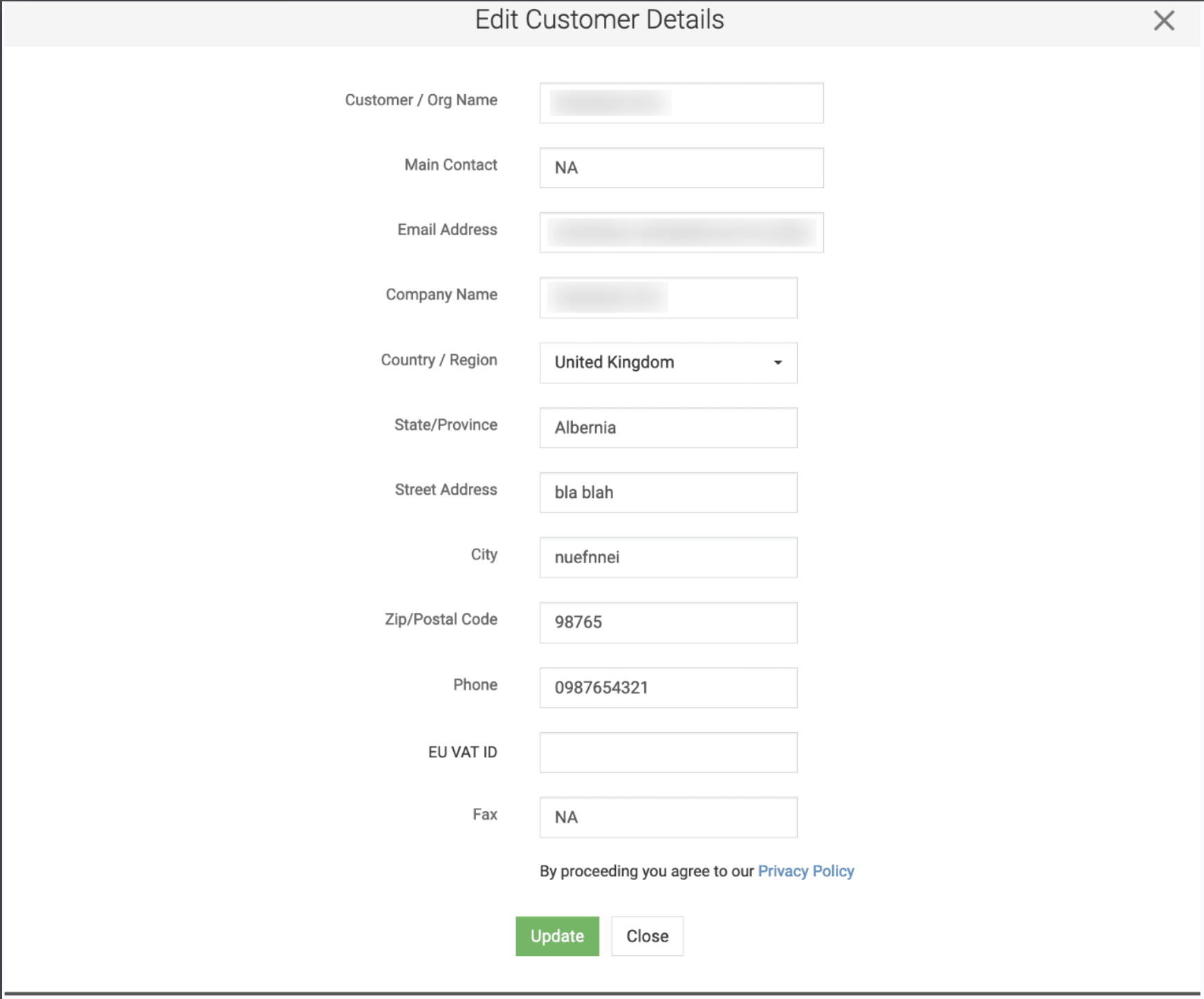
Step 5: Change the customer details as required.
Step 6: Click on the Update button.