What is social media automation?
Social media automation is any task on social media that can be handled by software with minimal human involvement. It can range from something as simple as scheduling an Instagram story to more advanced tasks, like automatically analyzing comments on your social media posts and writing human-like responses—entirely without manual input.
Most automation tasks require only a one-time setup, enabling them to run smoothly without constant supervision.
Key areas for social media automation
Publishing content
Most social media marketers and creators spend a significant part of their working hours publishing content on social media, often managing multiple channels individually (manually) or scheduling posts at different times to accommodate various time zones. This can quickly become overwhelming and increases the likelihood of errors. A more efficient way to manage content publishing is by using an automation tool.
For instance, Zoho Social offers a powerful way to publish your social media posts. You can upload your content and select the channels you wish to publish on, or even choose specific channels for more targeted posting.
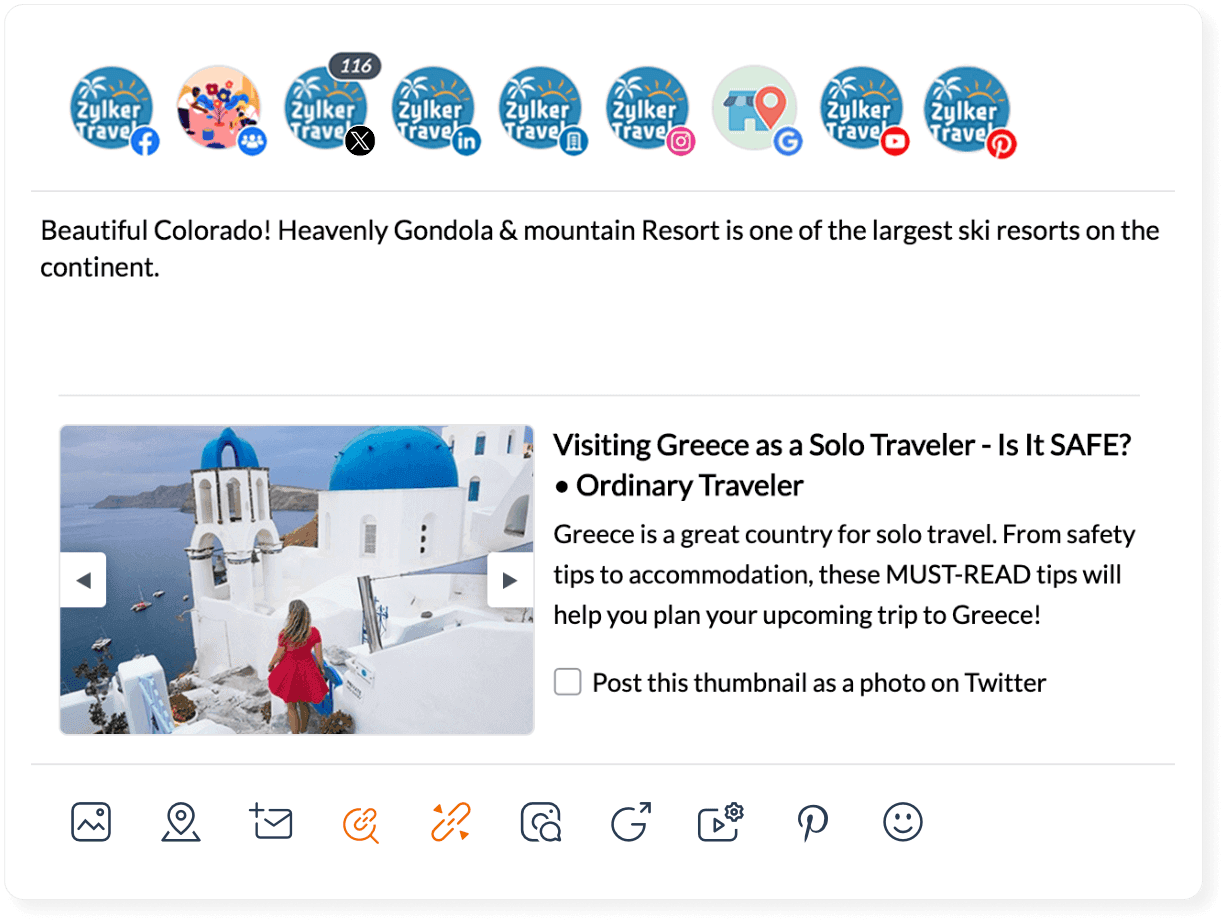
If you're planning to publish content in bulk, simply add all your posts to a spreadsheet and upload them to Zoho Social. The AI tool will analyze the details and execute the posting automatically.
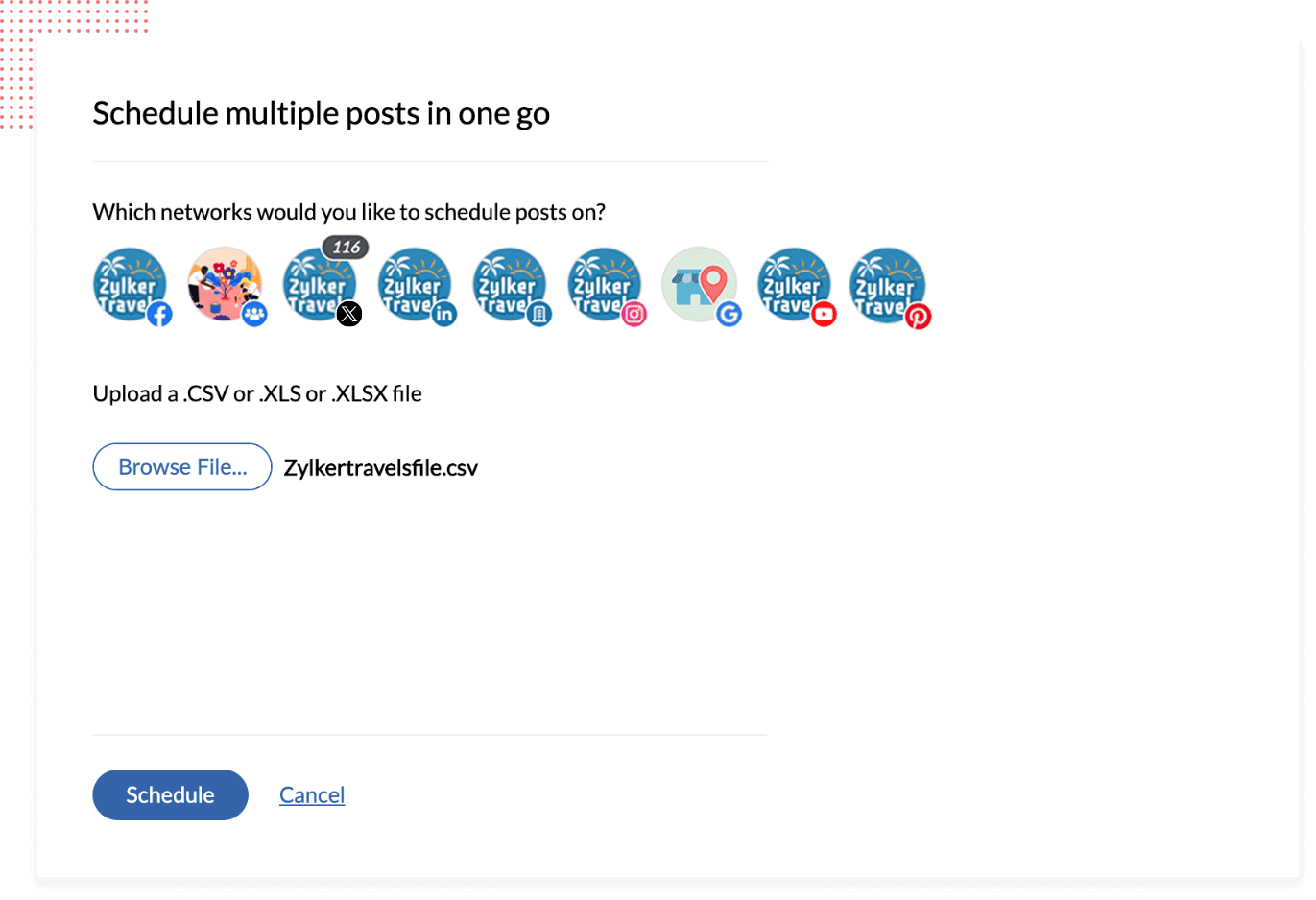
You can also republish the same content, such as reminders for upcoming events or webinars, and let AI determine the optimal posting times for each channel based on engagement patterns. This ensures a seamless and hassle-free publishing experience.
Automating messages
Your followers can message you at any time on any channel, expecting a swift response. It’s not to blame them—it’s simply the era of speed. According to Forbes, 56% of customers expect a response on social media within 24 hours. Faster response times, such as within an hour, can lead to higher customer satisfaction and loyalty. As customer expectations continue to evolve, response time expectations might even shrink to within 15 minutes.
The best way to address this is by automating common responses on social media using chatbots, even outside your work hours. Take Adidas’s Facebook page, for example. Sending a simple "Hi" was met with prompt response with a list of frequently asked questions.
When asking one of the questions ("Can you recommend something for me?"), they can access gender details from your Facebook profile and suggest clothing and footwear options tailored to you. Browsing product lists on Facebook Messenger, all from a convenient device like your phone, creates a simple user experience.
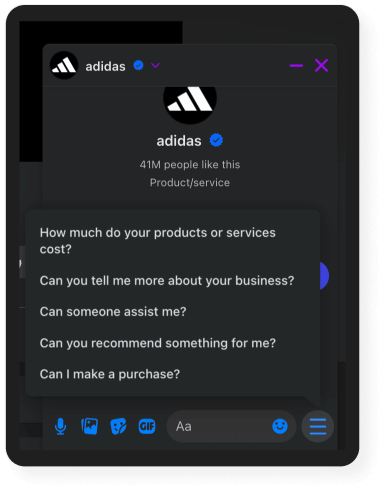
Monitoring social media activity
With Zoho Social's monitoring features, you can track keywords, hashtags, or even the activity of specific accounts. This ensures you’re the first to know about industry happenings without the need for multiple searches. It also keeps you updated on your brand’s sentiment on social media, allowing you to address negative comments proactively while amplifying positive feedback about your brand.
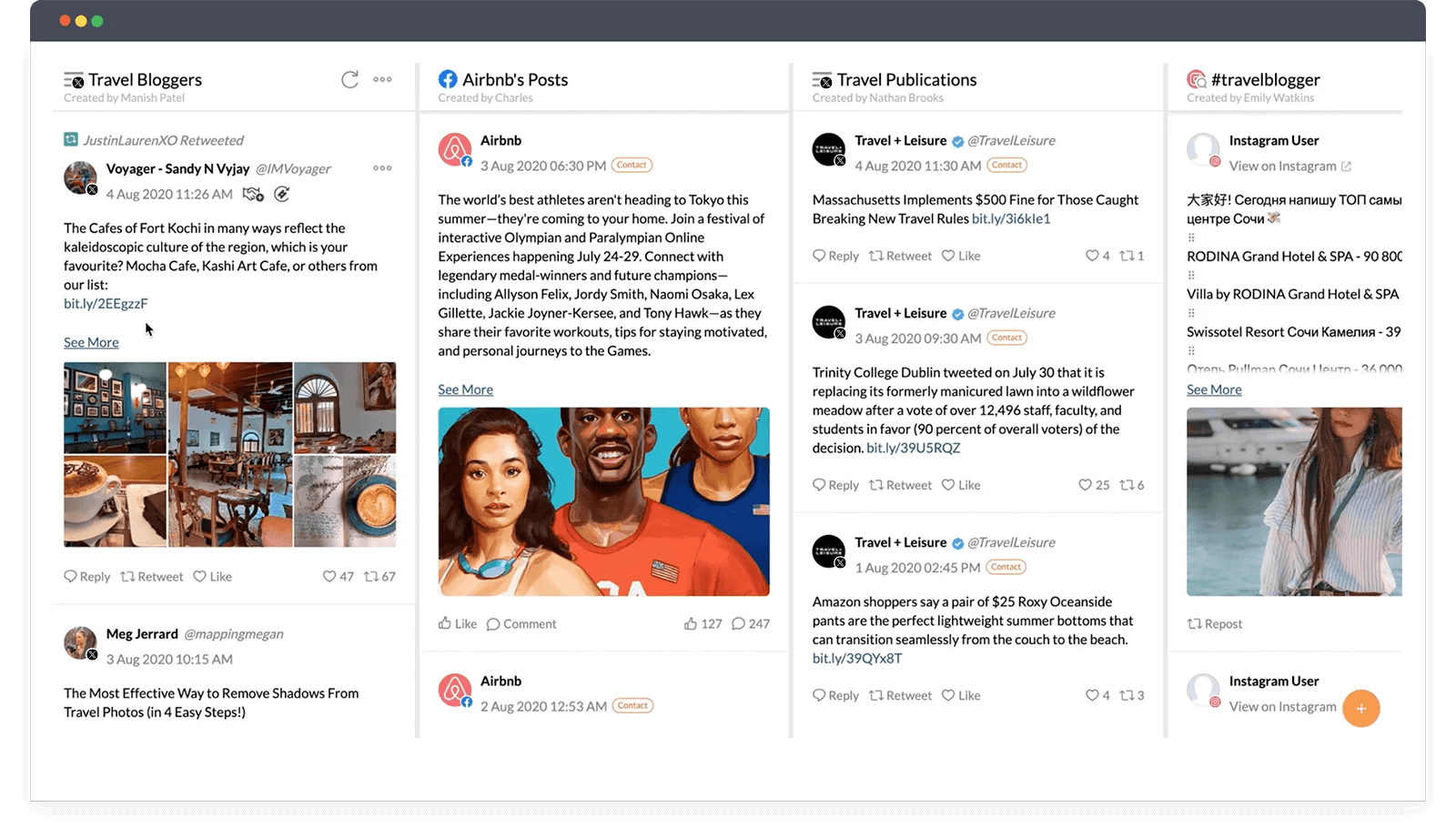
Identifying sales opportunities
No matter what you do, sales are what ultimately matter. Brands must leverage social media channels to sell their solutions effectively. Take the brand Il Makiage, for example—they sell cosmetic products, including foundation. When a social media user expressed interest in trying a yellow shade but seemed unsure, the brand seized the opportunity by replying to her post. This level of engagement is made possible through automated monitoring.
Taking it a step further, brands can send direct messages to such interested profiles, engage with them meaningfully, and push these interactions to their sales CRM as potential opportunities.
Zoho Social integrates seamlessly with Zoho CRM, enabling brands to capture such opportunities and drive social media sales with much of the effort handled through automation.
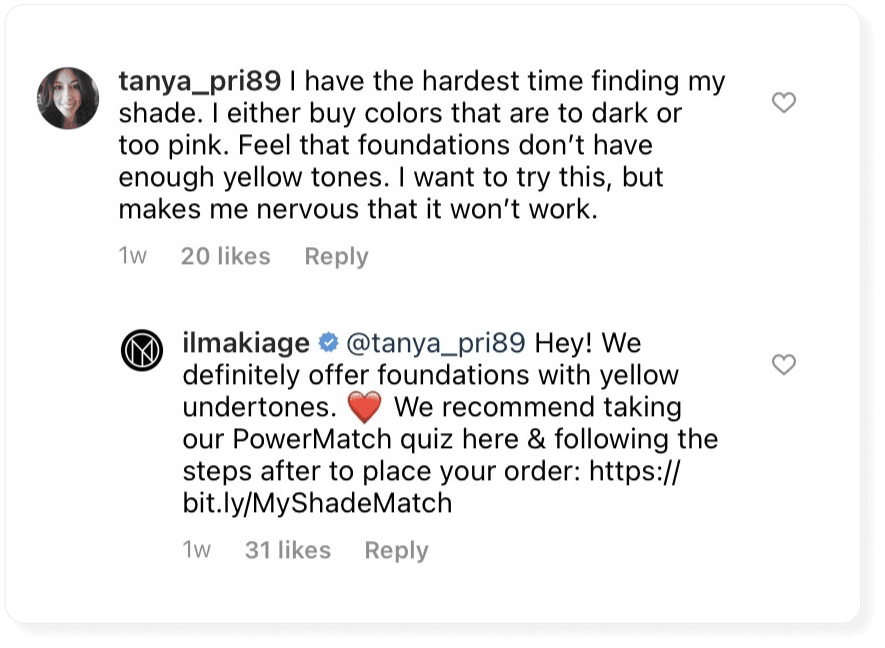
Enhancing customer support
A customer retained is a customer won. Nearly 75% of Gen Z and Millennials expect brands to offer customer service via social media, with over 50% actively using it to resolve issues. Providing support through social media is no longer optional; it has become the new essential channel, much like email. When a user leaves a critical mention, comment, or direct message, your team must treat it as a support ticket, prioritize it, and resolve it quickly.
With Zoho Social , you can integrate seamlessly with Zoho Desk, a help desk solution. This integration enables you to analyze social media conversations, assign agents based on the criticality and priority of messages, and ensure faster resolutions. Stay ahead by delivering the speedy and efficient support your customers expect.
Here are some examples from leading brands:
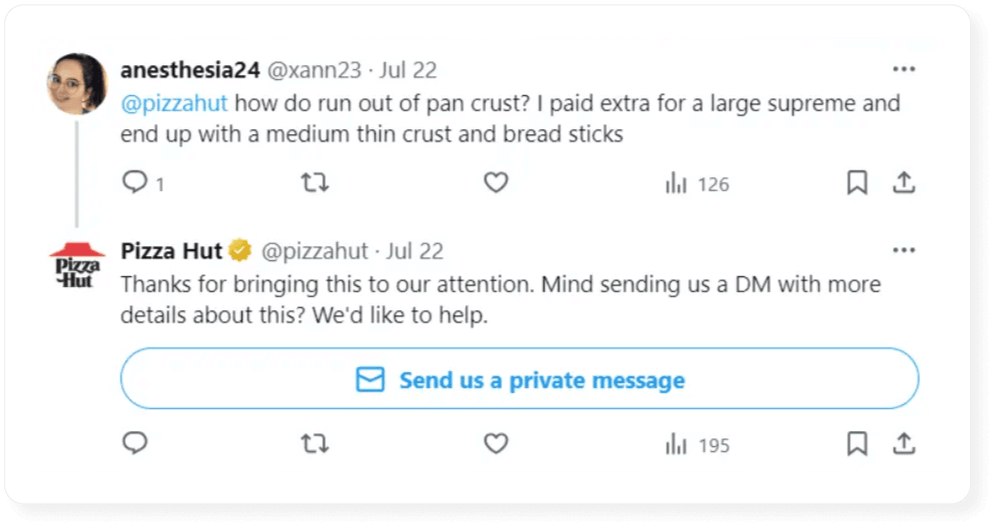
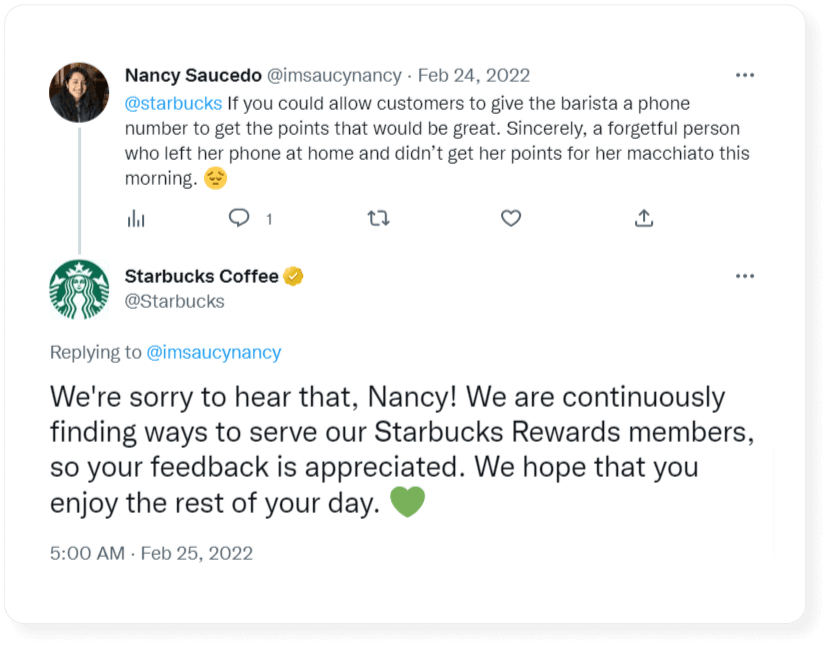
Generating reports and insights
Crunching the numbers is crucial to measure results and optimize your social media strategy. You need to consistently evaluate the performance of each post, monitor the overall health of your social media channels, and track engagement metrics like likes, shares, and comments.
To streamline this process, you can set up a custom reporting system once and automate email reports on a regular cadence. This ensures you have continuous insights to guide your strategy, enabling data-driven social media posting for better results.
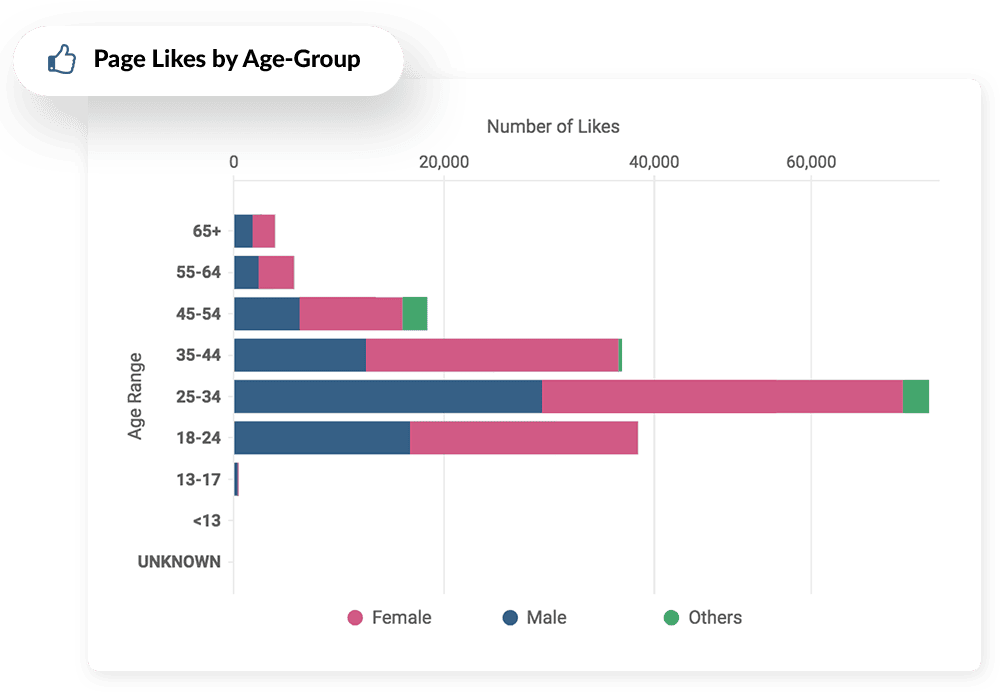
Supporting content creation
It is critical for your team to produce content faster without rushing or compromising quality. With tools like GPT and AI, you can achieve this by streamlining content creation. Zoho Social , integrated with ChatGPT, allows you to generate content ideas, enhance existing drafts, or even create entire pieces based on your inputs. However, be mindful of plagiarism and ensure that any content produced complies with platform policies and guidelines.
Recommending hashtags
This is one of the best uses of automation. There are numerous tools available that can generate hashtags based on the content of your post, suggest trending hashtags to maximize reach, and drive more engagement. By using these hashtags, you can also track specific performance metrics and enhance your automation results. With AI-powered tools like hashtag generators, you can optimize your strategy and achieve even greater results effortlessly.
Managing followers
This automation works particularly well for Instagram. You can automatically follow relevant or new accounts that might be of interest to you and even remove followers who may be troublesome. This helps streamline account management, improve engagement with the right audience, and maintain a positive social media presence.
Managing connections
This approach can also work for Facebook and LinkedIn profiles, where you can input specific targeting criteria such as demographics, job titles, or geography to identify relevant profiles. You can then automate connection requests, follow-up messages, and sequences to build meaningful relationships on social media. This form of social media automation is particularly effective for account-based marketing, enabling you to engage with high-value prospects more efficiently.
These are some key areas to give you an understanding of the possibilities of social media automation. You can automate wherever you can and use your social media or marketing team to solve more important problems and build meaningful relationships.
Getting started with social media automation for 2025
Start small
If you're managing all your social media activities manually, the first step is to start small—something as simple as scheduling a post. It’s easy and only takes a couple of clicks with Zoho Social .
You can begin by scheduling a single post on one channel, such as an Instagram story. Once you get the hang of it, try handling more complex tasks like publishing across five or six different channels at different time periods or even bulk publishing multiple posts at once by exporting a spreadsheet.
This is crucial. Not everyone gets automation right on the first attempt. AI is constantly learning and can make mistakes. A key step is to monitor automated activities closely during the initial stages of implementation and address any issues promptly. Doing so not only protects your brand image but also helps optimize the automation for future tasks.
For example, a well-known airline once missed the mark with their automation because their social media monitoring and replies were triggered by the keyword "Thank you." Unfortunately, an angry customer used the phrase sarcastically, and the automated response failed to recognize the tone, leading to a misstep in customer engagement.
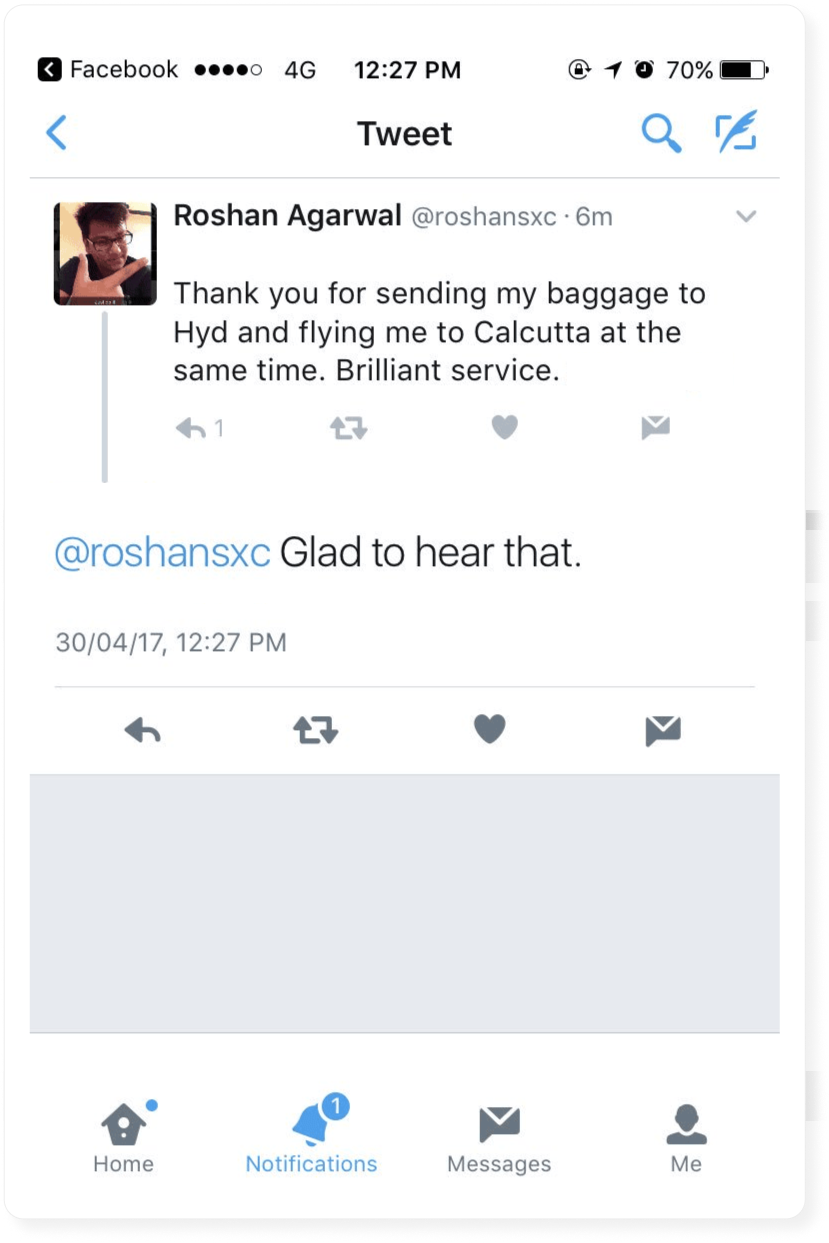
Iterate based on data
The best automation is one that is continuously improved through iteration. Regularly reviewing and fine-tuning your automation setups and processes ensures you see measurable improvements in results. You can establish your own metrics to gauge success.
As a general guideline, after implementing automation, you should aim to:
- Publish better, more consistent, and highly relevant content.
- Engage meaningfully with your audience.
- Increase your followers and engagement rates.
By focusing on these outcomes and iterating based on data, you can optimize your automation strategy for maximum impact.