- Online digital signatures
- Creating your digital signature
- Signing a Word document
- Advantages of digital signatures
- Legal validity
- faqs
For queries or feedback, write to us at support@zohosign.com
Online digital signatures
Creating your digital signatures online is simple and easy. With Zoho Sign, you can sign, send, and manage documents in a few clicks.
Zoho Sign's intuitive design makes it accessible for all, eliminating the need for special training. Our digital signature software lets you keep track of your business documents from anywhere, allowing for easy collaboration regardless of location.
Simple steps to create your digital signature
Watch VideoSign up for Zoho Sign—there are no credit card details required.
Complete your account setup in just a few minutes.
Sign documents or collect signatures from anyone.
Upload the document from your device or through cloud-based apps.
Drag and drop any required fields.
Upload, draw, or type your signature.
Click Send.
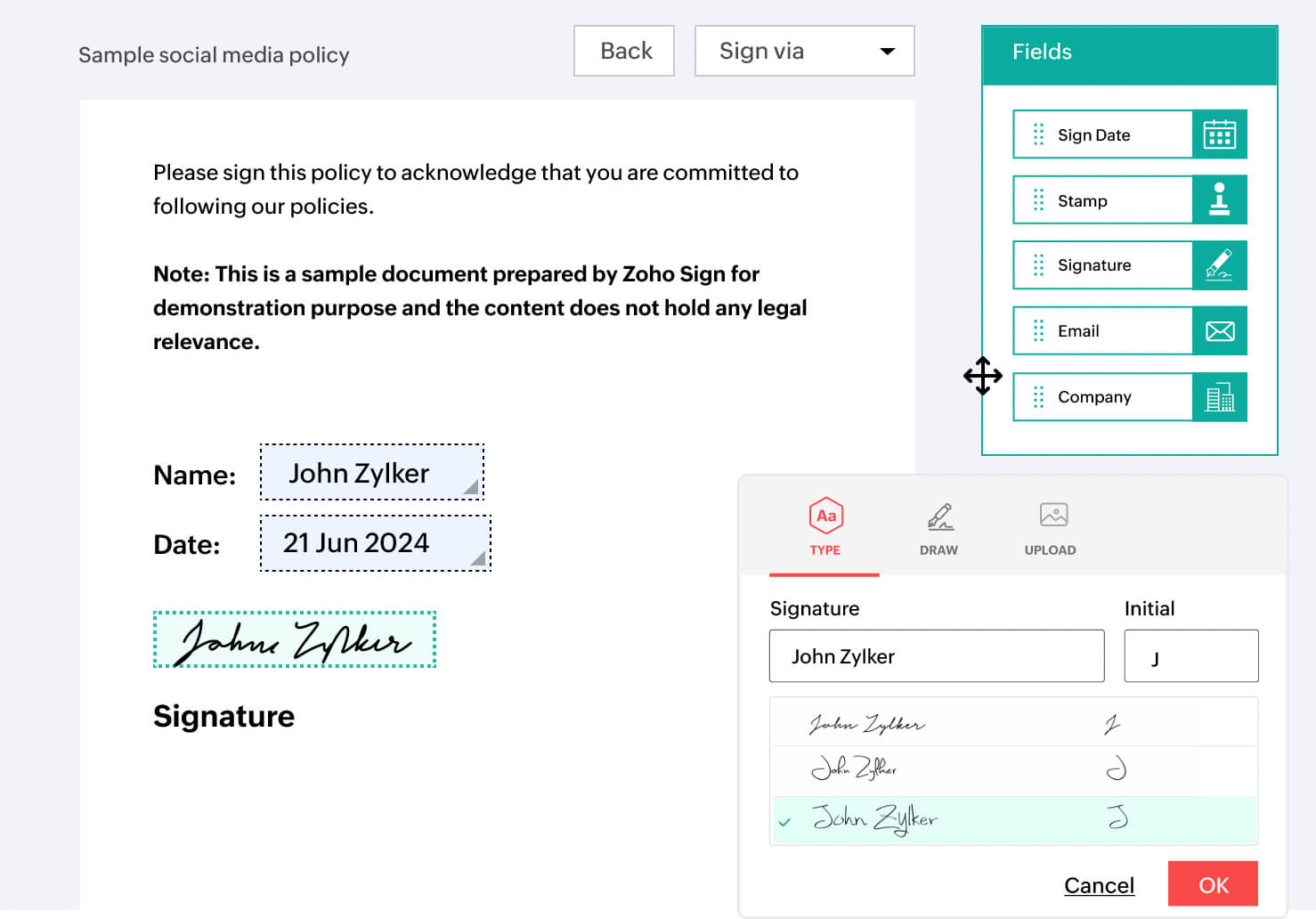
How to electronically sign a Word document
Head to your Zoho Sign dashboard.
Click Sign yourself.
Upload or import your word document.
Upload or import your word document.
Click Continue.
Drag and drop the signature field in the Word document.
Insert your signature.
Click Finish.
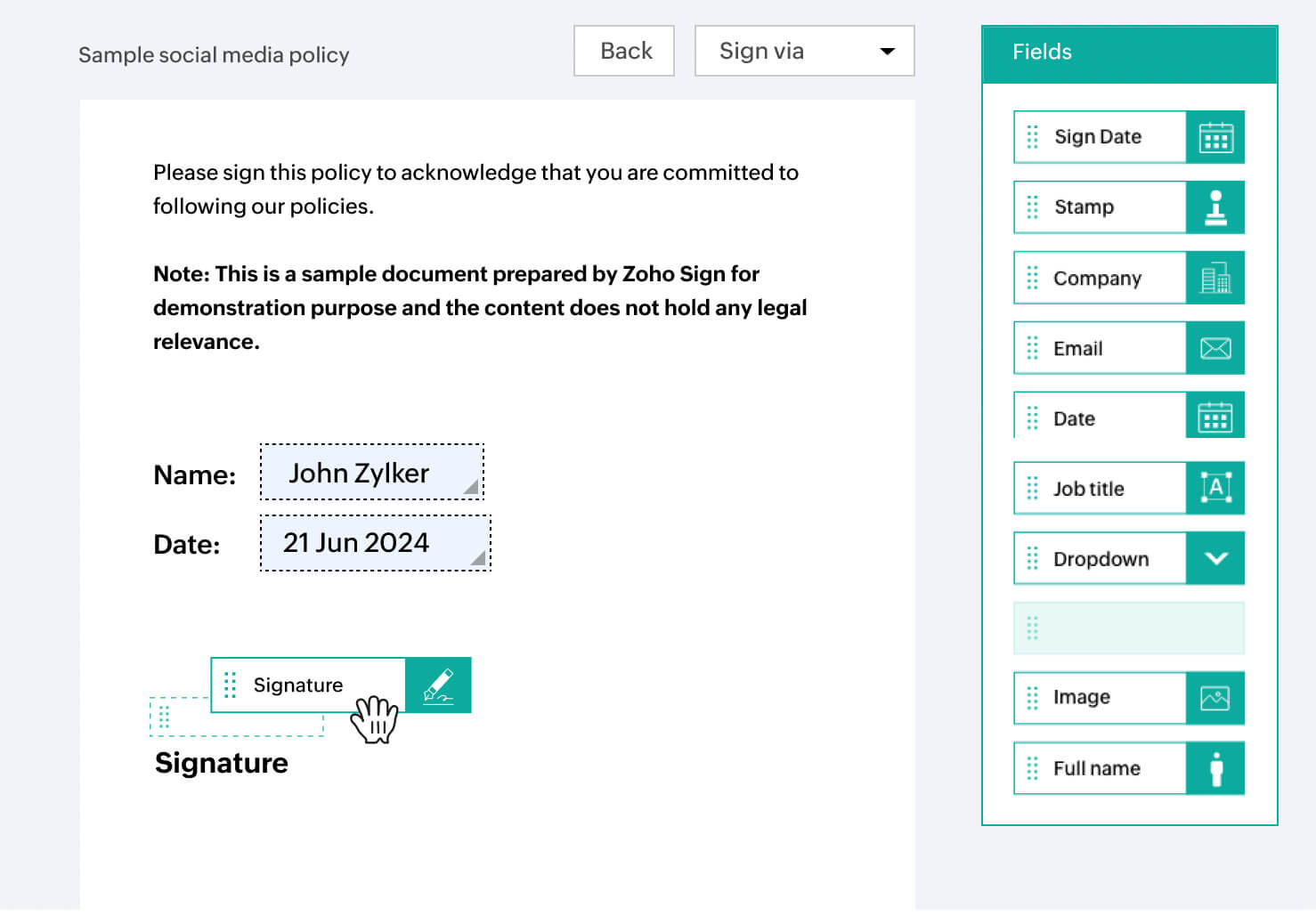
What are the advantages of digital signatures?
- Reduced costs on printing, scanning, and mailing
- Quick document turnaround
- Simple and easy-to-manage signed copies
- Secure and legally valid

Are digital signatures legally valid?
Yes, digital signatures are valid across the globe for most documents. However, there are some exceptions for specific documents based on where you are located. You can learn more about those exceptions in our legality guide.
FAQs
How is a digital signature created?
Digital signature certificates issued by trusted Certificate Authorities enable Zoho Sign to deliver secure, legally binding, and tamper-proof digital signatures. This enhances trust and credibility across industries, reinforcing the authenticity of digitally signed documents.
How can I create a digital signature in Word documents?
Create your Word document and ensure it is ready for signing. Log in to your active Zoho Sign account, navigate to the dashboard, and upload the document. Drag and drop the signature field onto the desired spot. You can then digitally sign the document using the method of your choice.
How can I create a digital signature in PDF documents?
Prepare your PDF document and ensure it is ready for signing. Log in to your active Zoho Sign account, navigate to the dashboard, and upload the document. Drag and drop the signature field onto the desired spot. You can then digitally sign the document using the method of your choice.
Is it safe to sign documents with digital signatures?
Yes, it is completely safe to digitally sign documents. Digital signatures, powered by Public Key Infrastructure (PKI), verify the sender's identity and ensure non-repudiation. Zoho Sign uses military-grade encryption and provides enhanced security through authentication via SMS, email, and other methods, making documents and signatures difficult to forge or tamper with.
Where are digital signatures used most?
Digital signatures are used in industries seeking a modern and efficient alternative to traditional signatures, such as finance, legal, healthcare, education, real estate, government, manufacturing, and more. Zoho Sign makes the signing process swift and effortless, making it the preferred choice for businesses of all sizes.
Sign your next document using Zoho Sign
Check out our e-signature getting started guide.
Sign up for freeRequest Demo