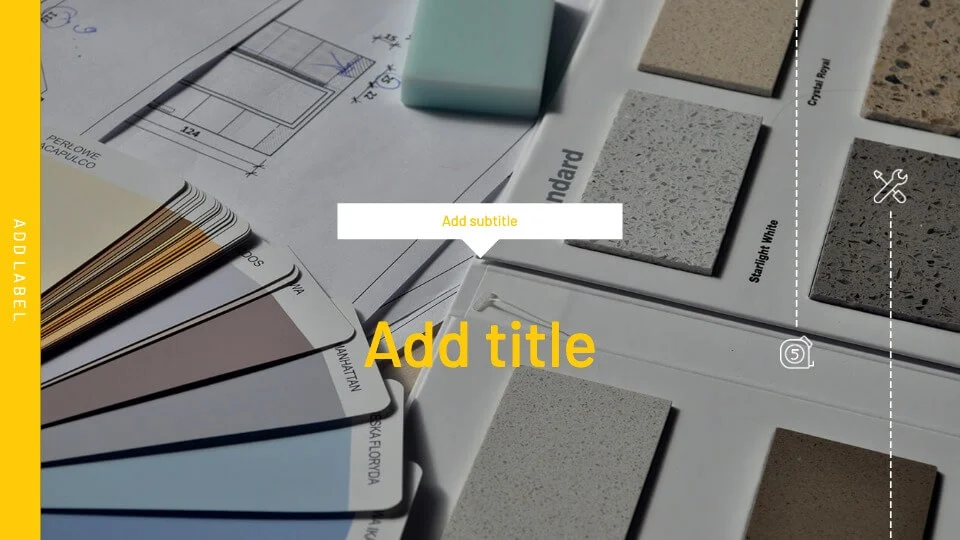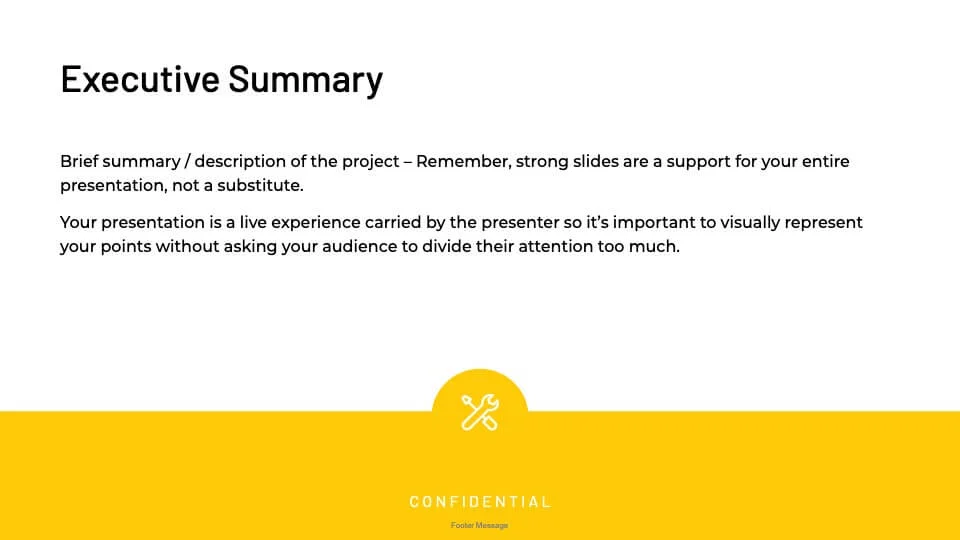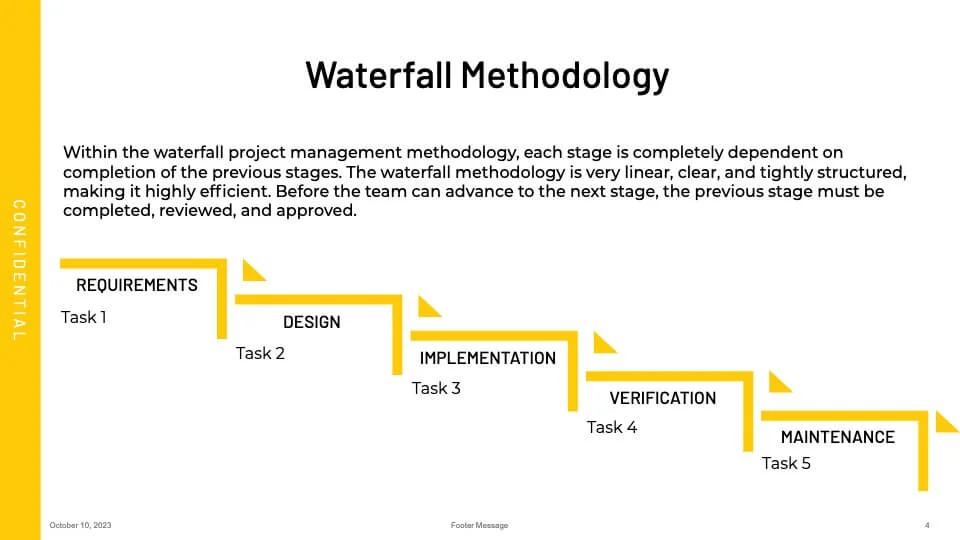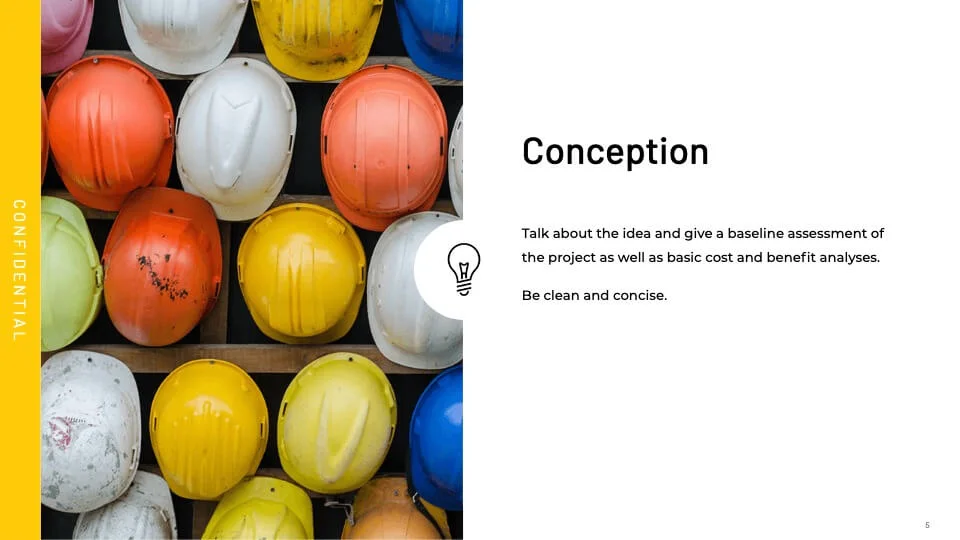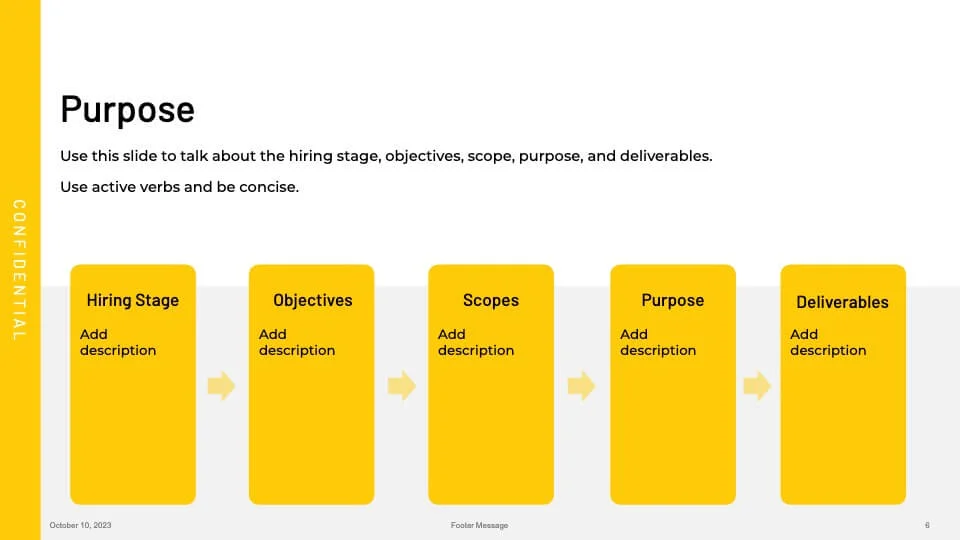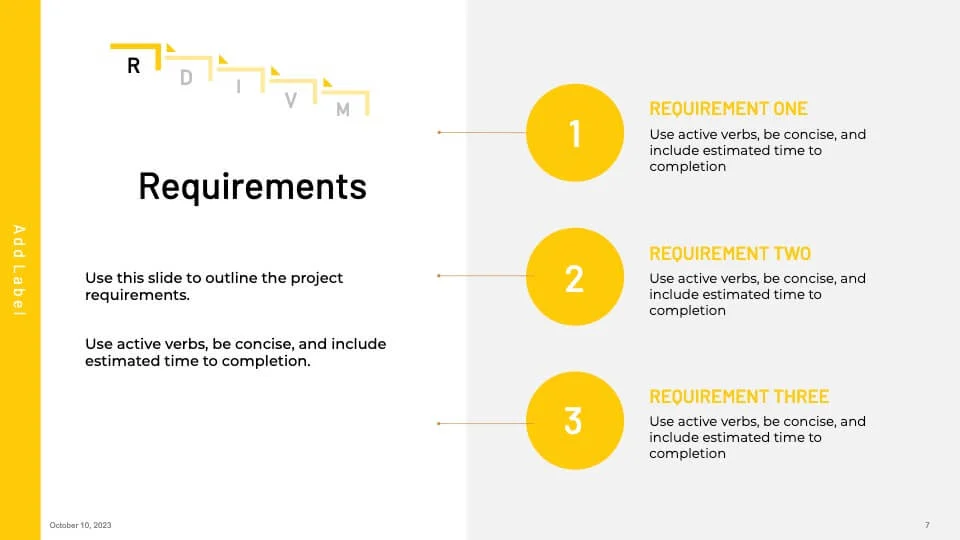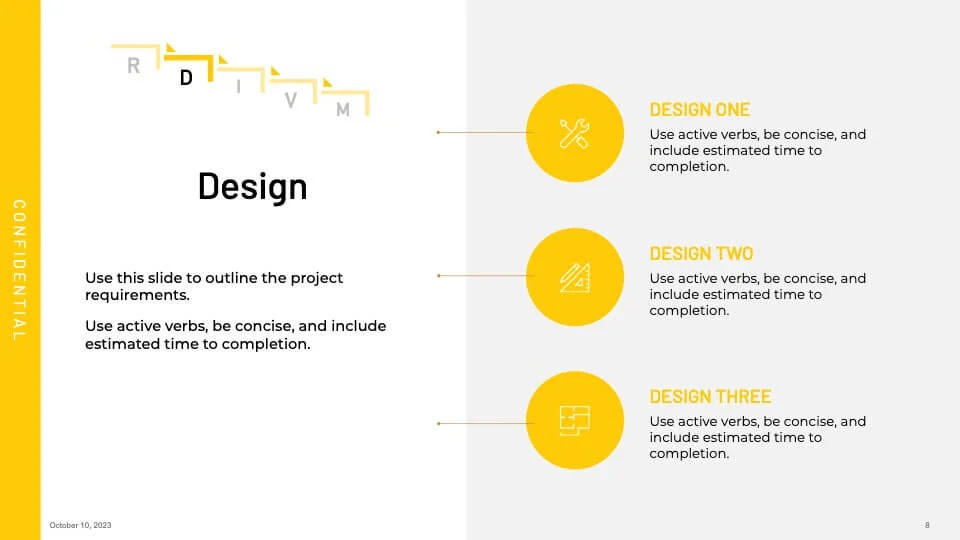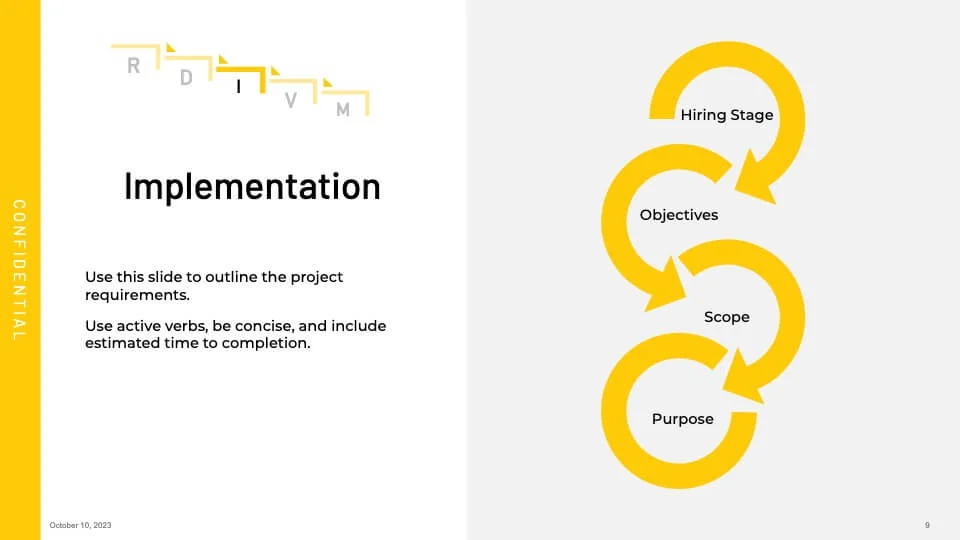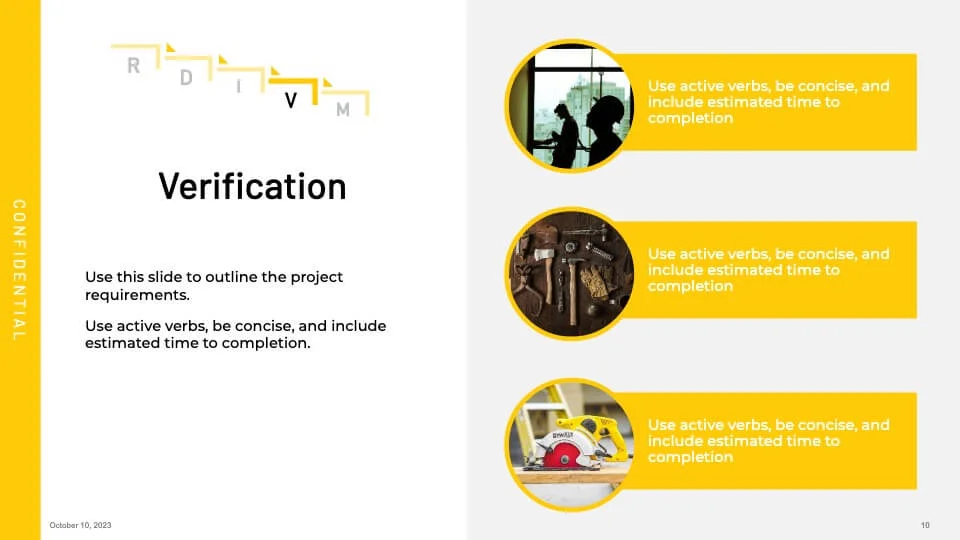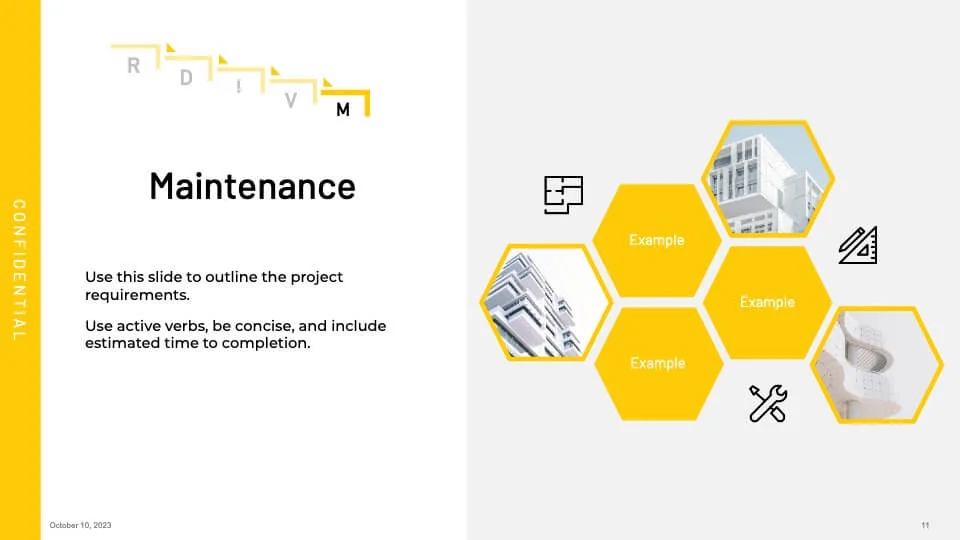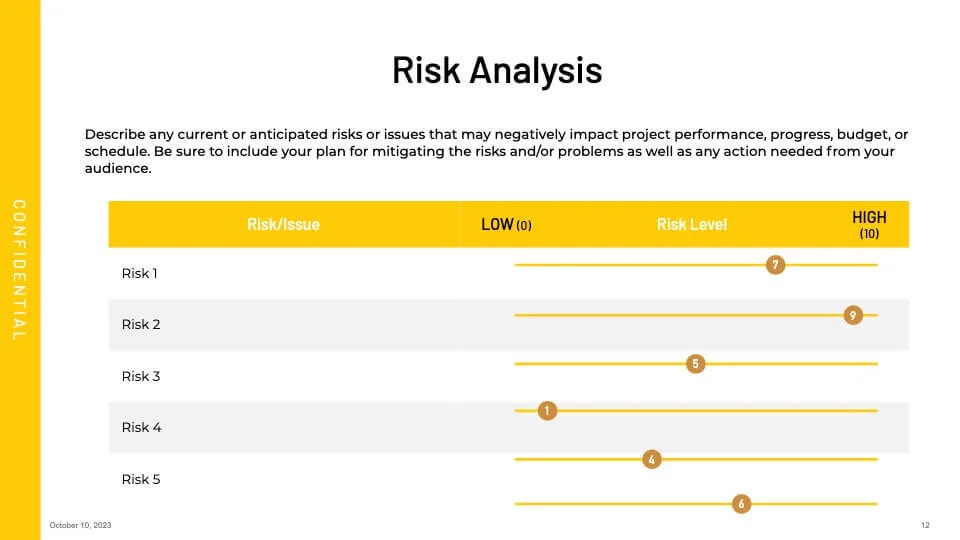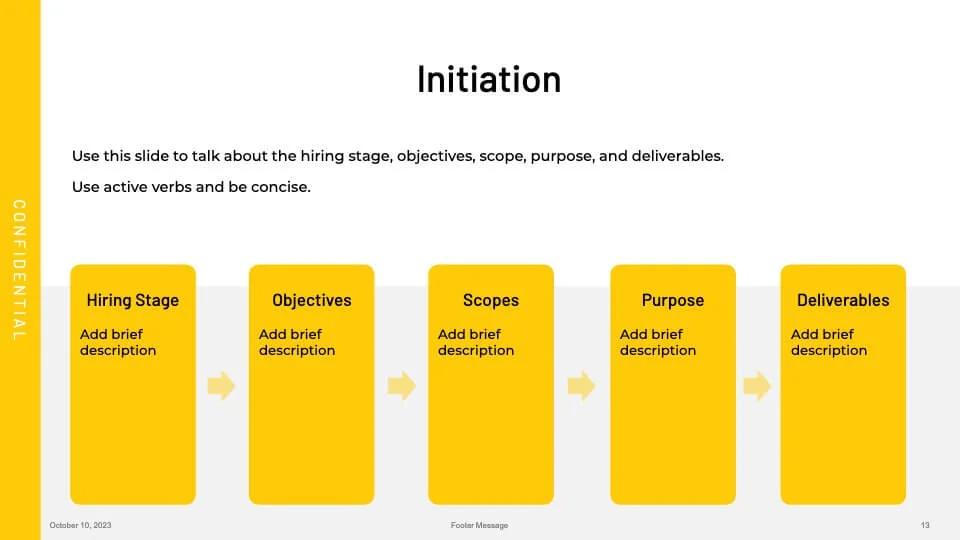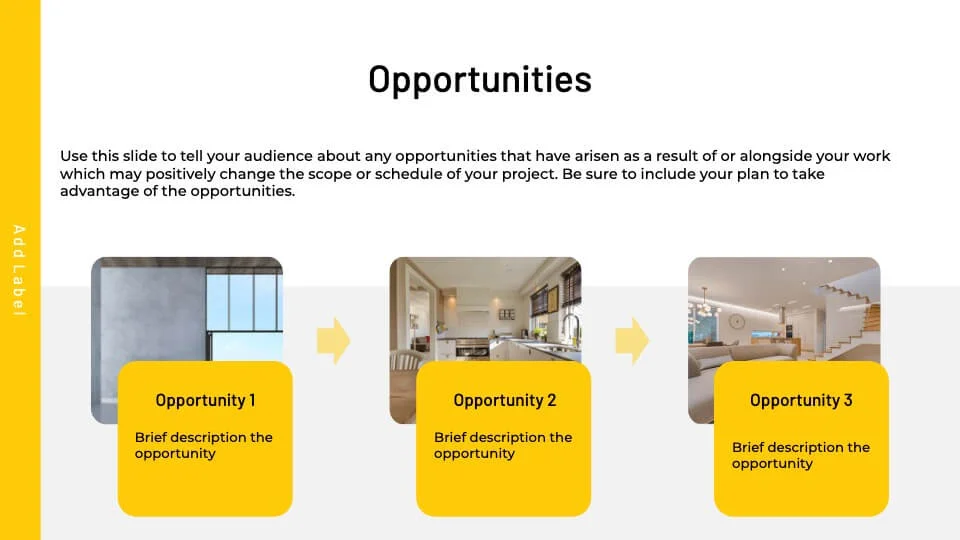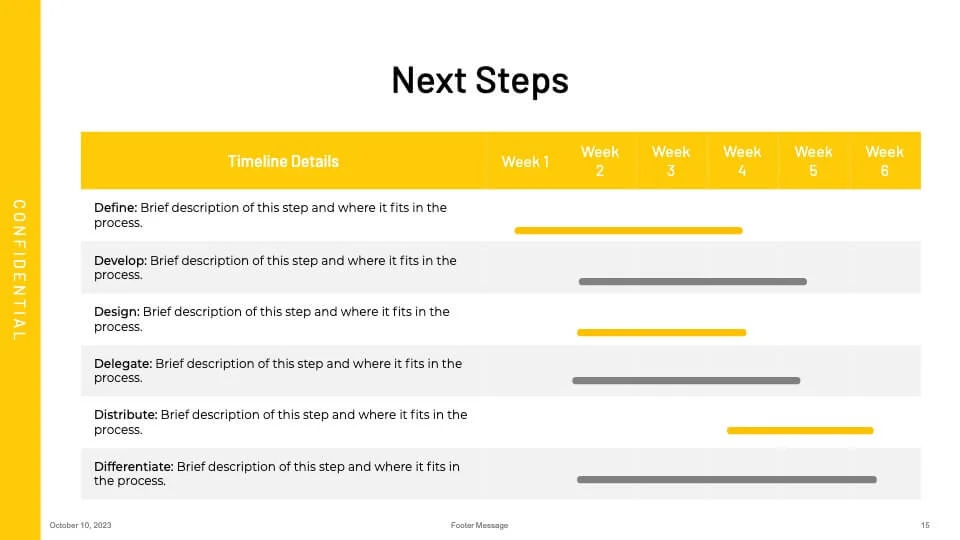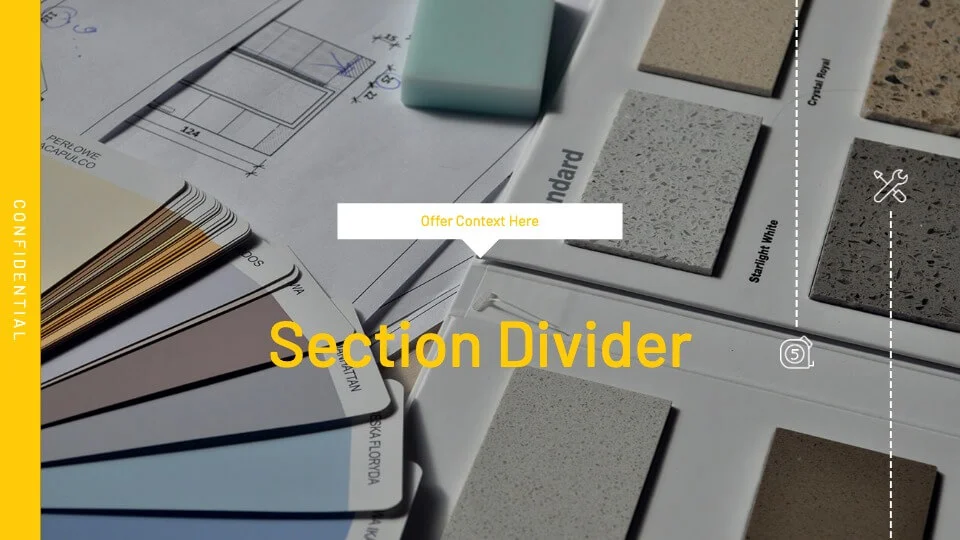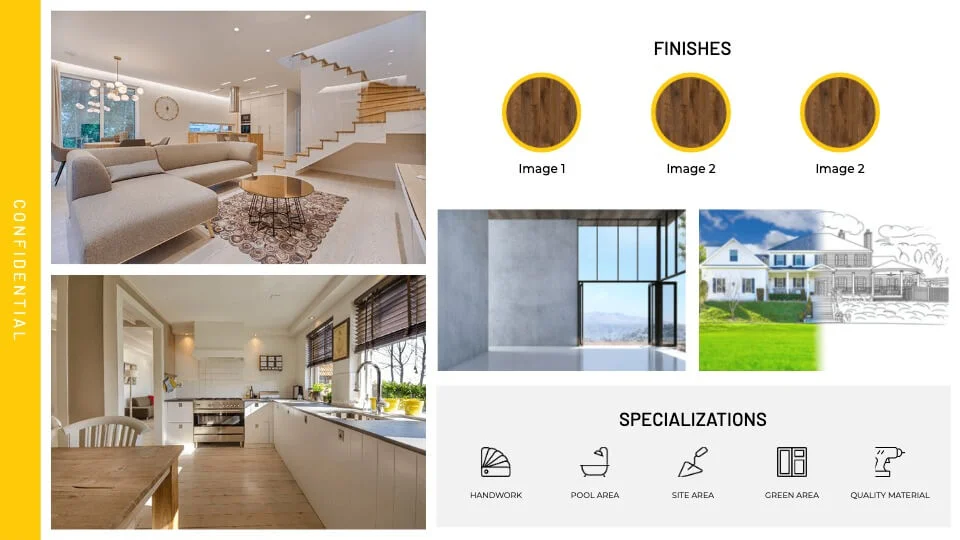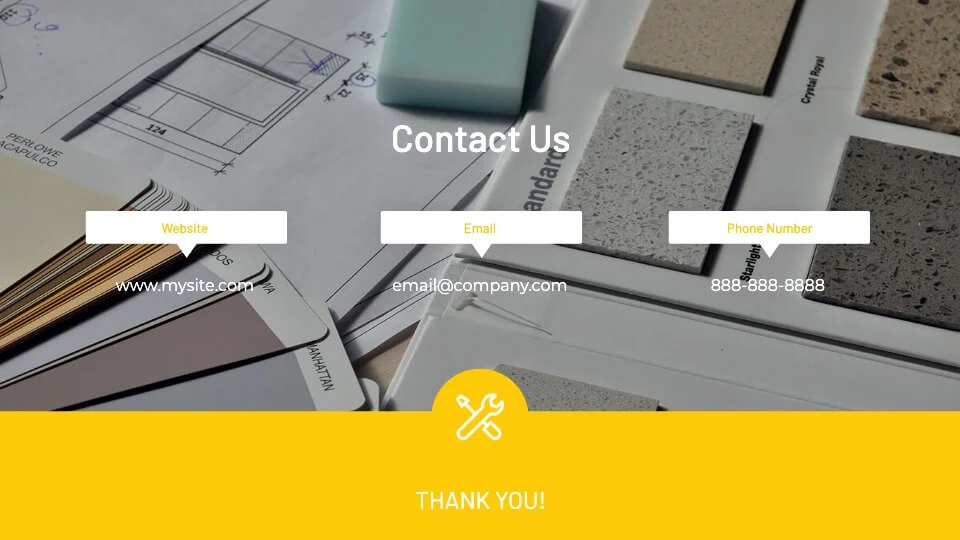Waterfall project planning presentation template
About this template
Present the plan for your next project to your team and stakeholders with Show's waterfall project planning presentation template. This free presentation template will help you engage your audience and clearly communicate your project's goals, risks, and the framework for successful execution of the project.
20
SlidesFont scheme
Barlow | Montserrat
Dimension
960 X 540 pixels
Color scheme
Slides
20