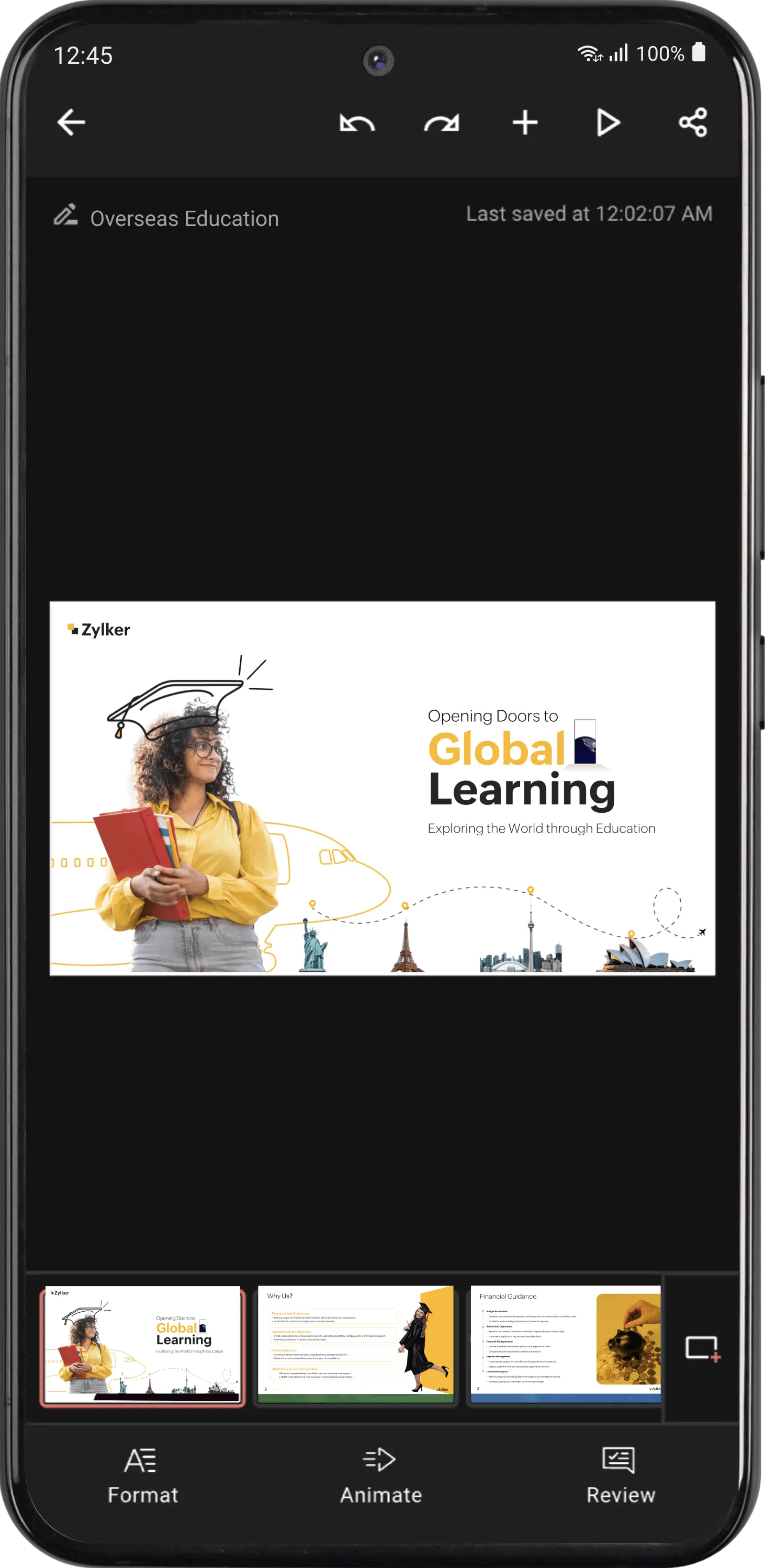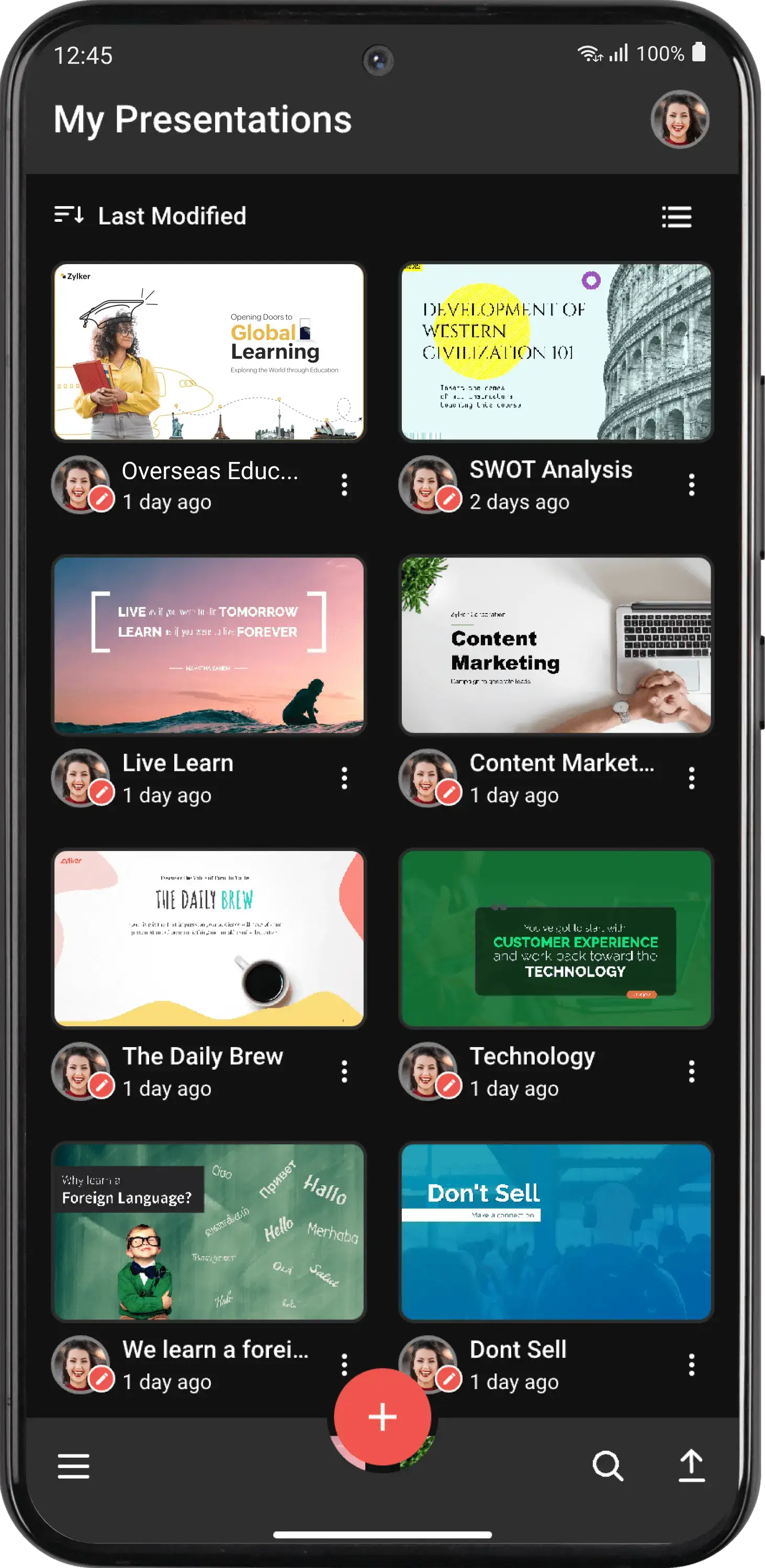Touch-free slide customization
Air actions have upgraded the way you add elements to your slide. Simply hover over the required shape or an image with the S-pen and position it exactly where you want to— no touching the screen or disturbing other elements in the slide.

Control your slideshow
Hold the slideshow at your finger tips with S-pen's gesture control. Use your S-pen as a clicker to start the slideshow or navigate through the slides without having to stay next to the device.

Unfold your presentation delivery
Flex your presentation delivery with Samsung's Fold series. Present and view your slides in presenter mode simultaneously to support a dynamic delivery. Access your presenter notes, smoothly navigate your slides, and highlight crucial content to create a polished and engaging presentation.

View your slideshows on a larger display
Say goodbye to tangled cables and heavy laptops. Be presentation-ready with Samsung Dex and Zoho Show. Simply connect your device to a TV, monitor, or projector, and voilà —get ready to tell your stories.

Multitask on your Samsung tablet
Take advantage of your Samsung tablet's larger screen to access multiple presentations on a split screen effortlessly. It's all about that drag-and-drop magic. With a flick of your finger, copy slides from one deck to another or send them as images to your colleagues in a chat.