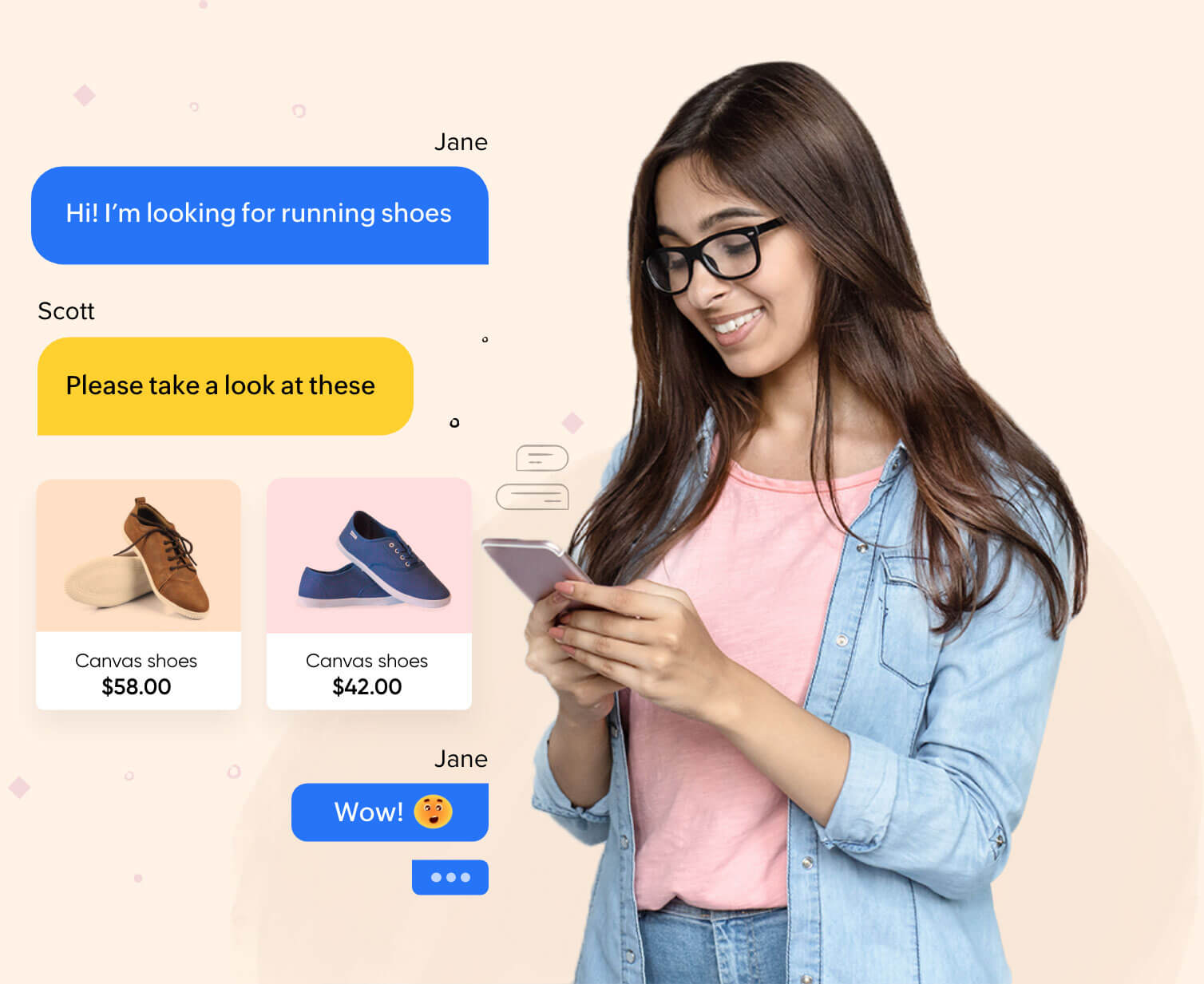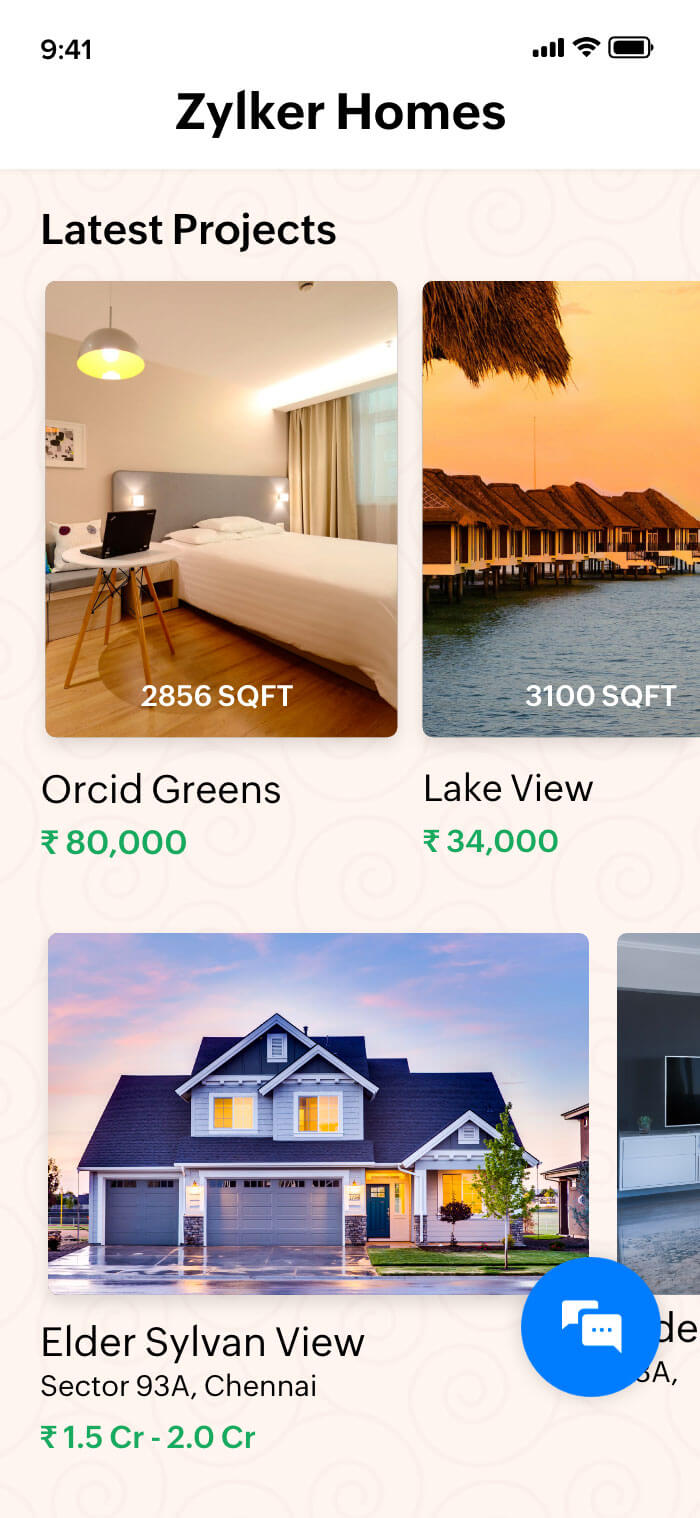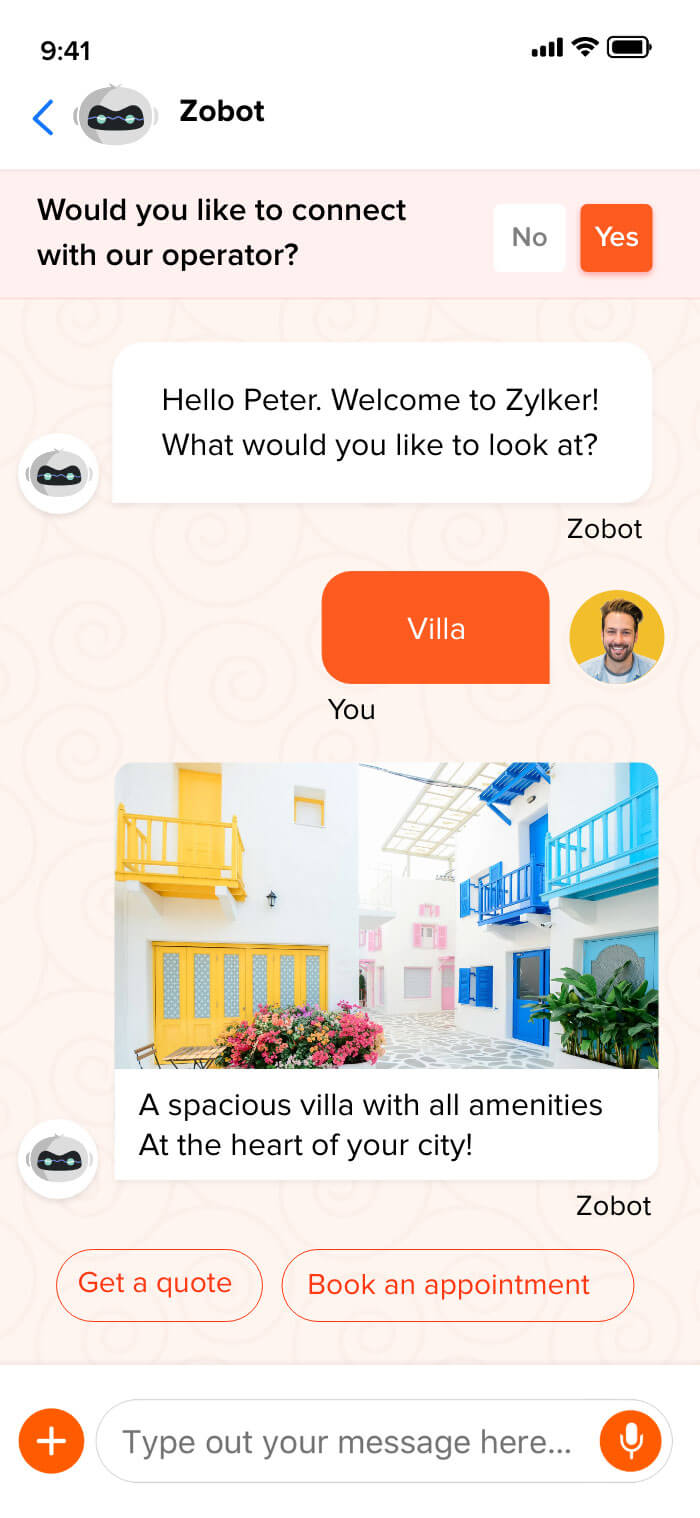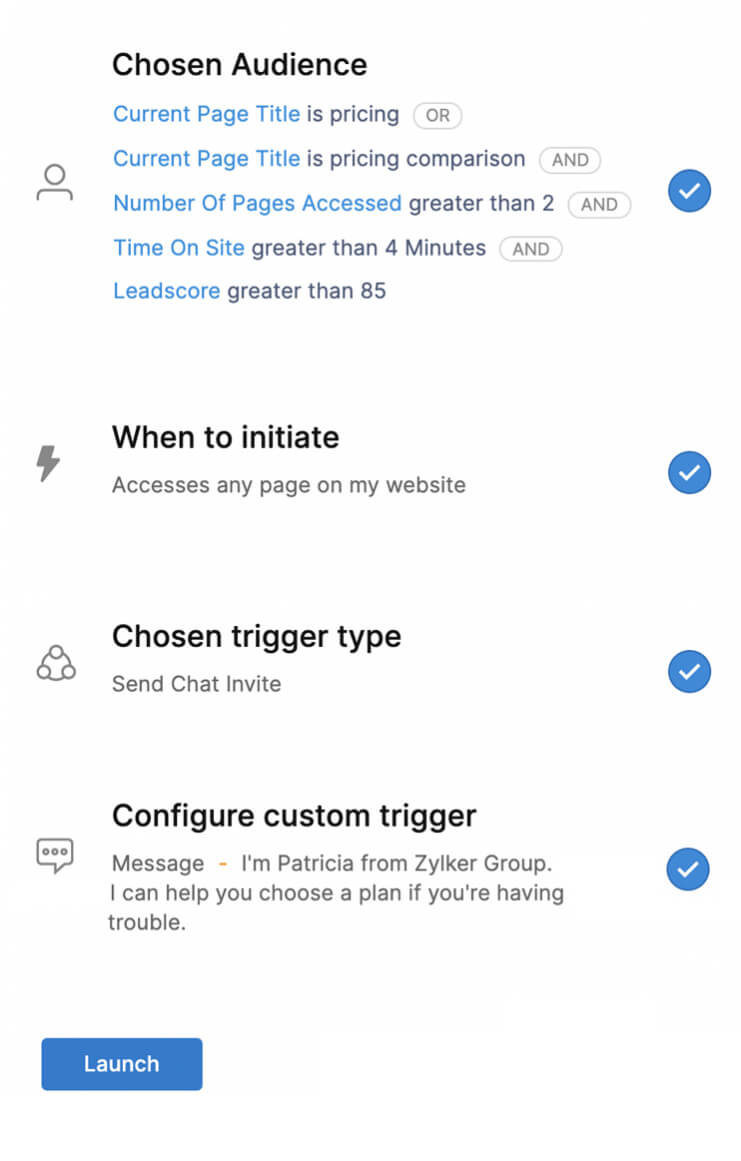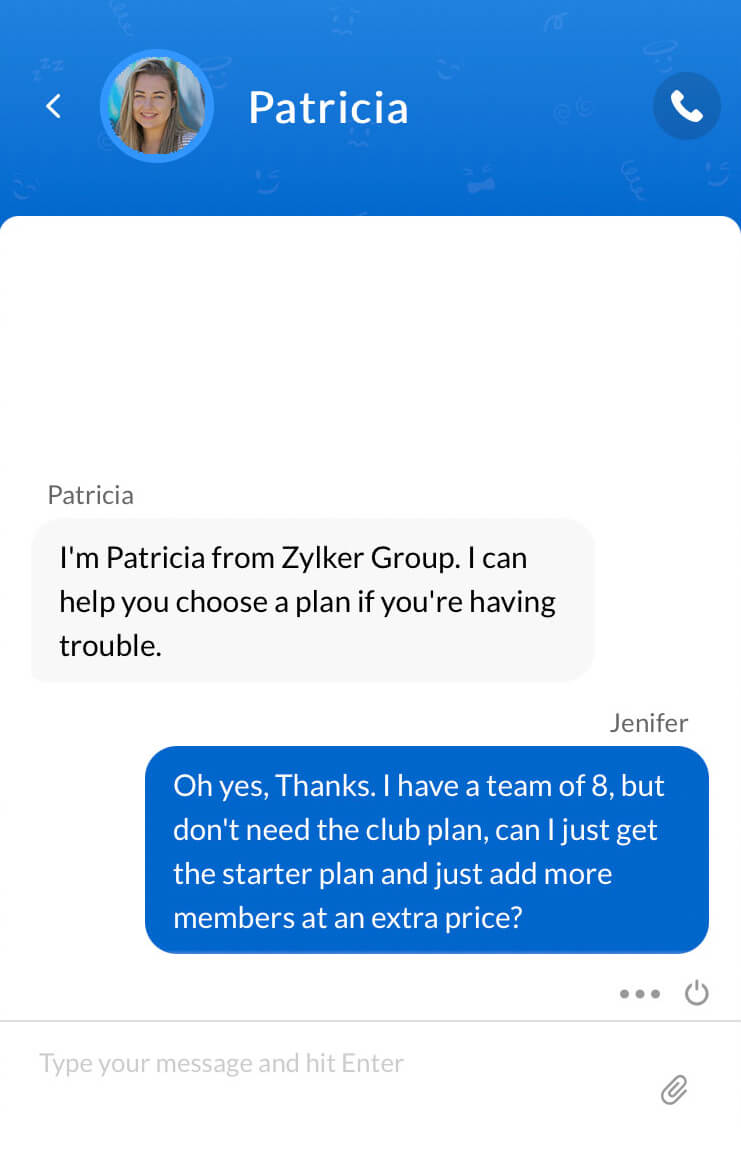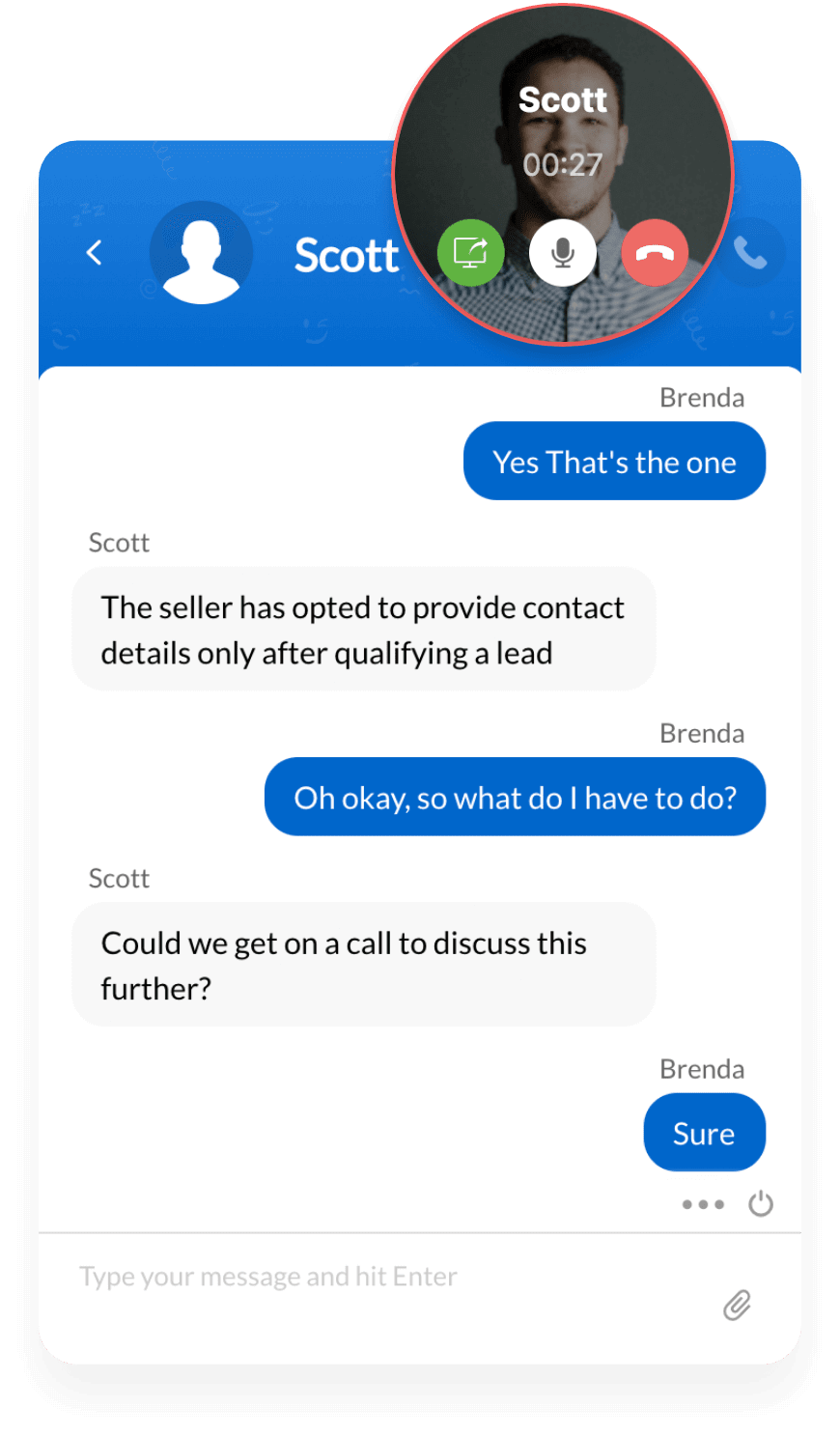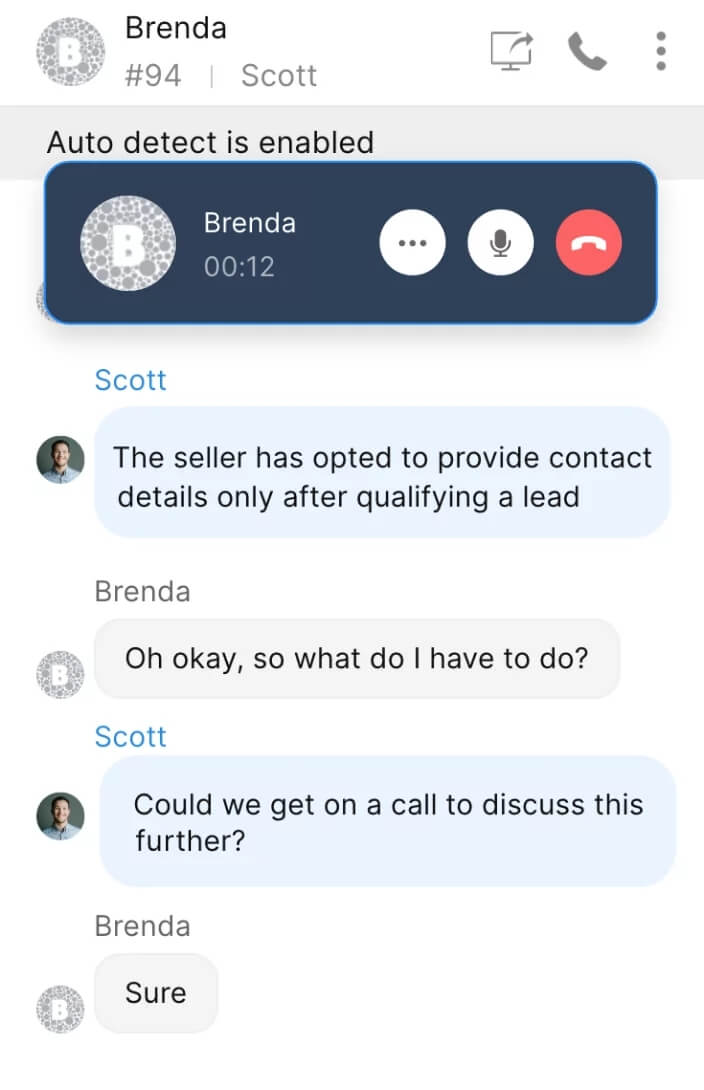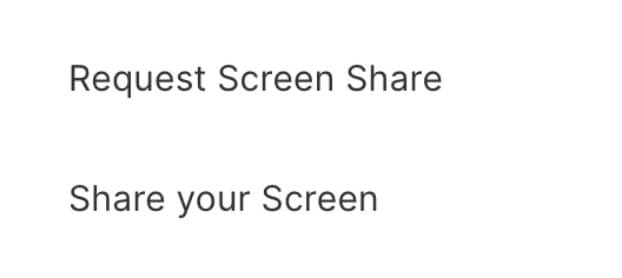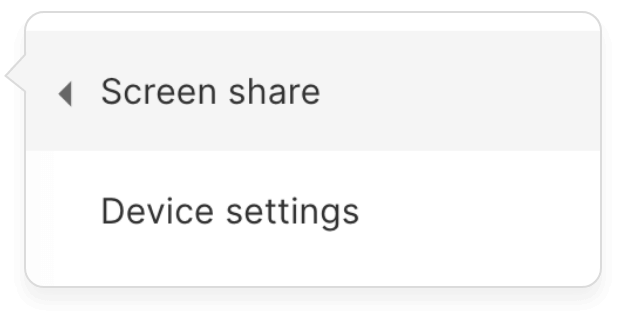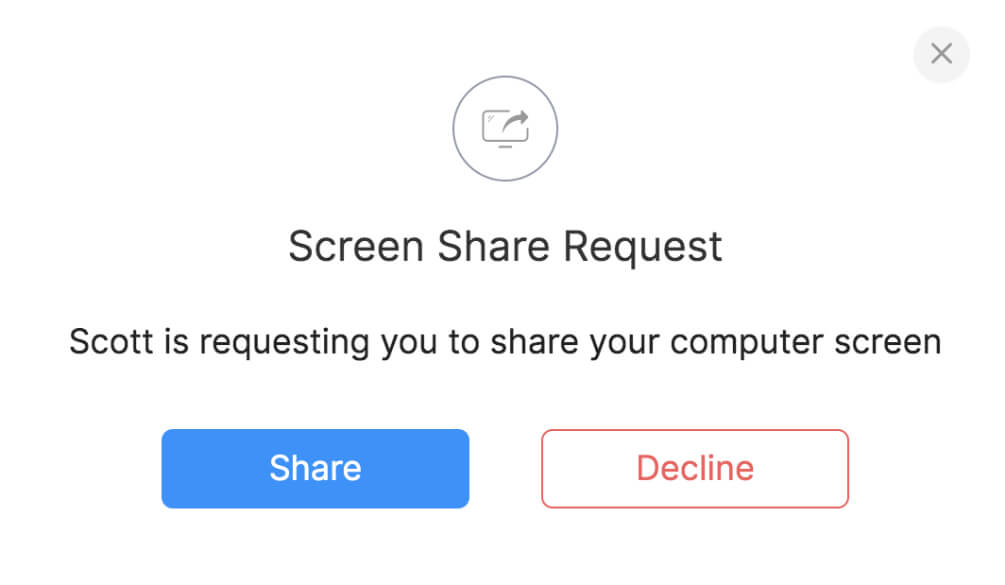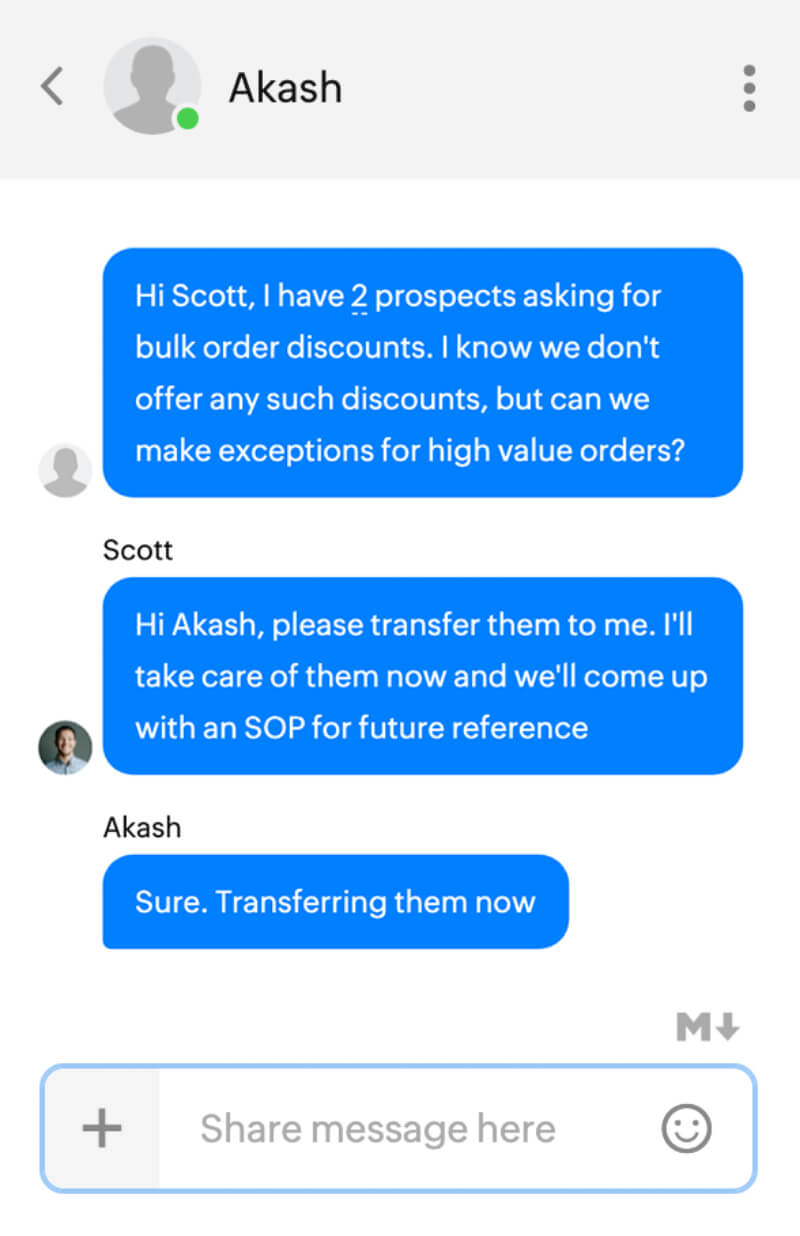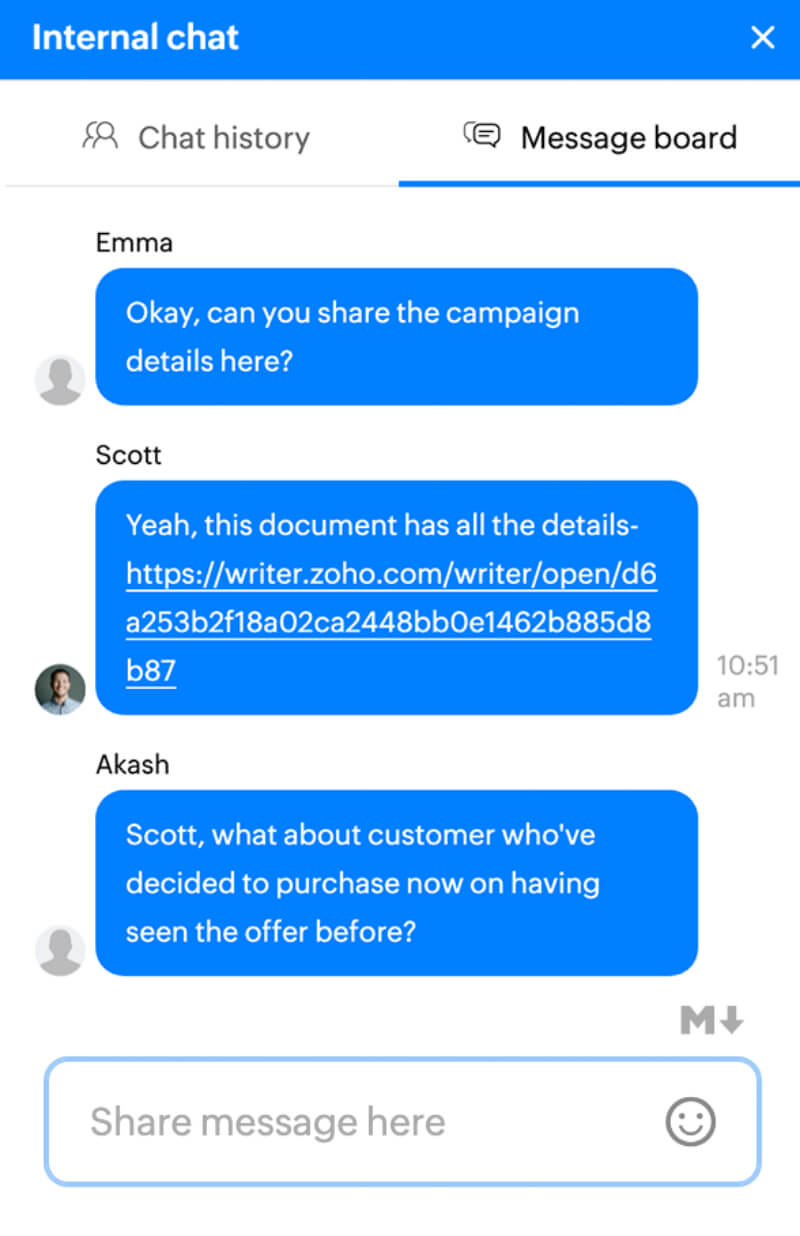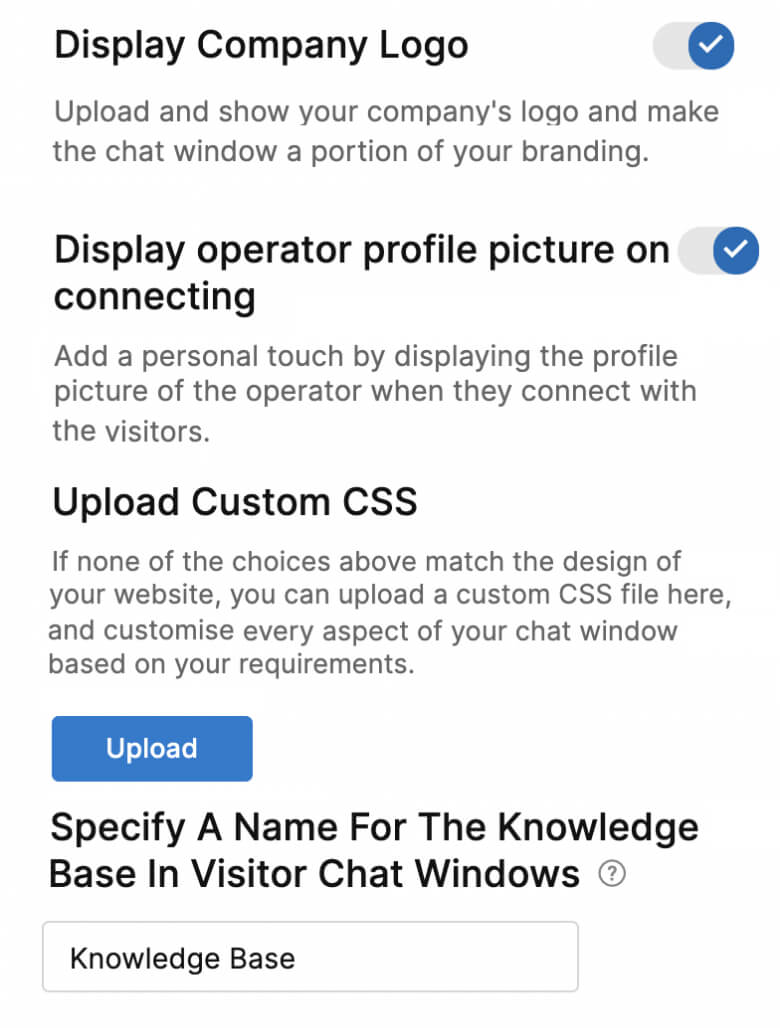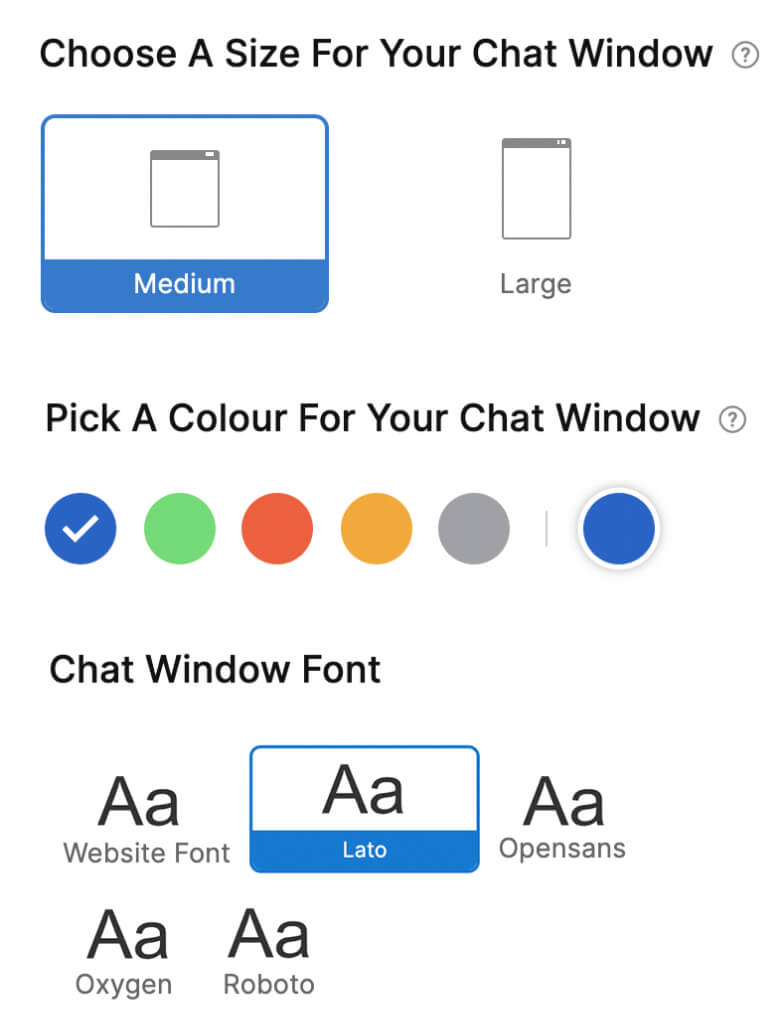Greet your visitors on arrival
Connect them to the right people
Provide instant assistance
Engage with customers in real-time using live chat software
Website live chat
Start conversations with website visitors and capture leads while they're still on your site. Give prospects the assurance they're looking for, especially at critical moments in their buyer journey with website live chat.
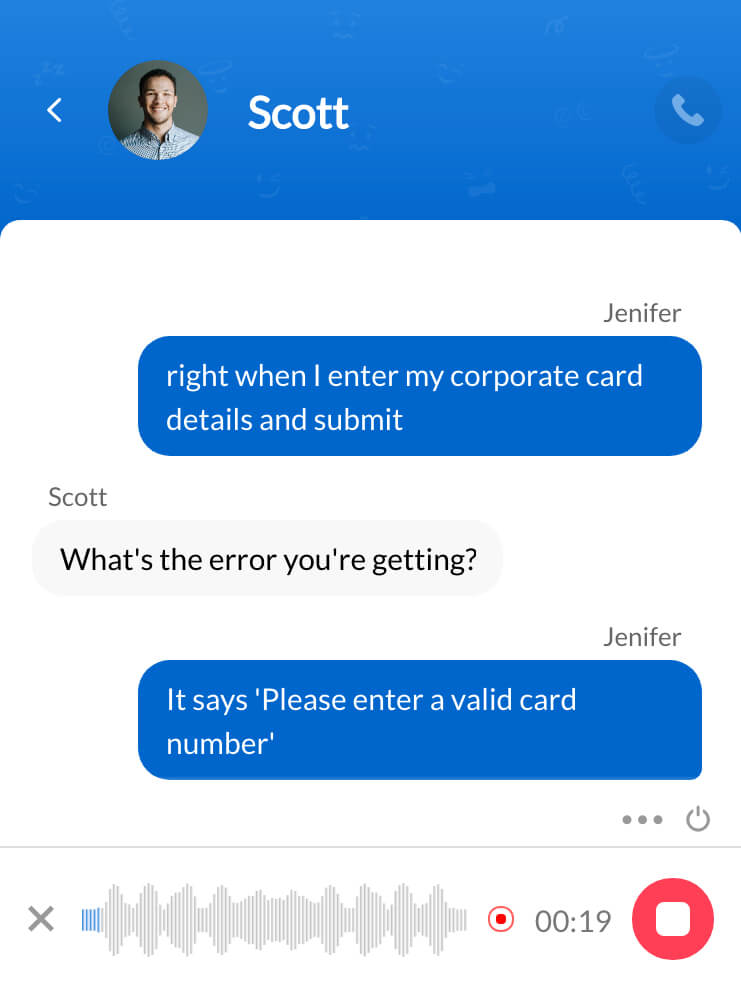
Live chat on instant messaging channels
Give your prospects and customers the convenience of reaching you through their preferred instant messaging channels. Assist them regardless of the channel they use, directly from your live chat software.
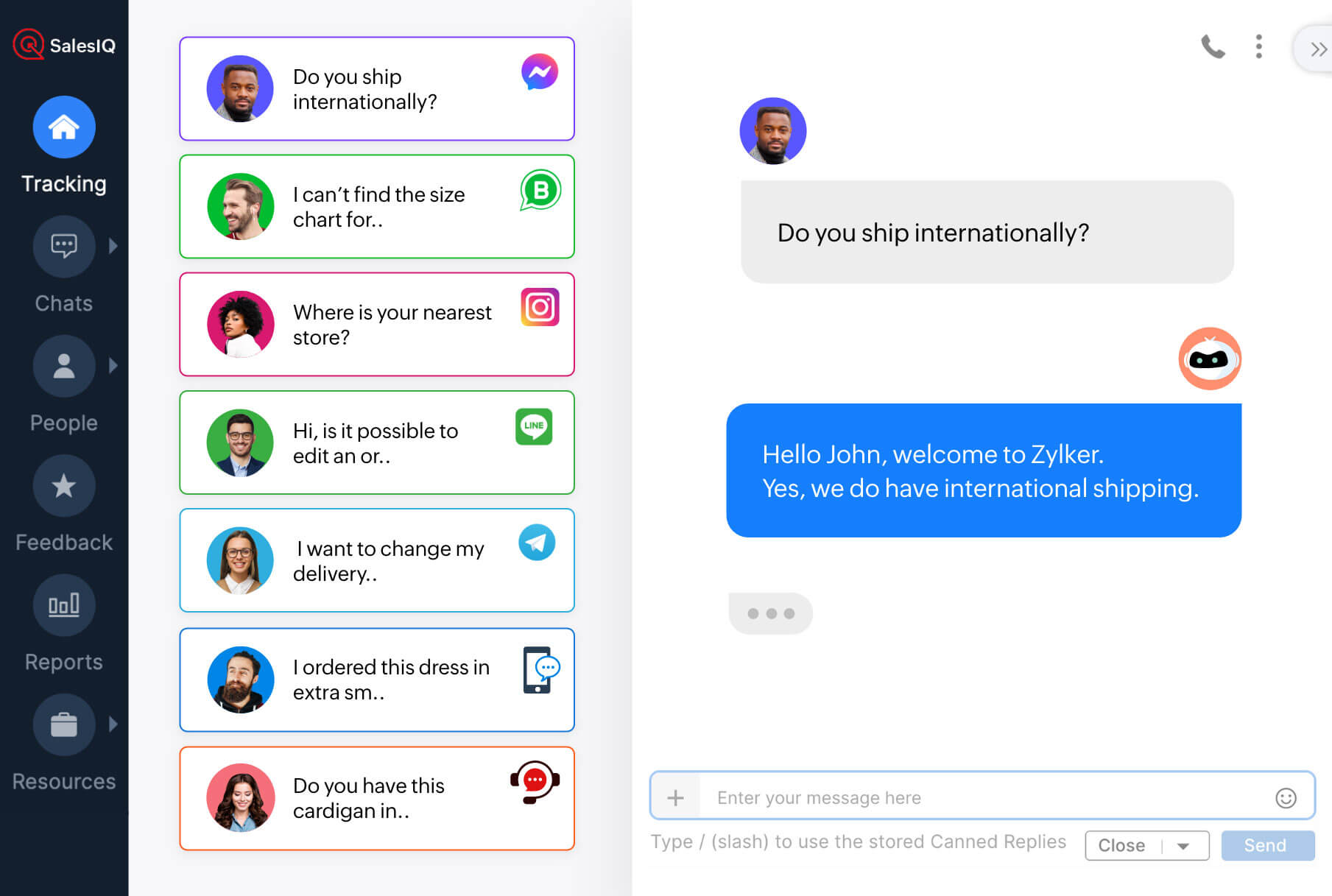
Live chat for WordPress
SalesIQ's live chat software for WordPress helps your website visitors and blog subscribers get answers to their questions in real time.

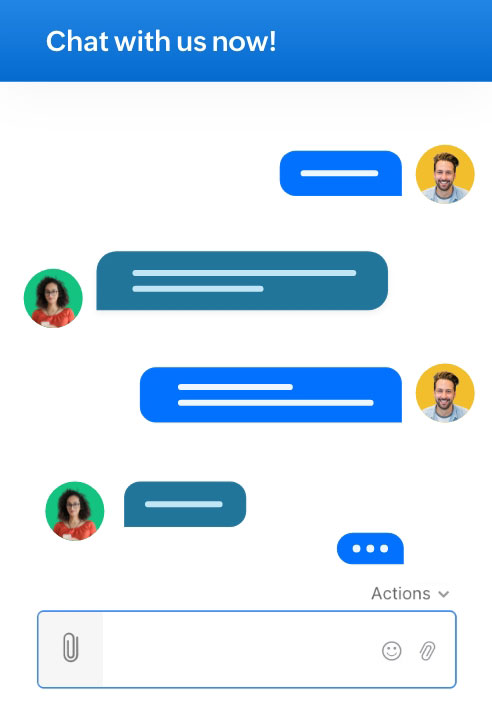
Live chat software for GoDaddy websites
Easily set up live chat on your GoDaddy website with our live chat plugin for GoDaddy for faster problem resolution, higher sales, and better customer service.
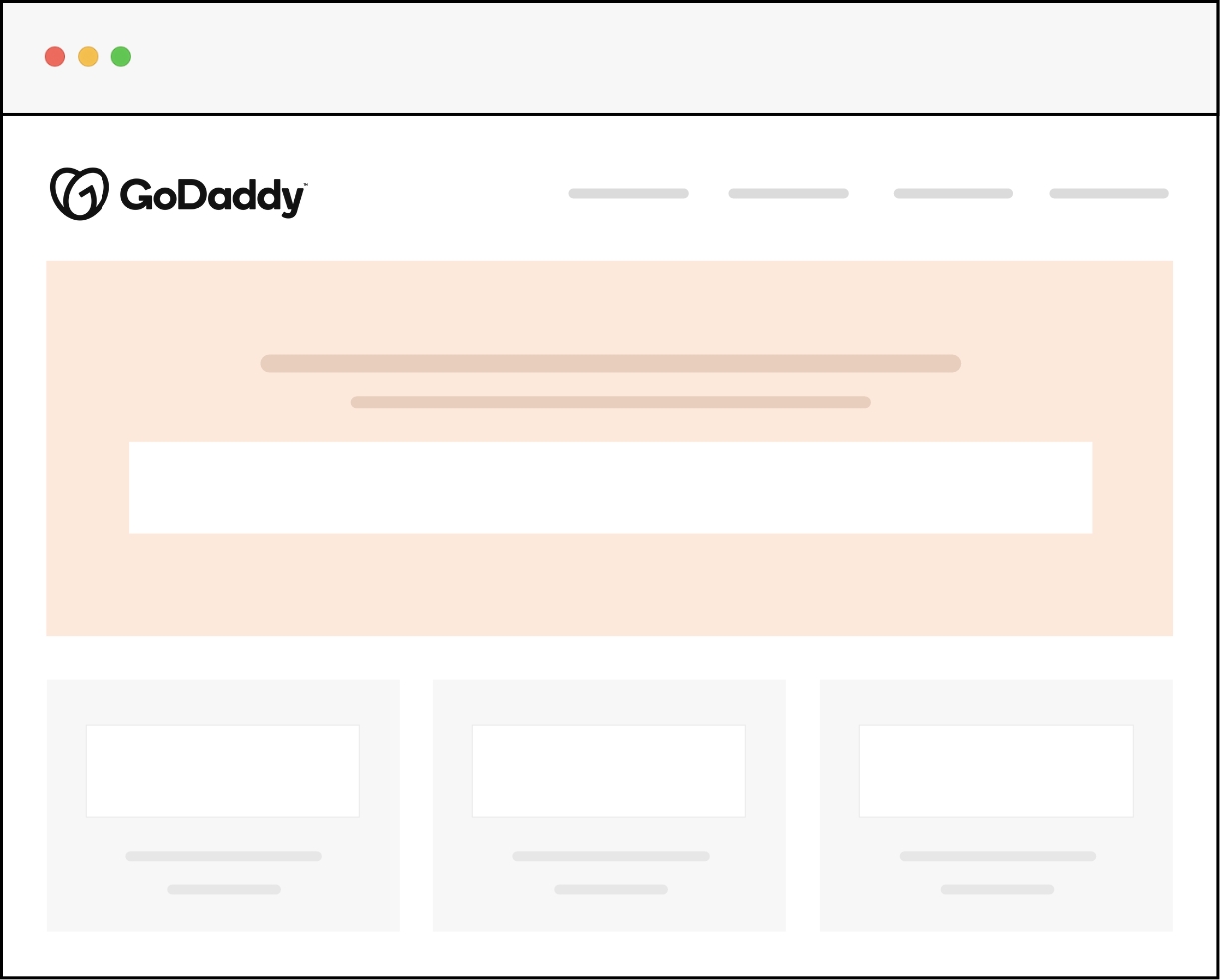
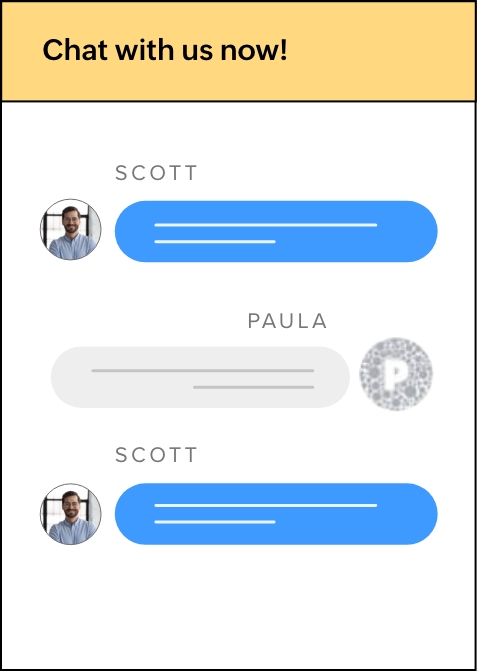
Mobile app live chat
Add live chat to your mobile app and give app users a gateway to reach you with Mobilisten, our live chat mobile SDK, available for Android, iOS, and React Native. You can even contextually display the live chat button when a user encounters a problem.
Meet your live chat influx with chatbots
Offering live chat on your website, mobile app, and instant messaging channels is a promise of immediate responses to queries. Delivering on that can be difficult for businesses without adequate workforce to handle a huge volume of web live chat requests.
Our chatbot builder enables you to deploy a virtual live chat agent that multitasks tirelessly 24x7.
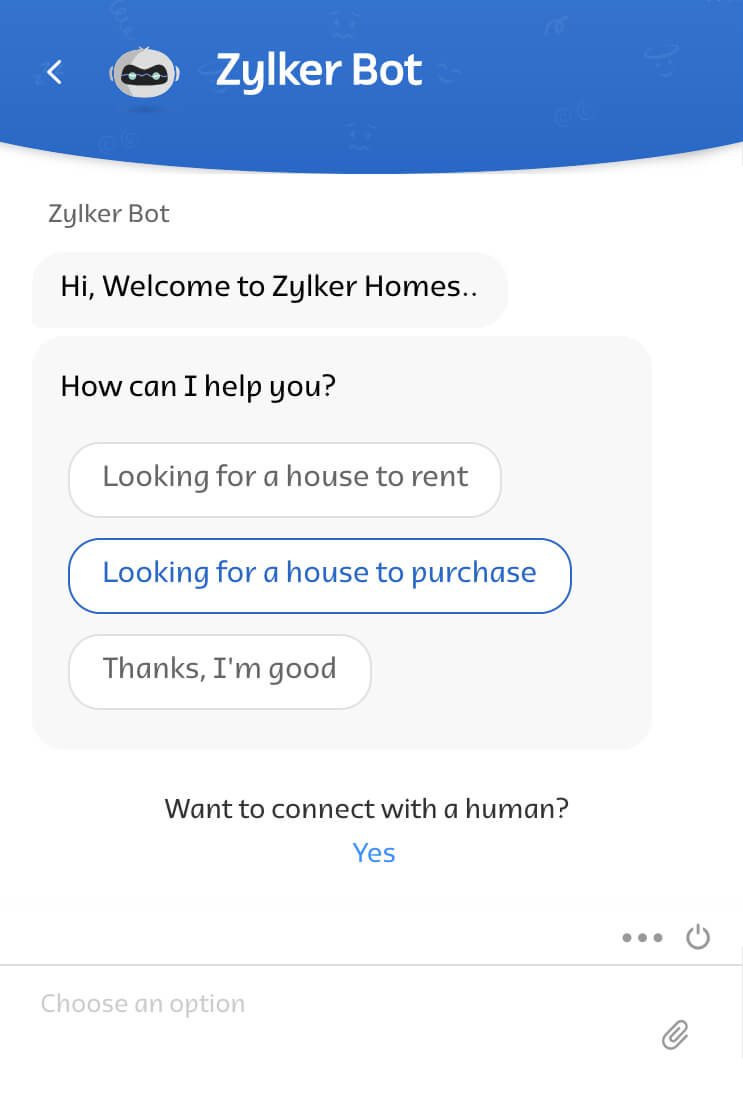
What makes Zoho SalesIQ the best live chat software for businesses?
Audio calls and screenshare for complex inquiries
Solve complex queries by starting a call with customers right from your web live chat screen. Customers can also call you from the website live chat window in a click.
In addition, Zoho SalesIQ lets you share your screen during live chat conversations to aid customers visually or even ask customers to share their screen to get a first-hand view of the problem they're facing.
Time-savers to speed up your live chat
Canned replies
Here's something to help you with those common web live chat queries. Save frequently used responses, greetings, and questions as canned replies and invoke them with a shortcut during website live chat conversations.
Typing Preview
A live chat agent's life would be a lot easier if all the questions could be foreseen. We've done you one better! Our online chat platform tells you in real time what customers are typing in the live chat window so you can find answers quicker.
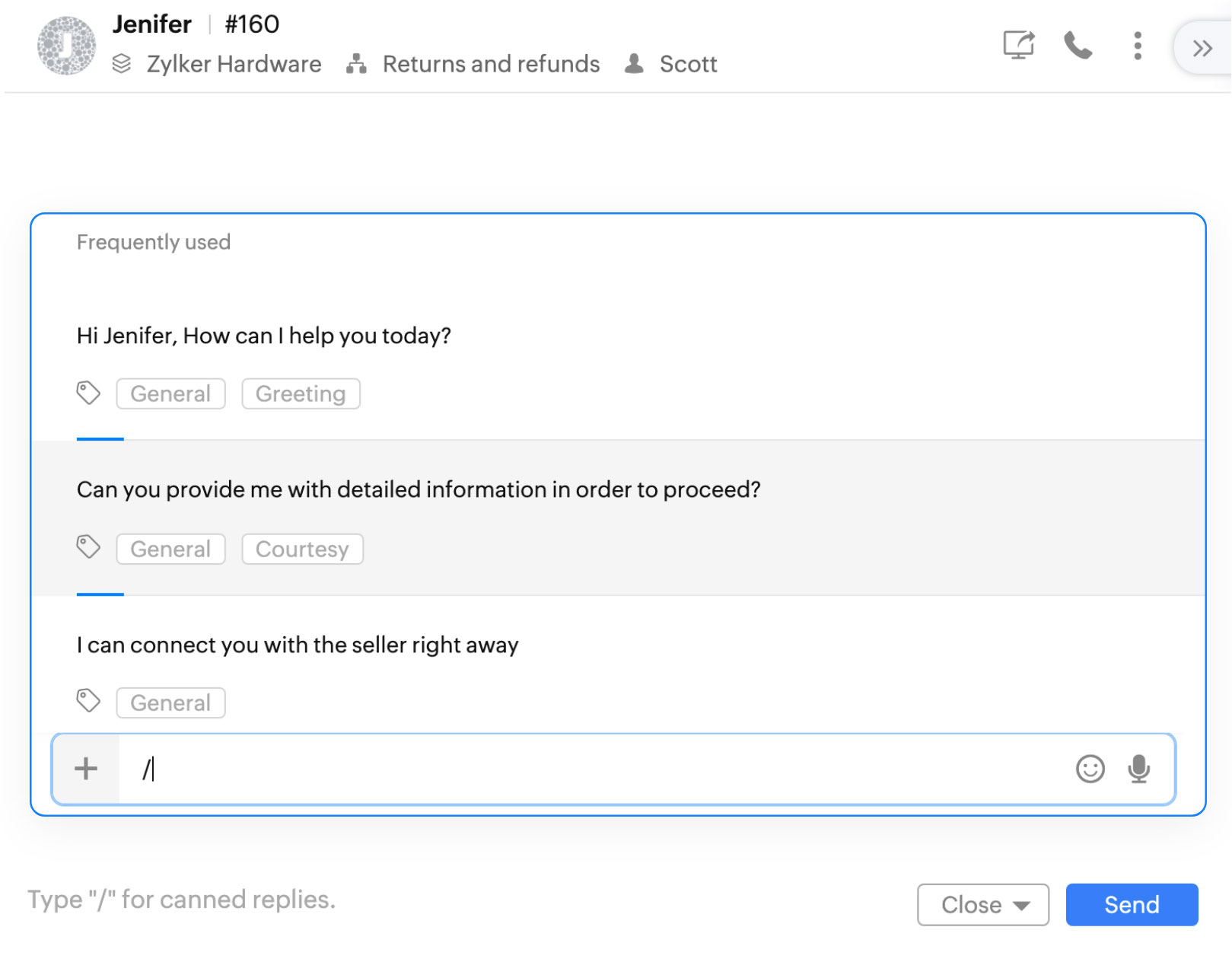

OpenAI-powered features for live chat agent productivity
Empower your live chat team to build quality conversations and increase agent productivity with SalesIQ's OpenAI integration that boosts your message quality, summarizes chats for quick reference, and automatically generates chat tags for organizing them.
Live chat translation for global customer communication
Understand and speak your customer's language to connect with them better. Our online chat platform automatically detects the language of incoming live chat messages and performs two-way chat translation in real time.
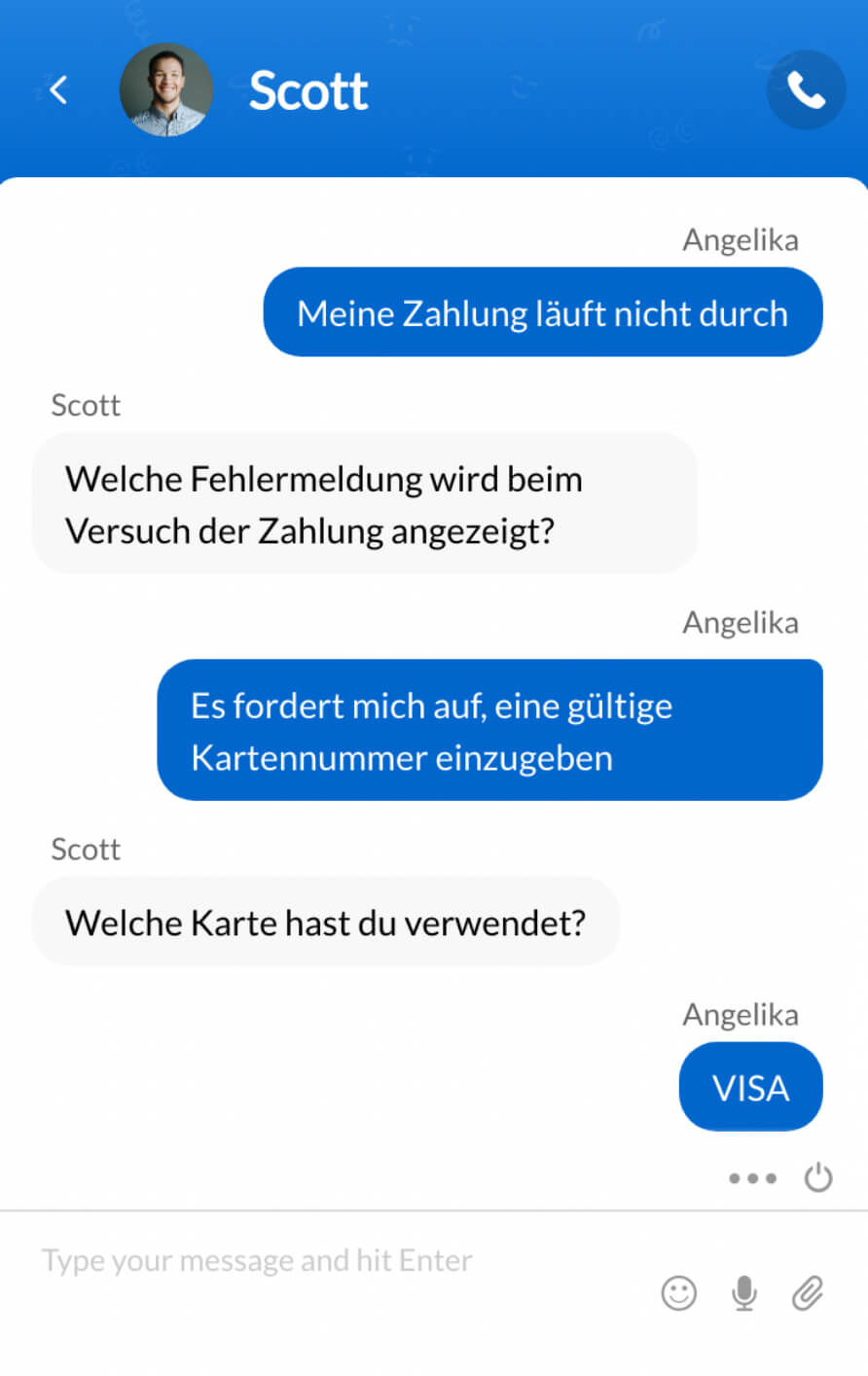
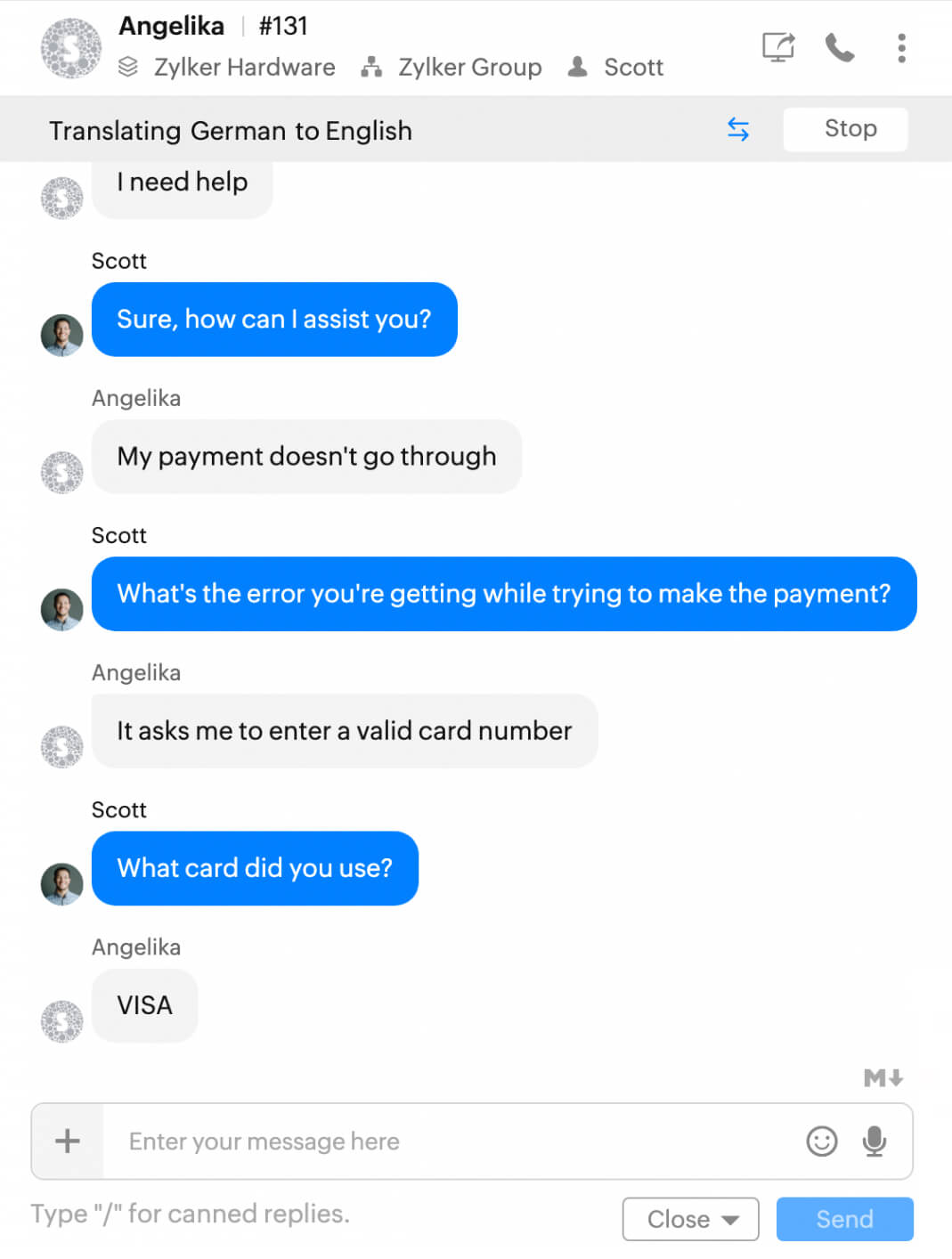
Live chat content moderation for a safe work environment
Ensure a professional and safe work environment for your live chat team with Zoho SalesIQ's website live chat content moderation. Create a list of terms that you think has no place in business communication and configure chat closure or IP blocking when these terms come up in a live chat conversation.

Chat transfer and group chat for better resolutions
Anytime you're stumped by a live chat query outside your forte, our online chat system lets you transfer the chat or simply invite a teammate with the right expertise to join in. You can even add a note for your colleague as you transfer the chat.

Start each live chat session with context
Each website live chat request comes complete with the visitor's location, the page they're on, and the department they've selected. You also get their website footprint, their device details, the operating system they're using, and previous live chat conversations. This helps you get to the heart of the matter immediately.

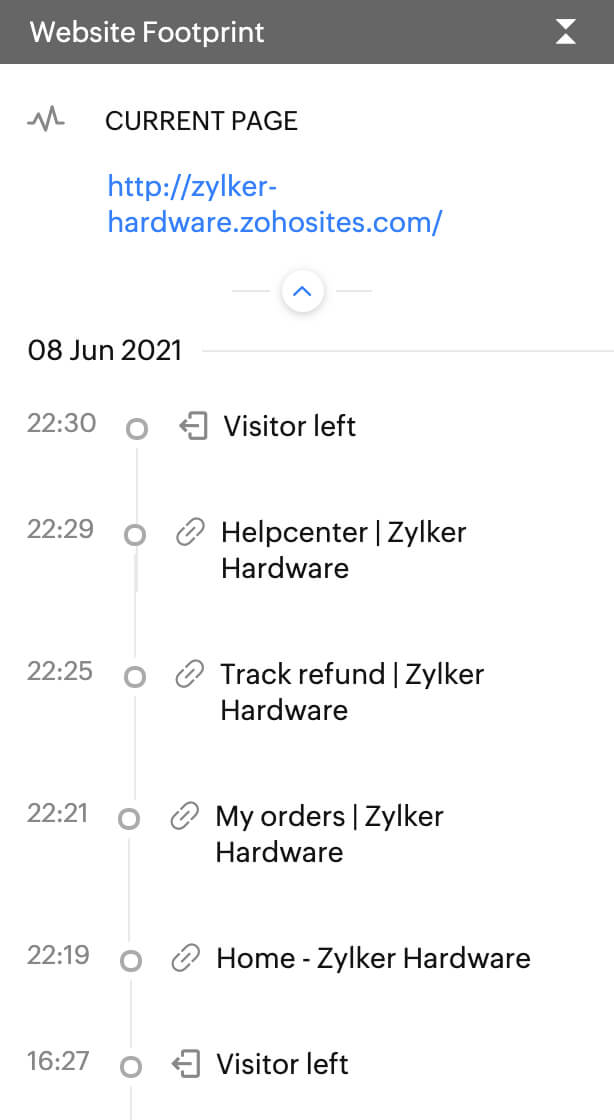
Maintain your reputation for reliable support
Configure your live chat widget to be displayed only when your team is actively online and ready to help, so customers get prompt assistance. Outside of these hours, you can display an offline status message and provide an option for customers to leave a message to capture their concerns, with a promise to address them promptly when you’re back online.
Agent training with live chat monitoring
Ensure your new recruits adhere to your customer communication standards with real-time online live chat monitoring. Set monitors to view your agents' web live chat conversations as they happen and guide them through it. You can even join an ongoing live chat conversation if needed.

Stay connected on the go with live chat mobile apps
Get notified of important incoming live chat requests or high-value customers and connect with them, no matter where you are, using SalesIQ's live chat mobile app for Android and iOS.
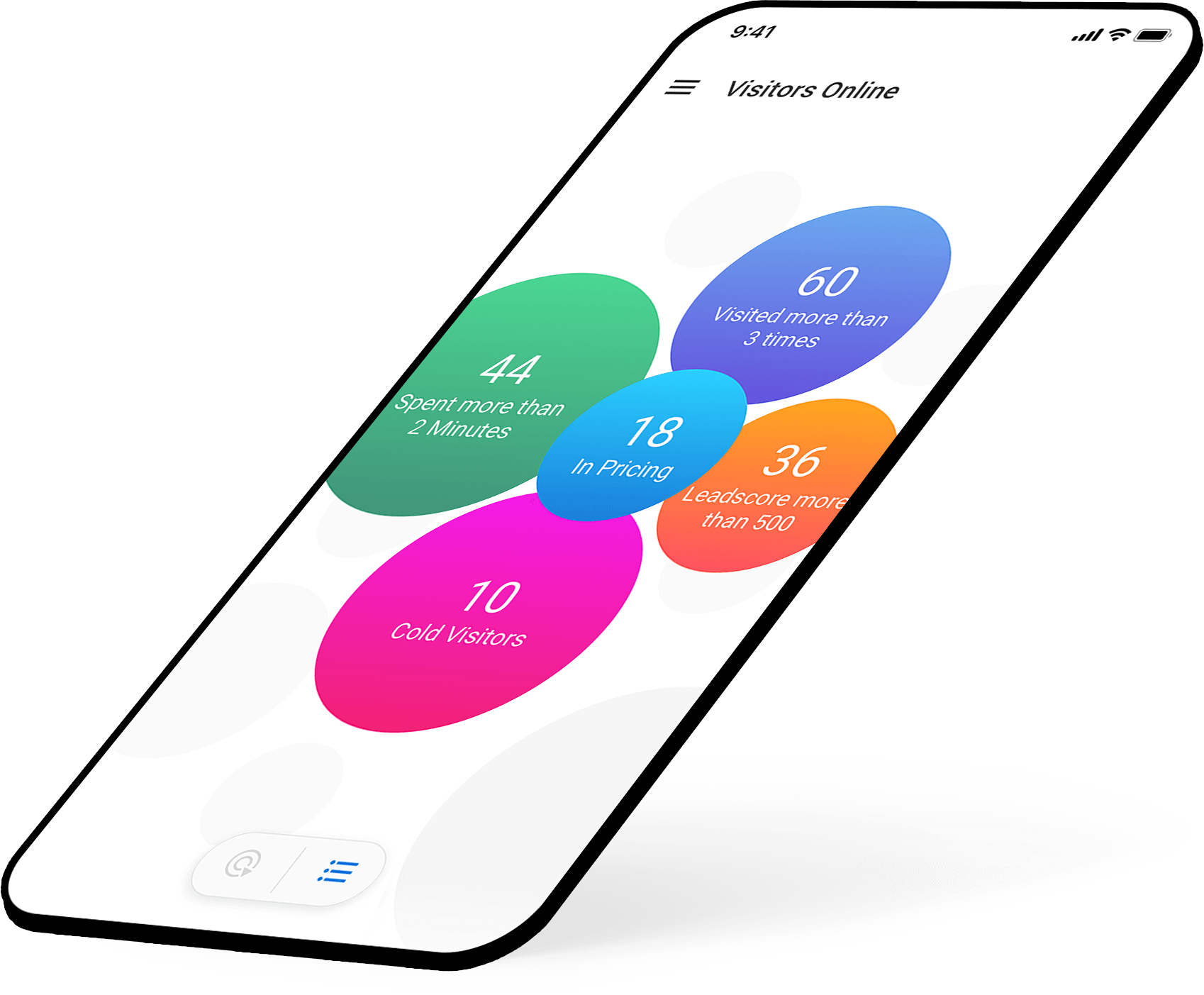
Gather customer feedback on their live chat experience
Use customer feedback on your live chat operation to understand how customers feel about their interaction with you. This will help you continually work on existing flaws to impress your customers.
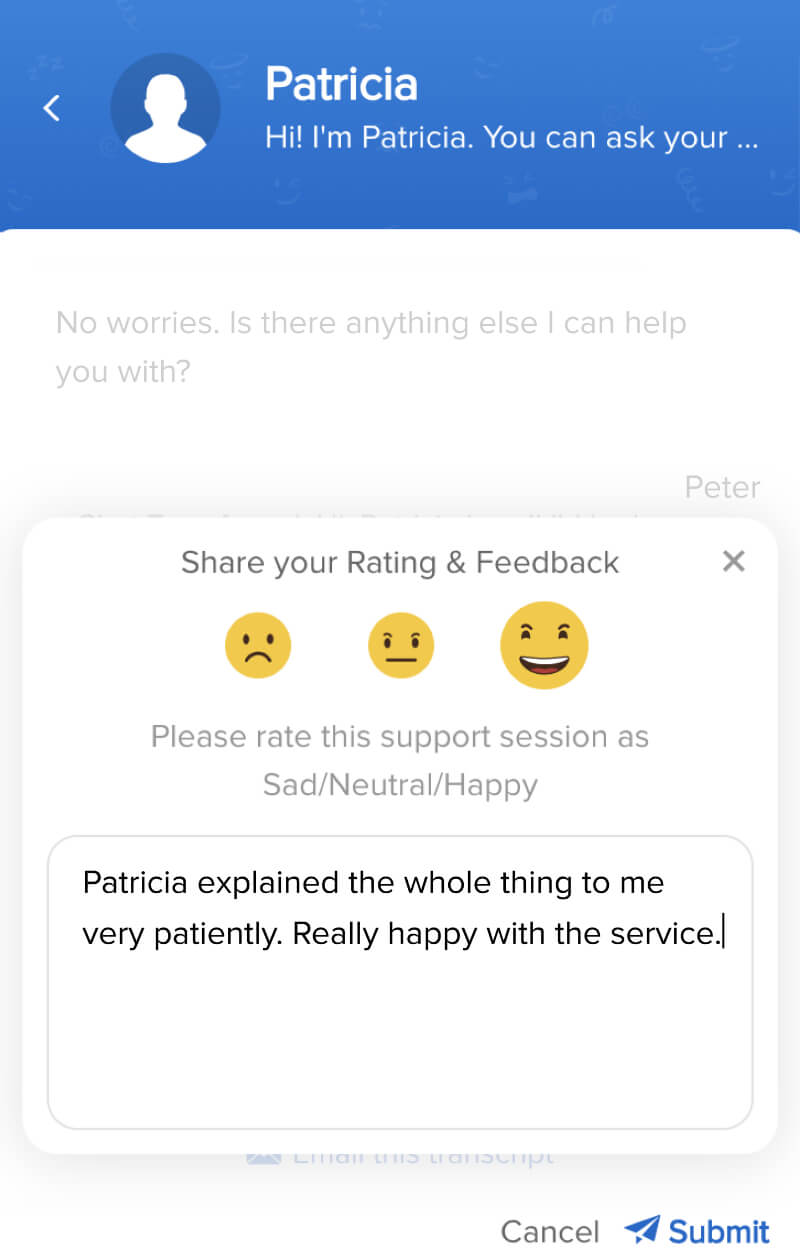
Live chat software for every business type and function
Whether you're a startup aiming to strike a chord with potential customers or a well-established corporation seeking to enhance customer support, Zoho SalesIQ's online chat platform is designed to cater to all your customer communication needs.
Start with our free website live chat software
We know connecting with your prospects and customers is a basic need to propel your business. That’s why SalesIQ provides free live chat software with all the basic features you need, like up to 100 chat sessions/month, file sharing, voice note, departments, 30-day chat history, offline messaging, in-app chat, daily reports delivered to your inbox, mobile apps, plugins and extensions, and more!
There’s no catch—no hidden charges, no credit card details required.
Hear from our customers
Overview of live chat software
What is live chat?
Live chat is a real-time text-based communication method that allows businesses to interact directly with website visitors, prospects, and/or customers. It is commonly used by businesses to answer questions, guide potential buyers through a purchase, and provide immediate assistance to customers. Live chat typically appears as a small pop-up window or a messaging widget on a website, where visitors can type their questions or concerns and receive instant responses from the business, making it an efficient tool for customer engagement.
What is live chat software?
Live chat software is a platform that businesses use to facilitate real-time, text-based communication with website visitors and customers through a chat window on their website or mobile app. It enables presales, sales, and/or support teams to interact instantly with users, answer questions, and resolve issues. Live chat software typically includes features like chat routing, automated responses, chatbots, visitor tracking, and reporting tools. Businesses can integrate live chat software into their websites, mobile apps, or instant messaging platforms to ensure seamless communication with users, improve response times, and enhance the overall customer experience.
Who needs live chat software?
Live chat software is essential for marketing, presales, sales, and customer support teams across business verticals like ecommerce, travel agencies, restaurants and delivery companies, real estate agencies, educational institutes, banks and financial service companies, NGOs, and emergency helplines.
Website live chat software is especially important for startups and SMEs owing to their need to gain credibility in the market and improve sales and support with minimal resources.
What are the key features of live chat software?
Here's a list of key features a live chat software solution provides.
- Customizable chat window: You should be able to match your live chat window to your website and branding either by choosing one of the designs and colour schemes the live chat software provides or by adding your own template, complete with your logo, welcome message, and font.
- Rule-based automated proactive chat: Proactively engage prospects and customers using automated live chat invites based on the stage the prospect is in, their actions on your website or product, and more.
- Live chat departments: Group your live chat agents into departments based on business function, service location, or area of expertise.
- Chat routing: Set up rules to assign incoming chats to the right live chat agents or departments automatically.
- Canned replies: Save pleasantries and frequently used responses that you can invoke in a click during a live chat conversation.
- Voice notes: Let visitors ask questions and explain solutions to them through voice notes in your website live chat window.
- Chatbot builder: A platform that helps you create a website chatbot based on your business requirements.
- Live chat business hours: Configure your web live chat widget to go offline beyond your team's work hours, or set up an offline status message so customers know when to expect a response.
- Real-time chat translation: Get website live chat conversations translated in real time into your primary language and vice versa.
- Chat monitoring: Get a real-time view of ongoing live chats by your operators to ensure they meet your standards and even join in when needed.
- Mobile SDK: Easily add live chat to your business's iOS and Android mobile apps.
- Agent mobile app: Enables your team to stay informed of relevant events in your live chat operation and even respond to customers from their mobile devices when needed.
What are the benefits of using live chat on websites?
The benefits of using website live chat software are:
- Reduced bounce rate: Customers who are unsure about a product or service are more likely to stay on the website if they get instant, relevant answers via live chat, increasing time spent on the site and reducing bounce rate.
- Identifying website bottlenecks and pain points: Analyzing the most repeated queries on your web live chat also helps you identify bottlenecks on your website and discover customer pain points.
- Reduced cart abandonment: With prompt answers during checkout, live chat helps reduce customers' risk perception, thereby limiting cart abandonment and increasing average order value.
- Real-time, contextual customer support: Live chat provides real-time support, addressing customer queries or technical issues while they are still on the website. Since agents can see which pages customers have visited and what actions they've taken, live chat can offer highly relevant and context-specific support, improving the overall experience.
- Increased engagement: Live chat allows businesses to reach out proactively to website visitors, offering assistance at critical stages of the customer journey which increases engagement and conversion rates.
- Higher customer retention: By offering quick, personalized, and empathetic support, businesses can foster long-lasting relationships with customers. Happy, satisfied customers are more likely to return and make repeat purchases.
- More customer testimonials and social proof: Website live chat helps you build a rapport with customers, and happy customers are more likely to give you testimonials that help win more customers.
- Improved brand reputation: Offering live chat suggests that a business is accessible and transparent, which can improve its overall reputation.
Why do businesses need online chat for websites?
Businesses need online chat for websites because it provides numerous benefits that help enhance customer experience and satisfaction, increase sales, and ultimately drive business growth.
Here are some key reasons why online chat is essential for today's businesses:
- Instant customer support: Live chat enables businesses to offer real-time instant support to website visitors, which is especially important for addressing customer concerns promptly and preventing frustration.
- 24/7 availability: Customers have come to expect businesses to be available round-the-clock to assist them. This can be met by setting up chatbots on your website, available in most live chat software.
- Improved conversion rates: Online chat helps sales teams engage with interested prospects, qualify them, answer questions about products, services, and pricing in real time, and guide them through the purchase process.
- Increased cross-selling and upselling opportunities: Support agents or salespeople can suggest addons or complementary products and services or upgrades during their live chat conversations with prospects and customers, leading to higher revenue potential.
- Cost-effectiveness: Live chat allows support teams to handle multiple conversations at once which reduces the need for a large team, or a large number of customer support software licenses and hardware, leading to significant cost savings.
- Competitive advantage: Customers are more likely to trust and engage with businesses that offer quick, easily accessible support. Offering live chat can therefore set a business apart from competitors who do not provide immediate customer service.
How to choose the best live chat for websites?
While evaluating live chat software for your website, you need to consider the following factors:
- Your business requirements and use case. That is, the industry you're in and if you need it for marketing, sales, or customer support. Choose live chat software with the right set of features that fit your use case.
- The size of your customer base and your live chat team. If you have a large team, ensure that the live chat software lets you create departments and route incoming web chat requests to the right agents. If you don't have the team strength to handle a huge influx of chats, check if it has enough automation options, including chatbot builders with AI functionality.
- Ease of use and learning time needed
- Customizability
- Integrability with the rest of your tech stack
- Availability of a mobile SDK
- Budget
Check out our detailed domain insights article to learn more about how to select the best live chat software.