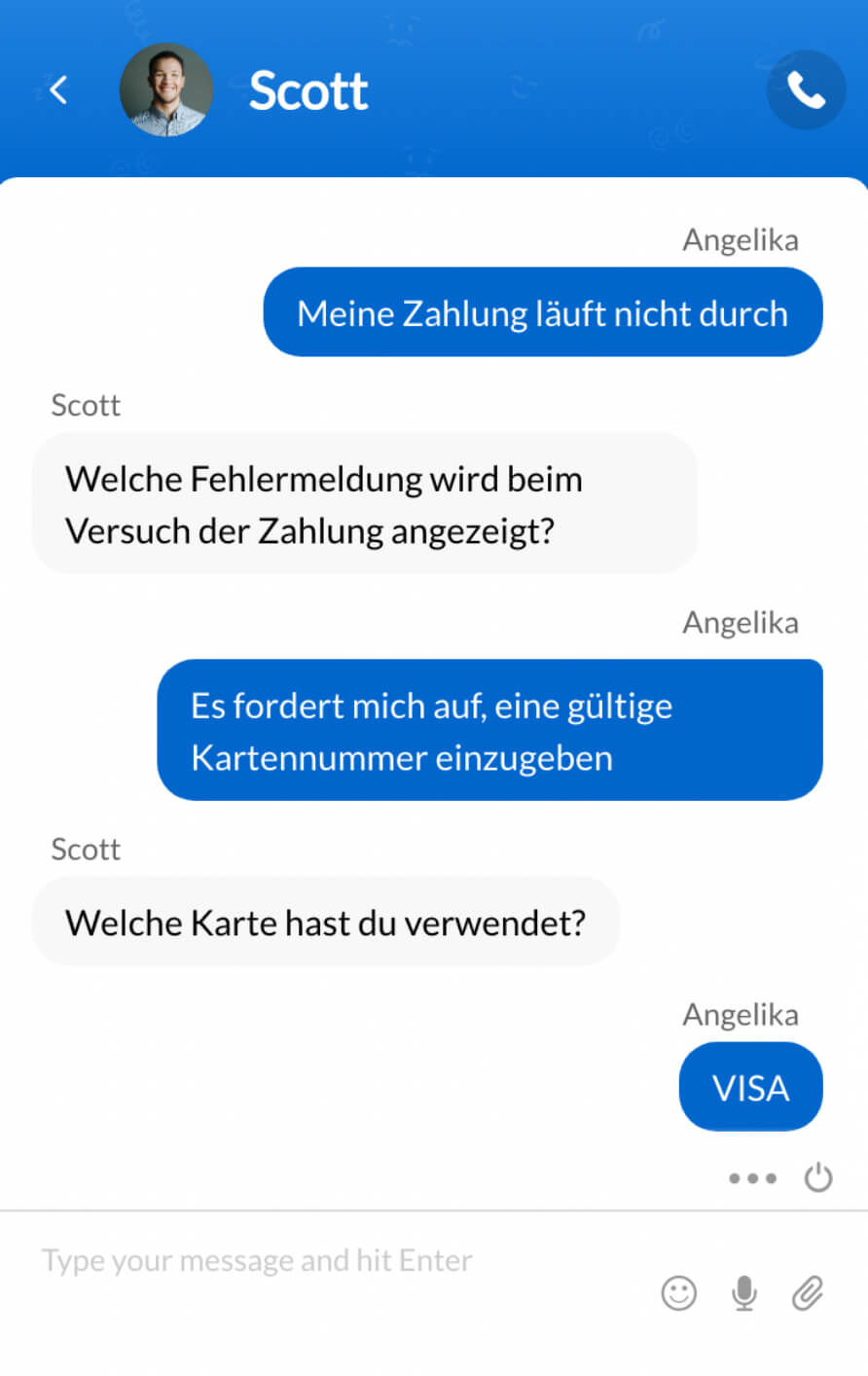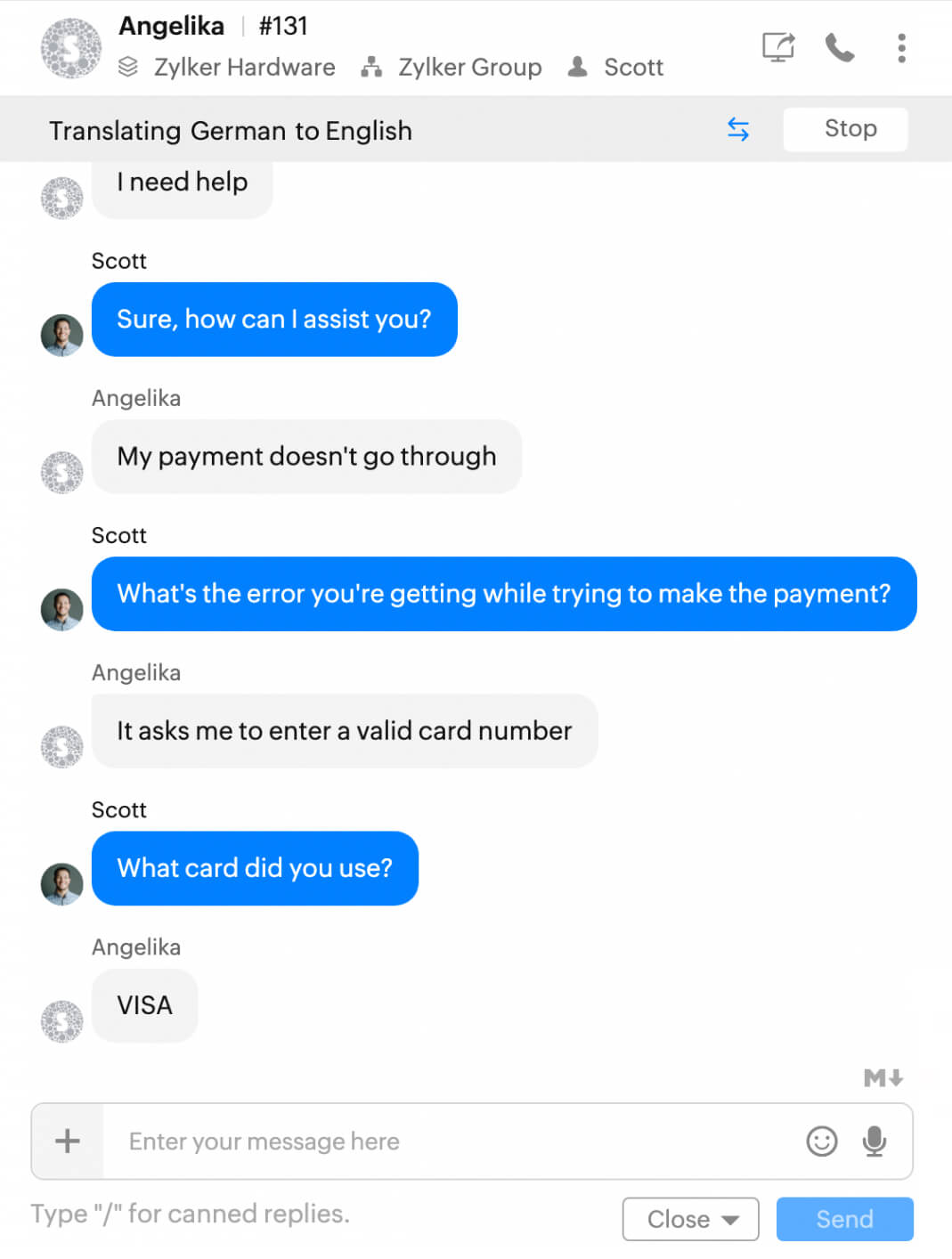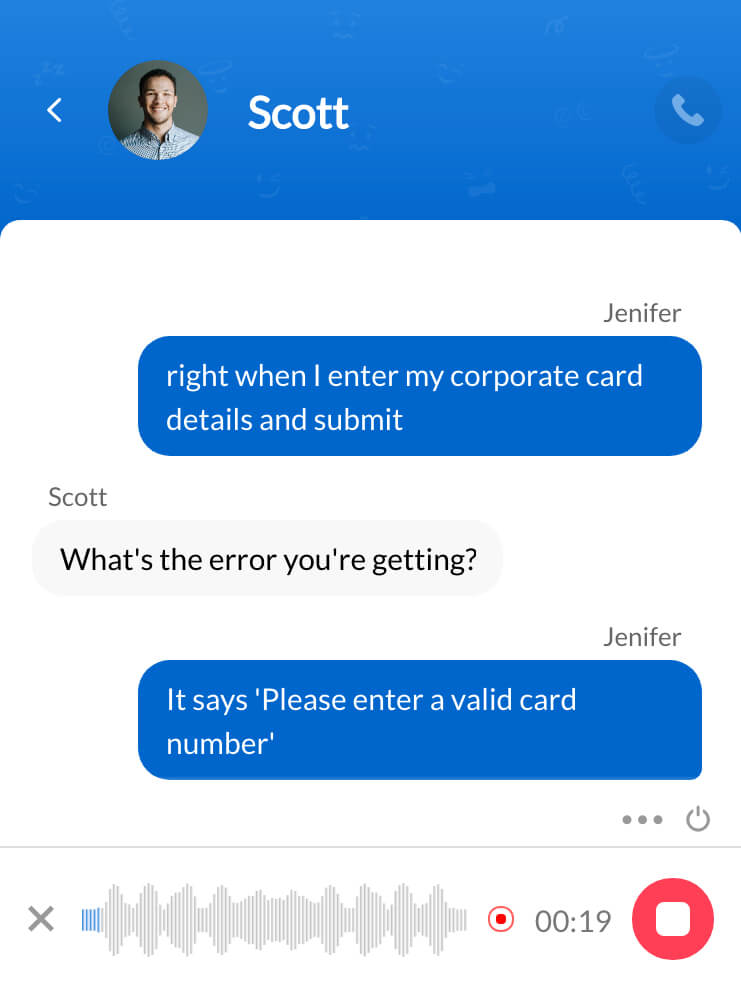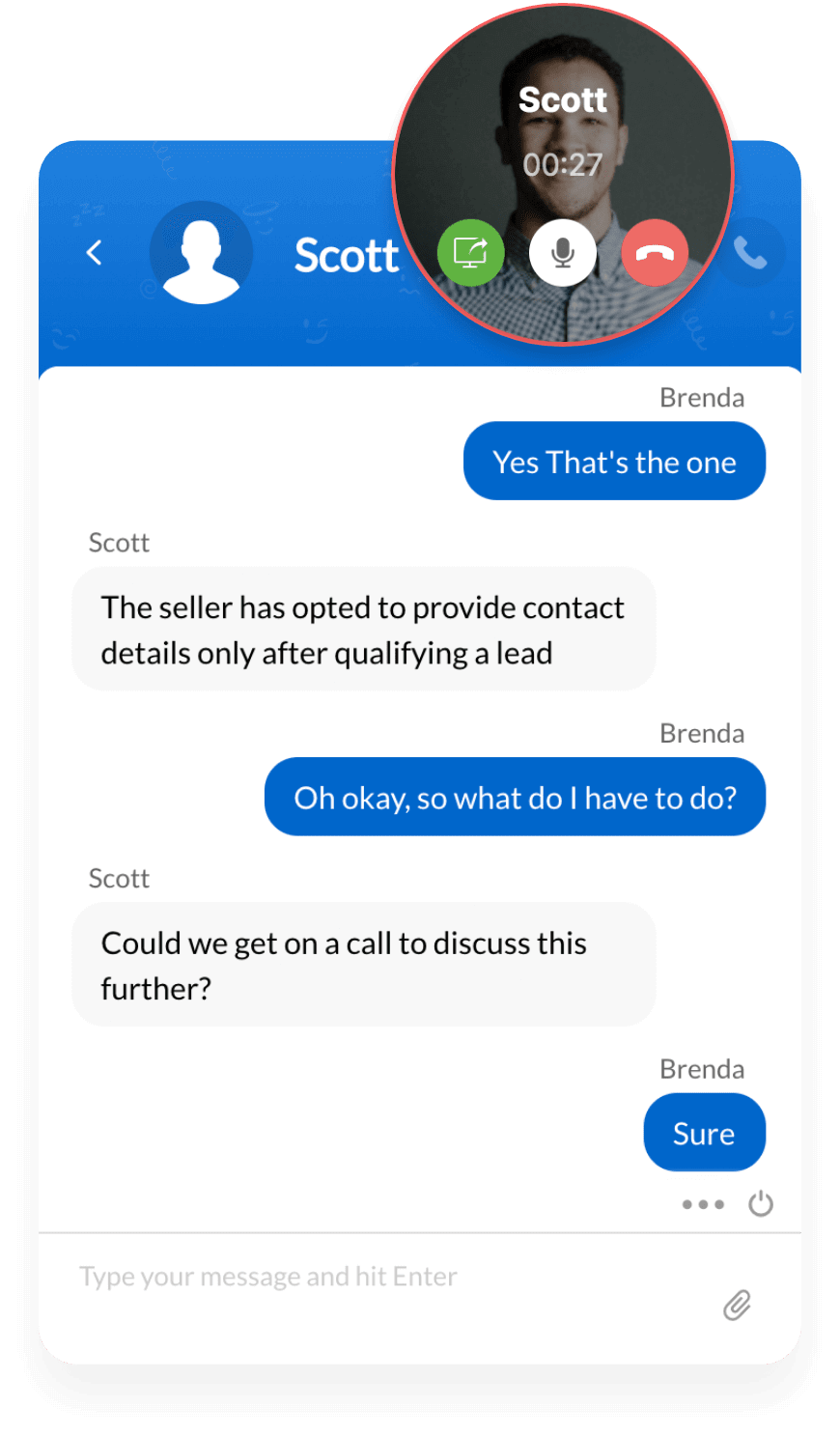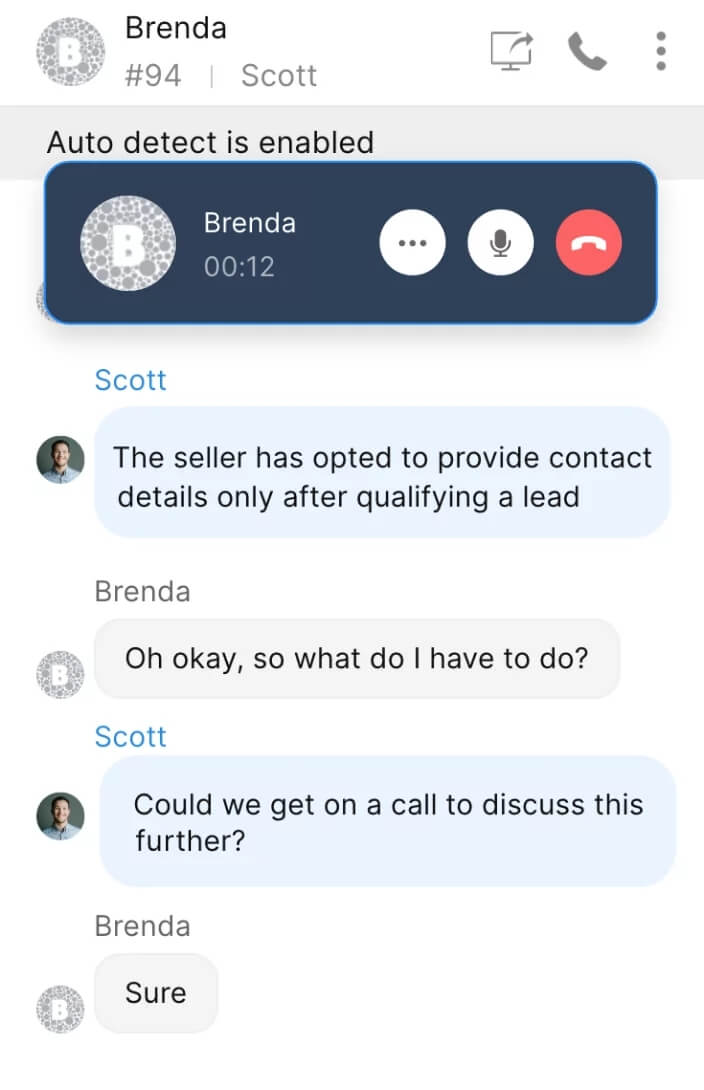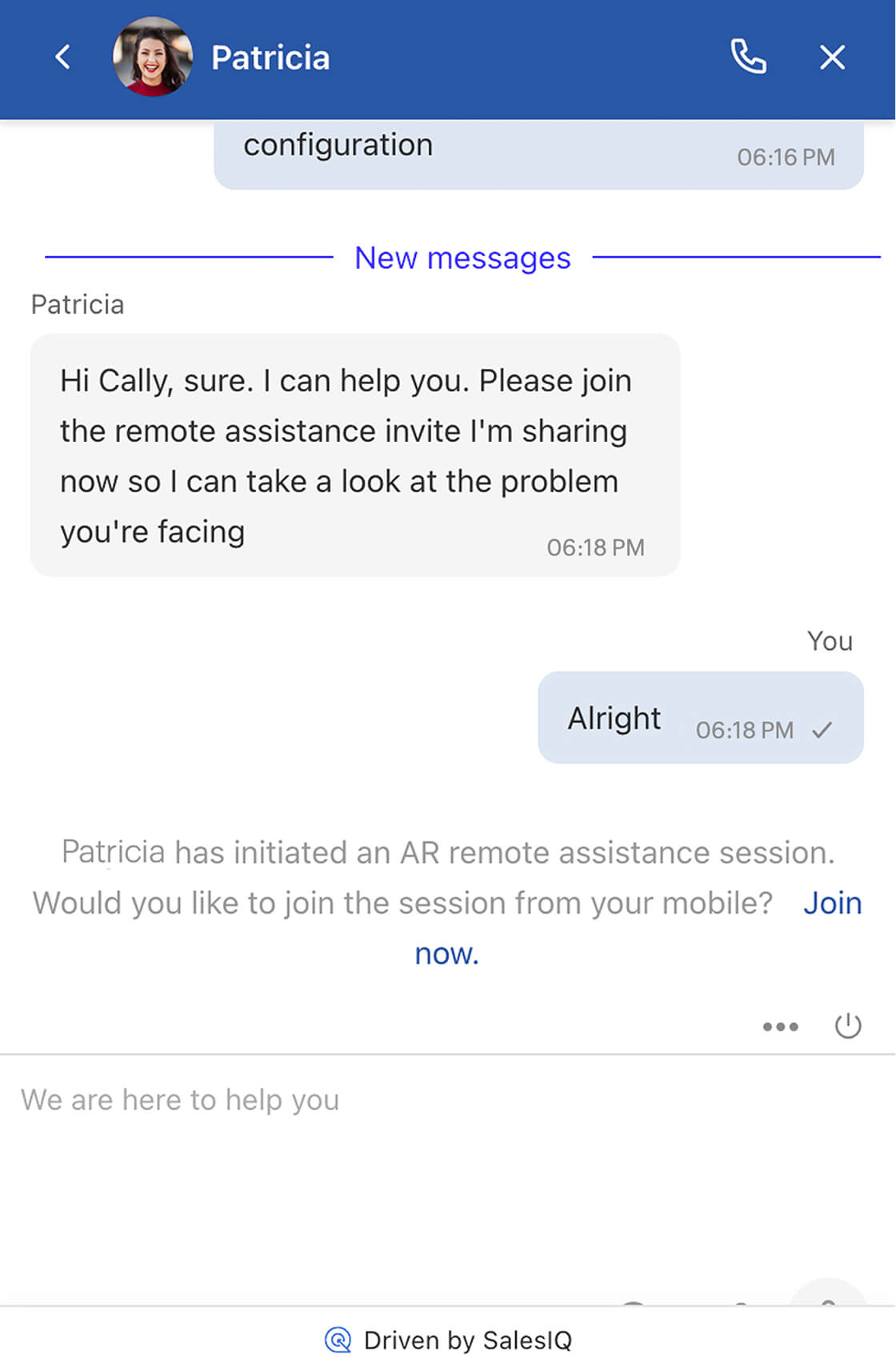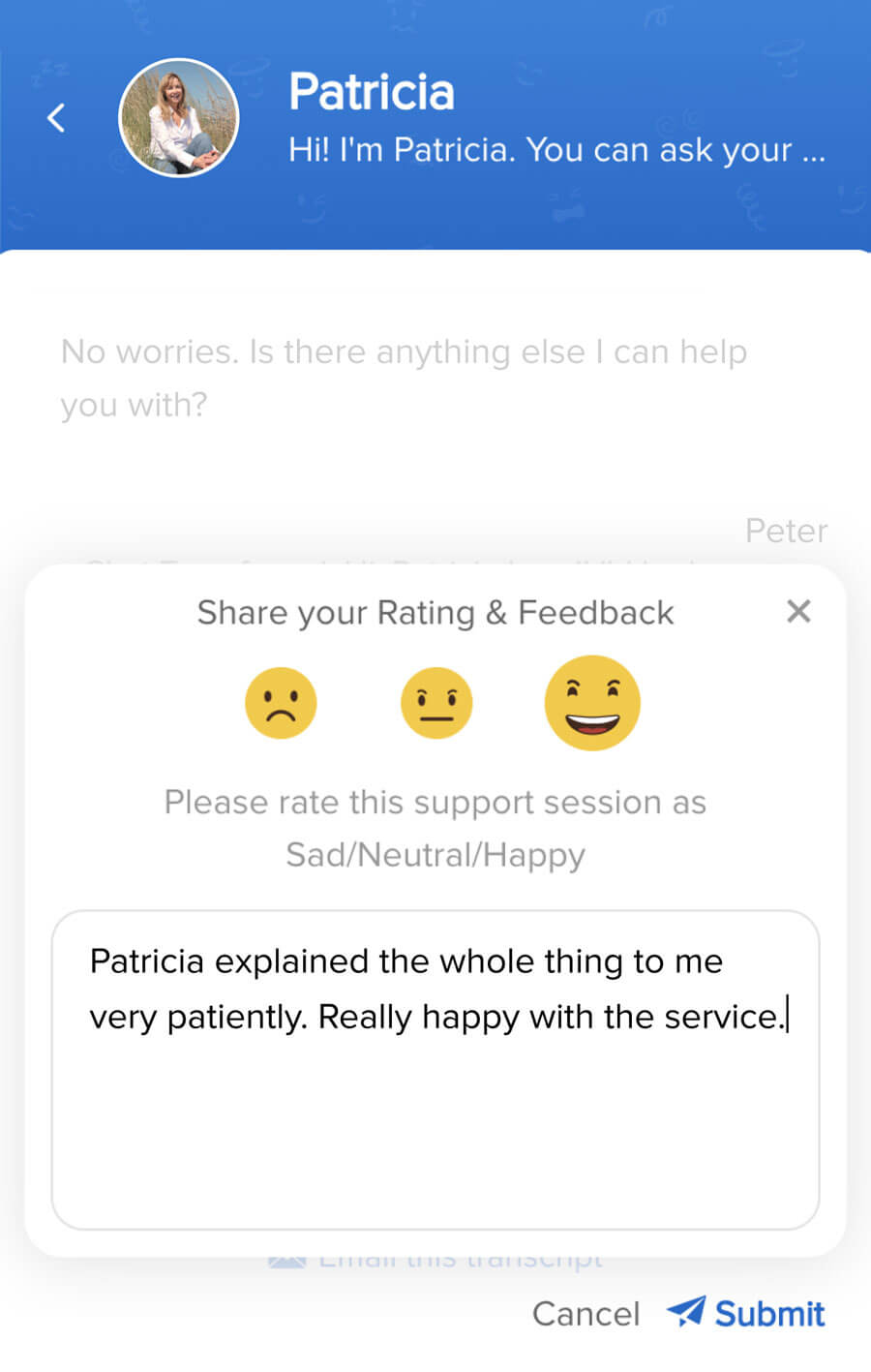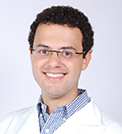Trusted by over 465,000 businesses globally
Why is Zoho SalesIQ the best live chat for customer service?
Your front door to customers
Be more approachable by adding live chat for customer service on your website, product, mobile app, and instant messaging apps so customers can easily reach you for assistance.
Website
Adding a customer support live chat window on your website or web app only involves pasting a few lines of code that we provide.
Mobile apps
Embed our in-app chat support software into your mobile apps built on iOS, Android, and React Native using our mobile SDK, Mobilisten.
IM channels
Connect Facebook, Instagram, Telegram, LINE, WeChat, and Whatsapp accounts to your customer service chat software for multi-channel assistance.
Blogs
Engage and assist your blog readers and subscribers by easily adding a customer service chat widget with SalesIQ's live chat plugin for Wordpress.
24/7 live chat customer support with smart bots
Make it possible for your business to be always on 24/7 across your website, mobile app, or even Instant messaging channels with customer service chatbots. Let your chatbot handle the "where's my order?" and "how do I...?" questions, freeing your customer support agents to solve complex problems.
Our chatbot builder comes with prebuilt templates for different industries so you can build your bot quickly.
Supercharge your support with GenAI-driven productivity
Transform your live chat operations with intelligent writing tools—powered by Zia or OpenAI—that help your team deliver faster, clearer, and more consistent customer support experiences.
Writing Assistant
Polish your responses for clarity, tone, and consistency in just a click, so you spend less time drafting and more time helping.
Smart Suggestions
Instantly get AI-powered reply suggestions for customer queries that you can pick from, slashing response time without sacrificing quality.
Conversation Summaries
Automatically get concise summaries of chats or calls, so you can quickly catch up on what was discussed without combing through the entire chat.
Speed up your customer support with these time savers
Let's face it, waiting is the enemy of customer satisfaction. In live chat, every second counts. That's where Zoho SalesIQ—a complete customer service chat software steps in, equipped with features that help you respond to inquiries faster than ever.
Canned responses for smart support
Do you always find yourself typing the same answers while assisting customers? Save time by setting pre-determined responses to frequently asked questions in your live chat support software and use them during chat conversations.
Typing preview for customer insight advantage
Wouldn't it be great if you could read your customers' minds? Typing preview in Zoho SalesIQ's customer support live chat software gives you a glimpse of what the customer is typing and buys you some extra time to come up with an answer.
Workflow automation for more efficient customer support
Create intelligent workflows that trigger actions instantly at key support touchpoints. From auto-assigning or escalating chats, to sending real-time email or in-app notifications when a chat is missed, workflow automation helps your team deliver more efficient and consistent support.
In-chat articles for self-service
Lighten your team's load by making answers to FAQs and help documentation available within the customer support live chat window where customers can look for answers before reaching out.
Real-time customer service chat translation
Zoho SalesIQ's real-time chat translation, available in 28 languages, enables you to provide live chat customer support to global customers in a language they're most comfortable in.
All the data you need for personalized live chat support
Ever suggested a help article a customer has already seen or frustrated them with too many questions? Zoho SalesIQ gives you details on customers' browser or device configurations, actions on the website, and chat history so you can assist them better. You can also integrate your live chat support software with your CRM or ticketing tool for more context.
Customer support that goes beyond messaging
There's no one customer support channel or method that fits every customer or situation. Effortlessly switch between customer support live chat, voice calling, and even screen sharing, remote access, or even offer AR remote assistance right from within your customer service chat software.
Skip the typing, talk with voice notes
Ditch lengthy text messages and use voice notes instead. Our live chat support software allows you to send voice messages, making communication quicker and easier for everyone.
Simplify customer support with in-chat calling and screenshare
Enjoy the benefits of phone support without the hassles. No downloads or extra fees—you can initiate calls to customers, or they can seamlessly call you, all from the chat window of your live chat support software.
Fix customer problems fast
Get a first-hand view of the issues your customers face with remote access powered by Zoho Assist and provide instant resolution with real-time demonstrations. Integrate with Zoho Lens to offer augmented reality-based remote assistance, guiding customers visually for faster and more precise support.
Customer chat reopening
Context is crucial when it comes to live chat for customer service. SalesIQ allows customers to view all their conversations with you and also reopen older customer service chats for further assistance.
A direct link to the right staff member
Improve customer experiences by reducing chat transfers between live chat support service agents and cutting resolution time. Let users choose the department they want to connect to, or use smart chat routing rules to direct them to the right agent instantly.
Works well with leading help desk software or ticketing systems
Zoho Desk
Salesforce Desk
Zendesk
Vision
Deskero
HappyFox
TeamSupport
eStreamDesk
Live chat software for every business type and function
Whether you're a startup aiming to strike a chord with potential customers or a well-established corporation seeking to enhance customer support, Zoho SalesIQ's online chat platform is designed to cater to all your customer communication needs.
New to live chat? Try it for free and pay only if you need more
Start with our forever free live chat plan that offers all the basic features businesses need, like 100 chats/month, visitor tracking, mobile apps, plugins and extensions, in-app chat, and more.
There are absolutely no hidden charges and we don't need your credit card details unless you want to purchase a higher plan.
Live chat support software trusted by businesses around the globe.
Try our novel live chat support software now!
sign up for freeFrequently asked questions
What is live chat support in customer service?
Live chat support is a type of customer service that allows customers to communicate with a support representative in real time via an instant messaging system on a website or app.
Why should you use a live chat for customer support and customer service?
There are several benefits to using live chat for customer support and customer service, including:
- Swift assistance: Resolves customer queries quickly, without the delay of email responses.
- Boosts sales: Prevents cart abandonment, increasing the chances of successful purchases.
- Cost-efficient: Agents can handle multiple chats simultaneously, lowering the additional staff requirement.
- Convenience: Provides context about previous interactions and customer details, which helps resolve issues.
- Enhances productivity: Boosts efficiency with features like canned responses, typing previews, and in-chat articles.
- Multilingual support: Offers global assistance with real-time chat translation.
- Collects customer data: The data collected during chats can be used to improve products, services, and customer support processes.
What are the essential features of the live chat software for customer service?
Here are some must-have features of live chat software for customer service:
- Multi-channel live chat support
- Real-time chat translation
- Chat routing and queuing
- AI chatbot
- In-chat knowledge base
- Productivity enhancers like canned responses and typing preview
- Voice notes, audio calls, screen sharing, and remote support options
- File sharing options
- Integration with CRM and ticketing systems
- Post-chat customer feedback collection
- Live chat mobile app
- Mobile SDK
- Live chat analytics and reporting
What are the benefits of customer service chat software?
The main benefits of live chat software for customer support are:
- Enhanced customer support experience
- Effective customer onboarding and retention
- Building rapport with customers for customer advocacy
- Increased productivity of customer support teams
- Reduced customer support and retention costs
- Competitive edge over competitors
- Valuable insights into customer expectations and identifying gaps in your offerings
What are the best practices for customer service live chat?
Here are some customer service live chat best practices:
- Be available: Make sure that live chat support is available during business hours, ideally 24/7. Customers expect quick and efficient support; if they can't get it from you, they will go elsewhere.
- Be responsive: Respond to chat requests promptly and resolve issues quickly. Set expectations for response times and let customers know if you're experiencing high volumes of chat requests.
- Be friendly and professional: Chat representatives should be friendly and professional in their tone and language. Use appropriate greetings, such as "Hello" or "Good morning," and avoid jargon or slang that customers may not understand.
- Be personal: Use the customer's name in the chat to make the interaction more personal and build rapport. Ask questions to understand their needs better and provide personalized support.
- Be clear and concise: Use clear and concise language to avoid confusion and ensure the customer understands the information provided. Avoid using long and complicated sentences.
- Use canned responses wisely: Canned responses can help answer common questions quickly, but they should be used judiciously to avoid sounding robotic or impersonal.
- Follow up: After the chat session, follow up with the customer to ensure their issue has been resolved and ask for feedback on the support experience.
- Monitor performance: Track metrics such as response time, customer satisfaction, and first-contact resolution rate to monitor the performance of your live chat support and identify areas for improvement.
How to choose the most suitable live chat for your website to enhance customer experience?
Here's a list of the primary criteria you should consider while choosing live chat software for your website:
- The size of your customer base and your live chat team strength.
- - If you have a large team with different expertise, make sure the customer service chat software lets you create departments and route incoming chats to the right agents.
- - If your customer base is huge and you need more team strength to handle a huge influx of chats, check if the software has chatbot builders with AI functionality.
- - If your customer base is spread across the globe, look for customer support chat software with real-time translation.
- Ease of use and learning time needed. Choose a live chat software with a user-friendly interface that makes it easy for your team to manage chat conversations and for your customers to initiate chats.
- Customization options to match your website's branding and style.
- Integration capabilities with your CRM, helpdesk, inventory software, and anything you'd need while assisting customers.
- Availability of a mobile SDK and a live chat agent mobile app.
- Ensure the live chat software is secure and meets industry data protection and privacy standards.
- Budget.
- Reporting and analytics features to track metrics.
How to implement live chat customer support software?
- Choose the right live chat software for your business by evaluating different options.
- Install the live chat software on your website. This typically involves adding a small code to your website's HTML.
- Customize the live chat widget to match your branding and preferences. Also, customize the chat window, greeting messages, and chat buttons.
- Configure the live chat software settings. This includes setting up routing rules for chat requests, creating canned responses for frequently asked questions, and configuring notifications for incoming chat requests.
- Train your support team on how to use the live chat software. Ensure that they understand the software's features and functionality, how to manage chat conversations, and how to handle common customer issues.
- Test the live chat software to ensure it's working correctly. You can do this by initiating chats or asking friends or colleagues to help you test the system.
- Launch the live chat support on your website. Promote the availability of live chat support to your customers through your website, social media, and other communication channels.
- Monitor the performance of your live chat support. Use the reporting and analytics features of the live chat software to track metrics such as response time and customer satisfaction ratings. Use this data to improve your live chat support performance continuously.
For a more detailed read, check out our blog on how to add live chat to your website
.Why is Zoho SalesIQ the best live chat support software for support teams?
Zoho SalesIQ offers a range of features that can help support teams deliver exceptional customer service, such as:
- Real-time visitor tracking provides information about visitors' browsing behavior, allowing you to engage with potential customers proactively.
- Canned responses that enable support teams to respond to frequently asked questions from customers quickly.
- Integrations with popular customer relationship management (CRM) systems, helpdesk software, and other third-party tools.
- Reporting and analytics features that provide insights into chat volume, response times, and customer satisfaction.
- AI-powered chatbots that can handle simple customer queries and provide 24/7 support.
- Mobile app that allows support teams to chat with customers from their smartphones.