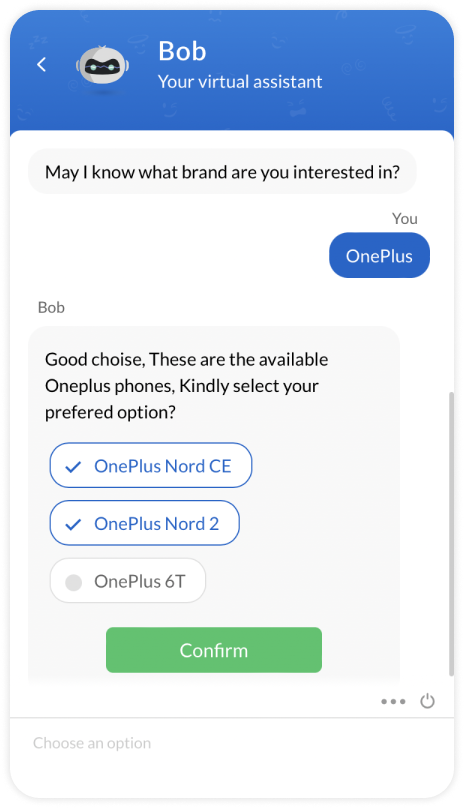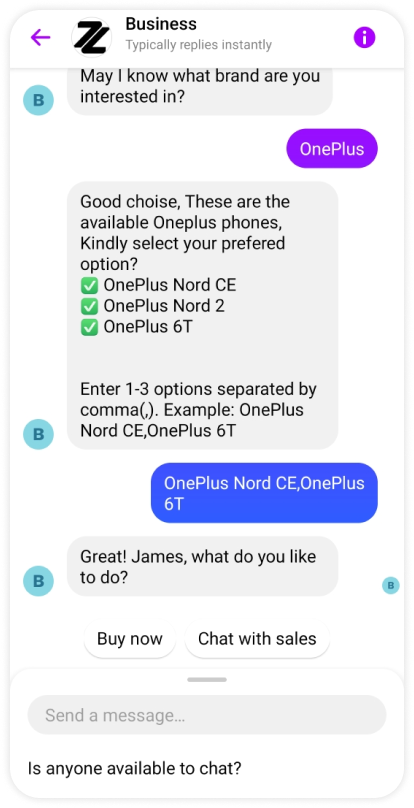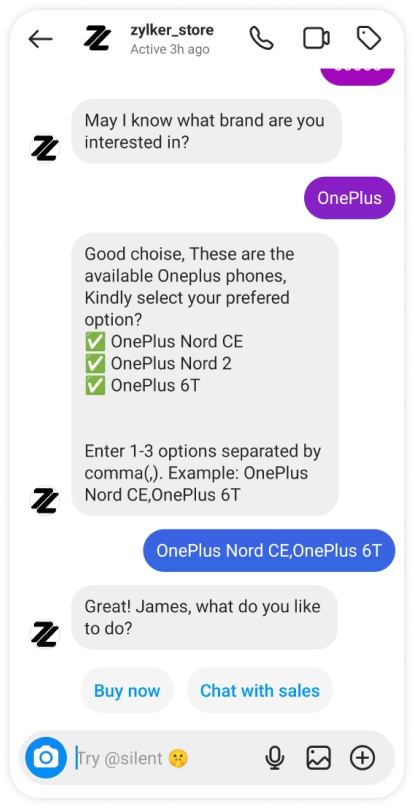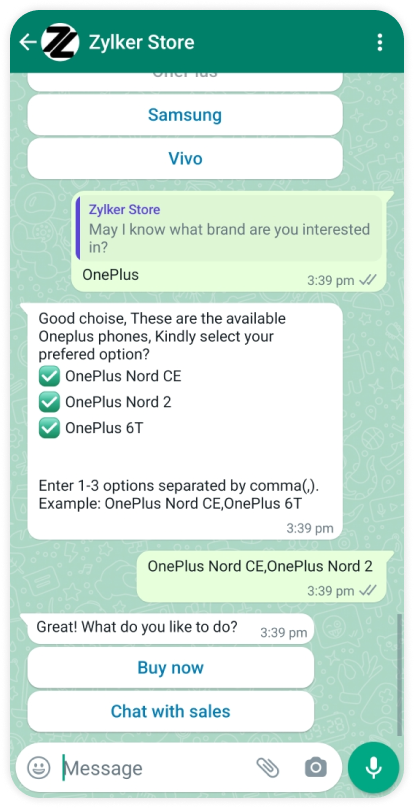Multiple select options
This card allows collecting more than one option as input from the list of options provided. The card waits until the visitor picks the options and presses the submit button to send the input.
| Attribute | Mandatory | Description | Values |
| type | Yes | The type of input to be displayed to the visitor. | multiple-select |
| options | Yes | An array of strings you would like to display as options. | A maximum of 20 options in the array with a character limit of 80 each can be given. |
| max_selection | No | The maximum number of options allowed to be selected from the given options array. | A minimum (2) - maximum options can be set as per requirement. |
Channel compatibility and limitations
![]()
![]()
![]()
![]()
![]()
Facebook Messenger:
- The card is supported on Facebook.
- When using this card, the option would be listed in the bulletin, and the users have to type the options separated by a comma (,). Example: OnePlus Nord CE,OnePlus Nord 2
Instagram:
- The card is supported on Instagram.
- When using this card, the option would be listed in the bulletin, and the users have to type the options separated by a comma (,). Example: OnePlus Nord CE,OnePlus Nord 2
WhatsApp:
- The card is supported on WhatsApp.
- When using this card, the option would be listed in the bulletin, and the users have to type the options separated by a comma (,). Example: OnePlus Nord CE,OnePlus Nord 2
Sample code
Copied{
"platform": "ZOHOSALESIQ",
"replies": [
"Good choice, these are the available OnePlus phones. Kindly select your preferred options"
],
"input": {
"type": "multiple-select",
"options": [
"OnePlus Nord CE",
"OnePlus Nord 2",
"OnePlus 6T"
],
"max_selection": "2"
}
}