Top 55+ important automation testing interview questions
start testing free- Basic questions
- Intermediate questions
- Test scenario-based questions
- Conclusion
Here are the top 55+ automation testing questions that will help you ace your QA interviews.
Looking for a comprehensive resource that can help you ace your quality analyst interviews for testing? Here's a list of the important automation testing interview questions and answers you'll need to know:
Basic questions about automation testing
1. What is automation testing, and how does it differ from manual testing?
Automation testing relies on software testing tools to create and execute test cases to validate the functionality, reliability, and performance of software applications for the web, mobile, or APIs. Automation testing is suitable for performing repetitive tasks, handling complex test cases, and conducting regression testing, resulting in faster testing and improved software quality.
Manual testing is better suited for usability testing, exploratory testing based on human experience, and situations where frequent changes in functionality require a high level of testing flexibility.
2. What are the different types of automation testing?
Some prominent test automation strategies/types are:
- Functional testing
- Unit testing
- API testing
- Regression testing
- End-to-end testing
- Integration testing
- Performance testing
- Security testing
- UI testing
- Database testing
3. What is a test automation framework?
A test automation framework is a structured process that defines how to organize, write, and run automated tests effectively. It includes ways to manage reusable code (like function libraries), store data separately from tests, record results, and use various strategies to simplify testing.
4. Explain regression testing. Can you do regression testing manually?
Regression testing is implemented to check the application or software for errors after adding new features or functionalities, when bug fixes are made, when the user interface changes, or after optimizing integrations of third-party systems. Automated regression testing is more efficient and can improve software quality, especially for numerous and complex test cases, although it can also be done manually.
5. What are various types of test automation frameworks?
- Record-and-playback framework
- Data-driven framework
- Modular testing framework
- Library architecture testing framework
- Keyword-driven testing framework
- Behavior-driven development (BDD) framework
- Hybrid test automation framework
6. What role do CI/CD tools play in test automation?
Test case generation, execution, and test reporting play a significant role in the software development lifecycle. CI/CD tools integrate automated testing into the SDLC.
CI/CD tools are important to:
- Run tests during code builds and deployment
- Track errors in real time with consistent testing
- Execute tests automatically on code changes
- Ensure immediate feedback on test results
- Seamless connection with other tools
7. Is system testing a type of functional testing?
System testing involves testing the entire application along with its integrations to ensure they meet the specific requirements. Since it concerns the entirety of the software, system testing also includes non-functional testing, such as performance testing, security testing, usability testing, and compatibility testing.
Functional testing involves testing specific features/functionalities within the application to ensure they work as expected.
8. How is Assert and Verify used in test scripts?
Assert halts the test case execution if a condition is false and Verify continues the test case execution even if the condition is false.
9. What is a page object model?
A page object model (POM) is a visual representation of web elements in an application and how to interact with these web elements.
10. What is a StaleElementReferenceException?
A StaleElementReferenceException occurs when a web element you're trying to interact with is not associated with the HTML element in the DOM anymore. This could be because of a page refresh, change in location of the web element, or DOM update.
11. What is Jira and Jenkins? How do they help in test automation?
Jira is an agile project management tool that helps with planning, tracking, executing, and reporting test cases for a seamless software delivery lifecycle. Jenkins is a continuous integration tool used to develop and test software projects continuously and to integrate changes to the project.
12. What is end-to-end testing?
End-to-end testing is a comprehensive testing approach that tests the functionalities and data flow between integrated systems from start to finish. End-to-end testing tests entire software applications based on real-life scenarios rather than testing a single functionality/feature alone.
13. What is API testing?
API testing validates if an application's programming interfaces (APIs) function correctly without errors. API testing ensures that APIs hit the right services/third-party apps, return the right data, and perform efficiently.
14. What is the difference between a bug and a defect?
In testing, a bug is characterized as an error in the software application that is found during test case execution. A defect is a deviation between the expected requirement and actual results of the application in the production environment or based on end-user experience.
15. What is user acceptance testing?
User acceptance testing (UAT) entails testing the software application from an end-user perspective with a focus on ease of use, functionality, and seamless compatibility between various systems.
16. What scenarios need visual testing?
Visual testing is used when the appearance and functionality of user interfaces (UIs) are critical to user experience. Scenarios that require visual testing are:
- User interface changes
- Cross-browser compatibility
- Visual regression testing
- Testing dynamic content
- Responsive testing
- Compliance with accessibility standards
- Third-party integrations
17. What are edge cases in testing?
Edge cases help in enhancing the quality of a software application as they test for exceptional scenarios that occur outside the expected operational limits.
18. What is low-code software testing?
The use of low-code/no-code test automation tools to test software applications is called low-code software testing. These tools rely on a drag-and-drop interface to build test cases or a no-code recorder to generate test cases based on user actions. Low-code test automation tools are also used to test low-code applications to ensure a seamless software development cycle.
19. How can you handle dynamic elements in test automation?
Dynamic elements are interactive forms, pop-up windows, sliders, or drop-down options. When there's a change in page structure, the traditional methods of locating elements may fail. Dynamic web elements can be handled by:
- sing adequate wait conditions before interacting with an element
- Setting up implicit waits to avoid exceptions
- Utilizing dynamic locators, unique identifiers, and relative locators
- Identify anchor elements or parent/child elements
20. Explain behavior-driven development (BDD) testing
BDD testing is an agile approach to testing, where test cases are written in a language that would not require technical expertise to understand. BDD testing helps make testing accessible across the technical skills spectrum, from testing novices to testing experts.
21. How can you handle test data in automation?
Handling test data in automation entails using data efficiently for writing automated test scripts and test case executions. This includes test data generation, storing data in external files, accessing databases to store and query data, storing sensitive information such as passwords in environment variables, using data-driven frameworks, and maintaining test data separate from test scripts.
Data-driven Testing Frameworks

22. What are a few best practices for writing reusable scripts?
Test case scripts are broken down into functions or modules to segregate them as reusable. This holds true even for data-driven testing. Following proper assertions within scripts and naming conventions also helps in easier code structuring and reuse. Version control is another method to track and share scripts.
23. What is the importance of AI/ML in test automation?
The majority of today's test automation tools have begun incorporating AI/ML into their functionalities and features. AI/ML capabilities help in efficiency and accuracy. Some key functionalities where AI/ML help are:
- Contextual test case generation
- Maintenance of test cases
- Root cause analysis
- Self-healing of broken elements
- AI-driven data generation
- Enhanced insights
- CI/CD for test prioritization based on code changes
24. Explain autonomous testing.
Autonomous testing uses AI and automation to create, execute, and analyze test cases with minimal human intervention. Autonomous testing relies on AI automation to identify bugs, adapt to code changes, and learn from baseline data to improve testing efficacy.
25. How can you optimize test suite execution?
Optimizing test suite execution helps with quicker software deployment and simultaneously maintaining quality standards. Executing parallel threads, like running multiple tests simultaneously, will help in faster execution times. Segregating tests based on relevant modules and selection of test cases with code changes are some of the ways to optimize test suite execution. Strategies such as headless browser testing and a caching mechanism can also help in optimization.
26. What is a failing automation script? How can you debug them?
When a feature/functionality doesn't work as expected, a test case script that validates this scenario is a failing automation script. There are two types of failures that require a failing automaton script. True failures are those that arise due to errors in features/functionalities. False failures are those that arise due to errors not related to the application, like element timing errors, changes in the UI, and configuration or compatibility issues.
Debugging a failing automation script entails breaking down the test cases into simpler components, having suitable wait times, debugging tools, analyzing logs, and having regular script updates for robust maintenance.
27. What is cross-browser testing?
Testing the functionalities and user interface of a web application so that they're consistent across various browsers is called cross-browser testing. Cross-browser testing validates layout issues, compatibility errors, and any other rendering errors.
28. Where do you use test design techniques?
For robust coverage, and to ensure that test cases cover all possible scenarios, test design techniques such as equivalence partitioning, decision tables, pair-wise testing, boundary value analysis, state transition diagrams, or use case testing can be used. A focus on edge cases and negative scenarios and prioritizing critical workflows will help ensure the maximum scenarios realistically possible are covered.
29. UI vs API automation—when should you use them?
Validating user experience and interactions with software requires UPI testing while checking data flows between various applications, performance testing of API endpoints, and back-end stability is handled by API testing.
30. What is the approach to testing unstable features?
Testing unstable or underdeveloped features requires various approaches, such as isolated testing, like testing specific features without affecting the entire application; controlled environments, such as sandbox testing in production; testing and development of compartmentalized code or code that's broken down into smaller chunks; automated regression testing; and monitoring and logging errors.
31. What are codeless automation tools?
Codeless test automation tools are test automation platforms that allow users to create and execute automated tests without the need to write any code.
32. What role can Kubernetes play in automation testing?
Kubernetes is an open source platform that manages parts of the portable app environments as a Docker container. Kubernetes oversees the CI/CD pipeline and can help with efficiency in a test project.
33. What is the testing pyramid?
Introduced by Mike Cohn, the testing pyramid helps QA teams prioritize tests based on their criticality, labor intensity, and frequency. The pyramid is a visual representation to showcase how testing can be structured.
The testing pyramid is made up of unit tests at the base, integration tests in the middle, and end-to-end tests at the apex. Unit tests are for code blocks or functionalities in isolation. Integration tests test for seamless functioning between multiple software. And end-to-end testing tests the application in its entirety for the end user.
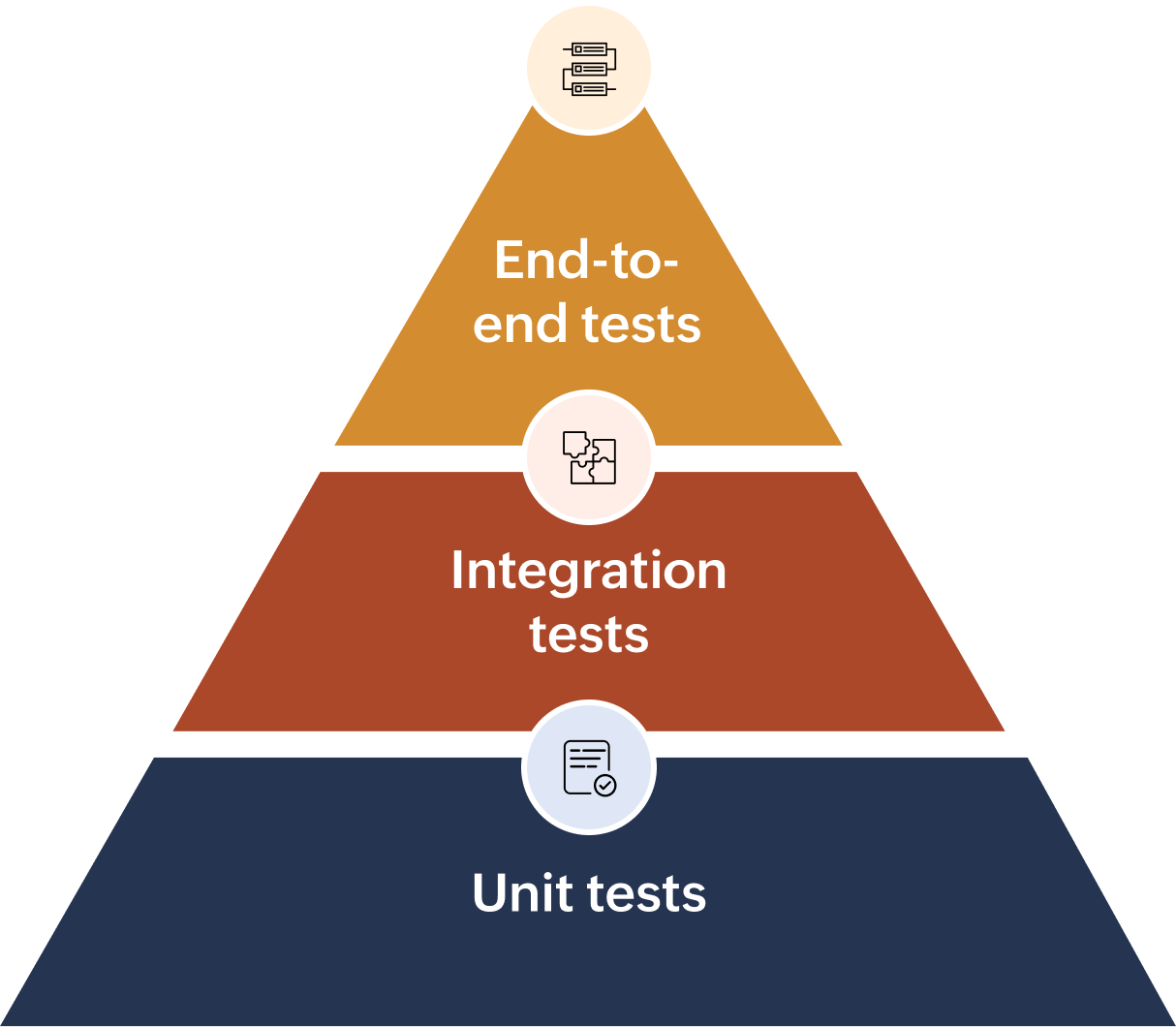
34. What is monkey testing?
Monkey testing is an automated unit testing process executed by providing random inputs. There are three strategies for monkey testing—dumb monkey testing, smart monkey testing, and brilliant monkey testing.
The objective behind dumb monkey testing is to check for random errors without a predefined test case. Smart monkey testing focuses on knowing the capabilities of the application and breaking it down to find bugs or errors. Brilliant monkey testing relies on testing complex user actions similar to real-time scenarios.
35. What are the key skills that can help you become a successful test automation engineer?
This is a real-time scenario-based question that can help cement why you are the best fit for a test automation engineer role.
A few of the key skills required are:
Coding language proficiency: Even if you were to evolve from manual testing to automation testing, minimal proficiency in any coding language, such as Java, JS, or Python, will help.
Test script generation: Writing test case scripts is a key requirement for automation testing. Knowing testing tools and frameworks to build error-free test cases is a key requirement for testers. For instance, tools like Zoho QEngine have their own scripting language that's abstracted from coding languages like Java or Python on the back-end. The test code coverage must be extensive to cover many software functionalities and scenarios.
Analytical skills: To understand the capabilities and objectives behind a functionality/feature, and then test for probable errors to mimic user experience, relies on analytical skills and logical thinking.
Testing strategies/approaches: Functional testing relies on multiple testing strategies, such as regression testing, black-box testing, data-driven testing, white-box testing, UI testing, and more. Having a keen knowledge of when to apply these testing frameworks or strategies is a key skill to have.
36. How important is it to implement CI/CD pipelines in test automation?
Continuous integration/continuous delivery helps improve software quality and accelerate software delivery while reducing the scope of errors/bugs. This is possible with CI, as new code changes are frequently merged into a central code base, allowing for testing these new code changes in isolation and as a whole. In continuous deployment, once the relevant tests are passed, the application or software's deployment to the intended environment, be it web, mobile, or API, is automated.
37. What is robot framework testing?
The robot framework is an open-source automation testing framework that helps in testing robotic process automation. It automates repetitive tasks, such as navigation within the application or software, data inputs, and data processing. The robot framework uses a keyword-driven approach that relies on feature-centric keywords, variables, test data, assertions, and libraries to create test cases.
38. What is shift-left testing?
Shift-left testing requires initiating the testing process during the starting stages of the software development process. The shift-left testing approach helps to identify and resolve bugs in the earlier stages of development, thereby improving software quality and reducing time spent on resolving issues later.
39. What will be your testing approach to check if a confirmation email is sent after user registration?
A no-code recorder can be used to capture steps and generate test cases when the user registration process is executed. API testing can then be done to check if the API connects to the email server and then check if the confirmation email is received. Creating controlled and consistent test environments is crucial to ensure reliable test results, especially when automating complex scenarios.
40. What could be your next steps if a test case fails?
Once a test case fails, the immediate action would be to analyze the failed test case by having a look at the preview of screenshots and reviewing the logs of the test case execution. Once the reason behind the test case failure is ascertained, the script is modified to check if the failure is due to errors in the script or changes in the application.
41. An application has a CAPTCHA, however automating the test case will lead to failure. What can be done in this scenario?
A CAPTCHA is designed to prevent automation by bots for security purposes, hence this should not be automated. A possible approach would be to bypass the CAPTCHA during test case execution.
42. How can pop-up windows or alert boxes be handled in test case scripts?
Pop-up windows or alert boxes can be handled with the help of alert interface methods like accept(), dismiss(), getText(), and sendKeys().
Other questions that can help in your automation testing interviews are:
- What is Cucumber?
- What is Selenium?
- What is smoke testing?
- What is sanity testing?
- What is UI testing?
- What is alpha testing?
- What is beta testing?
- What is load testing?
- What is code coverage in testing?
- Explain black box testing.
- What do you understand via white box testing?
- What is the difference between an emulator and simulator in mobile testing?
- What is a test suite?
- What is a test script?
Conclusion
While these are some automation testing questions that will prepare you for QA interviews, interspersing your answers with real-life examples or any prior experience on these concepts will help highlight your skills, better.