What is the bug life cycle?
A software bug is an error that prevents a software application from functioning as intended. In the defect life cycle process of software testing, a bug fix includes various stages, from identification to resolution, before it ends. This journey is also known as the bug life cycle.
The bugs are categorized in stages. At every stage of the bug life cycle, there's a corresponding team member who's responsible for monitoring and taking accountability for that part of the process until the final stage, where the software developer provides a resolution.
What are the bug life cycle stages?
During the course of the bug life cycle, the bug/defect transitions through various stages.
At each stage, the bug is assigned a corresponding defect status that indicates the follow-up action. The current status of the bug is referred to as the defect status.
The bug life cycle stages
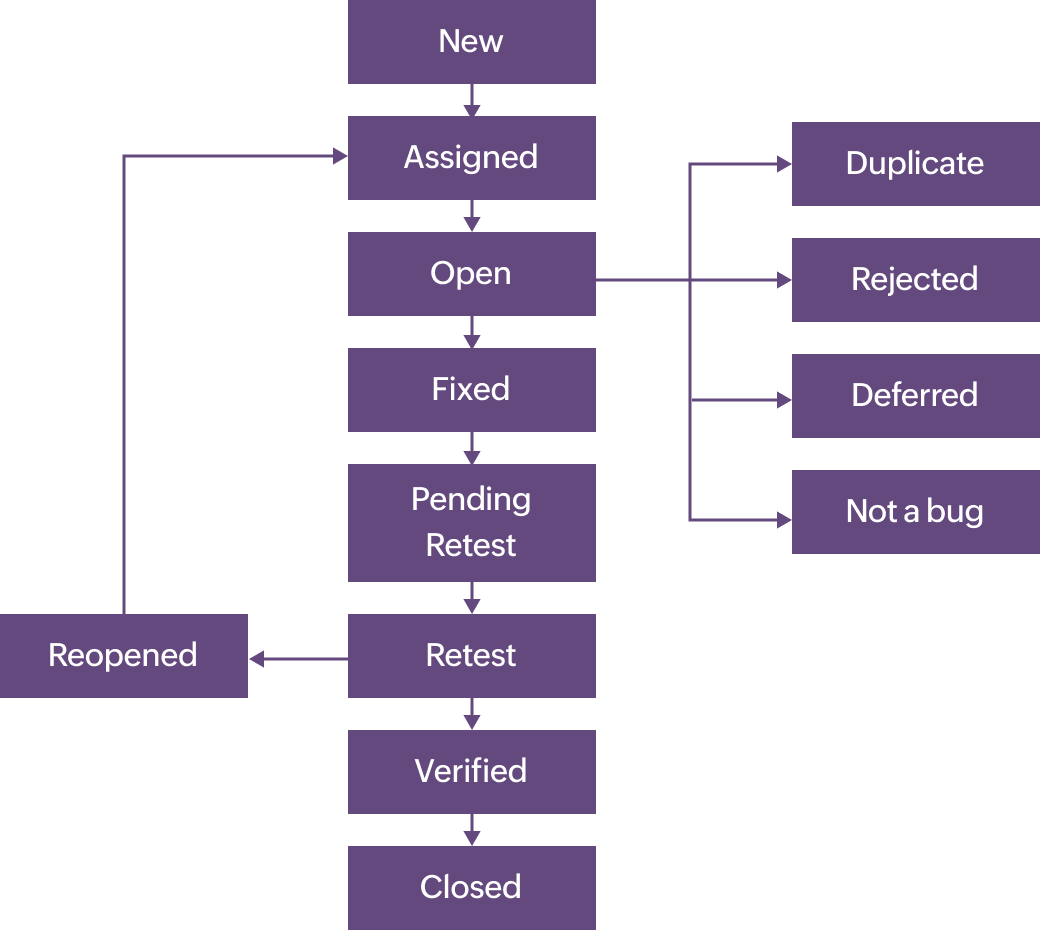
New
This is the first stage of the bug life cycle. When a bug/defect is identified for the first time, it's categorized as New. The tester is responsible for documenting the defect in a detailed manner.
Assigned
After the bug is identified, it's posted by the tester to the QA lead, who approves it and moves it to the developer team.
Open
In this stage, the bug is active, and the software development team is responsible for rectifying it. If the defect is found to be a false positive, it's tagged as Duplicate, Rejected, Deferred or Not a Bug.
Fixed
Once the developer refines the code and verifies the change, it's marked as Fixed and sent back to the testing team to be tested again.
Retest
The tester retests the refined code to ensure that the bug is resolved.
Verified
After retesting, if the bug is found to be fixed, the Verified status is assigned to it.
Closed
A bug is marked Closed if the tester has verified that the code is free of defects and if no further code changes are required. This is the final stage in the bug life cycle, and it implies that the code is running as intended.
Duplicate
If the same bug is reported more than once, it's marked as Duplicate.
Deferred
The Deferred status indicates that a bug is low priority, doesn't have a major impact, and can be rectified in the subsequent build or if the functional requirement of the software has changed.
Rejected
A bug is Rejected if it's not a bug or if it's a duplicate.
Not a defect
When a bug/defect is minor, and doesn't affect the core functionality of a software application, it's given the Not a Defect status.
Stakeholders involved in the bug life cycle
There are multiple cross-functional teams involved in the bug life cycle. They include testers, leads, QA managers, project managers, and developers. You can learn more about Zoho QEngine's built-in collaboration features here.
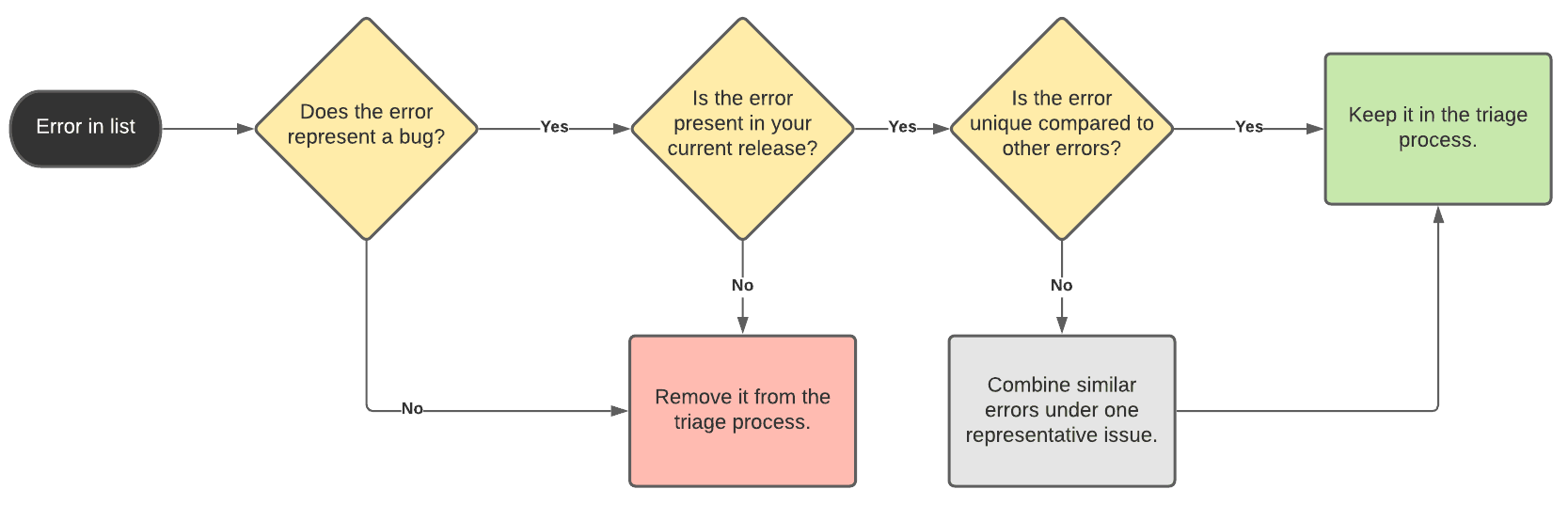
- A tester identifies the bug and reports it to the QA lead.
- The QA lead authorizes the bug.
- It is then moved to the software development team for resolution.
- The bug is assigned a status based on its severity and priority.
- Bug triage helps identify the bugs that should be resolved before the current build goes live.
- These bugs are then fixed and moved back to the testing team to be retested.
- After the bugs are successfully resolved, the software application is marked as being defect free and approved by the QA manager.
How to report and track bugs
Tools help establish a standard operating procedure in the defect life cycle—they're a value addition to the ongoing process of monitoring the software and providing enhancements as required.
Some commonly used bug tracking tools are Jenkins, Jira, and Zoho BugTracker. The bug life cycle can be optimized by integrating these tools with your test automation setup, so that the bugs identified in testing can be reported directly.
For example: Zoho QEngine provides integration with third-party tools that ensure seamless bug-tracking. Zoho QEngine also integrates with Zoho Sprints to track testing projects and error fixes.
Significance of cross-browser testing in defect identification
Cross-browser testing plays a crucial role in defect tracking, as you never know when someone will switch to a new browser. That's why it's important to go browser-agnostic—to ensure your software applications run uniformly across browsers. A cloud-based test automation solution like Zoho QEngine helps run your cross-browser testing securely across many devices and browsers.
What are the advantages of the bug life cycle?
- The bug life cycle outlines a workflow that ensures consistency, efficiency, and quality across defects.
- Stakeholders from different teams, such as testers, leads, QA managers, developers, and project managers, have transparency into the bug status.
- It helps categorize bugs based on severity and impact, so that critical bugs are resolved quickly.
- As defects are identified earlier in the development life cycle, defect costs are reduced and higher-quality products can be deployed.
What are the disadvantages of the bug life cycle?
- A rigid framework with multiple levels of approval may be time-consuming for complex large-scale projects.
- When numerous stakeholders are involved, mismanagement can slow down defect tracking and resolution.
Conclusion
The goal of software testing isn't just to identify bugs/defects but to trace their origin, report the issue, record it in the database, assign it to a developer, and then get it fixed and verified to ensure that it's successfully addressed. The defect life cycle, as part of the software testing process, gives visibility to cross-functional teams and helps them collaborate more efficiently.
Frequently asked questions
What is a bug report?
A bug report is detailed documentation of the defect that's shared with the development team. Testers must always reproduce a bug to verify that it's an actual defect before reporting it.
How do you track a bug?
There are various tools in the market that help track and report bugs. Some of them are Jira, GitHub, and Zoho BugTracker. Zoho QEngine offers integrations with many bug-tracking tools to enable seamless debugging.