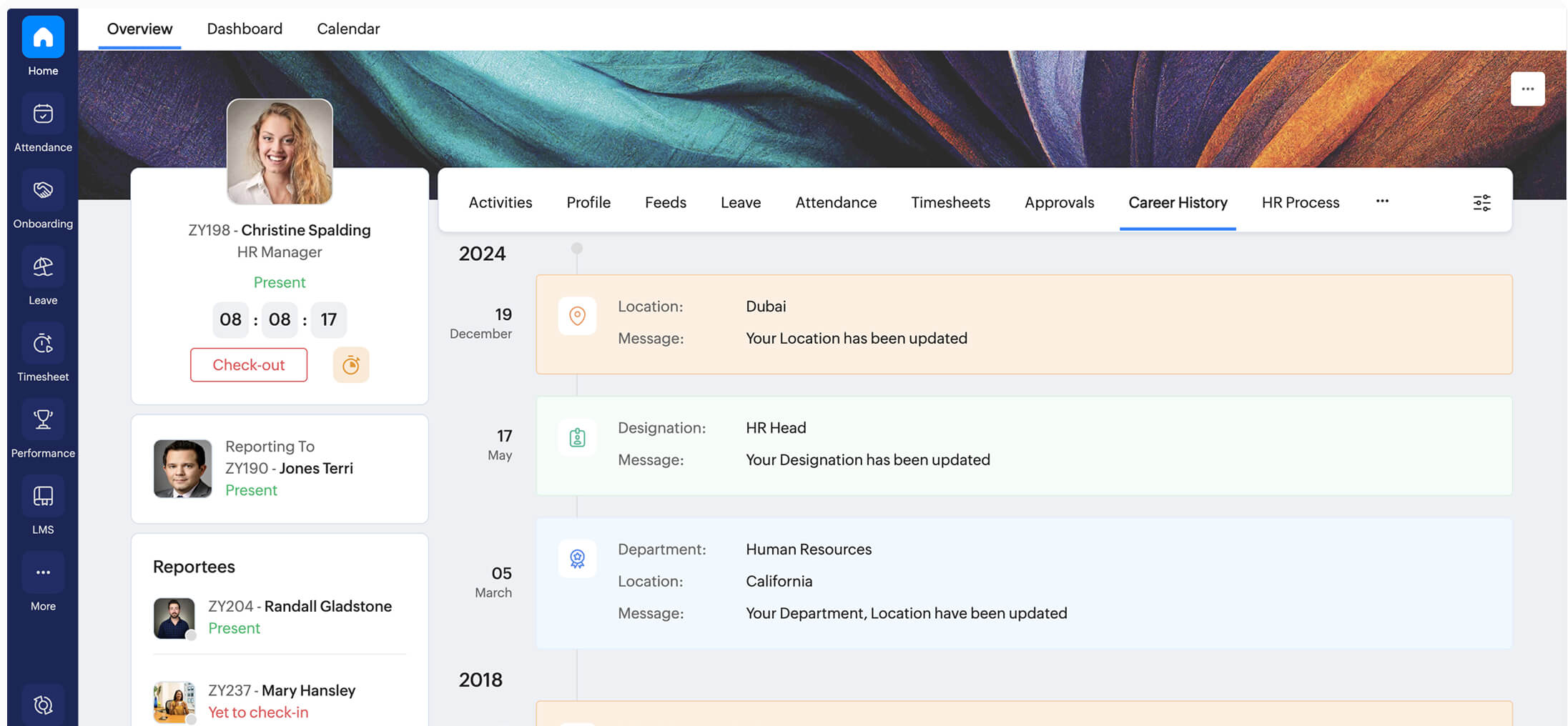Create and customize your organization
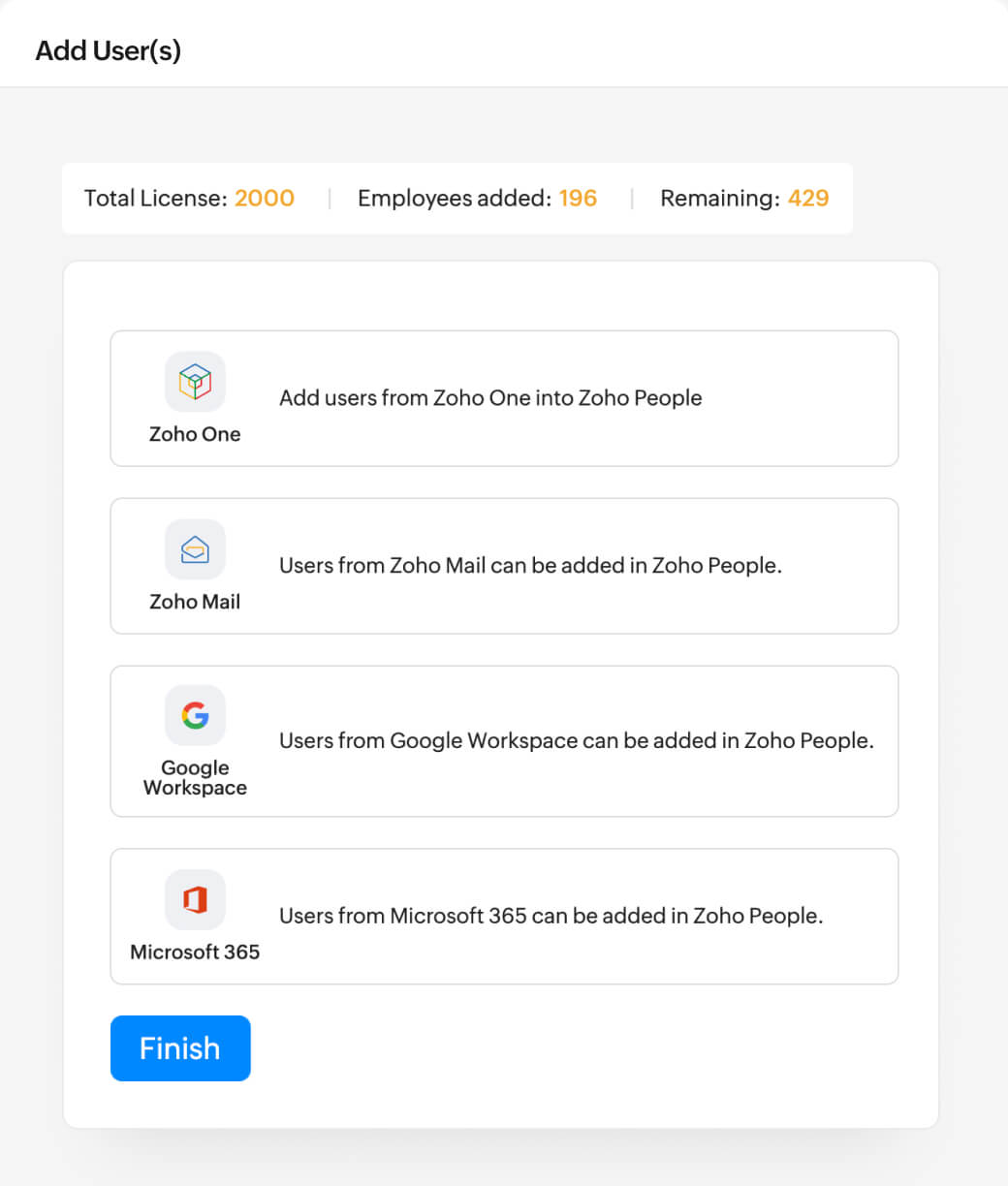
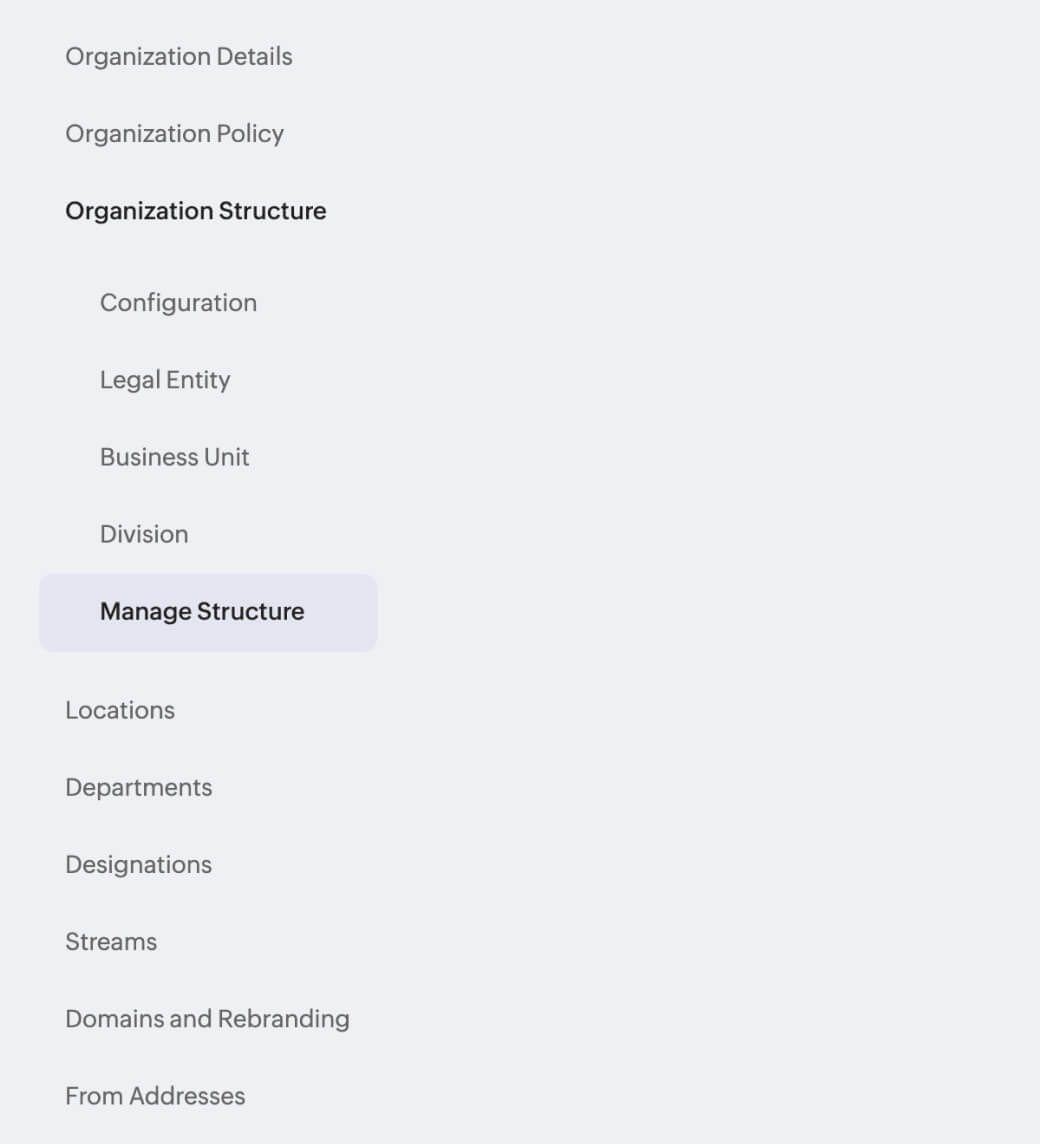
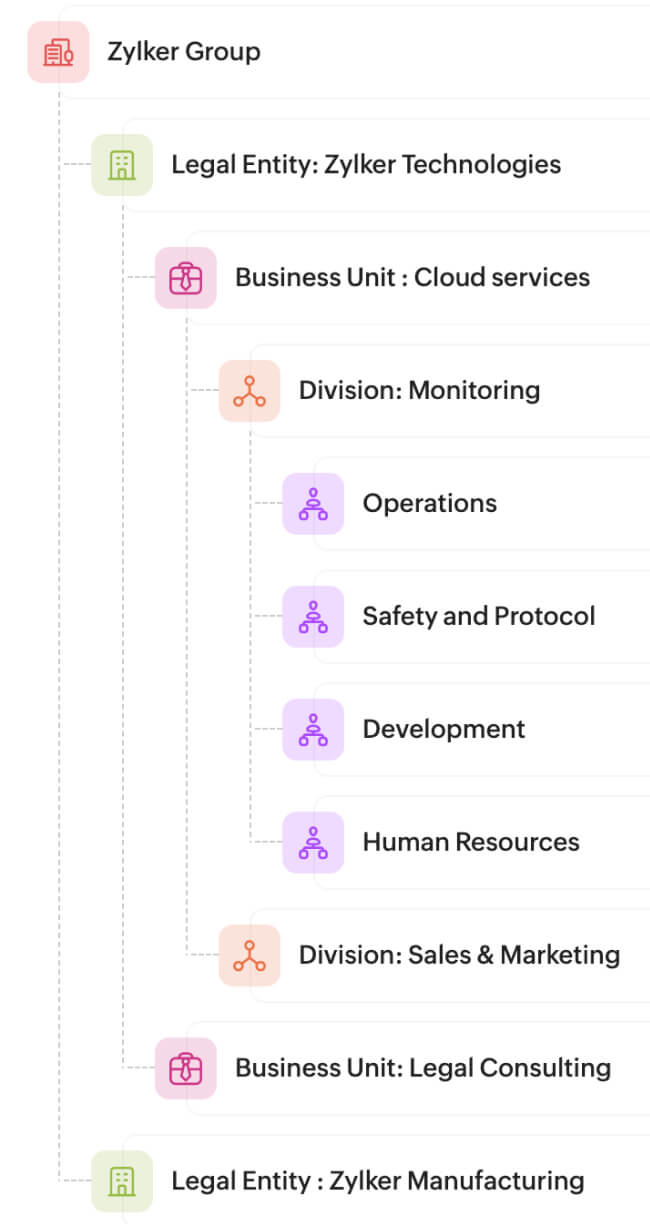
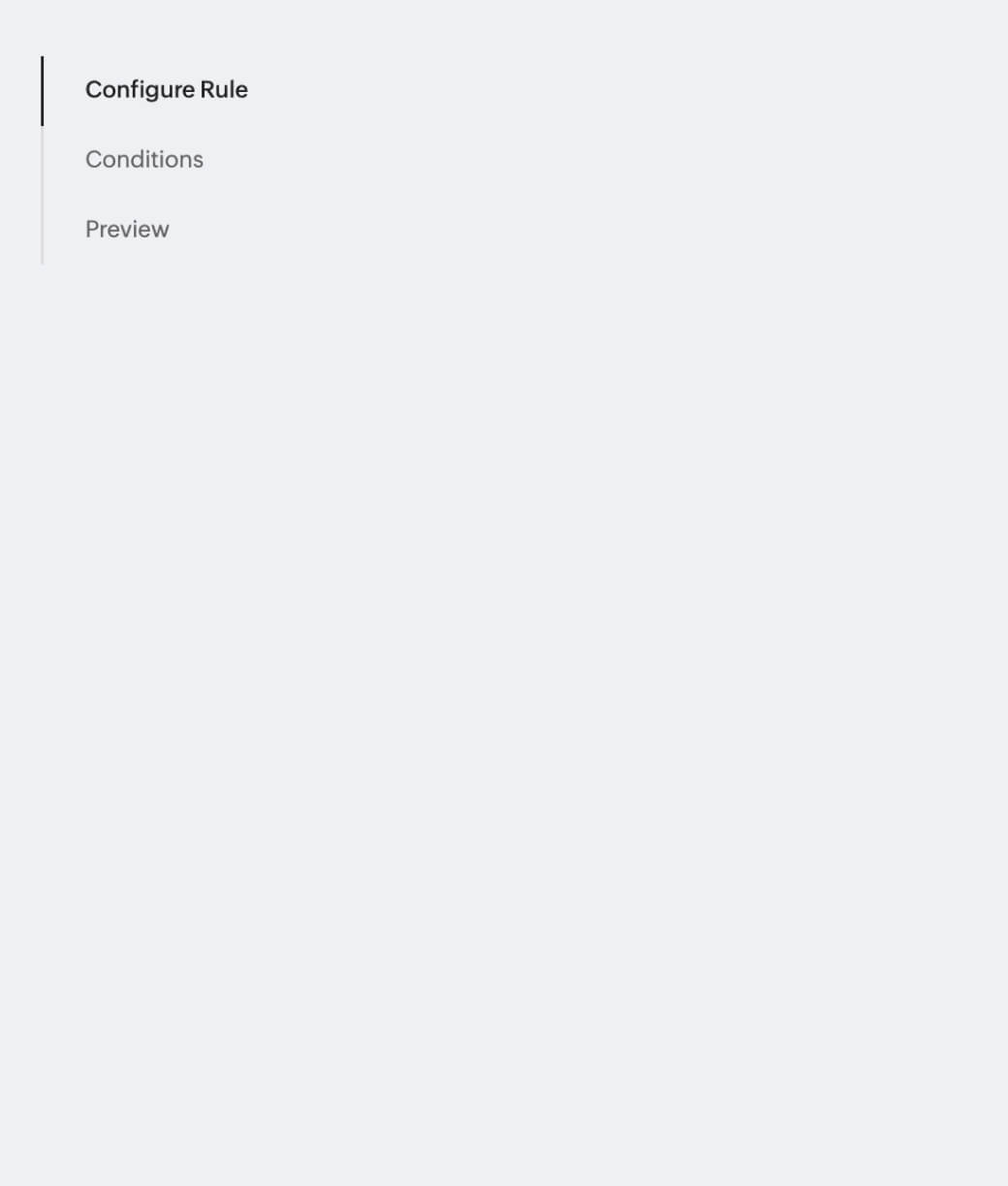
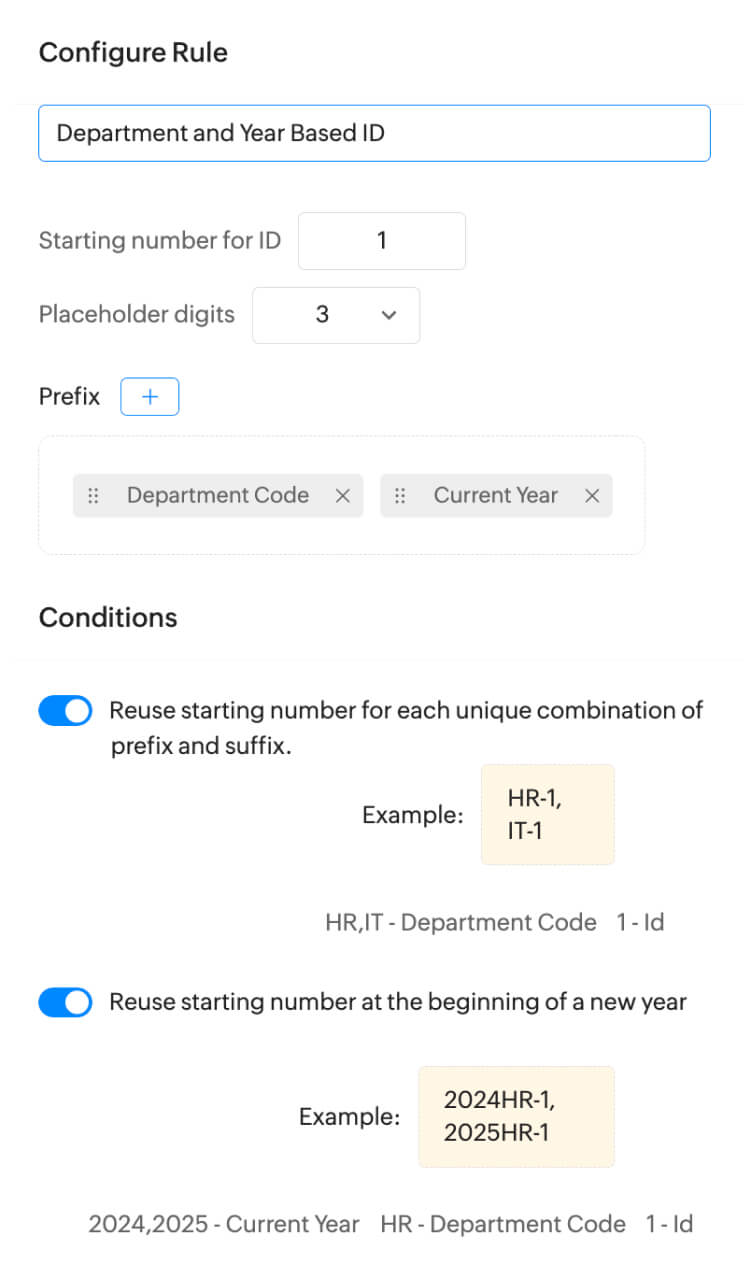
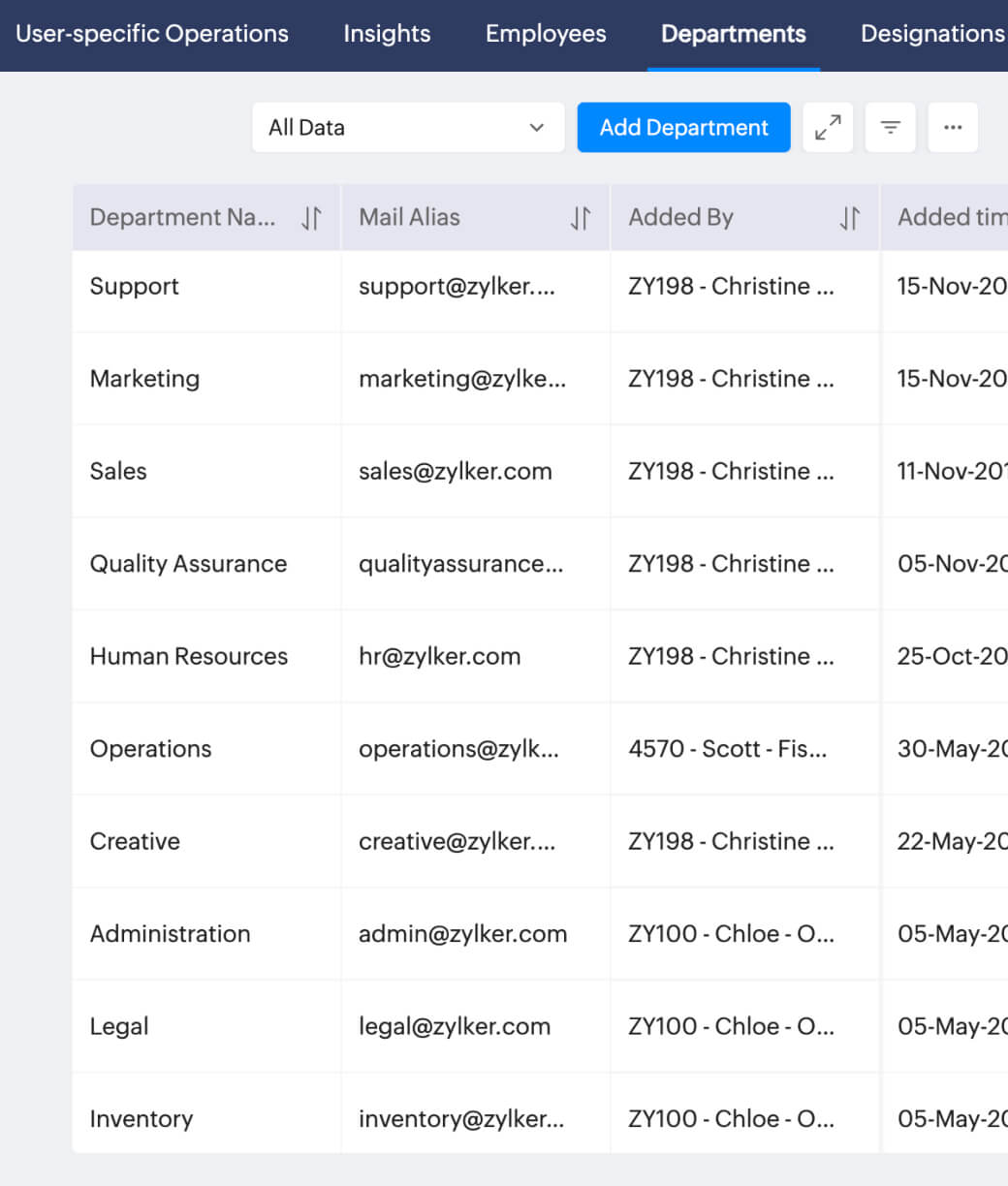
Add employees quickly
Migrate your employee data to Zoho People in just a few steps. You can import, add, and invite users directly or sync them through Zoho Mail, Office 365, and Google Workspace integrations.
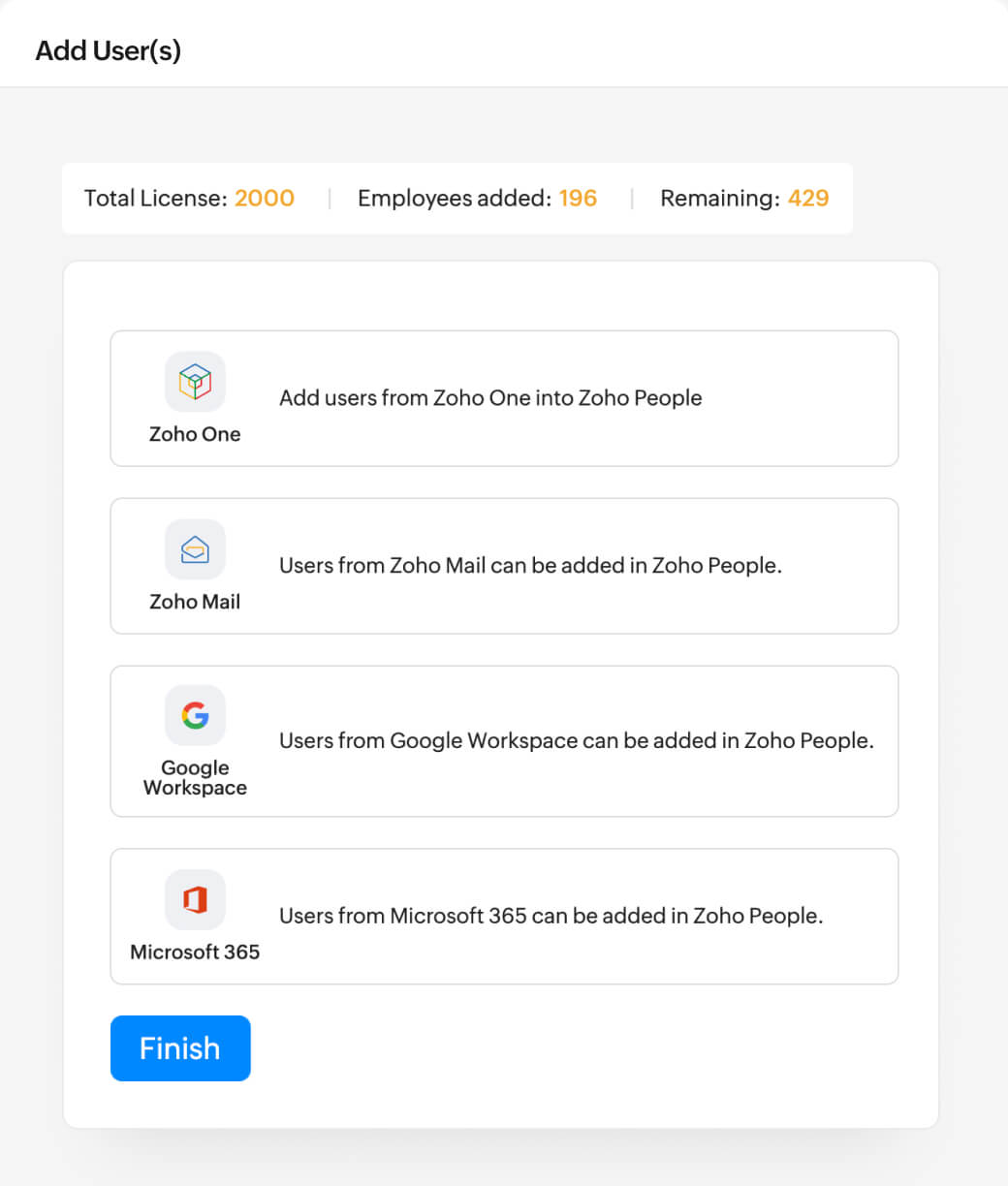
Organize multiple business entities
From adding your business entities and their different divisions to building your organization structure, you can effortlessly manage your employee data from within Zoho People.
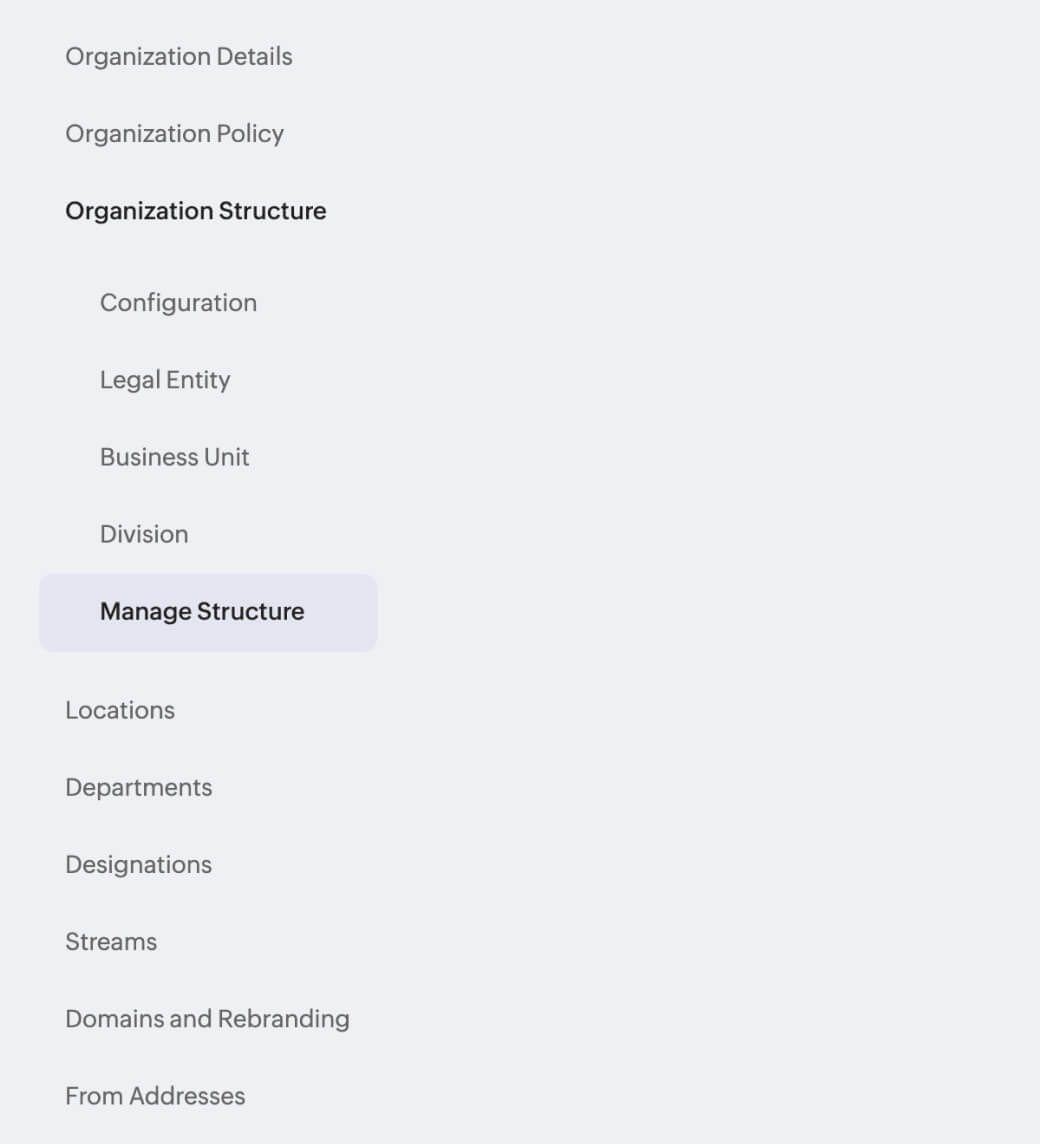
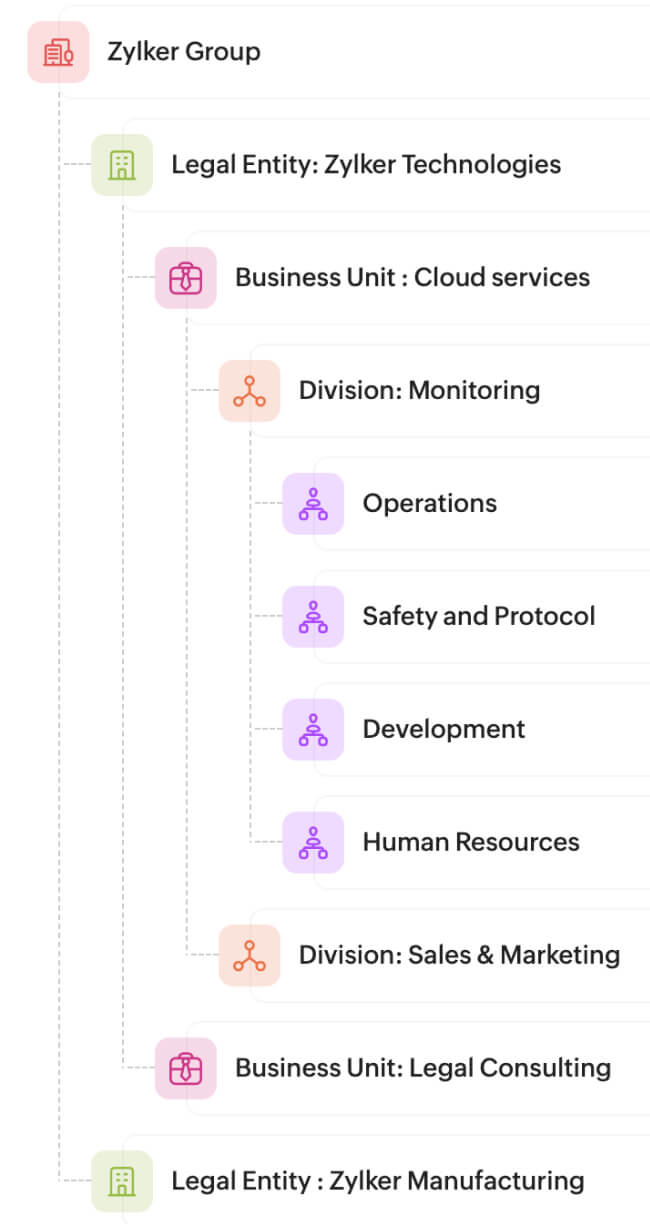
Automate employee ID generation
Keep employee records organized and secure by automatically generating ID numbers based on custom parameters like entity, location, department, prefixes, and suffixes.
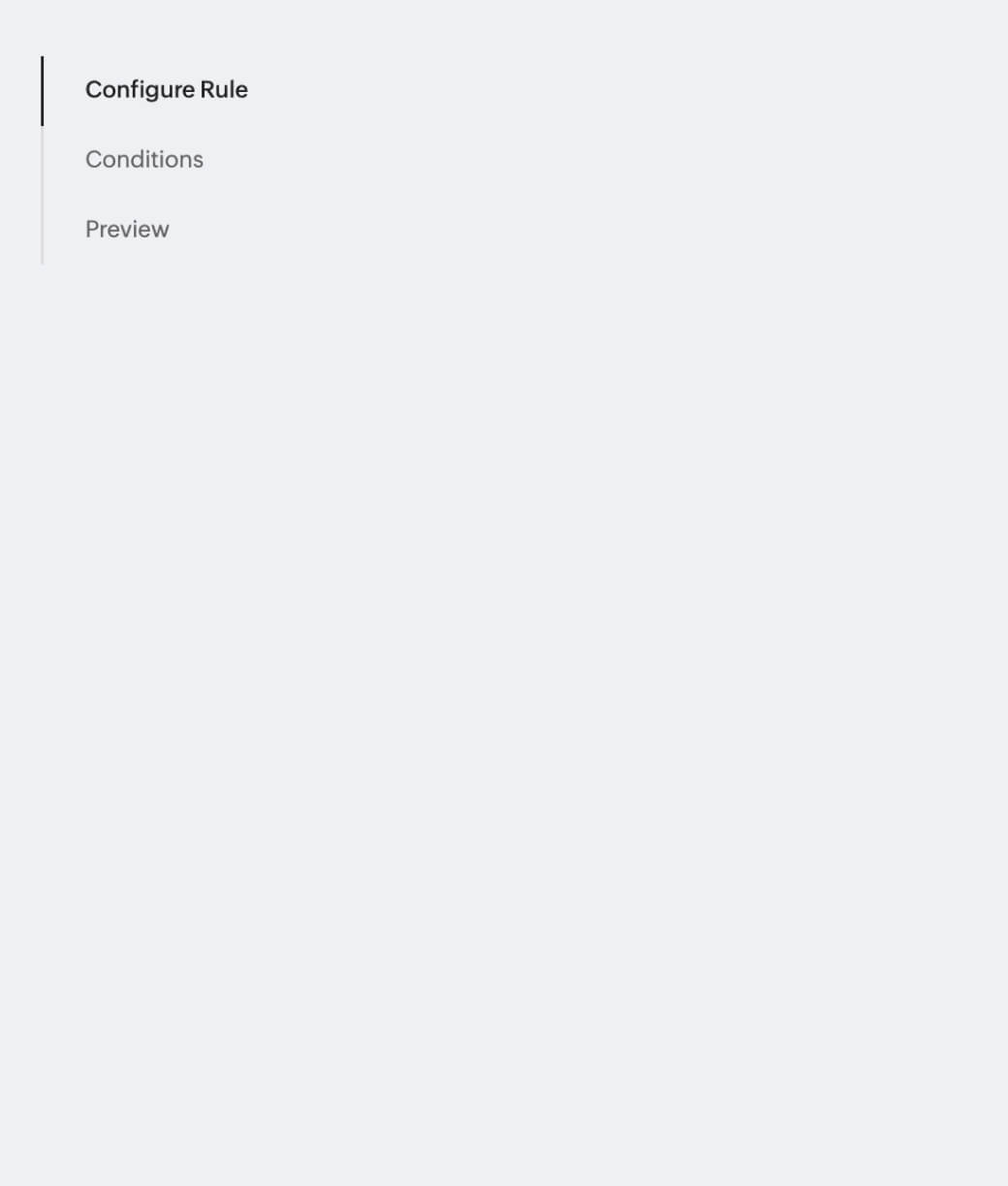
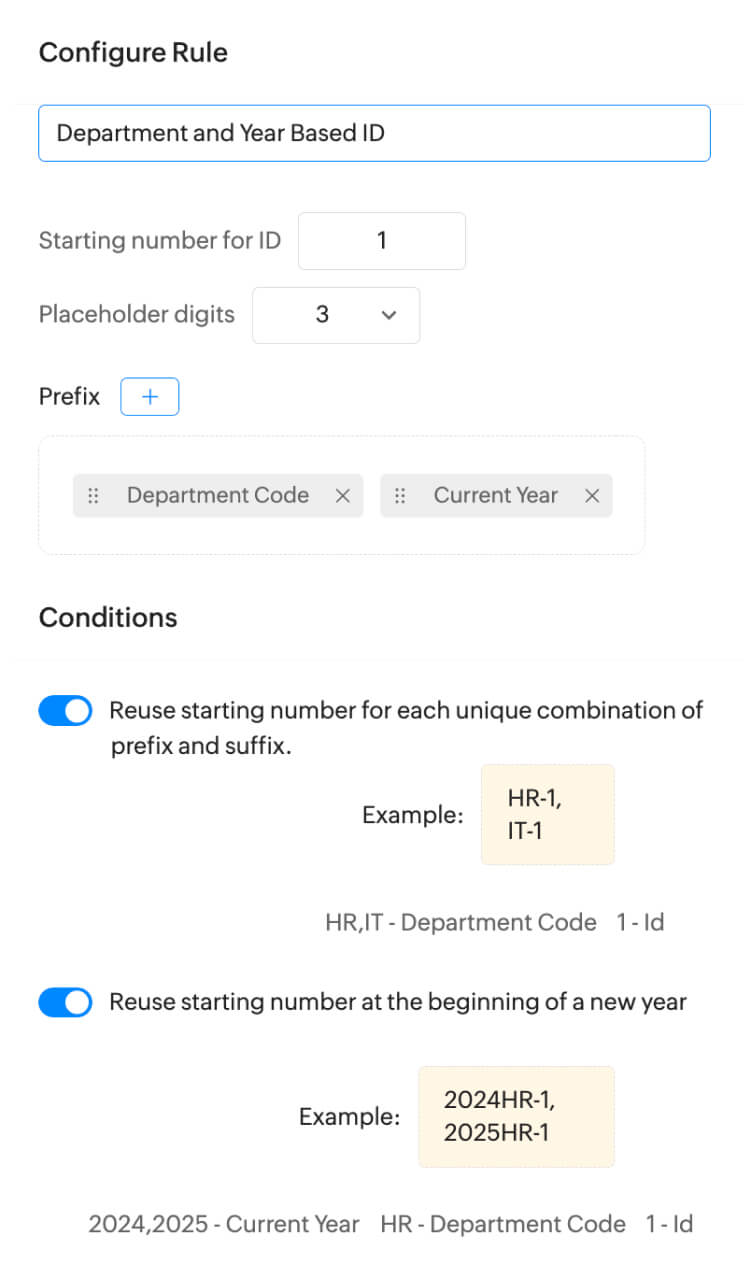
Classify your workforce
Set the foundation for error-free management, from payroll and admin actions to performance and learning management by dividing your workforce into departments, designations, and locations.
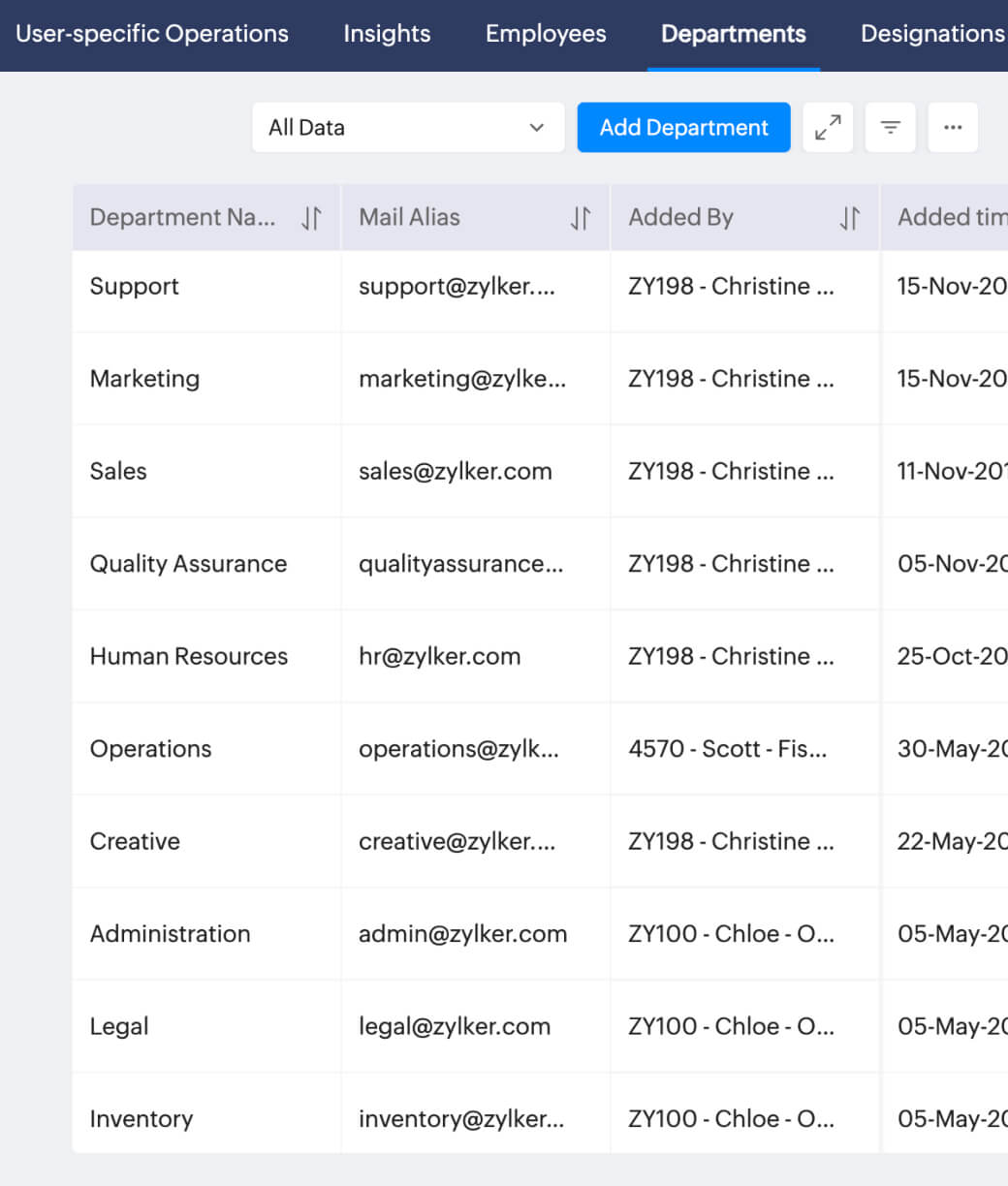
Define
secure access to sensitive data

Settings
Perform HR service configurations with stringent role assignments that allow access only to authorized persons.
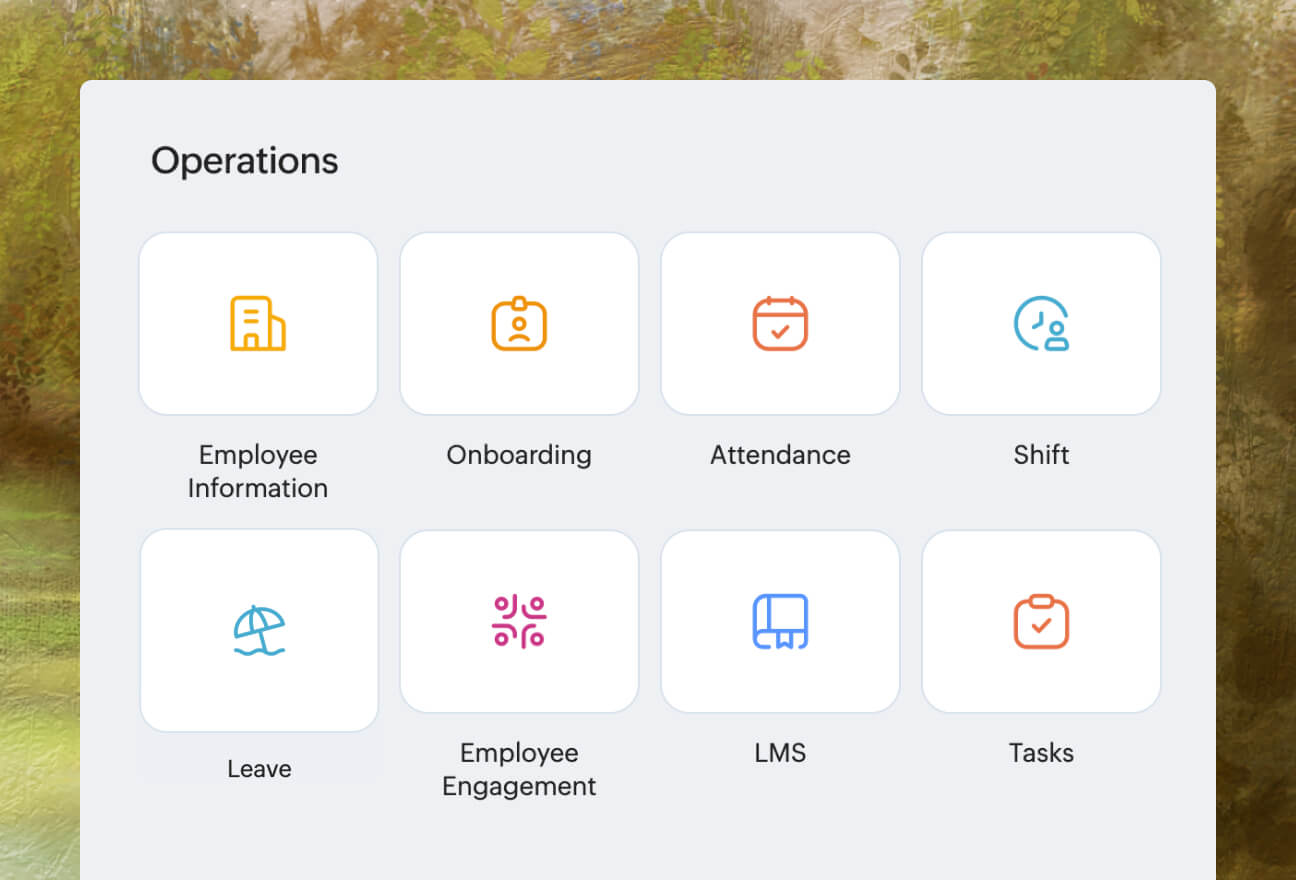
Operations
Easily alter and efficiently manage all data integral to an HR admin's day-to-day processes.
Experience powerful, flexible collaboration with a unified portal
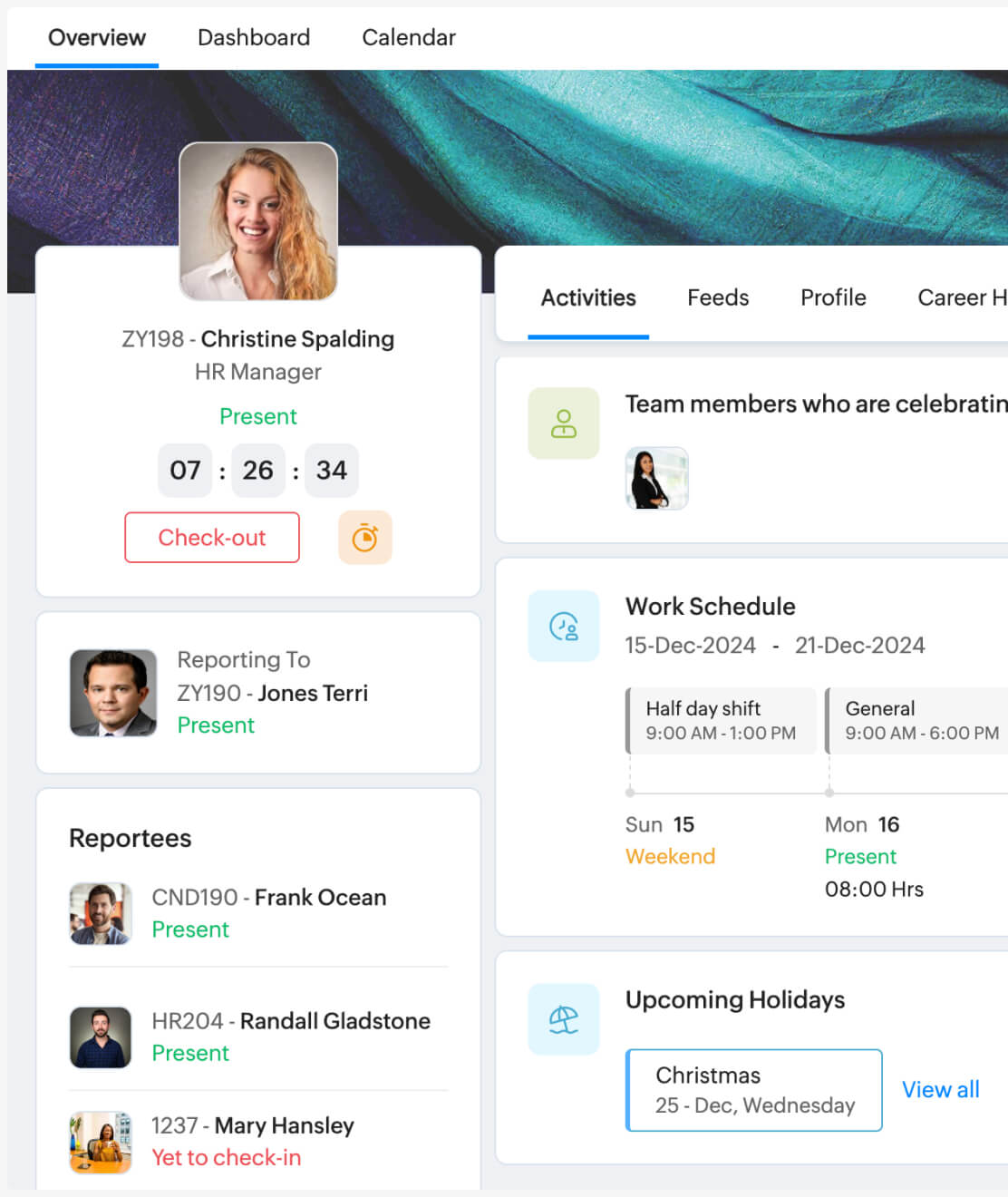
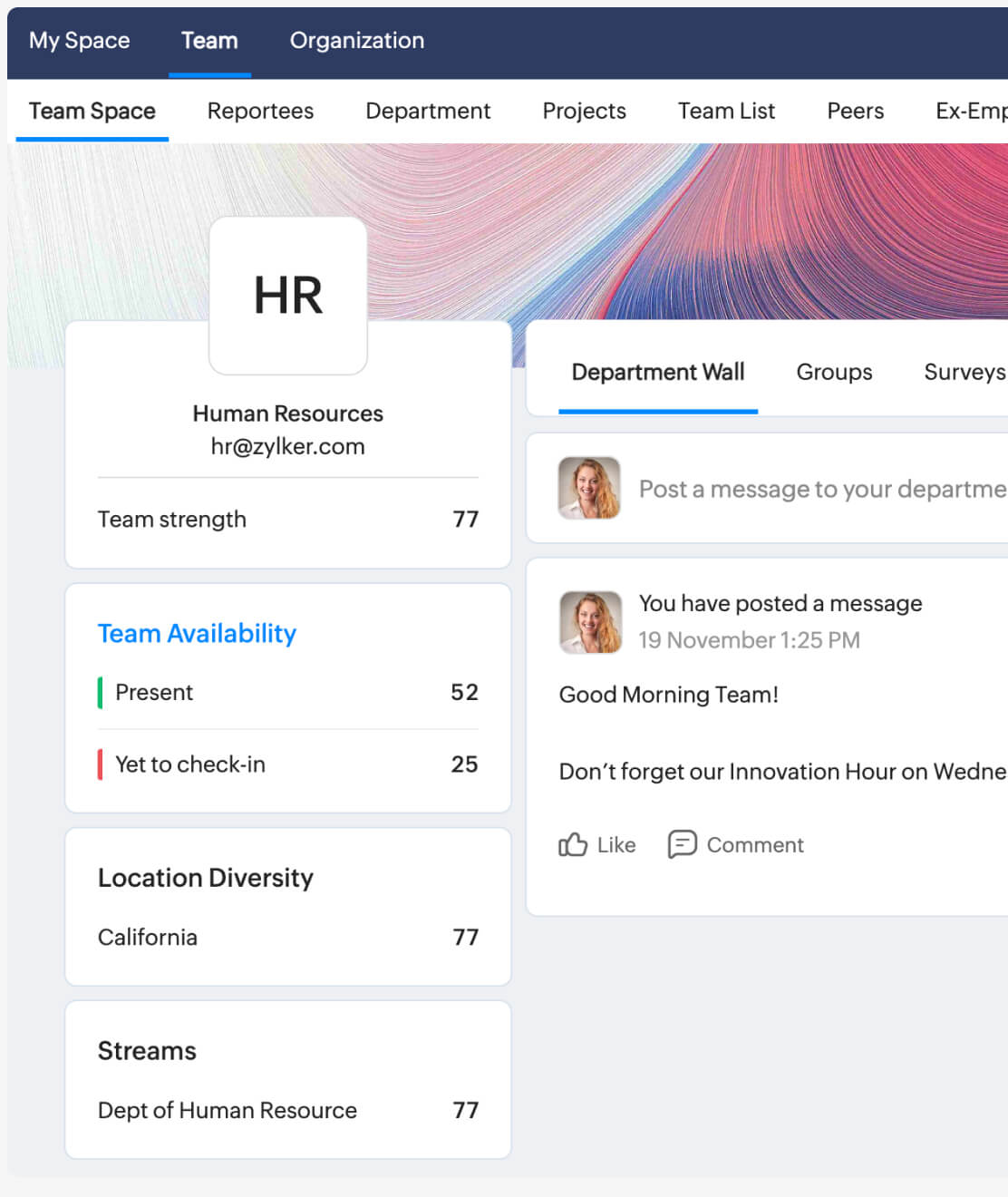
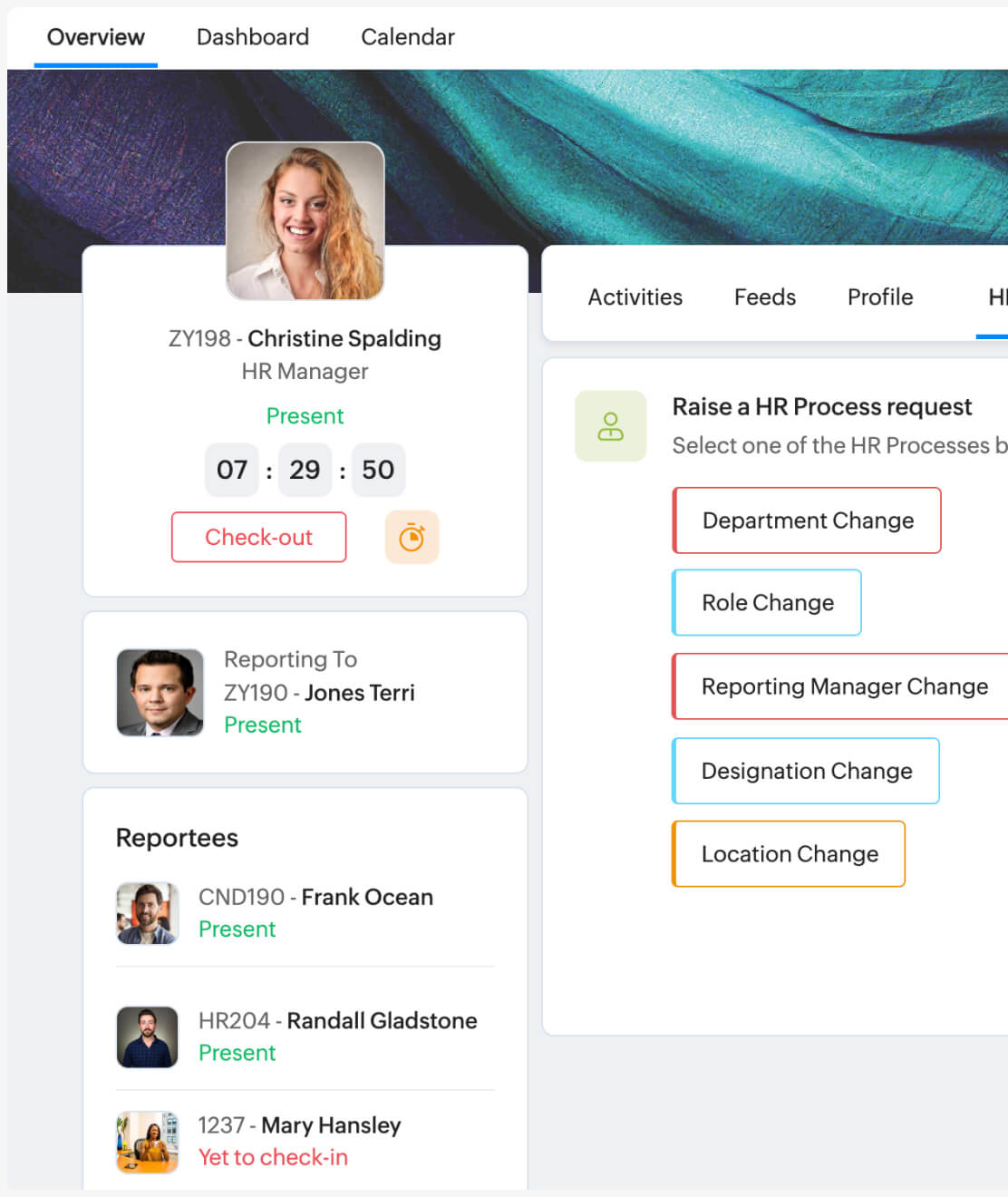
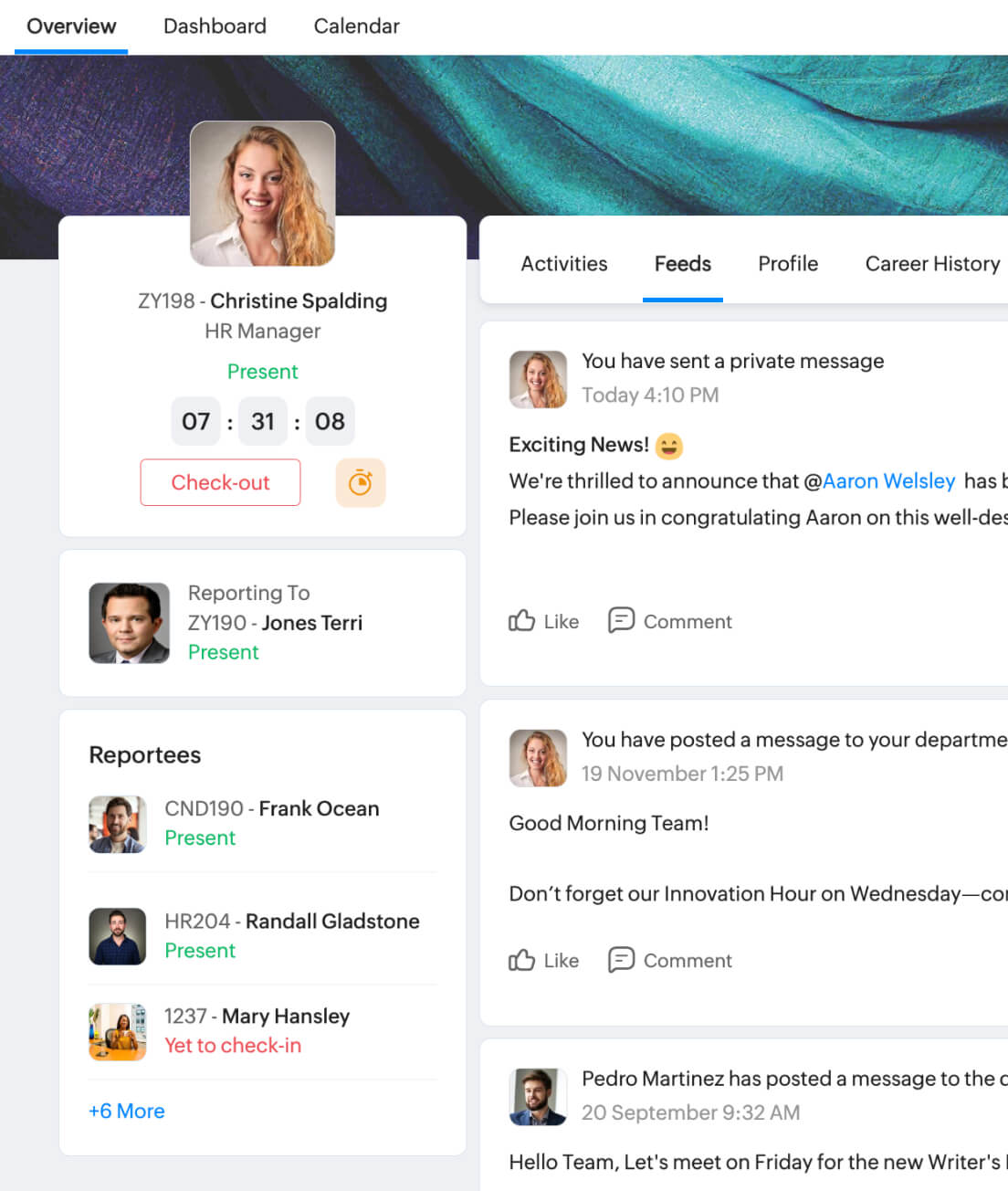
Stay informed and organized
Get insights into your personal, team, and organization information using Spaces, a dedicated self-service portal that encourages employees to track their daily tasks, view career history, and stay updated on organization-wide information.
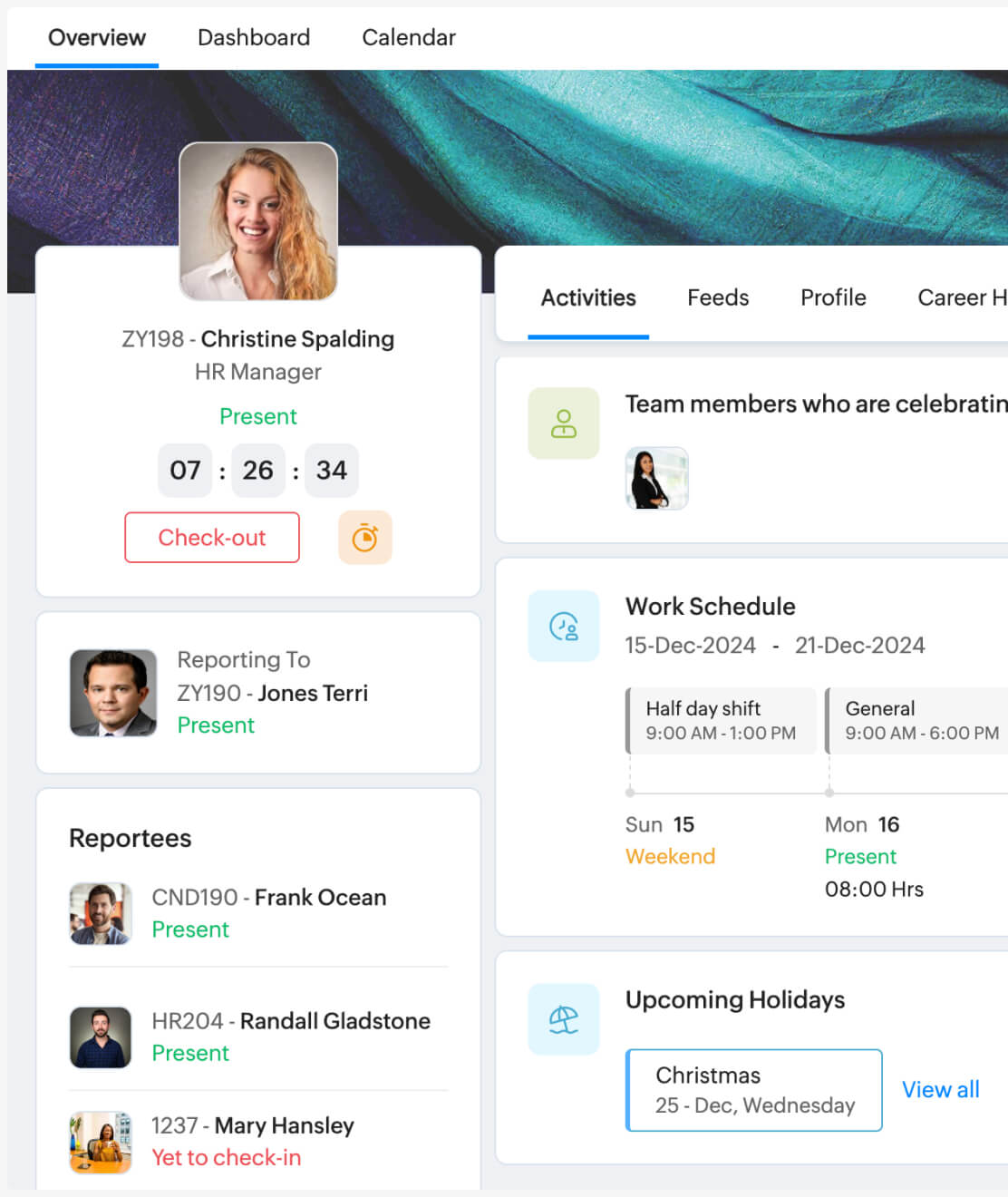
Access all team information from one place
Strengthen team collaboration with the all-new team space that displays all your team information, lets you post messages and ideas through the department wall, and always keeps you engaged with groups and channels.
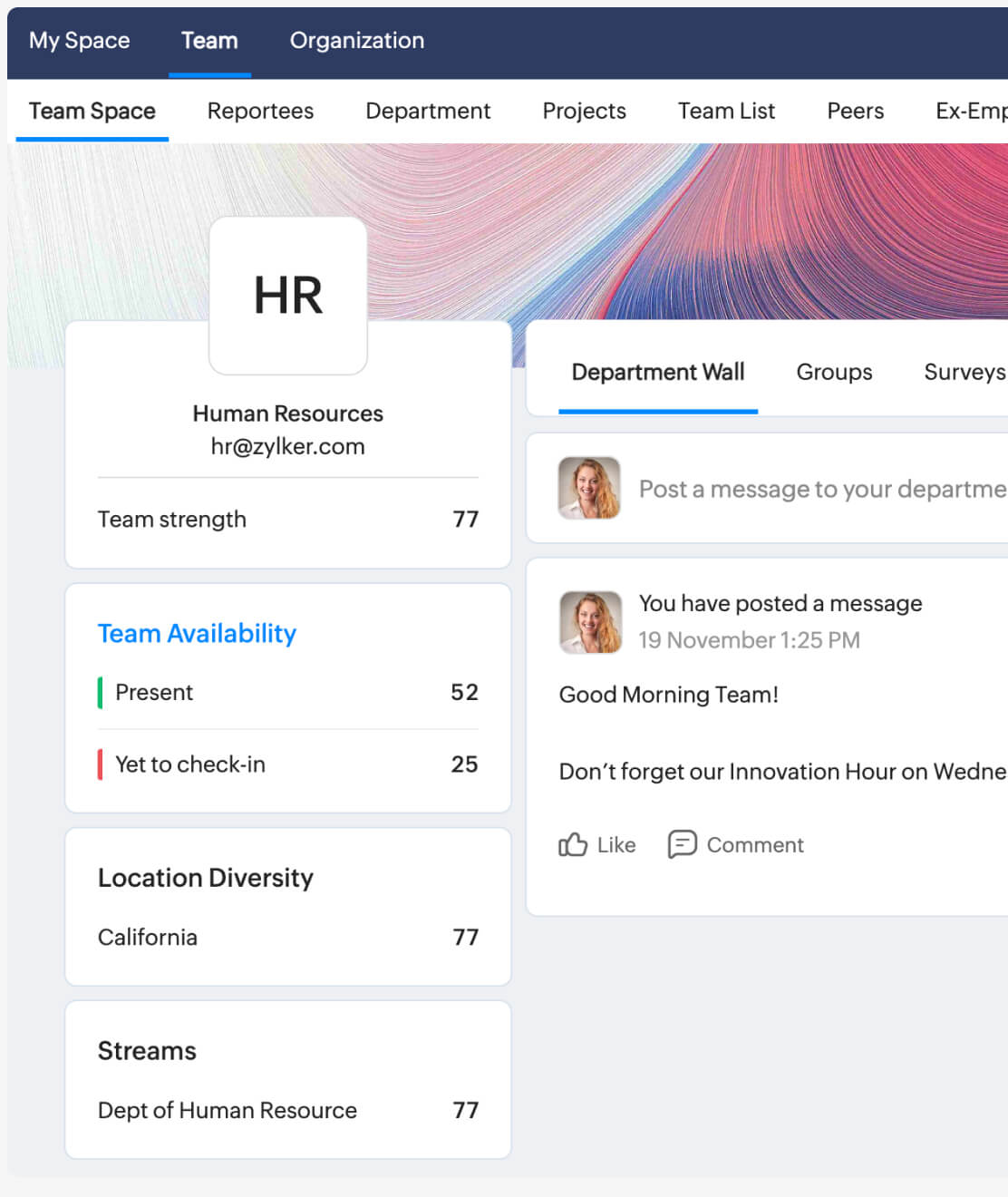
Effortlessly administer employee management
Adopt a structured approach to managing transfers. Zoho People enables you to seamlessly facilitate department, designation, and location transitions with comprehensive reviews and due approvals.
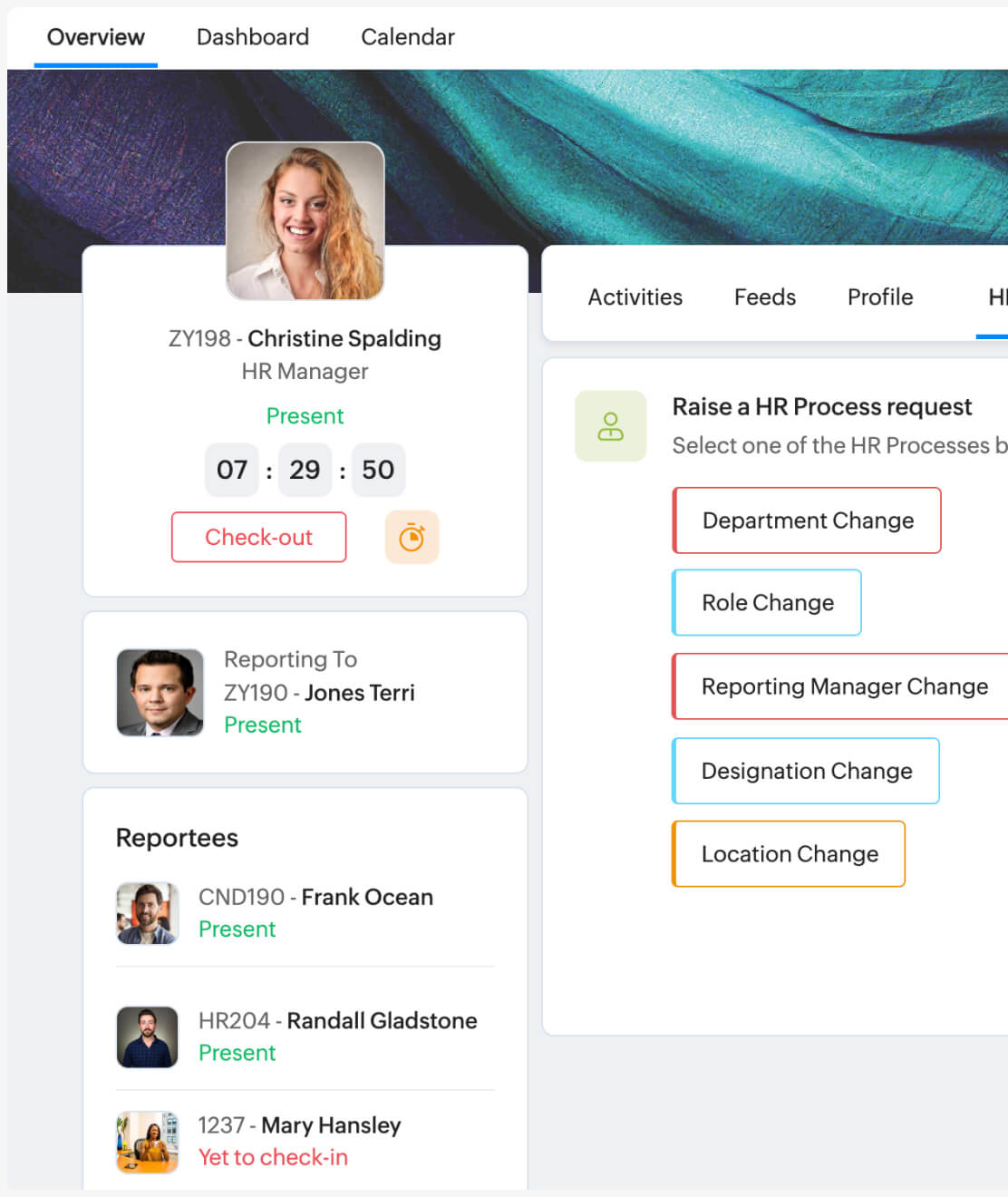
Foster a culture of collaboration
Strengthen team bonds— even if your team works remotely. Spaces bring all your employees together, encouraging them to discuss their perspectives, brainstorm ideas, and share their feedback.
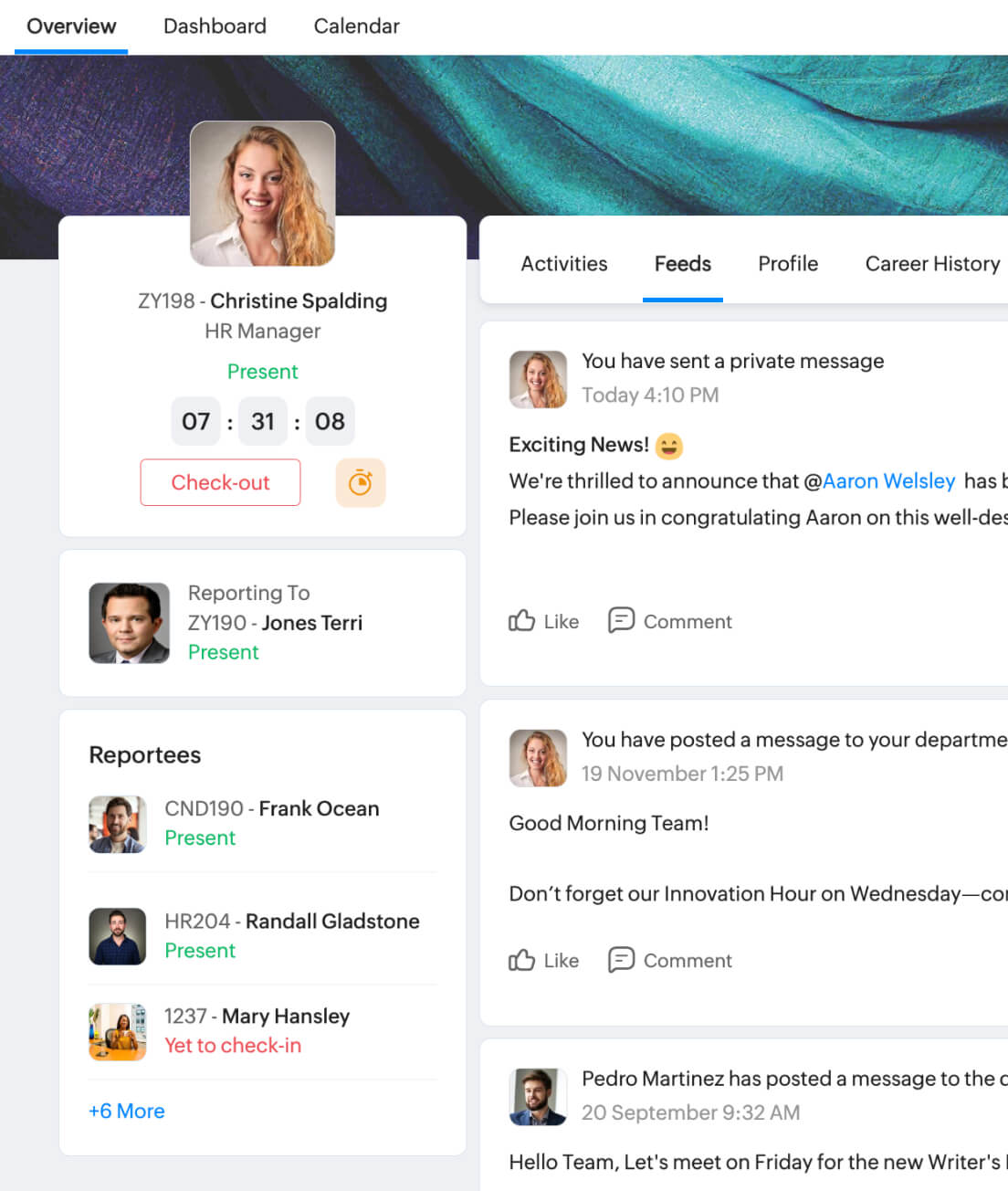
Frequently Asked Questions
What is an employee management system?
An employee management system is a digital solution that helps organizations efficiently store, organize, and manage employee information. It provides resources and technologies needed for every stage of the employee lifecycle and streamlines HR processes, thus promoting a smooth working environment and contributing to the success of both employees and the organization.
What components does an employee management system include?
An employee management system helps maintain a clear strategy and organized framework that contributes to an organization's well-being and success. Some of the key components of an employee management system are:
Recruitment and onboarding:
Attract the best talent with an efficient hiring process, and provide a warm welcome with personalized onboarding for a positive employee experience.Performance and development:
Set clear performance expectations from day one, provide constructive feedback, conduct periodic performance evaluations, and facilitate training opportunities to help employees grow and succeed.Employee engagement:
Engage with employees at regular intervals to encourage open communication, address issues, and promote employee well-being. Recognize employee efforts and reward achievements to boost employee motivation and productivity.Safety and compliance:
Implement safety measures to keep your data secure and stay compliant with labor laws and regulations, HR policies, and related procedures to promote a fair and inclusive environment for everyone in the organization.
Why is employee management software important for every organization?
Employee management software is a crucial tool for every organization, as it facilitates various aspects of HR leadership. Given below are some of the advantages of having employee management software:
Simplified management:
The system automates all employee management processes, from onboarding to exit, freeing HR teams from time-consuming, repetitive tasks. Moreover, the self-service functionality empowers employees to manage their information and perform related tasks independently, enhancing overall efficiency.Improved productivity:
With a host of tools and technologies to streamline all stages of the employee lifecycle—including recruitment, onboarding, performance, benefits, and engagement—the software helps engage employees to create a more productive workforce.Enhanced security:
The software stores all important employee data in a centralized location for easy accessibility. With built-in compliance and security features, employee information remains secure from data breaches and unauthorized access.Increased engagement:
With regular performance evaluations, feedback mechanisms, and rewards and recognition programs, employee management software helps boost engagement and maintain a positive workplace culture.
What is an employee self-service portal?
An employee self-service portal is a digital platform that empowers employees to access and manage their personal and professional information. This includes updating personal information, applying for time off, viewing pay information, submitting proofs and reimbursements, modifying benefits, accessing performance evaluations, and more.
What are the key features of Zoho People's employee management system?
Zoho People's robust employee management system helps you effectively manage your globally dispersed workforce. Some of the key features of the system include:
Centralized database:
Add, store, and organize employee details, classify your workforce into departments, locations, and roles, build your organization structure, and manage multiple business units—all in one place.Employee self-service:
The Spaces feature acts as a unified self-service portal, encouraging employees to keep track of their daily activities, complete quick actions, connect with team members, and stay updated on organization-wide information.Communication and collaboration:
Zoho People facilitates a connected ecosystem by bringing your global workforce together through calls, chats, and groups. There's also a common space to discuss perspectives, brainstorm ideas, and share feedback.Data security:
Keep your sensitive employee data secure with custom access controls that enable only authorized users to view, add, and edit data.