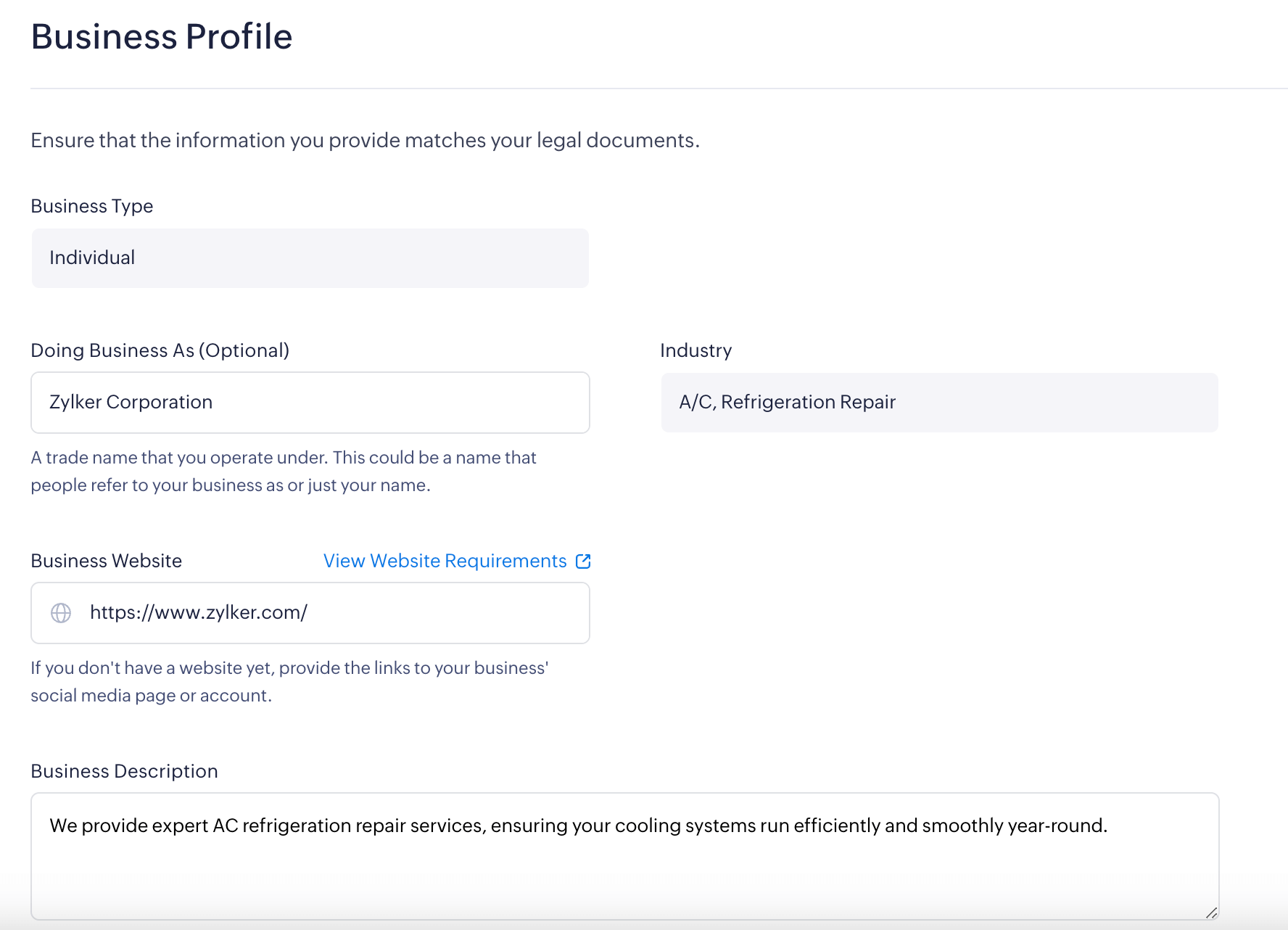Business Profile
The basic business details that you provided while creating your Zoho Payments account will be displayed here. To view the details:
- Go to Settings and click Business Profile.
This page displays the following details. If there are any changes, you can edit the field and click Save.
Note: The details listed here will vary based on your Business Type and Structure.
- Business Type: This could be Individuals, Companies, LLCs, Partnerships, or Nonprofits. To edit this field, contact support.
- Business Structure: If you had selected Companies, LLCs and Partnerships, as your business type, then your business structure could be either Sole Proprietorship, Private Corporation, Single Member LLC, Multi-member LLC, or Private Partnership. To edit this field, contact support.
- Legal Business Name: Your registered business name.
- Doing Business As: Your trade name
- Employer Identification Number (EIN): The 9-digit number issued by the IRS to identify your business. Some business types without an EIN, such as individuals use their Social Security Number (SSN) instead.
- Registered Business Address: The registered physical location of your business.
- Business Phone Number: The registered phone number used for business communication.
- Website: Your business website’s link or a link to your business' social media page.
- Industry: The industry under which your business falls.
- Business Description: A description of the nature of your business.
Note: When you edit details on this page, they’ll be verified. You might be required to provide additional details or documents to complete the verification process.