Our office editors in your contract management software
Use Office Integrator's top-notch office editors to build your own contract lifecycle management tool for quickly drafting, reviewing, negotiating, and executing contracts.
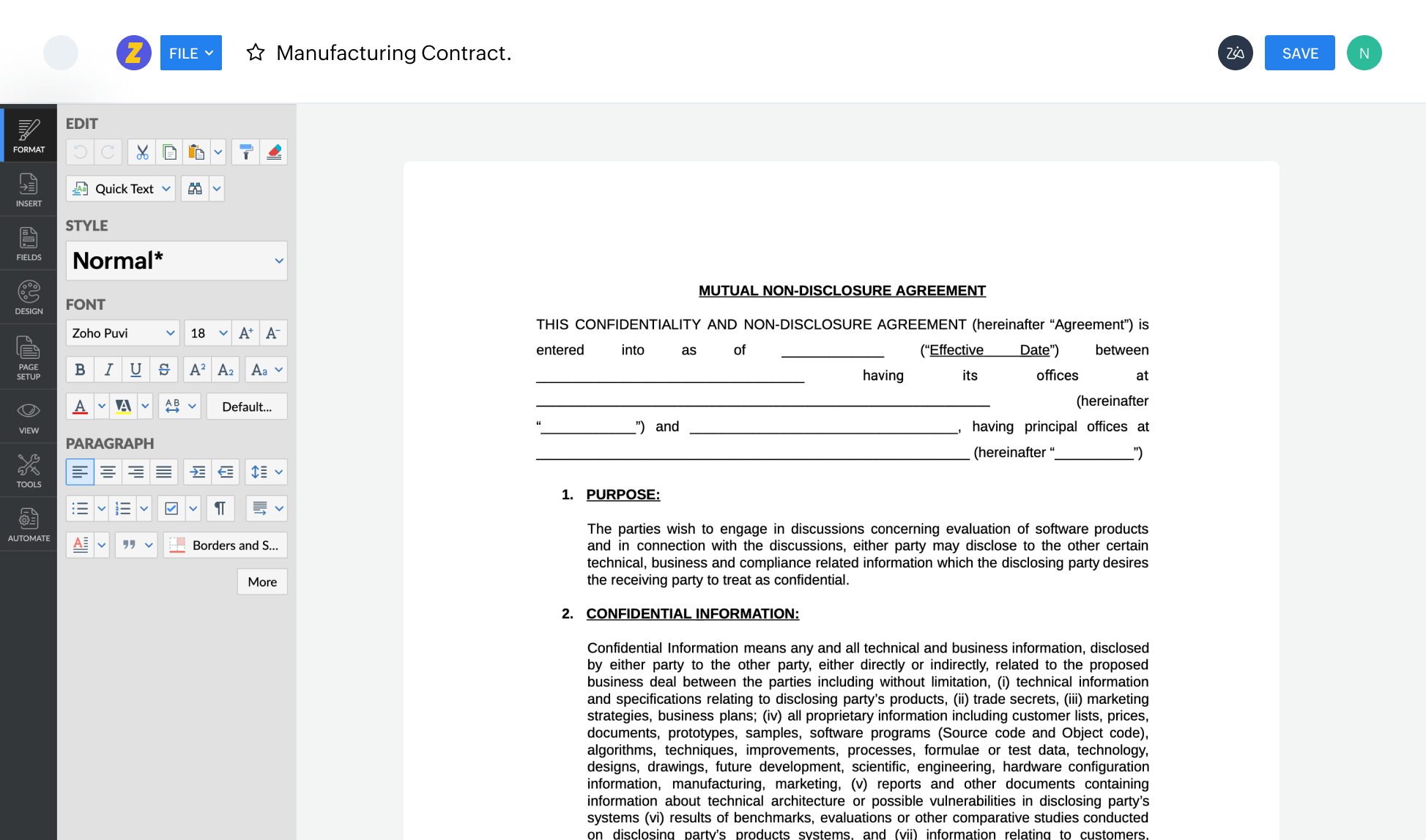
How does Office Integrator help?
By embedding Office Integrator's editors in your app, you can streamline and efficiently manage all critical stages of your contract lifecycle management (CLM).
Comprehensive contract authoring
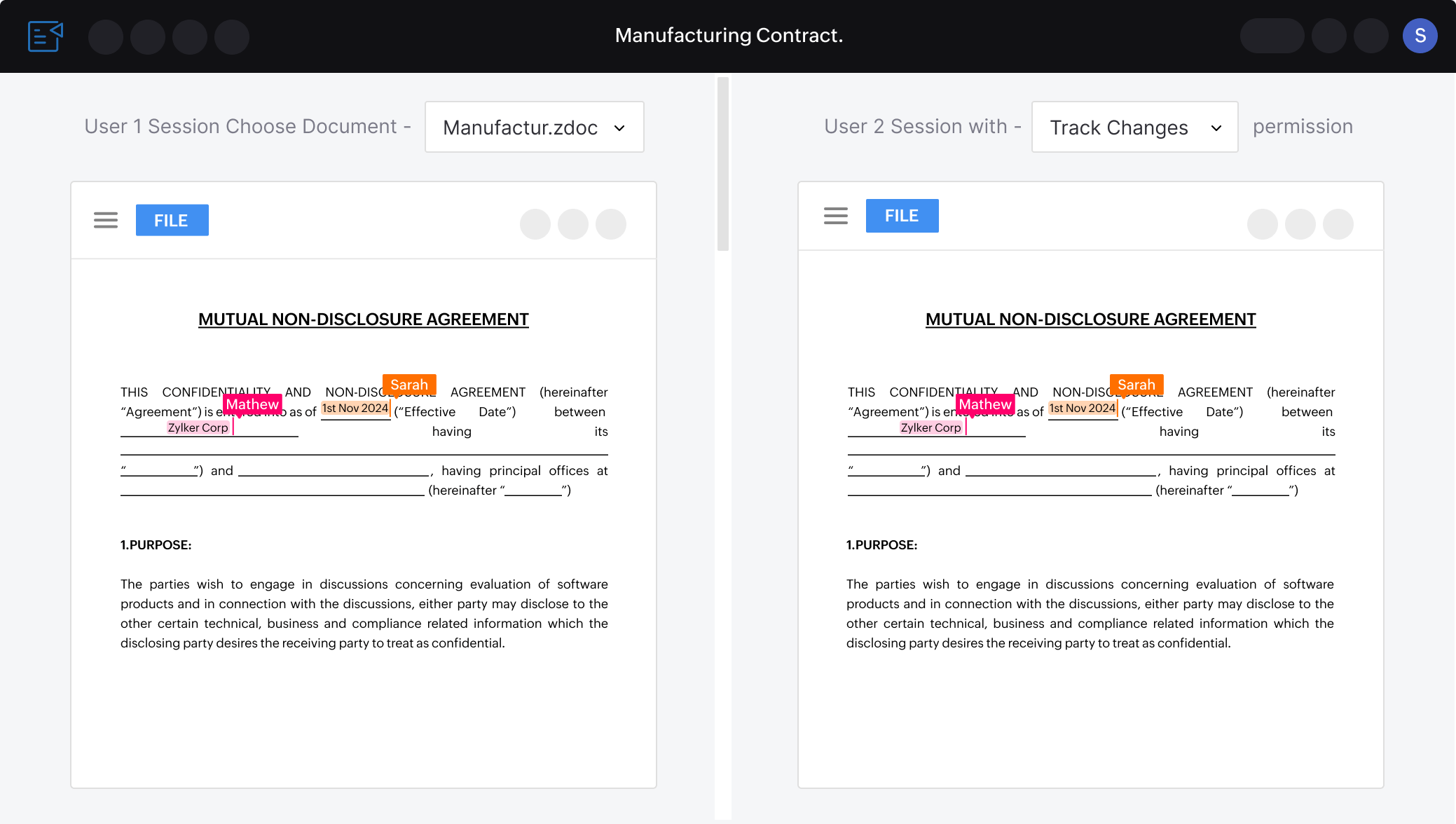
- Quickly build a contract with all necessary clauses, conditions, and metrics.
- Consult with your peers and in-house experts to leverage their collective knowledge and make the contract all-inclusive.
- Add fillable fields to contracts for clients to fill in. For example, you can allow your client to choose the SLA period or the deliver-by date from a predefined range.
With Office Integrator, you get:
- A full-stack editor with powerful editing tools
- APIs for document access management
- Content lock to protect critical areas of the contract from changes
- Freedom to store your contract documents in your preferred cloud platform—AWS, Zoho WorkDrive, Google Drive, etc.—or locally
Accelerate contract building from templates or existing MS Word documents
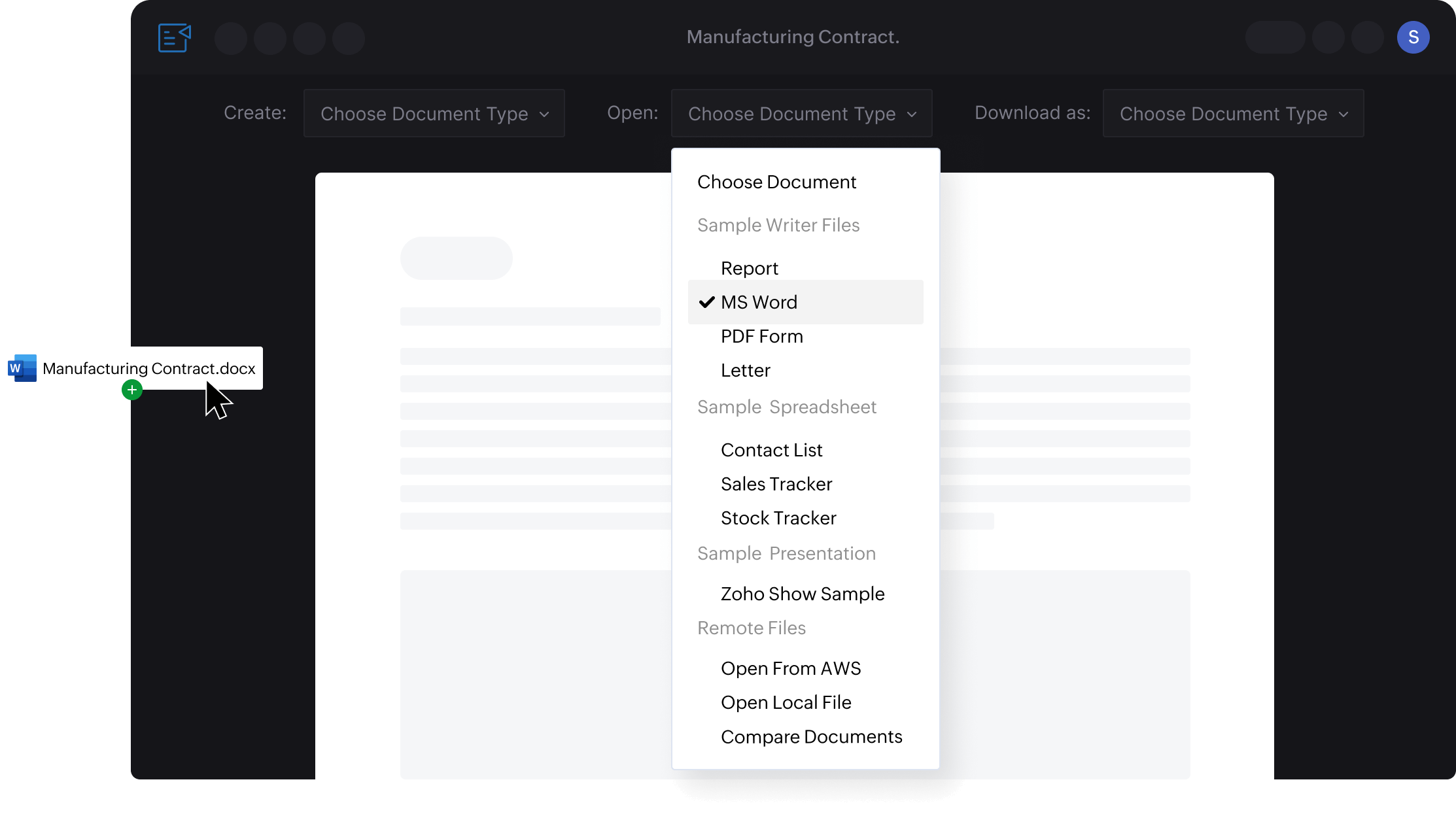
- Create and share contract templates to quickly complete the contract building process.
- Convert existing contract documents in MS Word (.docx and .doc) into fillable electronic contracts.
- Avoid the hassles and delays that come from creating contracts from scratch every time.
Use Office Integrator APIs to perform bulk content management operations:
- Find and apply specific formatting to the desired content. For example, mention the client name in bold throughout the contract.
- Find and replace content. For example, replace placeholder values like "Client name here" with the actual client name in the contract.
- Lock critical areas of the content to avoid unauthorized changes.
- Convert existing contracts to fillable/prefilled electronic contracts.
Streamlined contract review and negotiation
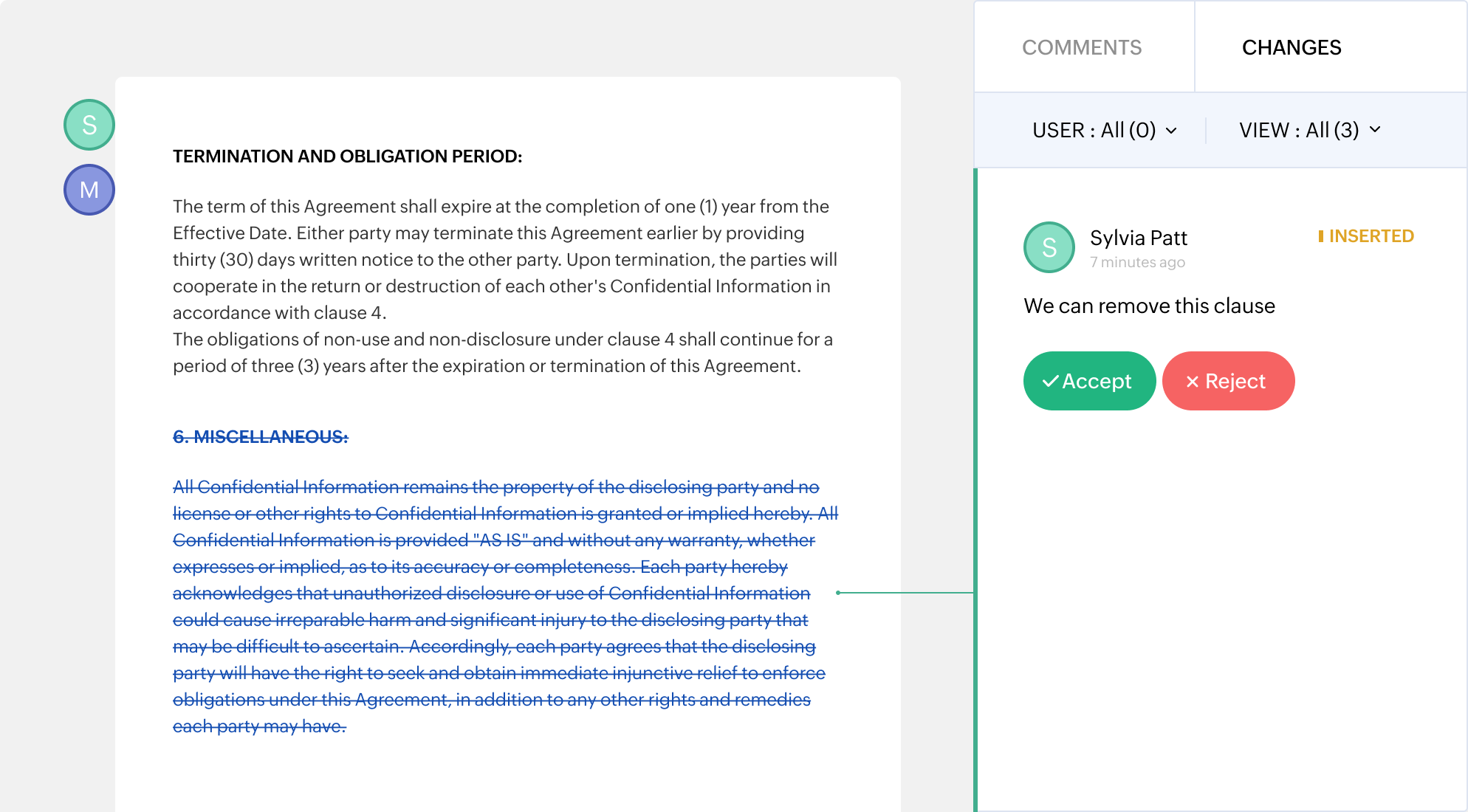
- Complete internal review quickly, with the relevant departments and stakeholders.
- Simplify contract execution by prefilling fields/data like company name, address, signer names, etc.
- Share the contract with your customers/clients and allow them to review/negotiate by adding comments or making changes in the contract terms.
- Track changes and accept/reject specific changes.
- Configure critical post-approval operations, like sending contract documents for approval, signature collection, adding watermarks, etc.
With Office Integrator, you get:
- Choice to export the contract document in docx/doc format
- Change tracker to view changes made by users
- Option to suggest changes as comments
- APIs to automate email reminders to review/approve contracts and configure custom operations.
- Prefilled/fillable electronic contract templates
Quick contract approval and execution
- Share contracts with designated users for final approval.
- Automate signature collection to simplify contract execution.
- Configure post-sign collection or contract execution actions, like storing it in a specific location, locking contract content, etc.
With Office Integrator, your contract management system can:
- Auto-initiate contract approval and signature collection using APIs.
- Export or send contract documents in MS Word formats, if needed.
- Work with multiple document formats, including docx, doc, rtf, and, ods.
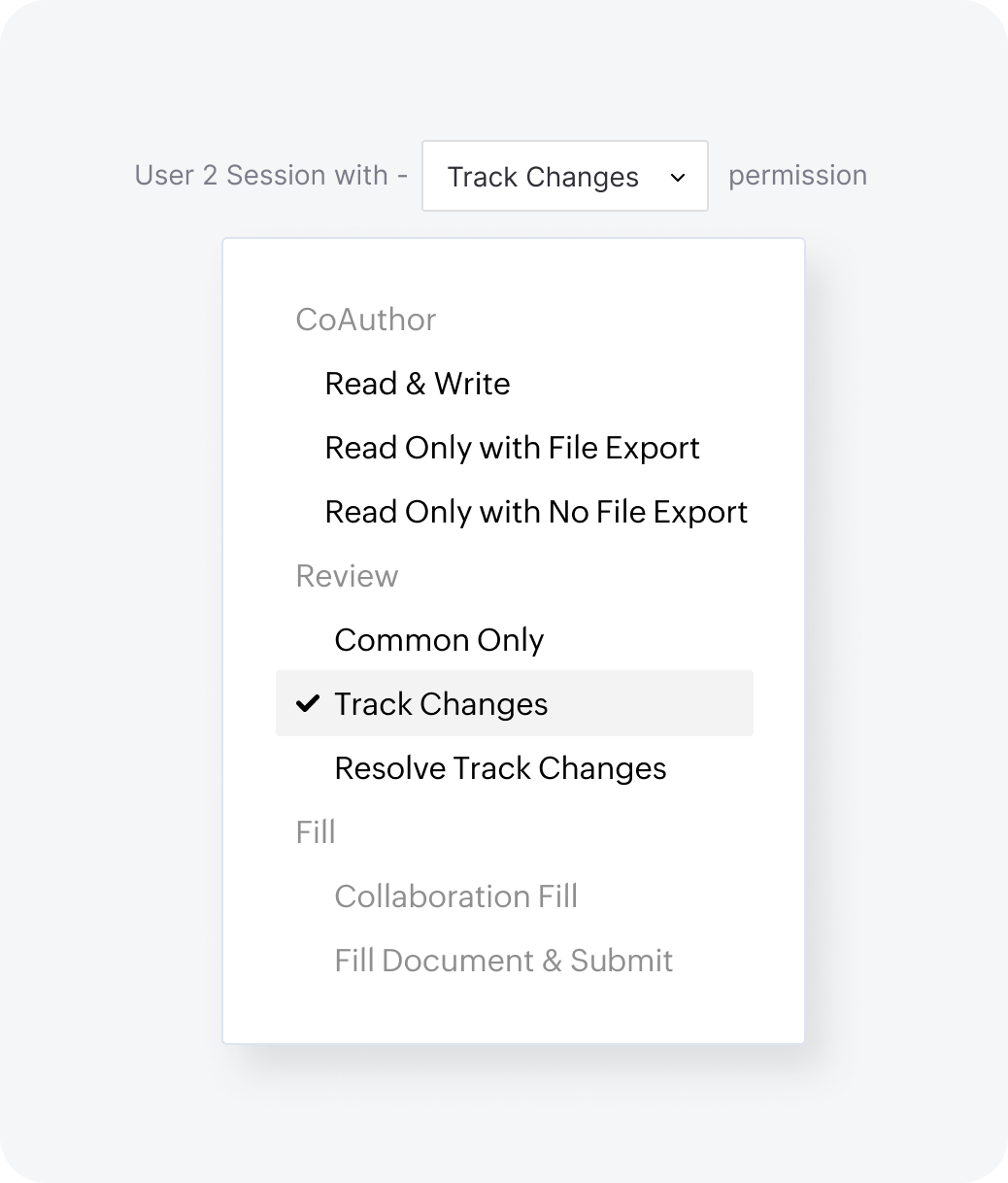
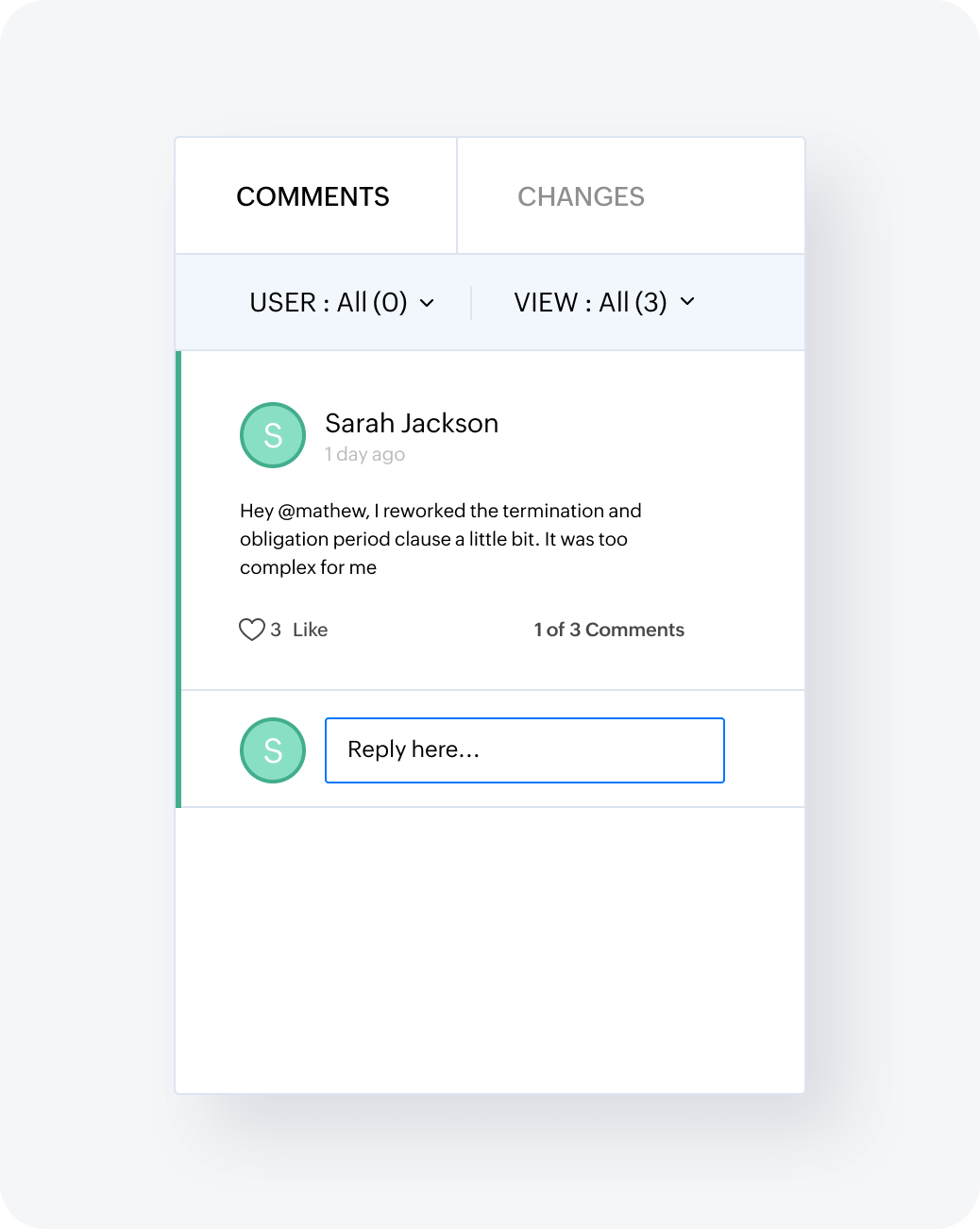
Easily satisfy compliance regulations
- View all changes made to a contract.
- Get the three Ws for every change—who changed what, and when.
Office Integrator simplifies compliance with:
- A built-in change tracker
- APIs to control access to contract documents