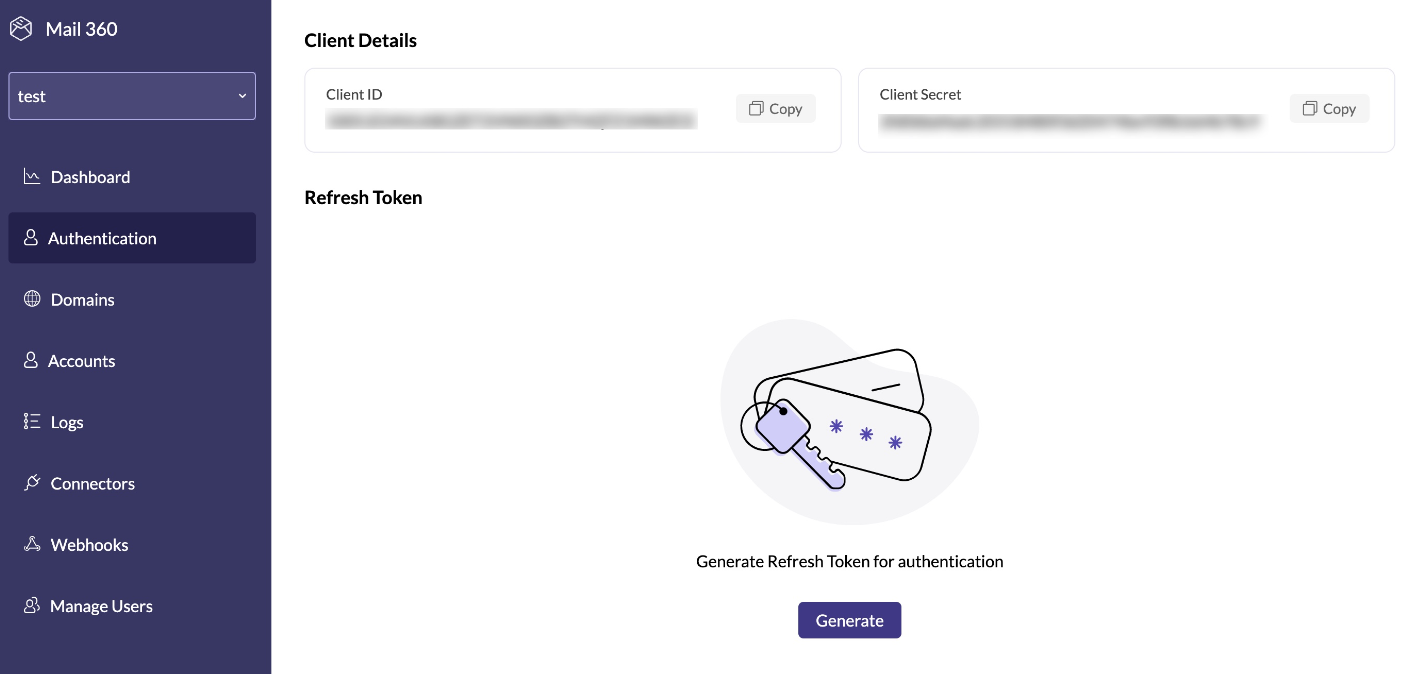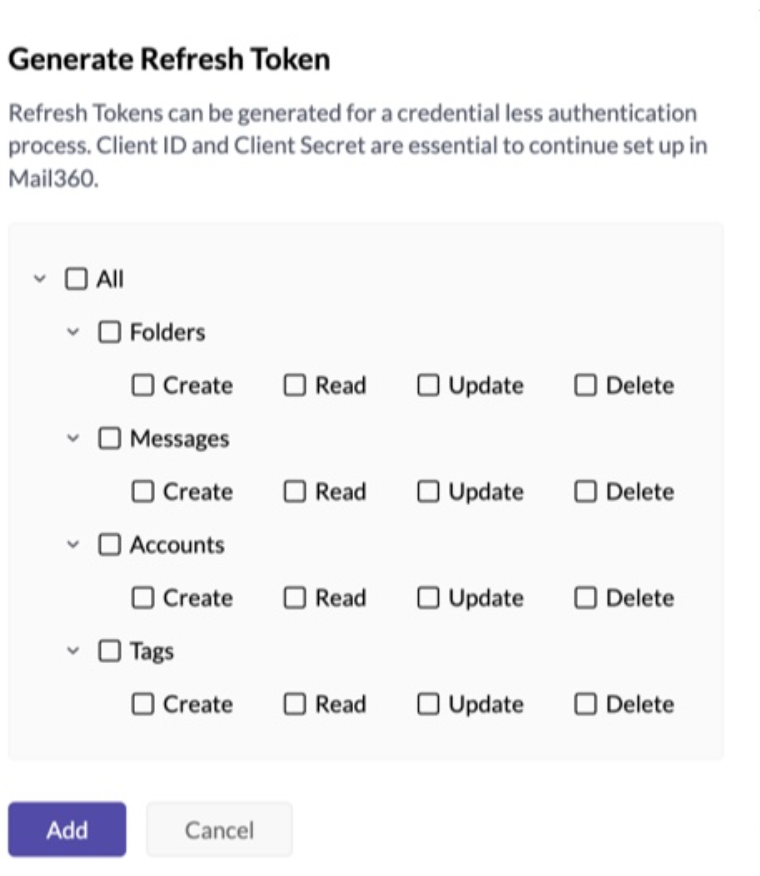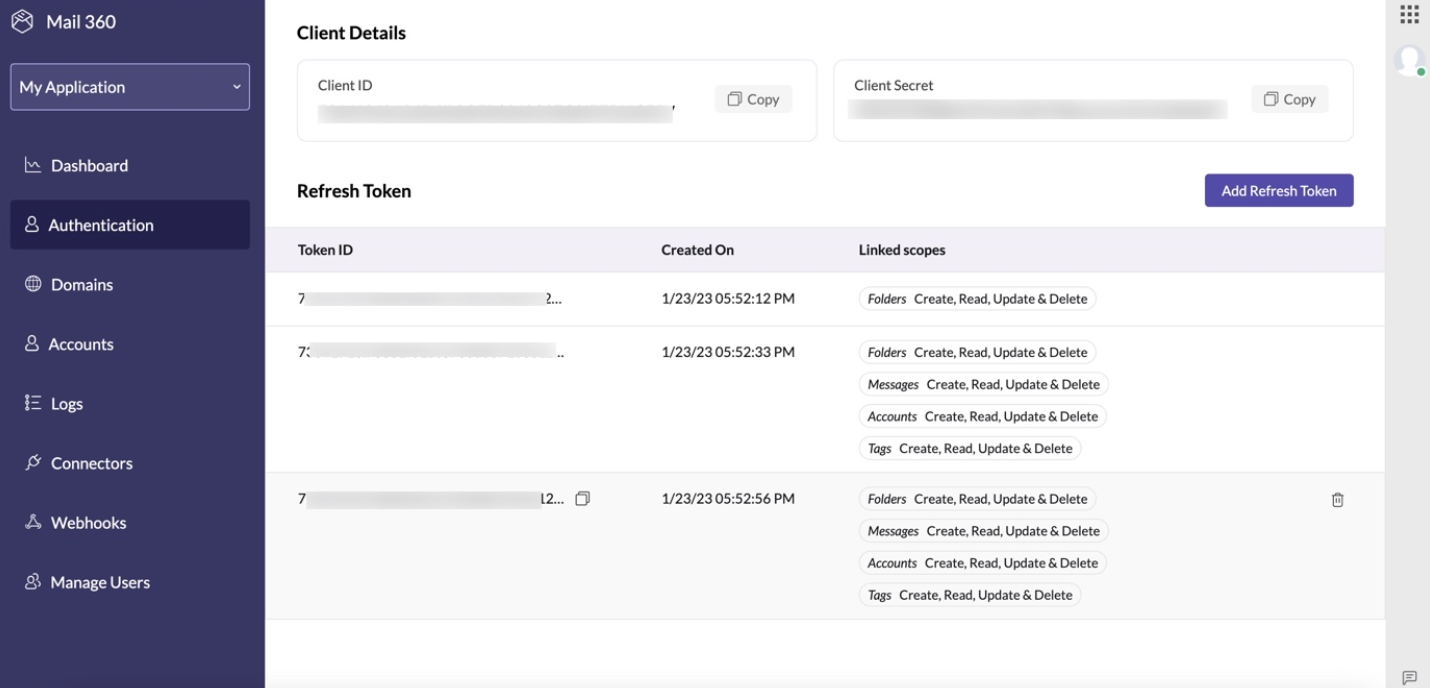Generating client credentials
The Authentication section allows you to generate the Client details once your create your account. Using this data you will be able to access Mail360's API using the OAuth method.
Table of Contents
Generate client details :
- Login to your Mail360 account.
- Navigate to the Authentication section on the left menu. When you do this for the first time, the credentials will not be available .Click the Generate option.
- Your Client id and client secret will appear at the top. You can copy and use them as a part of your OAuth process.
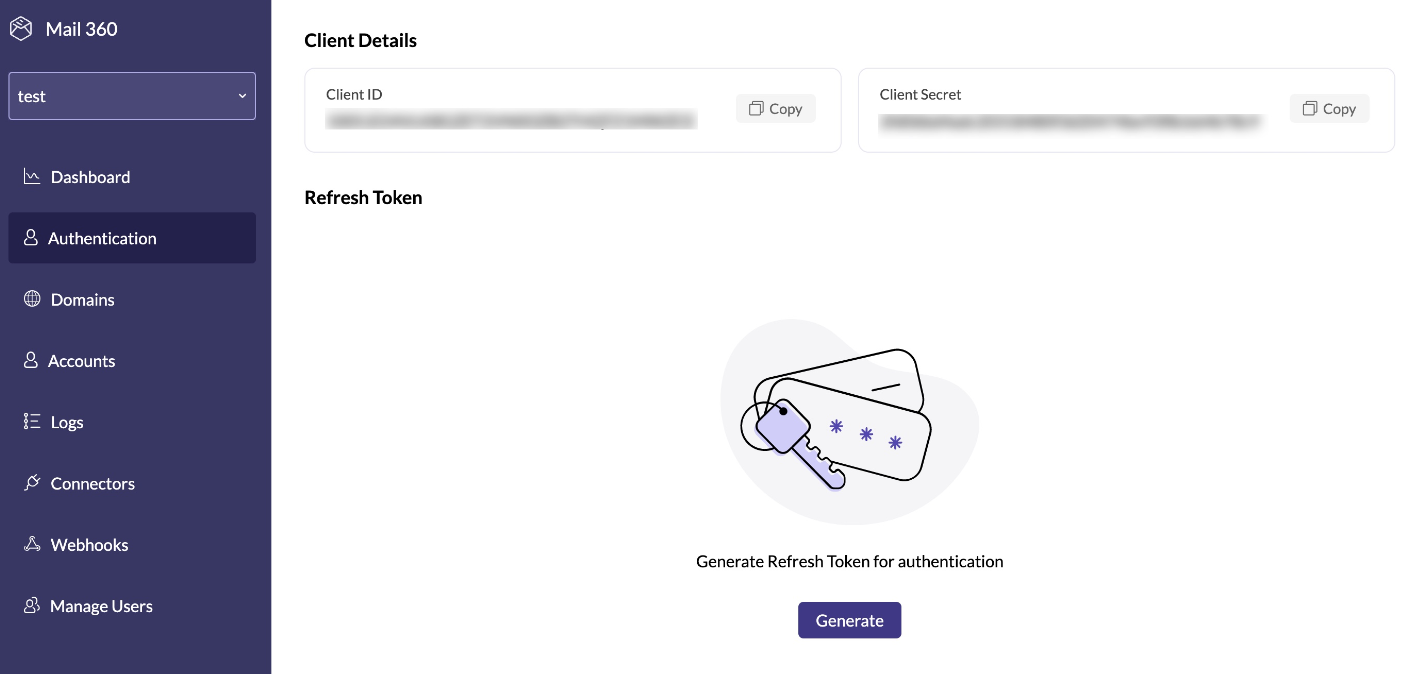
Generate refresh token :
Apart from your Client details, you can also generate the Refresh Token for your application to make requests. To generate Refresh Tokens :
- In the Authentication section, click on Generate refresh token button.
- Choose the scopes for which you wish to generate the token and click Add.
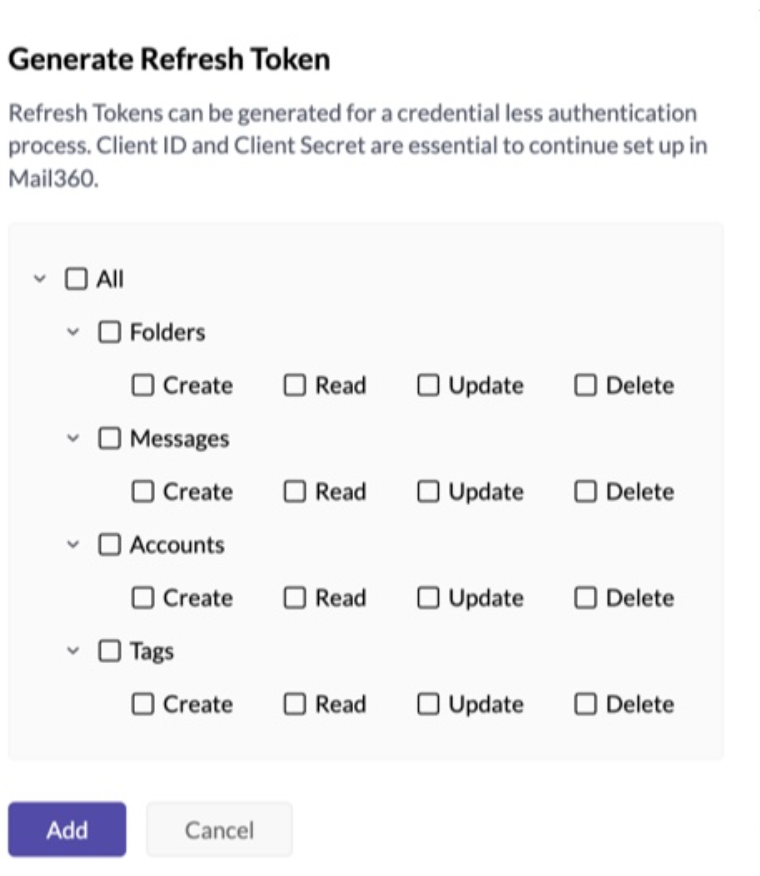
- You will be re-directed to Zoho's consent page. Click Accept to allow the authorization.
- The Refresh token along with the scopes will be displayed.
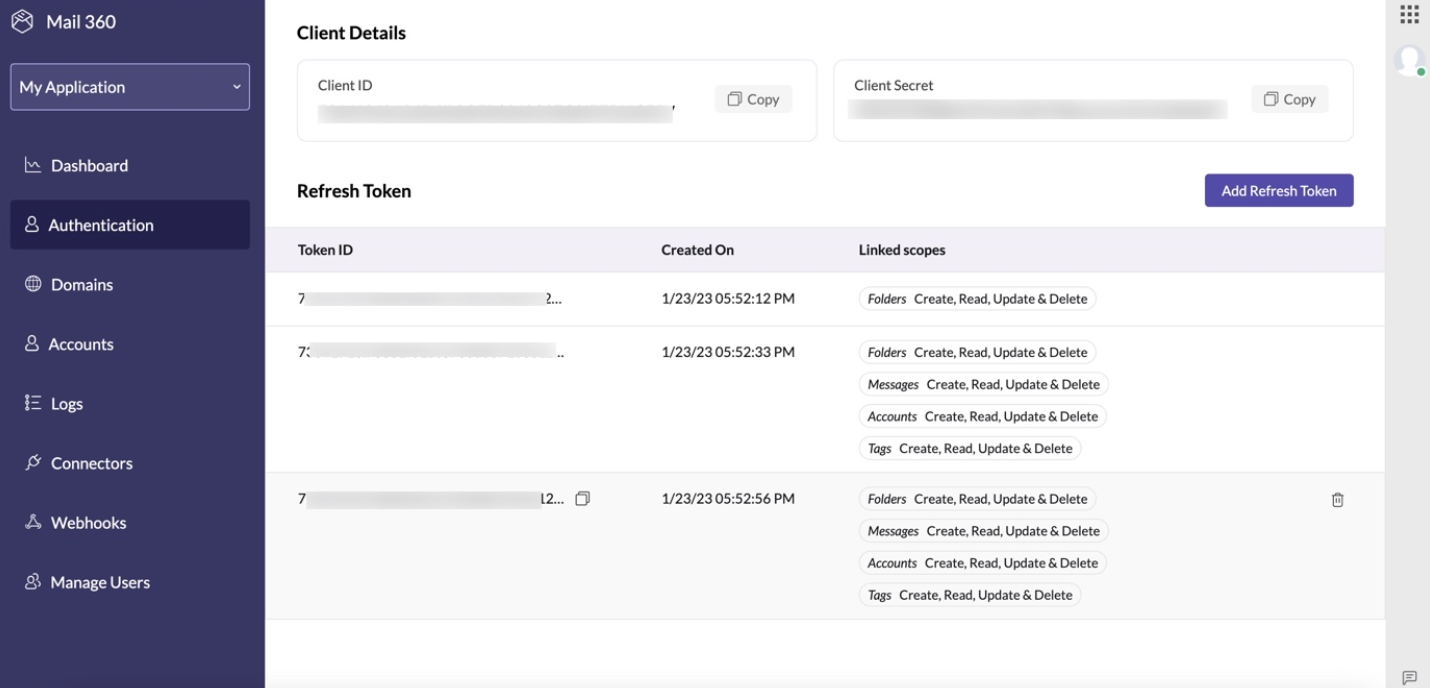
- You can generate multiple refresh tokens for different sets of scopes based on your application requirement.
- Use the copy icon near Refresh token to copy paste them in the Rest API to generate the required access tokens to be used.