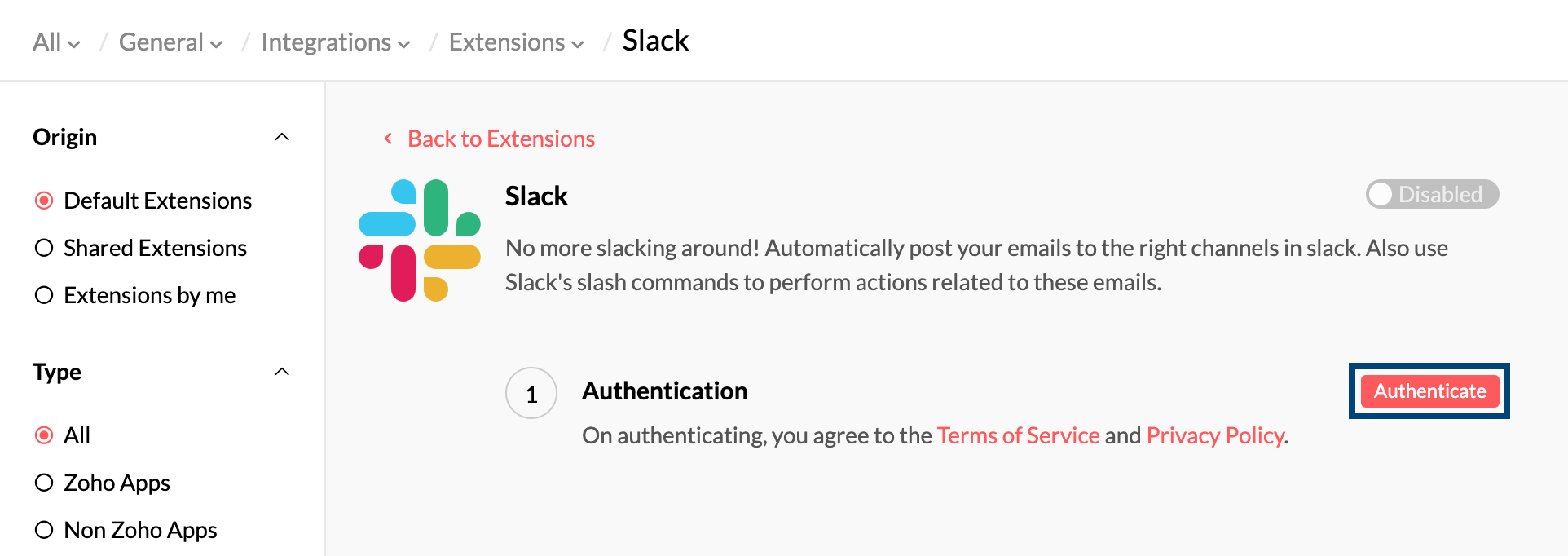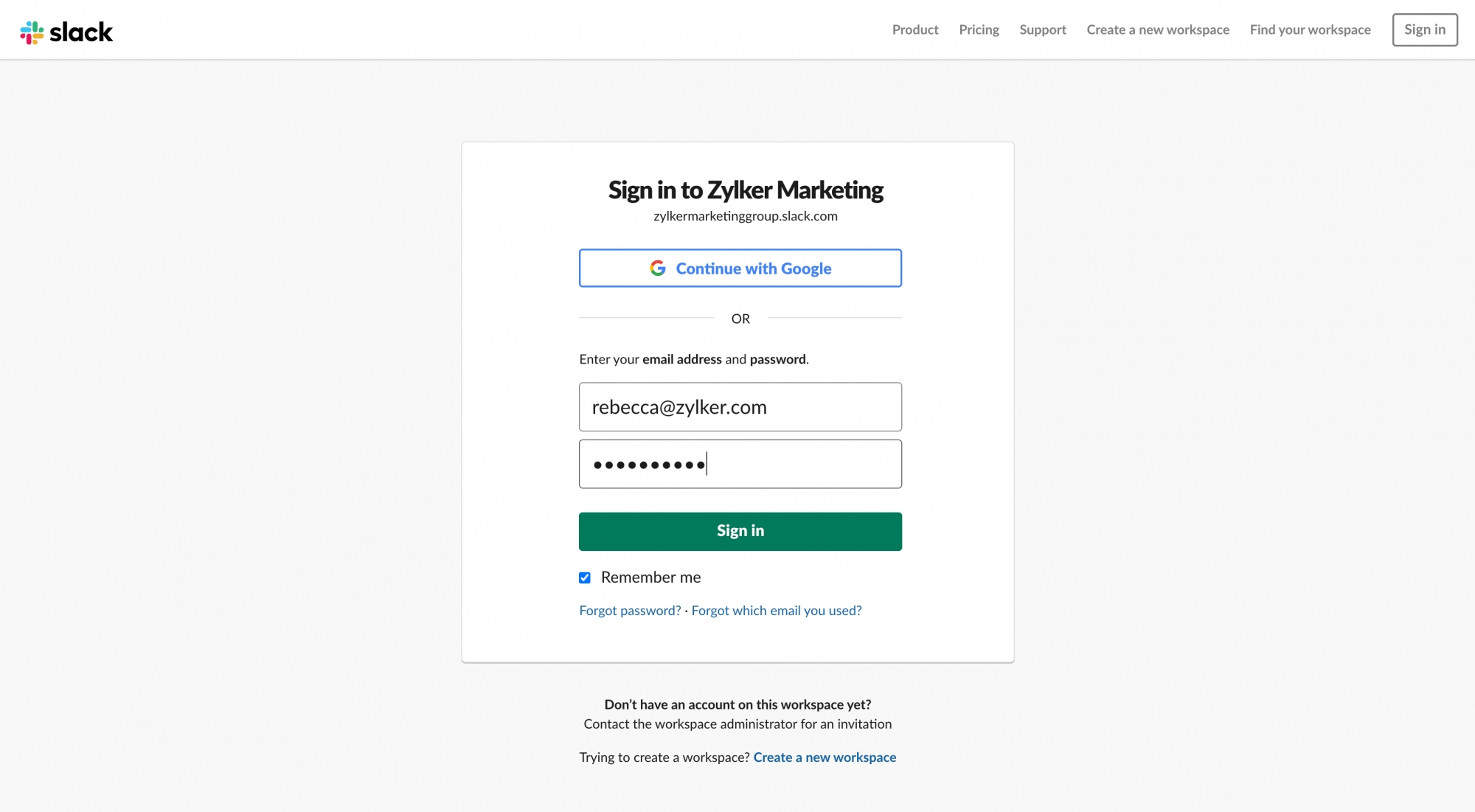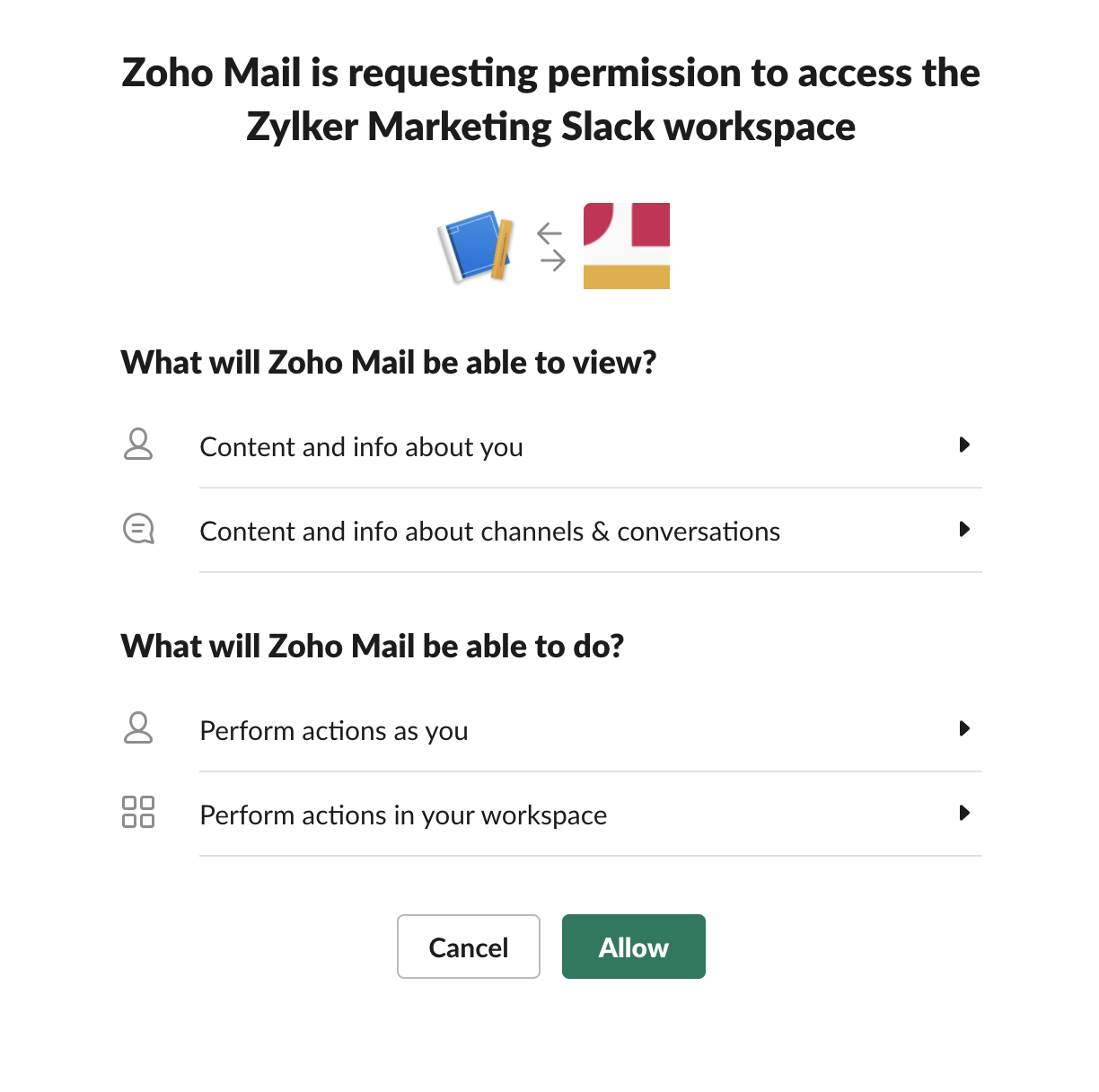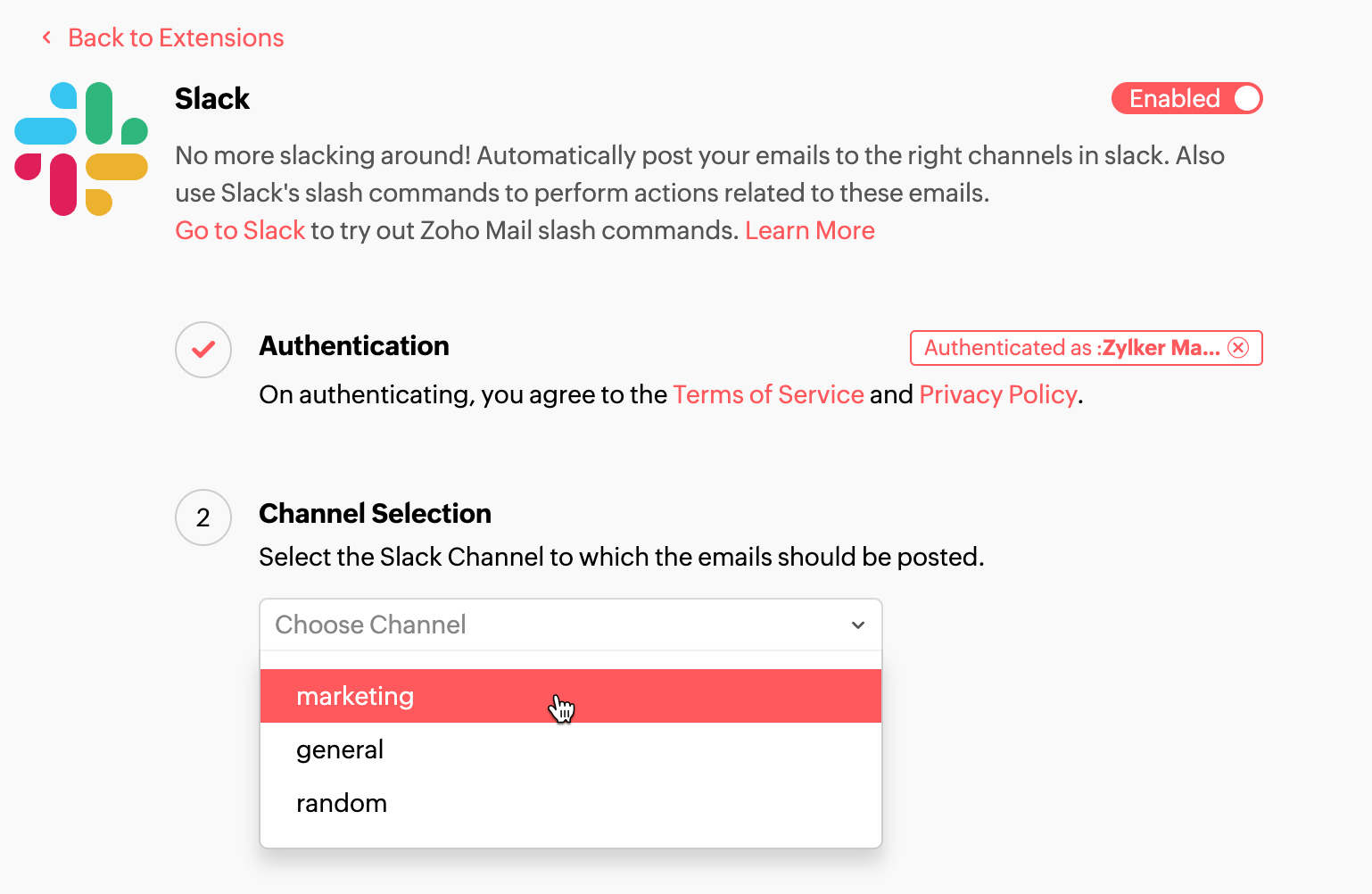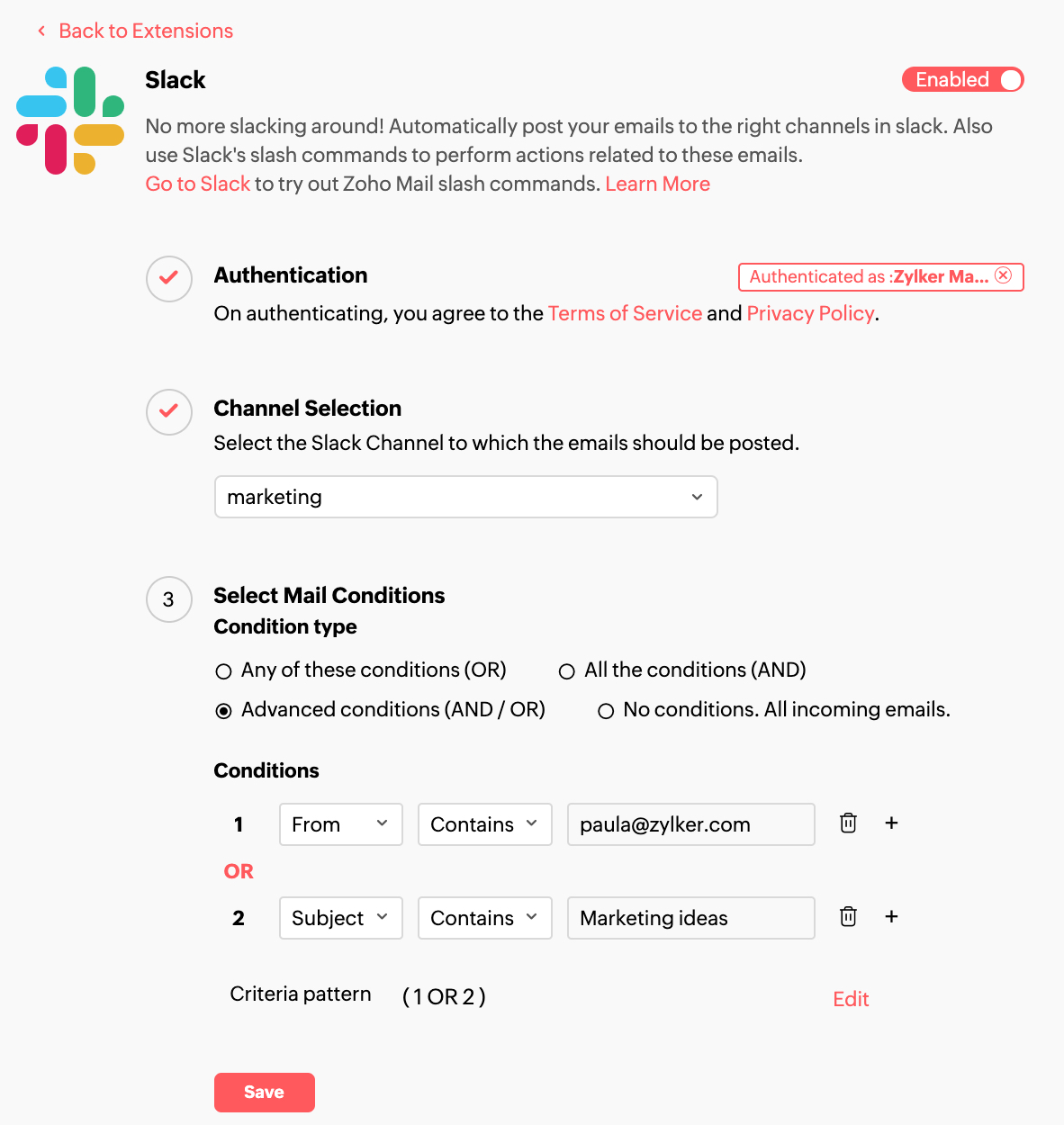Slack integration for Zoho Mail
Table of Contents
Overview
Slack is a team collaboration software for connecting with colleagues through chats and channels. Slack integration in Zoho Mail lets you set up filter conditions to automatically forward incoming emails with certain criteria to your Slack Channels. You can also access your Zoho Mail emails, using the slash commands in Slack.
Slack integration in Zoho Mail
You need to configure your Slack account in Zoho Mail, to send emails as messages to your Workspace in Slack.
- Log in to your Zoho Mail account
- Go to Settings >> Integrations card >> Extensions
- Locate Slack app and click Configure
- Select Authenticate.
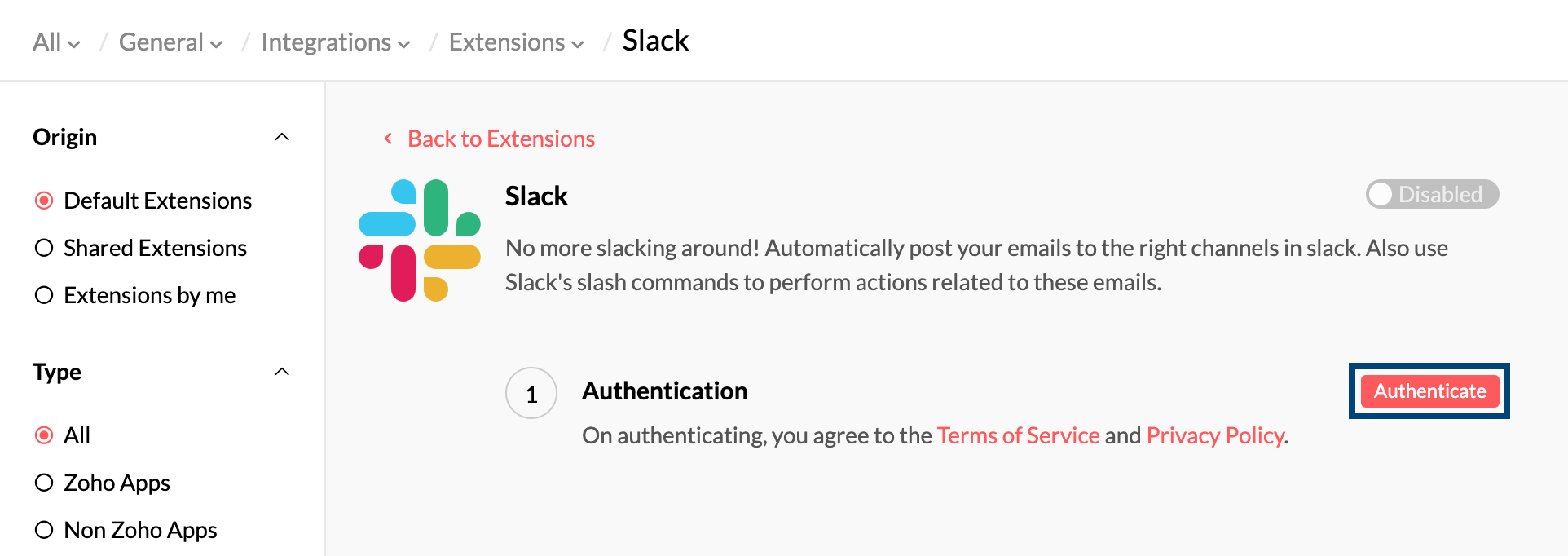
- Enter your Workspace and click Continue.
- Enter your Login Credentials and click Sign in.
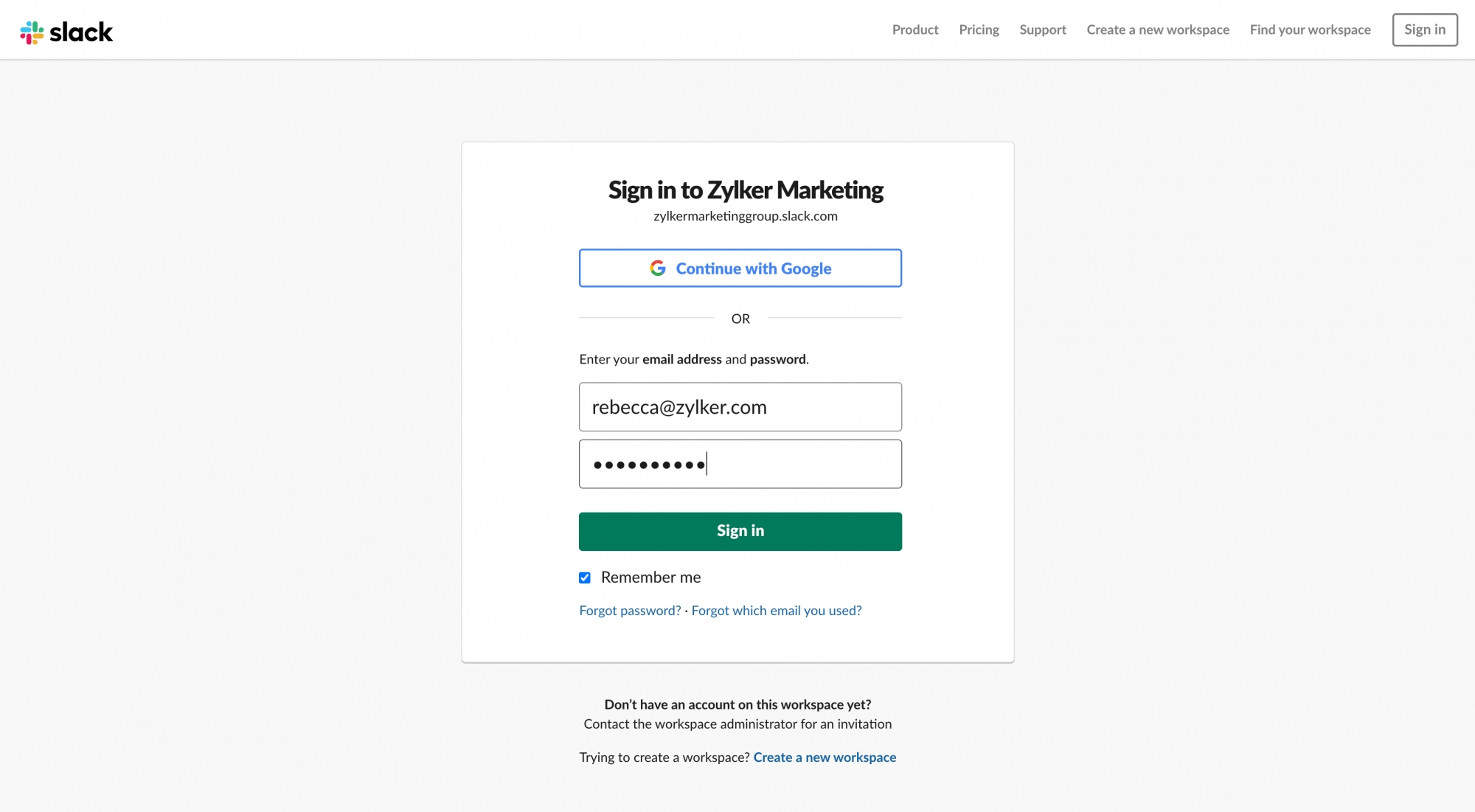
- Select Add to Slack.
- Click Allow when prompted.
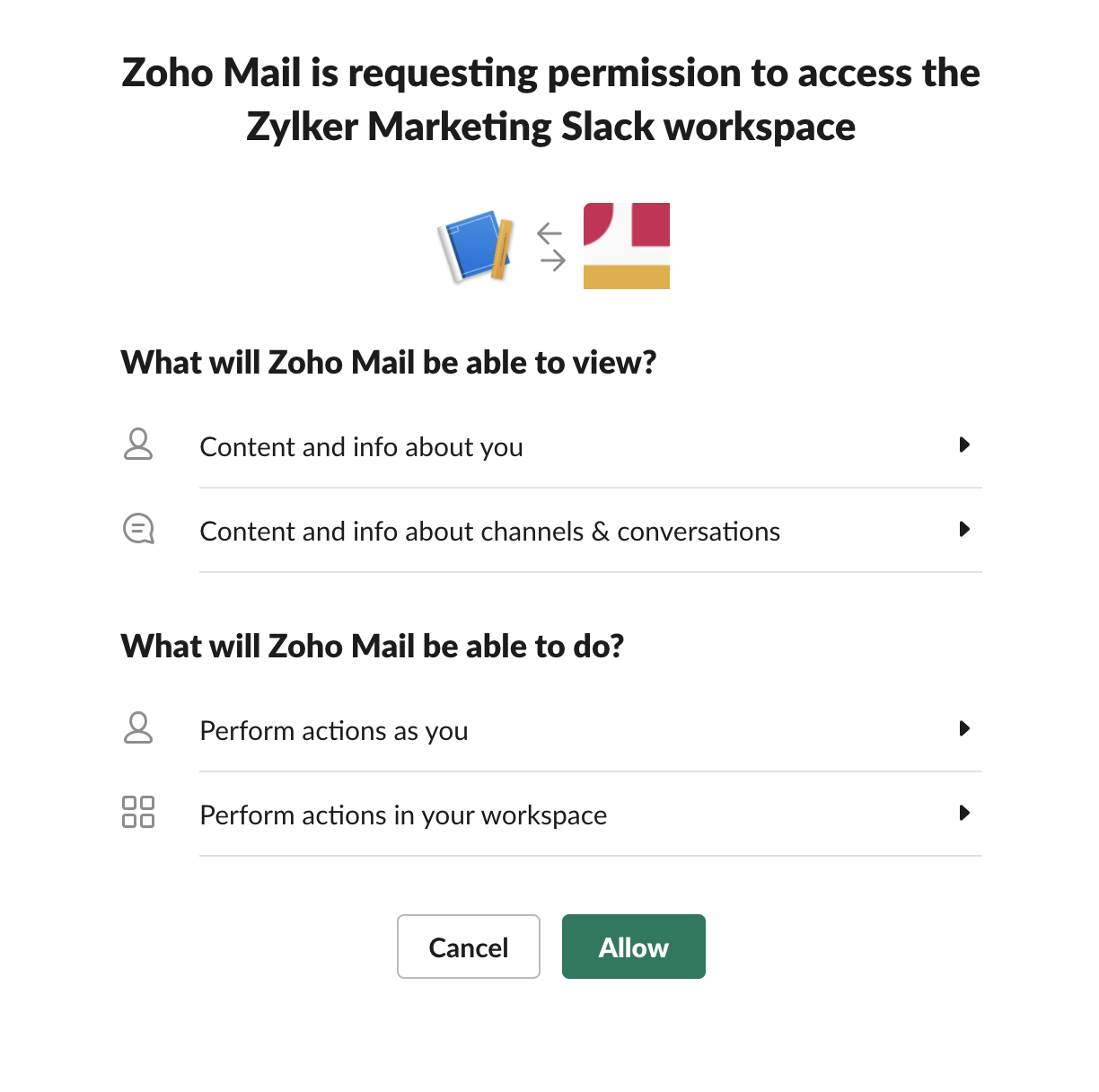
- You will be redirected to Zoho Mail.
- Choose the Channel you want to post the emails to.
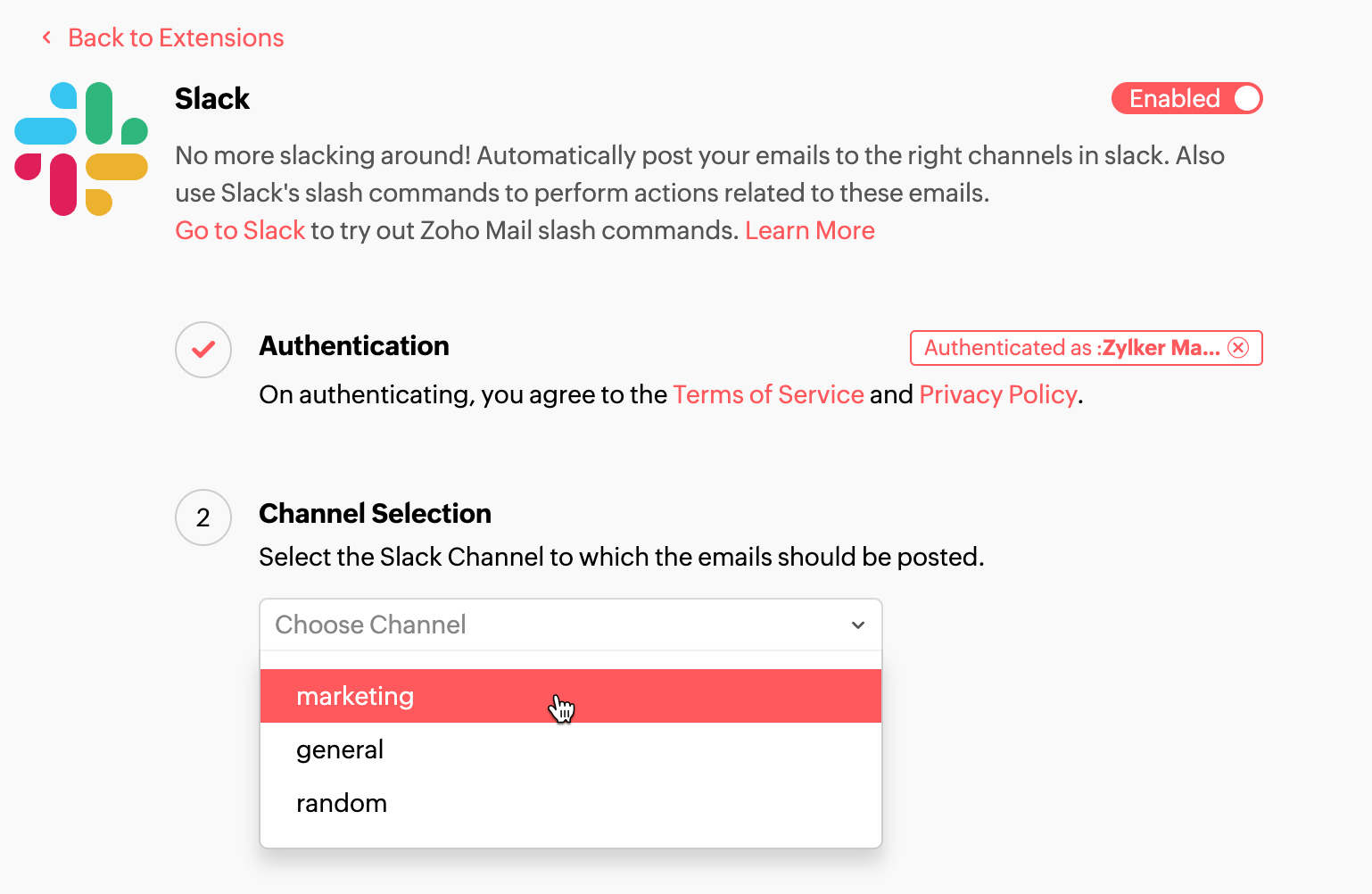
- Set up Filter conditions as per your requirements. For instructions on setting filters, refer here.
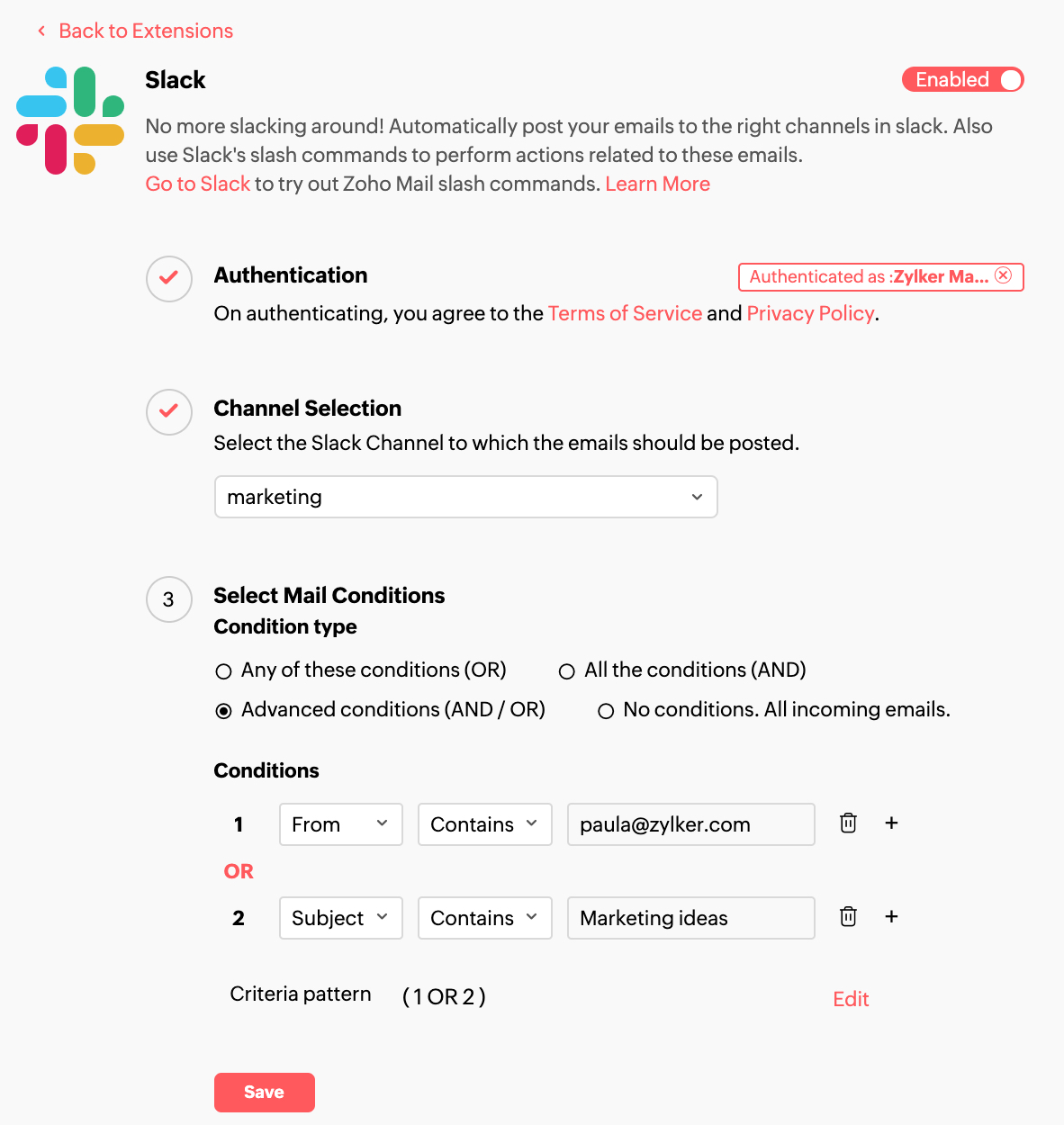
- Click Save.
All emails that match these filter conditions will be posted as messages in the chosen Slack channel.
Zoho Mail slash commands in Slack
You can use the Slash command /zohomail in Slack channels to search, send, and view emails in Zoho Mail. When you enter the command in a Slack channel, the results displayed are visible only to you. These commands are available in Slack's Web version or in its mobile app.
Here is the list of Commands you can use in Slack for Zoho Mail:
- /zohomail: Displays the list of all available Zoho Mail slash commands along with a description.
- /zohomail Search-in [folder name]: Search and list the 10 latest emails from a specific folder. For example, /zohomail Search-in Inbox
- /zohomail Search-from [email address]: Search and list 10 latest emails from a particular sender. For example, /zohomail Search-from paula@zylker.com
- /zohomail Search-contains [Text]: Search and list 10 latest emails containing the specified text. For example, /zohomail Search-contains marketing
- /zohomail Search [Parameter and corresponding value]: Lets you use Advanced search in Zoho Mail with a specific parameter and its values mentioned. For example, /zohomail Subject: webpage. Refer Zoho Mail Search syntax help to use Advanced Search parameters.
- /zohomail list: This command is used to list all new emails in your Zoho Mail account.
- /zohomail send: This command is used to send an email from Zoho mail within Slack.
Note:
Slack integration with Zoho Mail is only currently available in the US region. It will soon be available for other regions too.