What is remote video support?
Remote video support is a powerful technological solution that allows a business to assist their customers or remote teams in resolving real-world issues through live video streaming.
Here's how you can use Zoho Lens to provide remote visual support

Diagnose equipment issues live
With a remote video support software like Zoho Lens, technicians can visually connect with the customer as soon as they receive a service request. Using augmented reality, they can diagnose the equipment remotely and provide live visual assistance to the customer for quick fixes.
Provide remote troubleshooting
While conventional remote support allows IT teams to solve software or application issues, remote video support allows them to troubleshoot hardware or technical issues from afar. They can access a user's device camera, see the problem, and guide users in an augmented reality space towards a solution.

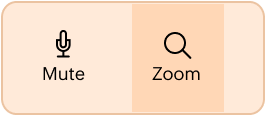
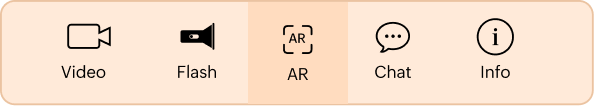


Conduct virtual inspections and audits
Supervisors and officials don't have to be physically present to inspect a workstation or manufacturing standards. By using remote visual support, they can connect with the shop floor crew directly to conduct virtual inspections and document issues for audit purposes.
Train new recruits from anywhere
Through live video support, companies can provide technical training on complex equipment operations and maintenance procedures for new employees to enable accelerated skill development on the job. Likewise, they can enhance customer experience through live training sessions to show customers how to use their products effectively.

How does live video support work?
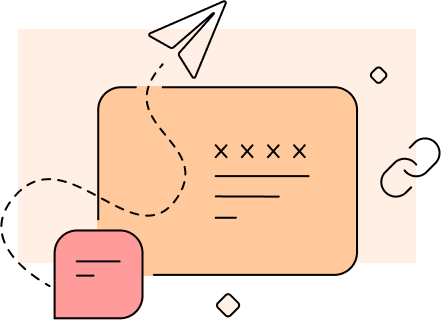
Start a session.
The technician should start a session in Zoho Lens and invite the remote user via SMS, email, or by sending the session link.
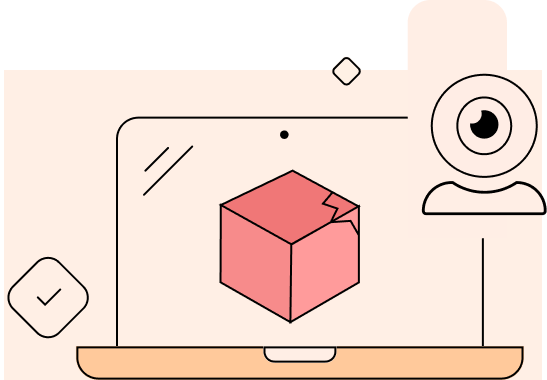
See what the remote
user sees.
Once they join the session, the technician will be able to access their camera and get a live feed of their physical environment.
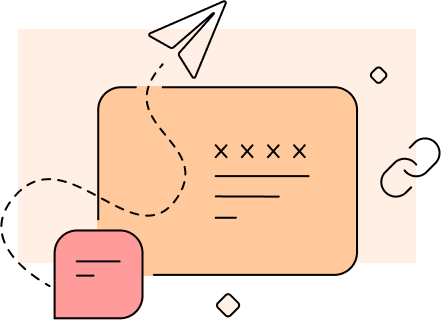
Guide through text, voice, and AR tools.
Along with chat and voice, the technician can use visual and spatial aids to highlight the issue and guide the customer towards a solution.
Benefits of remote video support
When a business adopts a video chat support solution for their teams, they experience the following set of benefits:
Enhanced customer experience
By providing live video customer service, support teams can reach out to their customers in an instant and resolve issues right from their desk, which enhances the overall customer experience and brand loyalty.
Reduced equipment downtime
Businesses can streamline their maintenance workflows and maximize their throughput by using remote visual support for equipment maintenance. Maintenance staff can get live visuals of equipment issues and remotely guide the onsite crew in fixing it.
Improved cost effectiveness
With the power to resolve issues from anywhere, video chat customer support reduces the need for travel, lowers operational costs, and optimizes resource allocation, leading to significant cost savings for businesses.
Powerful features for providing remote video support with ease
Zoho Lens, the AR remote assistance software, is built with a plethora of technical and administrative tools that can benefit a field technician to a large organization.
Live camera streaming
Get live visuals of the customer's environment on your preferred browser by accessing their camera. You can also freeze the camera stream or zoom in to take a closer look at their issue.
Advanced chat
Communicate with your customer and provide detailed information in the form of tutorial videos, schematics, or instruction manuals through file transfer via chat.
Management tools
Admins can oversee their remote video support activities, get custom reports based on technician or session count, add or remove users, customize the Zoho Lens portal with their brand image, configure emails, and fortify organizational security directly from their dashboard.
Integrations
Zoho Lens can be integrated with Zoho Desk and Zoho CRM for streamlined customer service. Businesses can also integrate the remote visual assistance capabilities of Zoho Lens with their native apps using the Mobile SDK.
AR collaboration tools
Leverage the power of augmented reality to fix spatial markers on the live stream, add notes to them, and take live measurements of the objects visible on the camera feed.
Remote control tools
Technicians can turn the remote device's flashlight on or off and scan any text, QR code, or barcode remotely to retrieve product information. They can also take snapshots and record sessions for audit purposes.
Multi-technician support
While providing live video customer support, technicians can get a virtual helping hand by inviting their colleagues or experts from outside their organization for valuable insights and optimal solutions.
Frequently Asked Questions
What is remote assistance?
Remote assistance is a service method used by professionals to connect with customers located anywhere via live video streaming and provide instant technical support like diagnosing and fixing their equipment or appliances.
How can remote video support help my business?
Remote video support, with its live video and virtual interaction functionalities, can help your business optimize resource allocation, reduce operational costs, boost resolution rates, and improve customer experience.
How do customers use remote video support?
Customers use remote video support to connect with an expert or service crew via live video, show the issue with their equipment, and get visual guidance from the remote expert.

