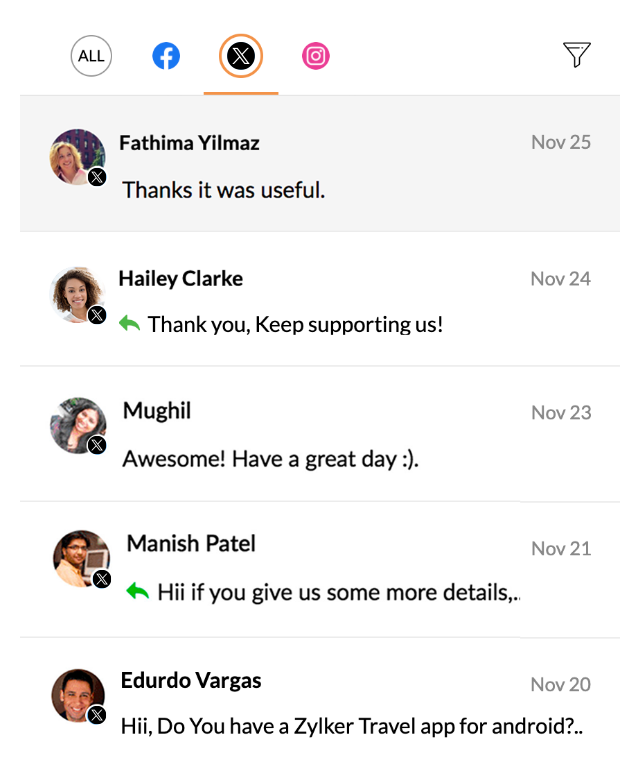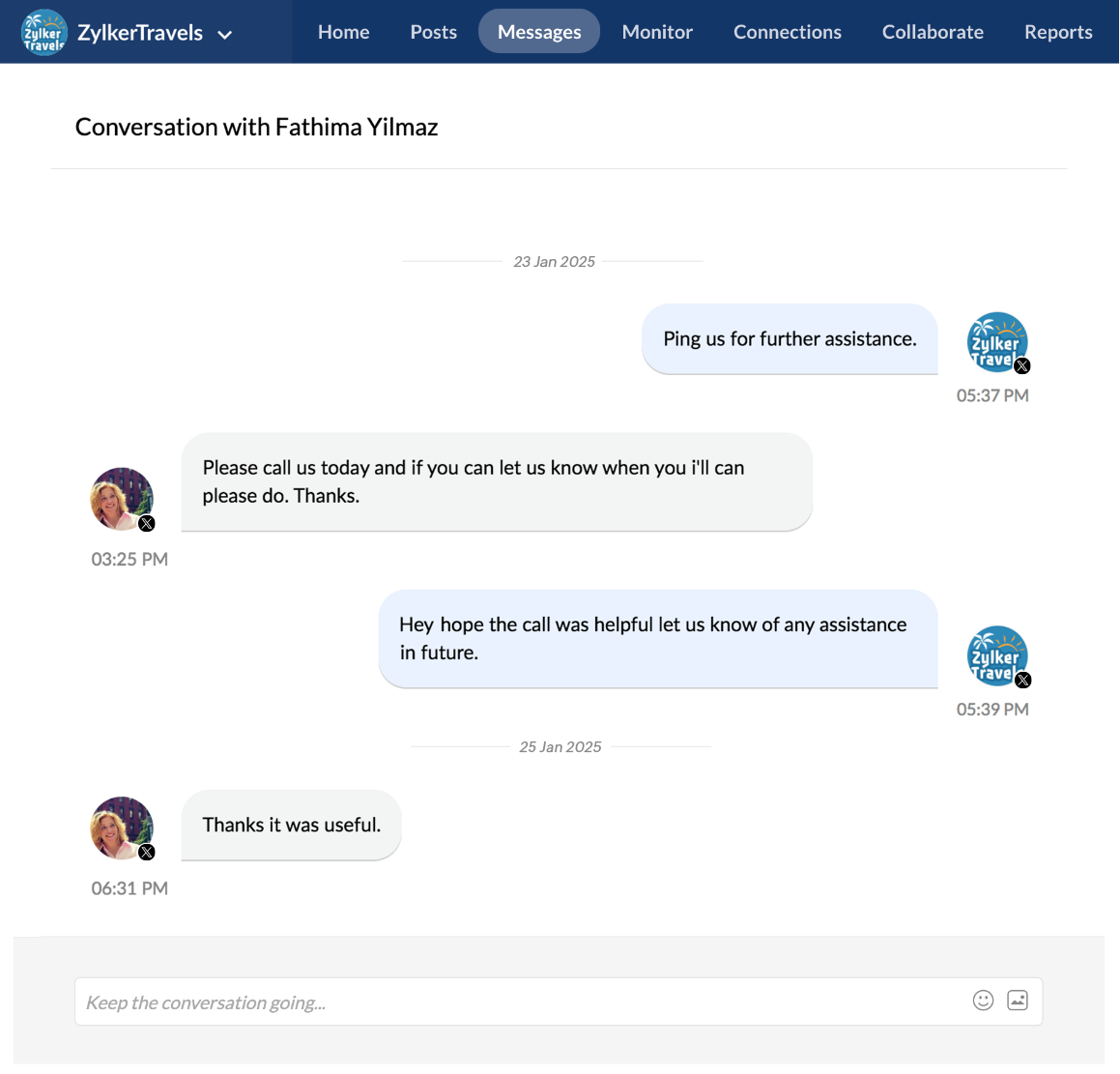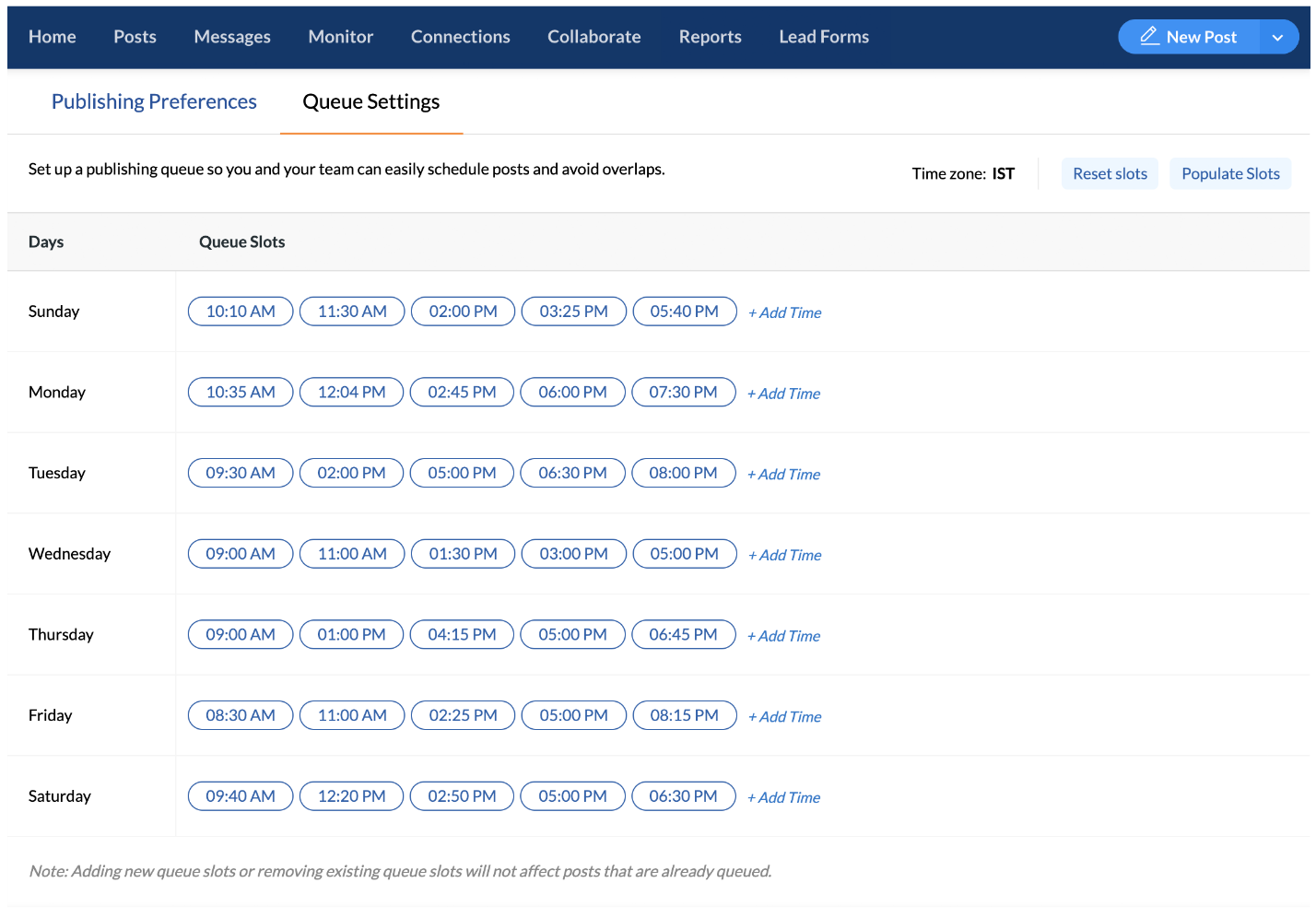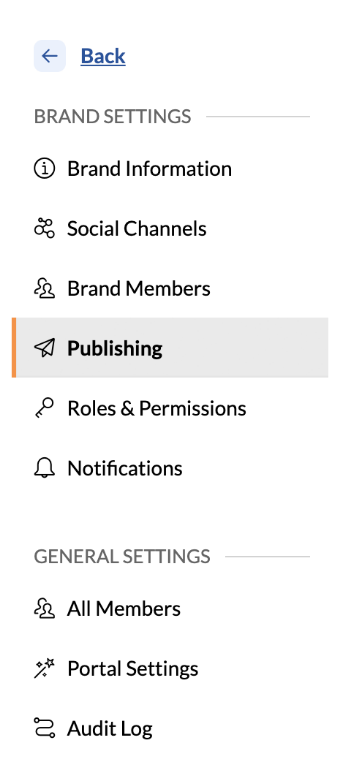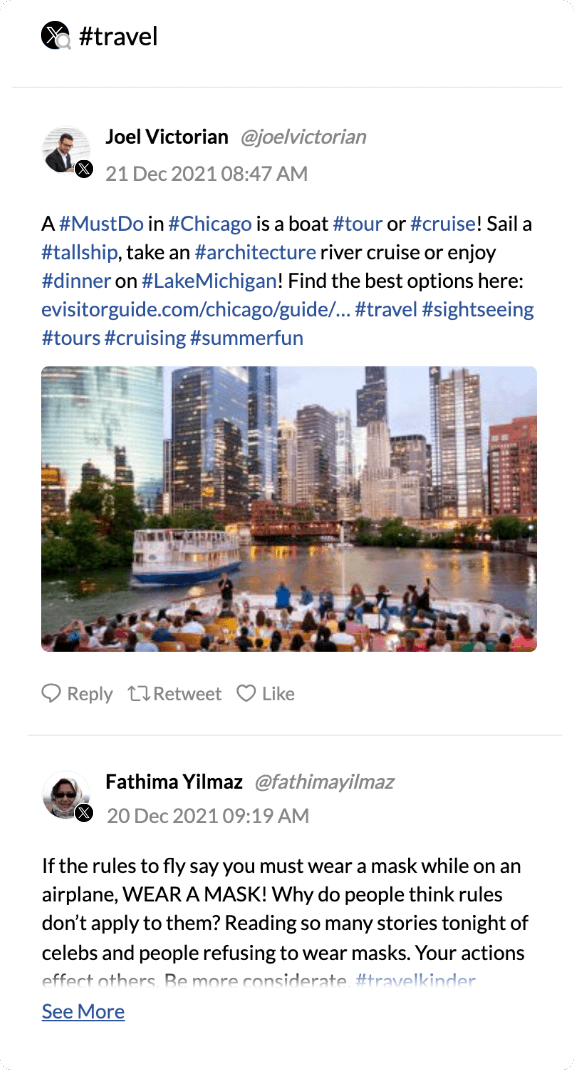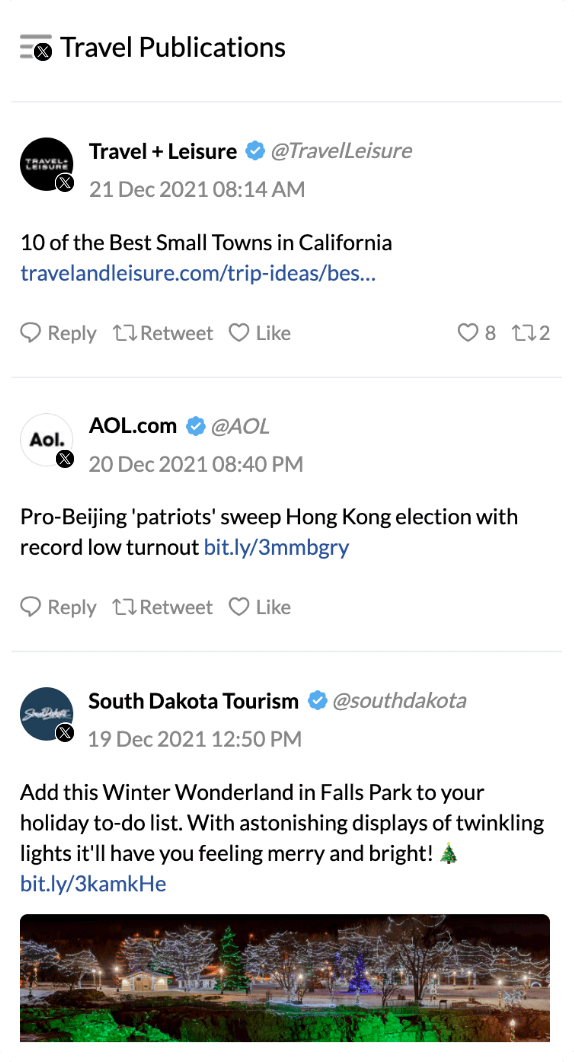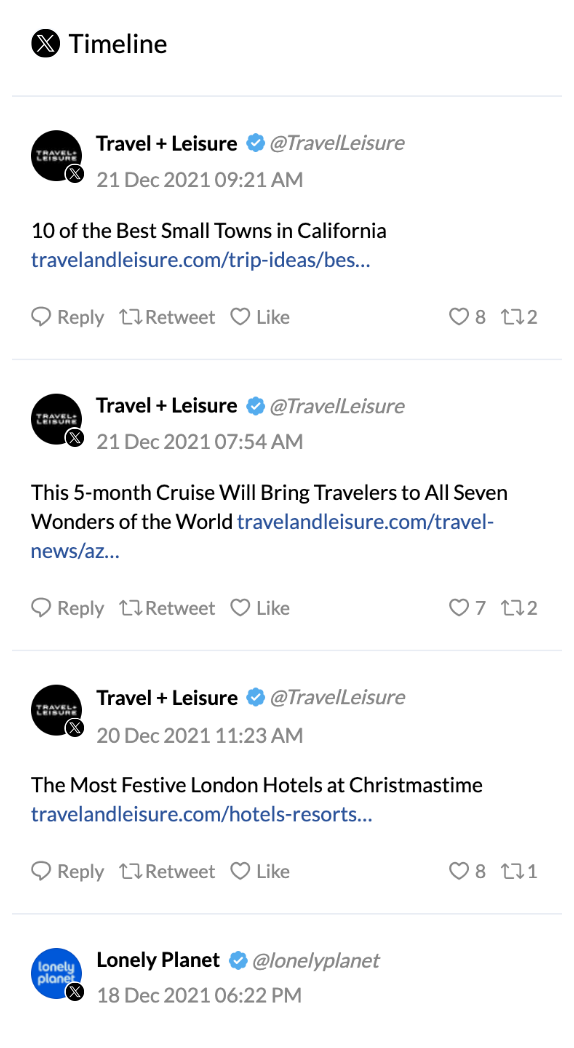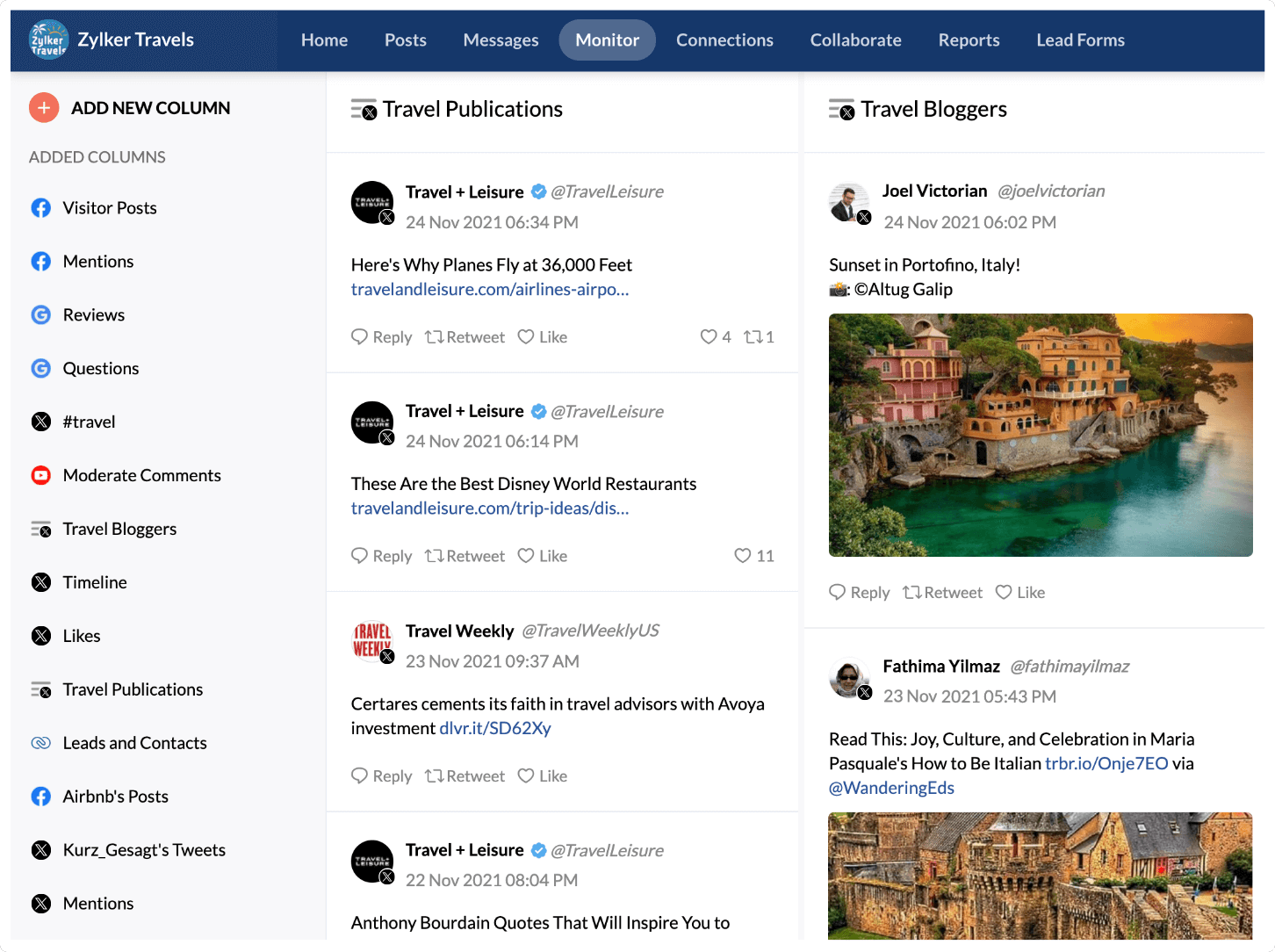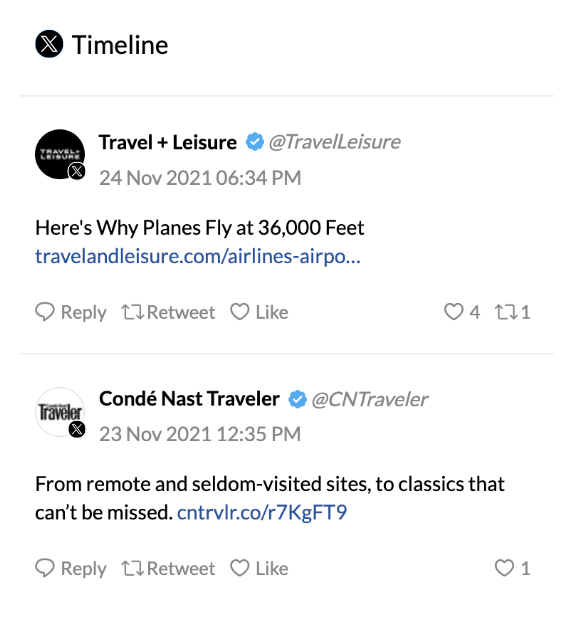#旅行
80,800オーディエンスの概要
20,000総ポスト数
X(旧ツイッター)マーケティング戦略に応じてポスト(投稿)を合理化
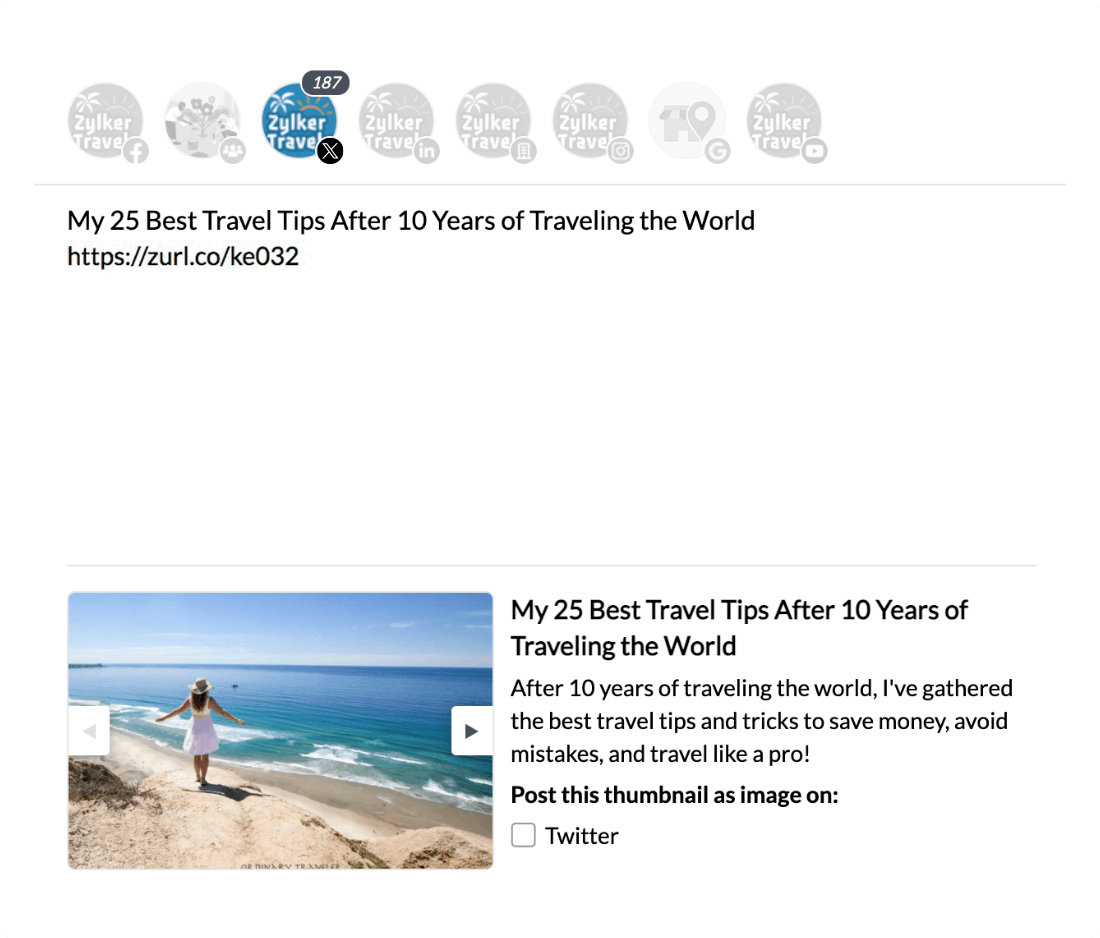
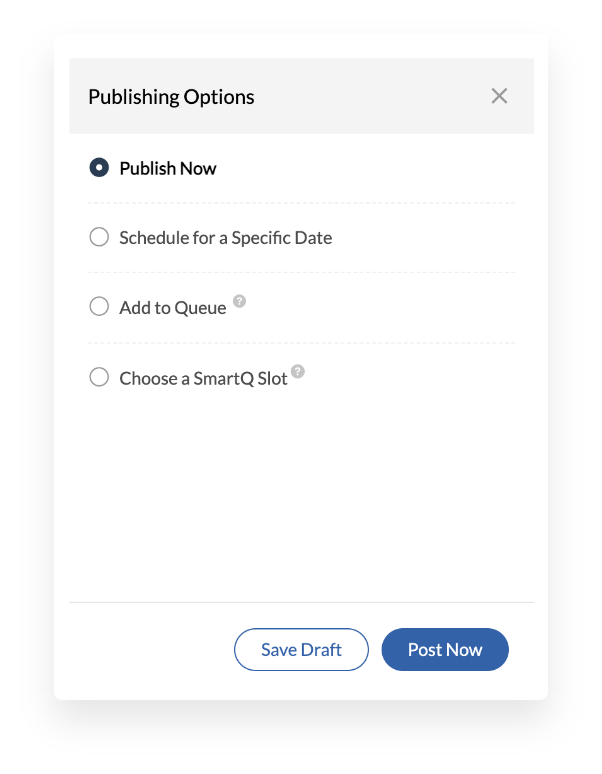
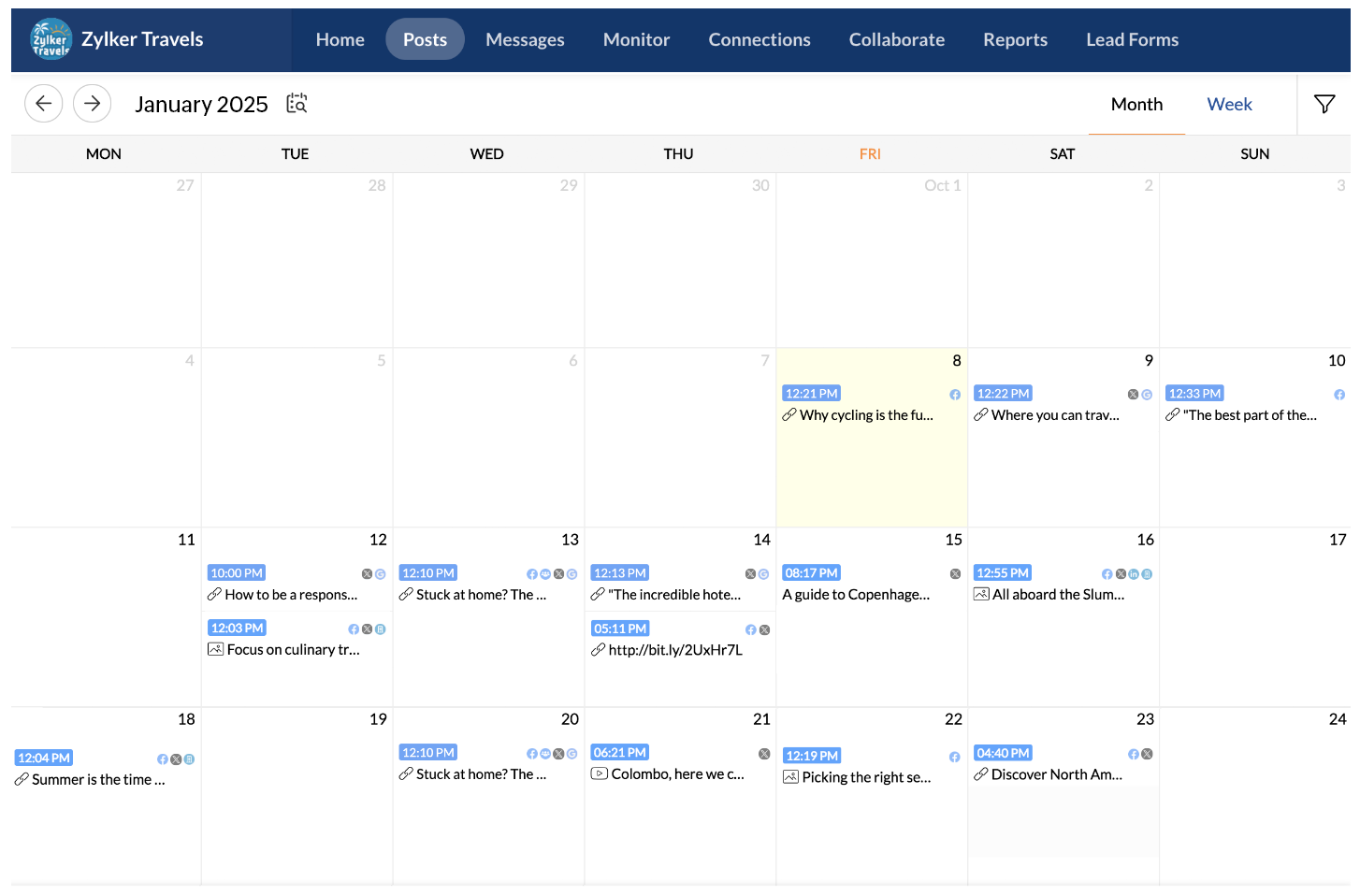
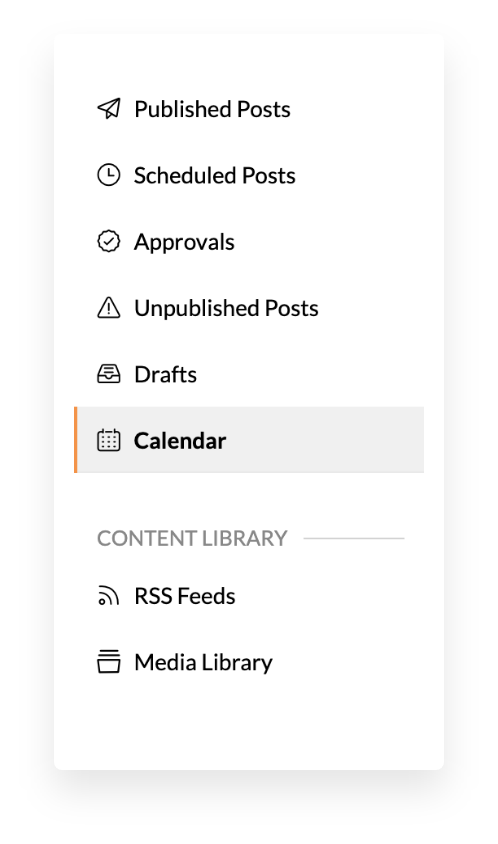
オールインワンの公開ウィンドウ
線ポストの公開に必要なツールを1つの画面からすべて使用できます。公開ウィンドウには、画像や動画を添付するオプション、URL短縮、UML(統一モデリング言語)タグなど、ポストのカスタマイズに必要なものがすべて揃っています。
予約変更オプション
線直観的な予約オプションを幅広く取り揃えているため、望ましいオーディエンスにポストが確実に届き、常に最高のエンゲージメントを得られます。SmartQで最適な投稿時間を見つけ、CustomQ用に週間タイムテーブルを作成し、繰り返し予約を設定します。
公開カレンダー
線Zoho Social の公開カレンダーを使うと、一定期間内に予定されているポストをすべて表示し、投稿頻度を管理できます。
ポストのパフォーマンスに関する重要な洞察をすべて表示
X(旧ツイッター)ネットワークレポート
線Zoho Social ダッシュボードからポストに関する重要なレポートを直接入手して、オーディエンスの増加、エンゲージメントなどの状況を把握し、パフォーマンスに関する統計情報を検証できます。
カスタムレポート
線カスタマイズされたX(旧ツイッター)レポートを作成して、チームやクライアントと共有できます。たとえば、フォロワーの増加や最も注目されたポストなどの重要な統計情報を盛り込んで、Xの月次レポートを作成します。
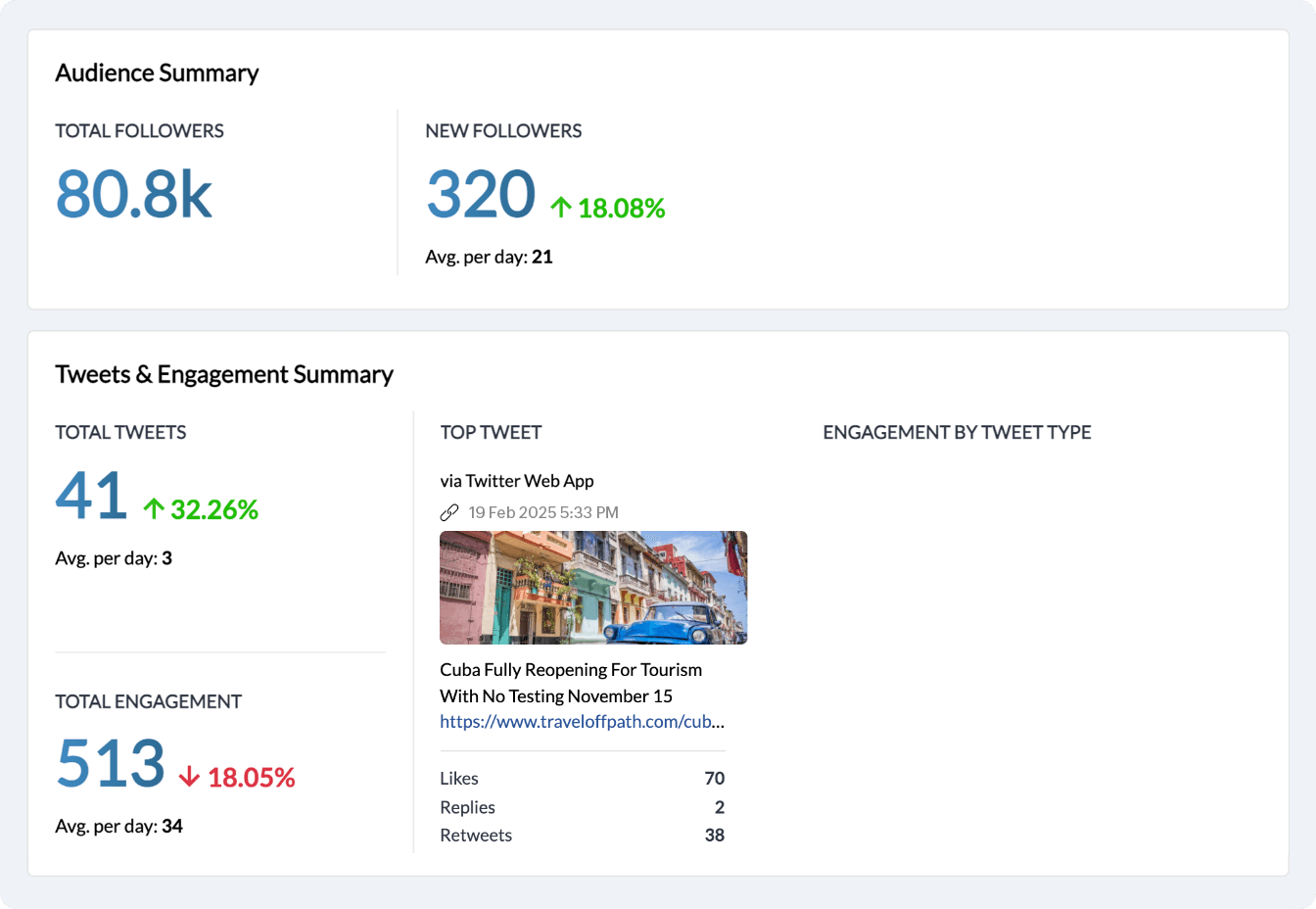
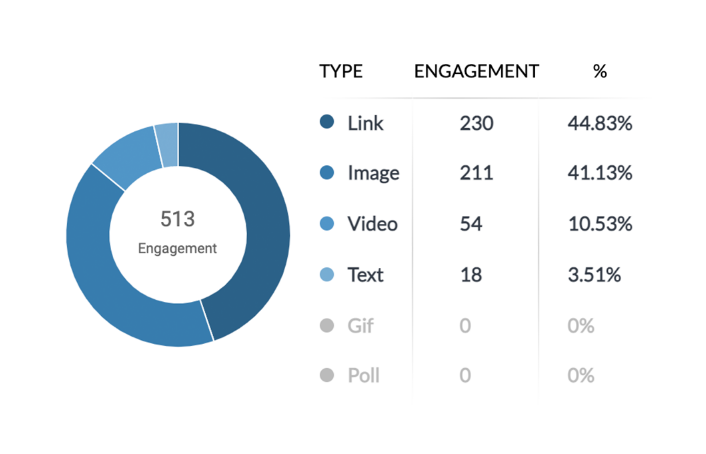
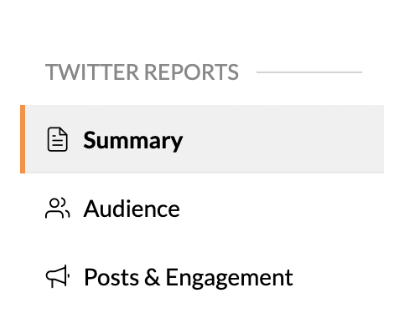
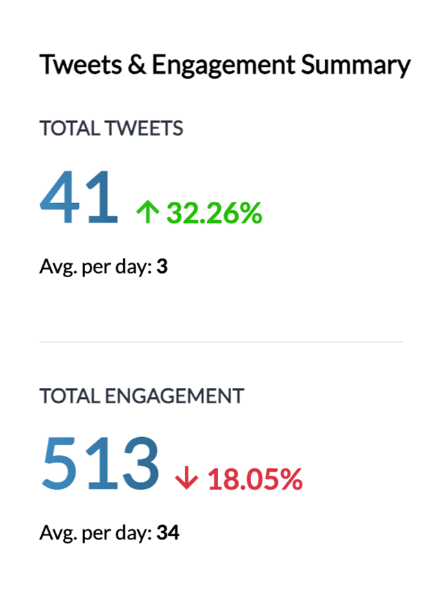
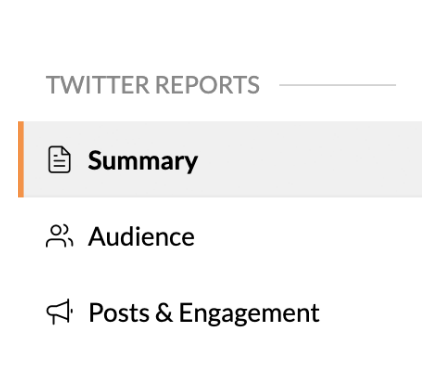
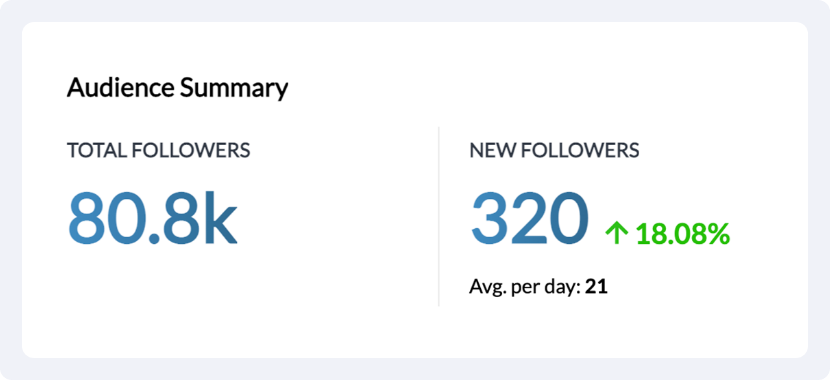
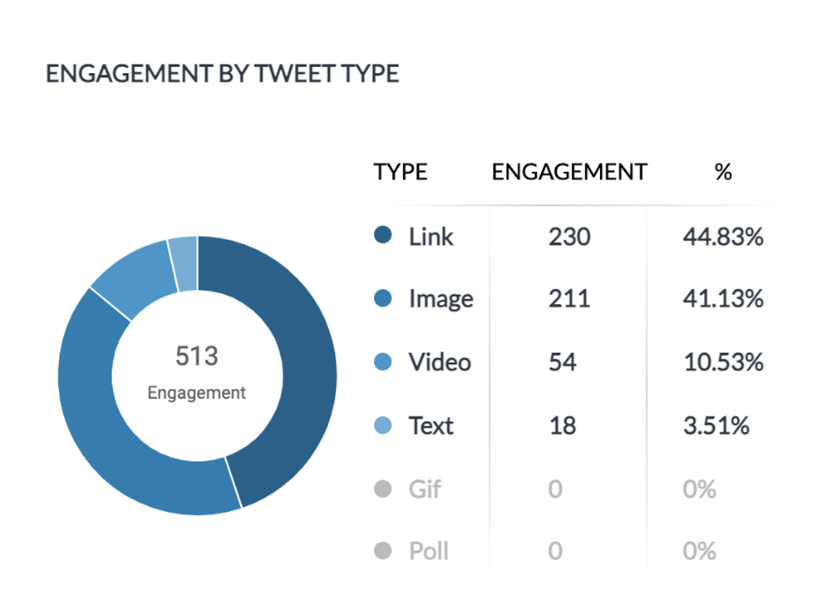
エンゲージメントとブランドの最重要事項をモニター
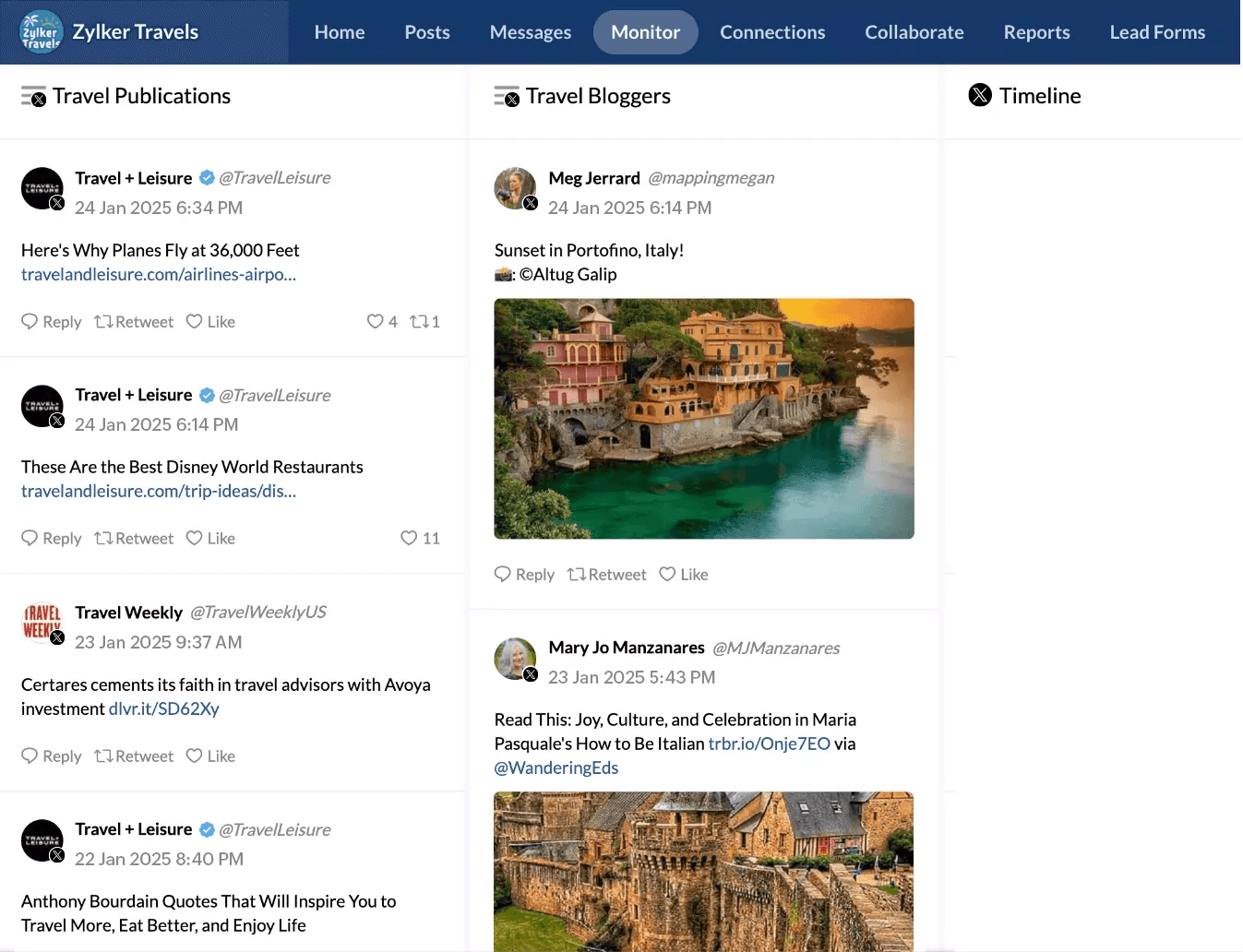

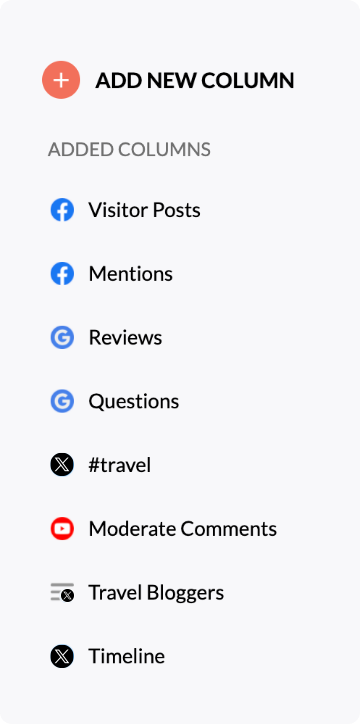 #旅行体験
#旅行体験オーディエンスの発言を表示
線コラムを追加して、自分のタイムラインやお気に入りユーザーのポストをモニタリングしたり、競合企業や業界のプロフェッショナルを追跡したりします。
オーディエンスとつながる
X(旧ツイッター)のダイレクトメッセージにすぐに返信し、サポートの問い合わせやフィードバックを解決できます。メールアドレスや電話番号など、チャットでユーザーが提供した詳細情報のディレクトリーを維持管理して、新しいつながりを作ります。