PowerPointユーザーですか?
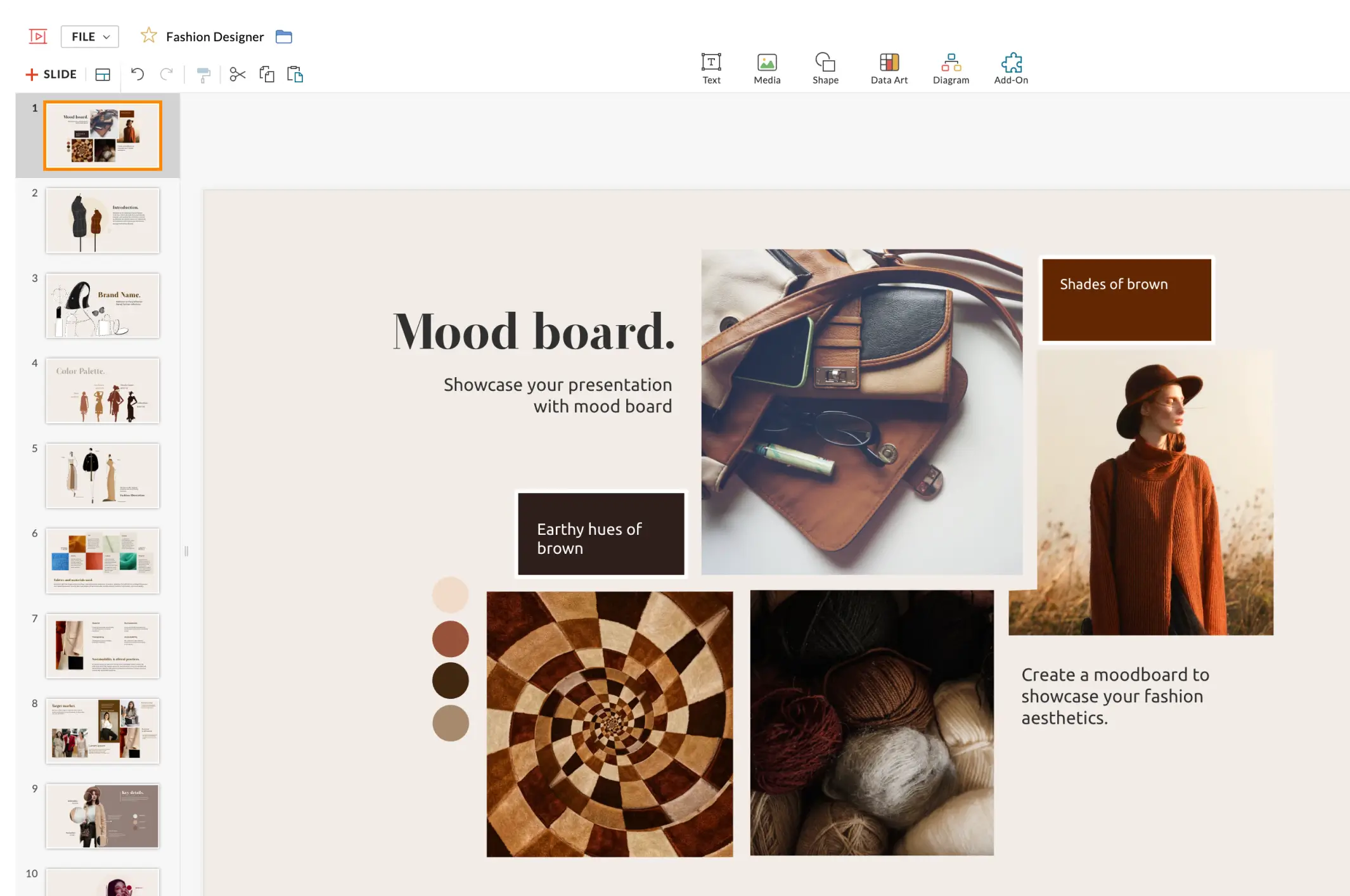
かんたんな互換性
Zoho Showは、PPTファイルとPPTXファイルの両方をサポートしています。ソフトウェアをインストールせずにオンラインでPowerPointファイルを開いたり、表示したり、編集したりできます。
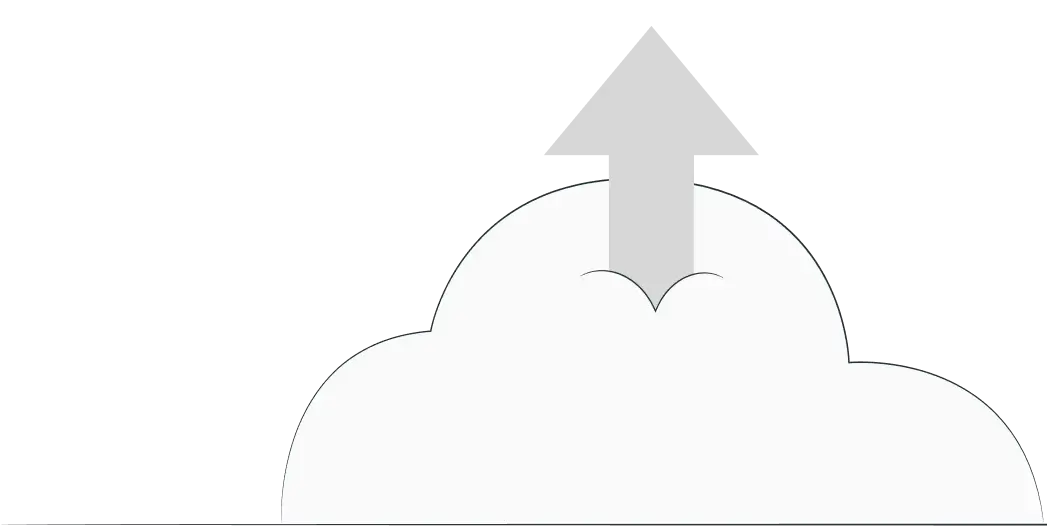
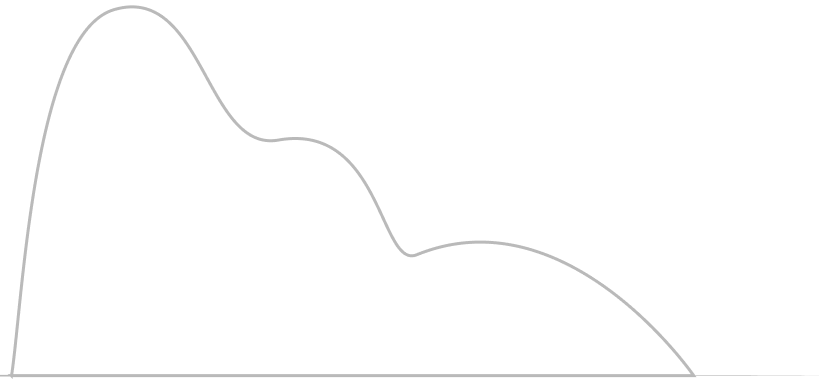

スムーズな学習の流れ
直感的で文脈に沿ったUIを伴うZoho Showの使い慣れたフォーマットツールで、ユーザーは外出先で編集が可能です。Zoho Showを使用するのに特別なスキルは必要ありません。

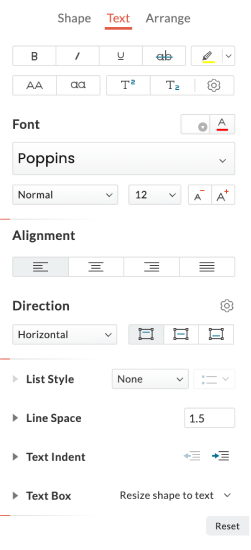
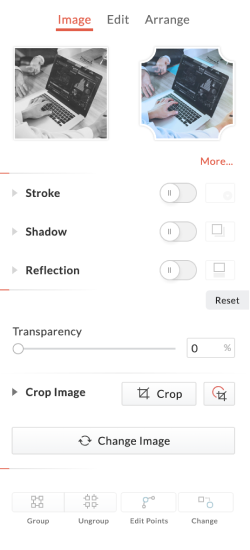
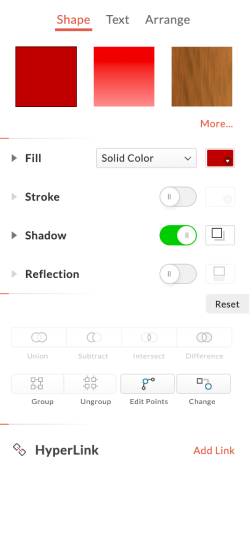

豊富な追加サービス
数百ものテンプレートがあらかじめインストールされているほか、スマートエレメンツ、パスアニメーション、インフォグラフィックを追加したり、Twitterのライブフィードをスライドに追加できます。
- スマートアニメーション
- パスアニメーション
- インフォグラフィック
- Xフィード
Zoho Showへの移行
ここで少し休んでみませんか。ほんの数分です。ファイルをZoho Showに移行して、違いを体験してください。職場にも笑顔が増えるはずです。









