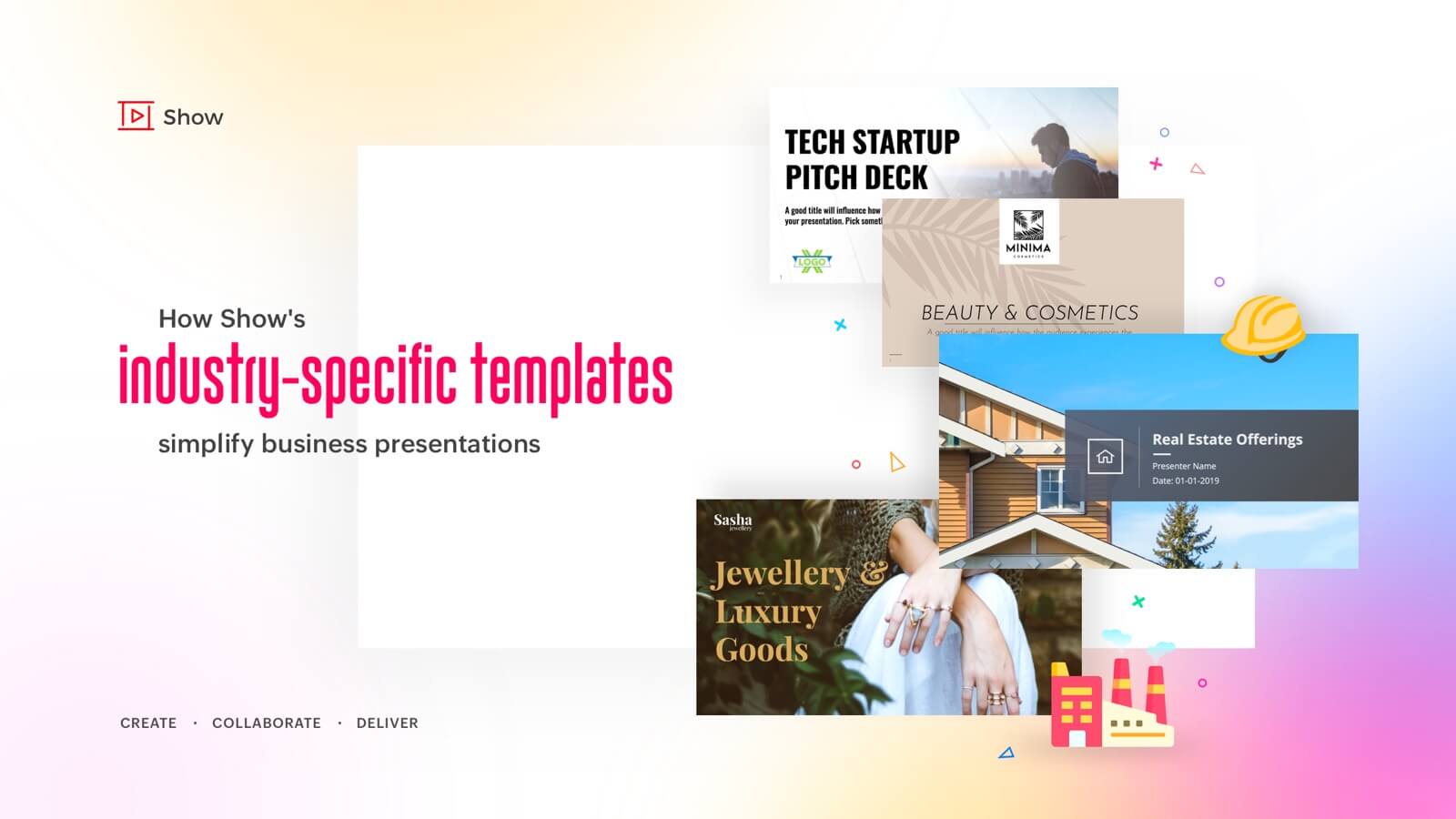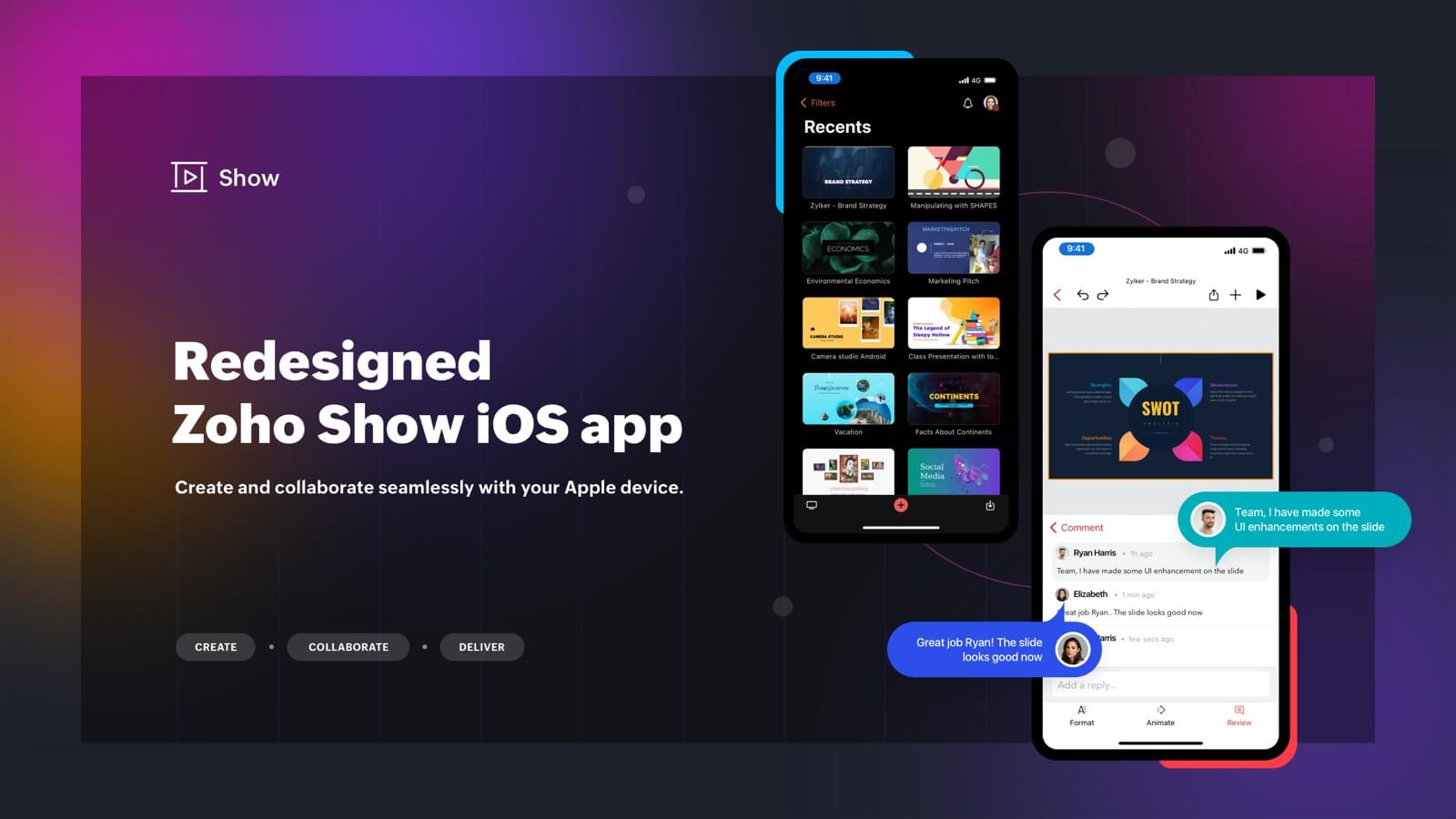ユーザーガイド
プレゼンテーションを作成、編集、配信する手順をわかりやすく順を追って説明します。
 0:36
0:36Zoho Showを使って表を創造的にアニメーション化する
 0:44
0:44Zoho ShowのAutoFitでテキストと図形を連携させる
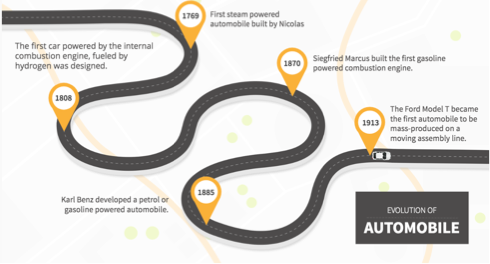 1:16
1:16Zoho Showを使ってカスタムパスと共にオブジェクトをアニメーション化する
 1:14
1:14プレゼンテーションの作成、コラボレーション、配信をすべてConfluence内で
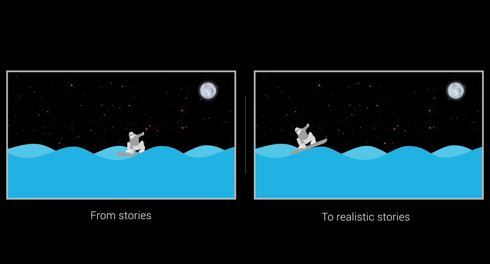 0:30
0:30Zoho Showの高度なパスアニメーション(比較)
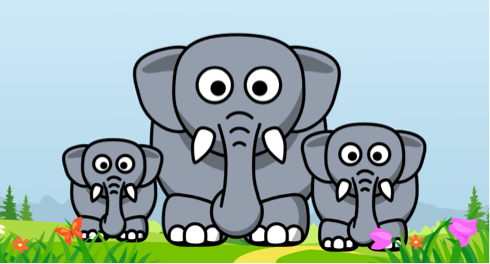 0:50
0:50Zoho Showの編集ポイントを使ってカスタマイズされた図形を作成する
 0:57
0:57Zoho Showでグラフのレイアウトやスタイルを適用する方法
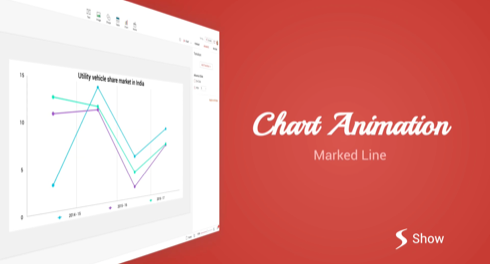 0:54
0:54Zoho Showのクールなアニメーションでグラフデータを活性化する