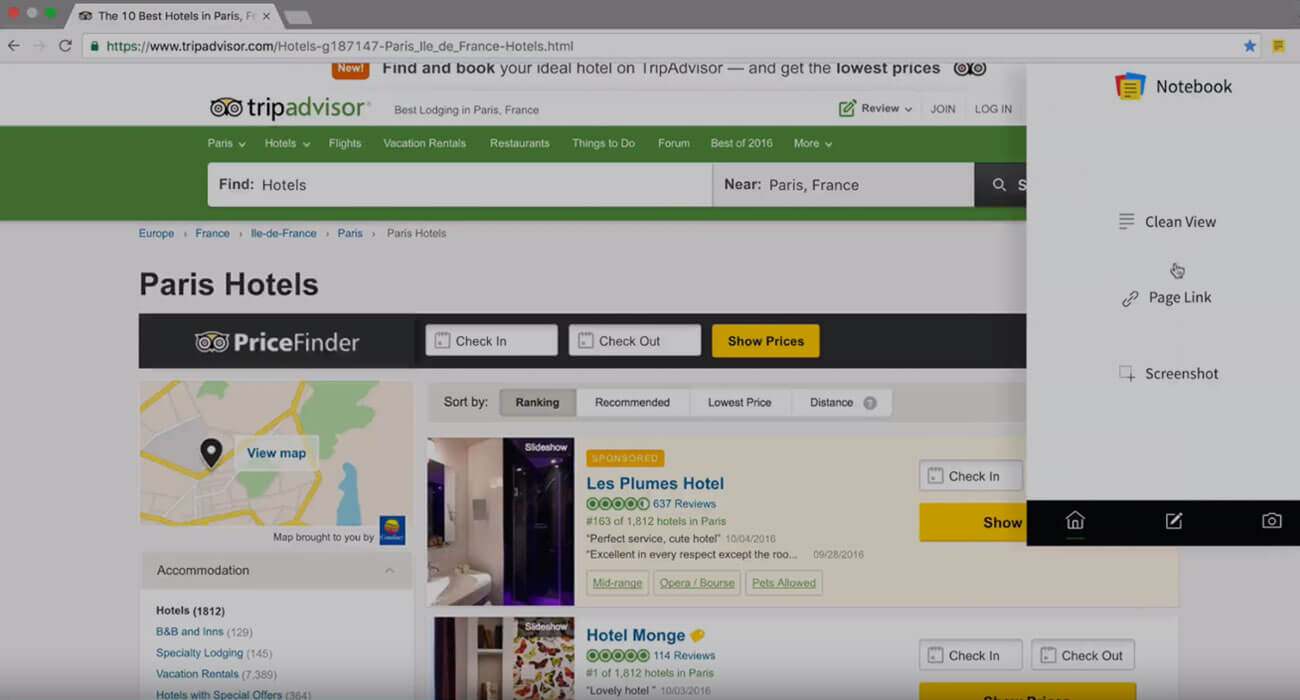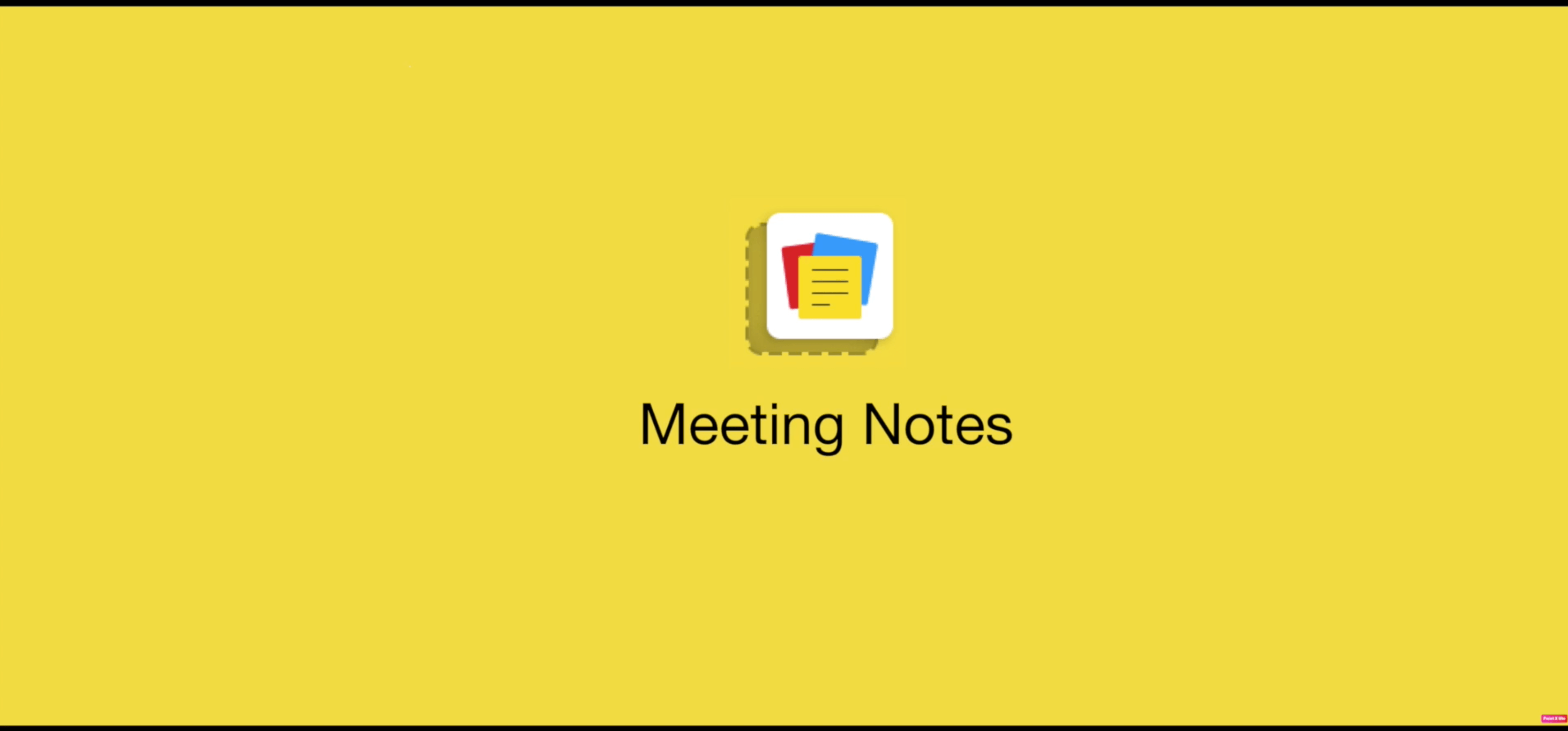Webをクリップ
クリップしたいテキストを強調表示してください。Notebookアイコンをクリックすれば、編集して保存できます。

画像をクリップ
Web上やデスクトップの画像をドラッグ&ドロップし、直接Notebookに保存できます。
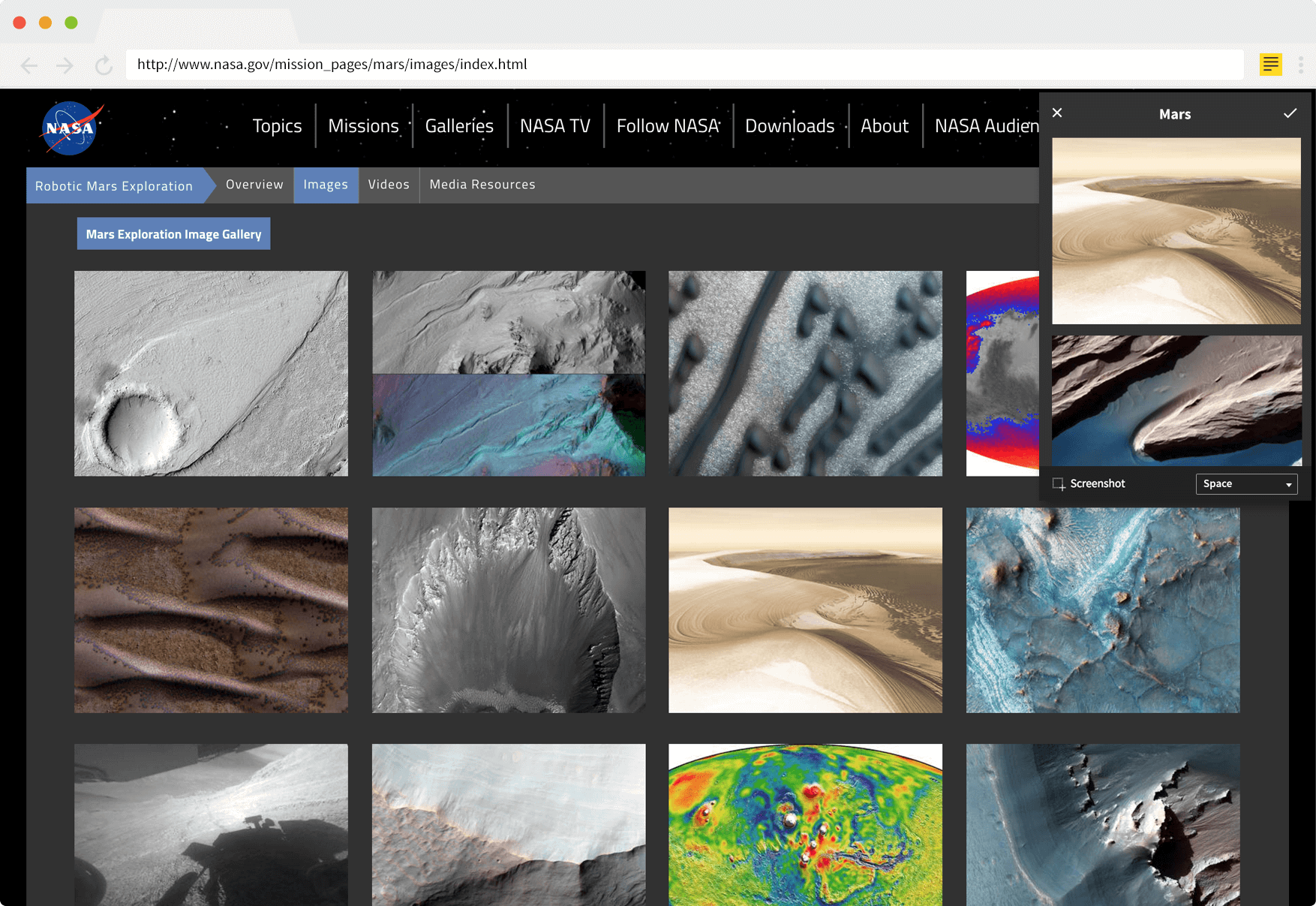
ブックマークより優れた機能
ブックマークはもう使いません。1回のクリックで、WebページのリンクをNotebookアカウントに保存できます。
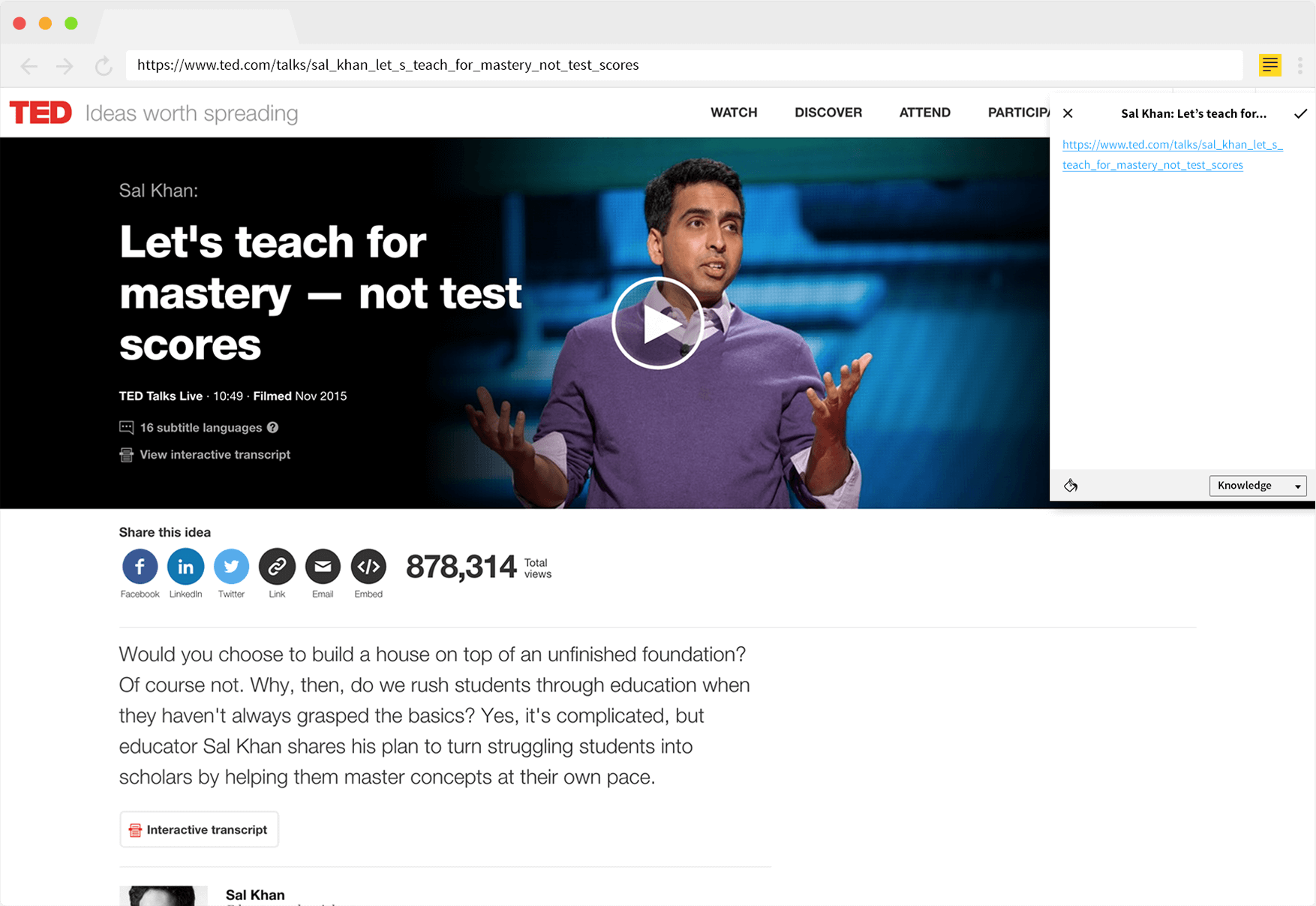
スクリーンショットを今すぐに
Webページのスナップショットが必要ですか?スクリーンショットを撮って、直接Notebookに保存しましょう。
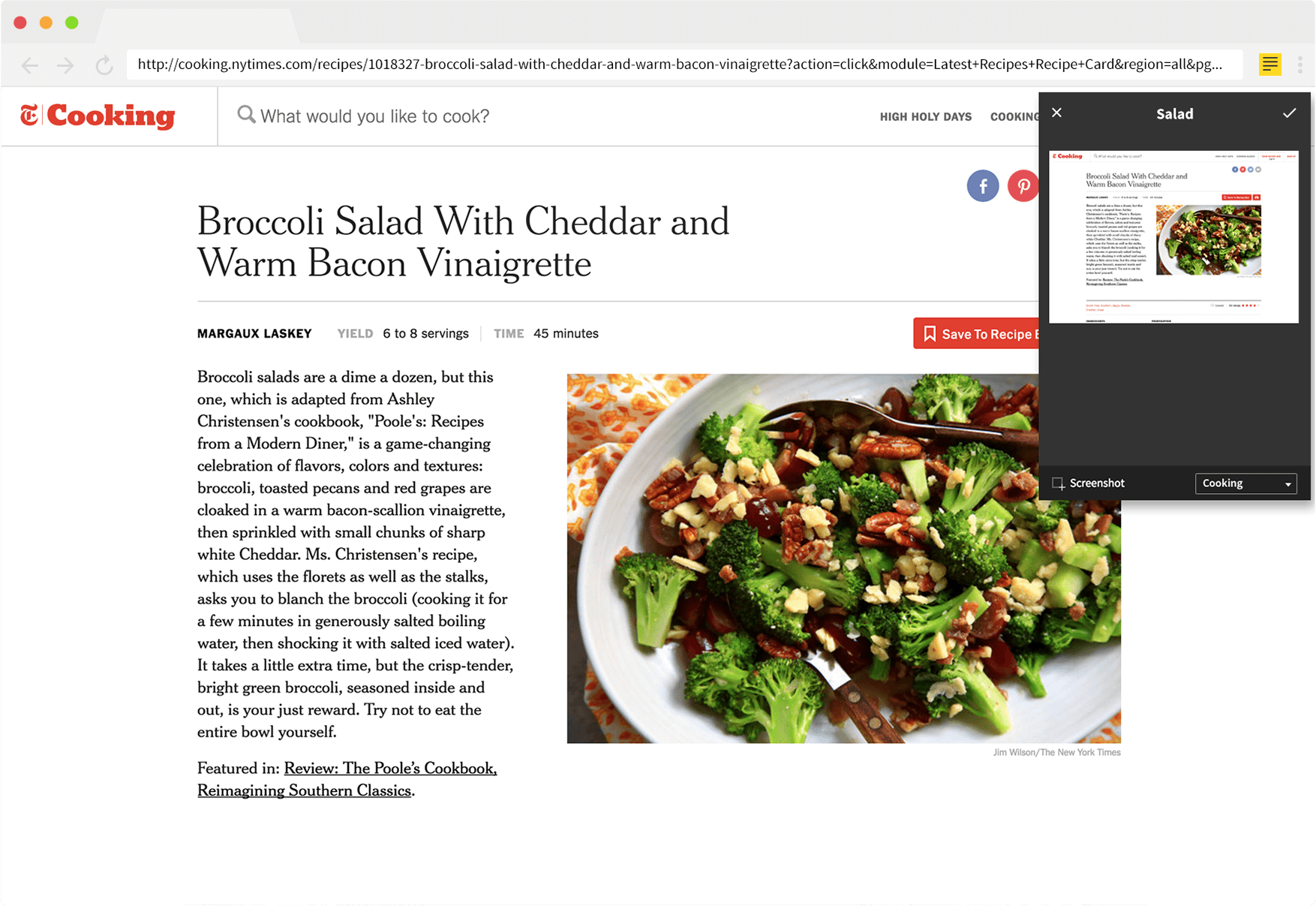
余計なものを排除
広告にうんざりですか?クリーンビューに切り替えれば、集中して読むことができます。Notebookに保存し、引き続きモバイル端末でお読みください。
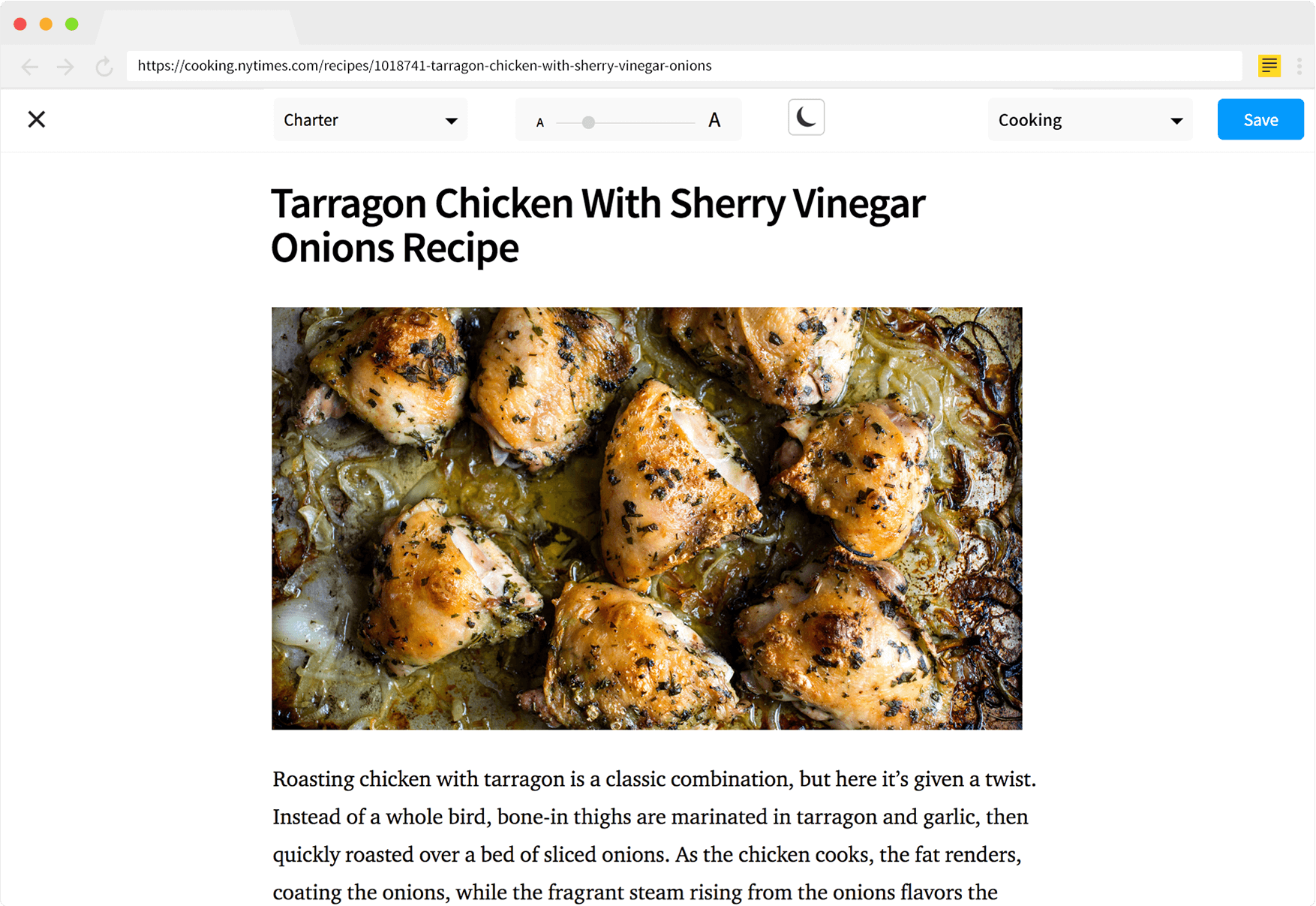
会議とメモの作成
オンライン会議で会議メモを使用して、クイックノートを作成し、タブの切り替えを回避します。