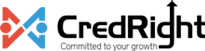How do I add Zoho Payroll to the Zoho One suite?
To add Zoho Payroll to Zoho One:
- Go to the Applications module in Zoho One.
- Click + Add Application from the top right corner of the page.
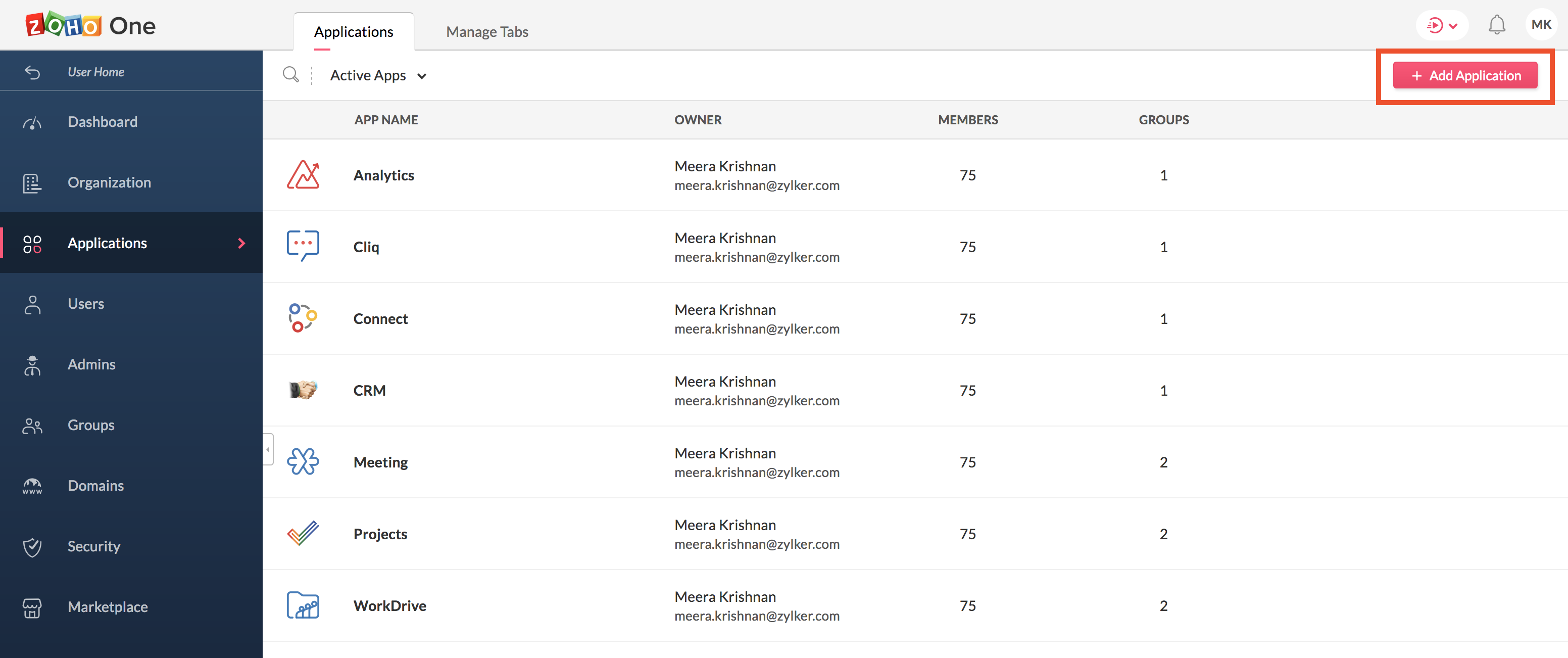
- Enter Payroll in the Search tab and click Add.
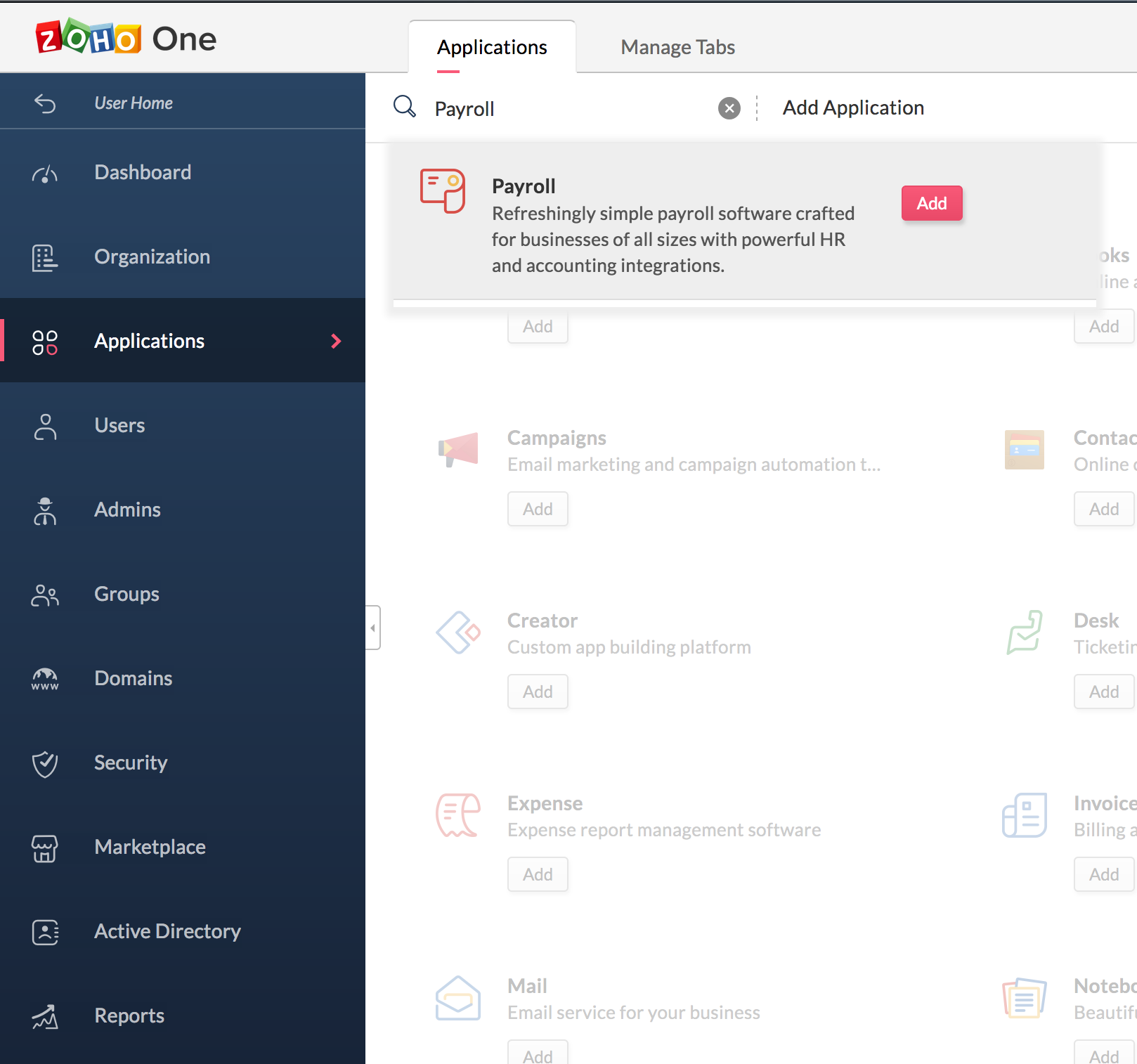
- Select the payroll organisation you want to associate with Zoho One and click Next.
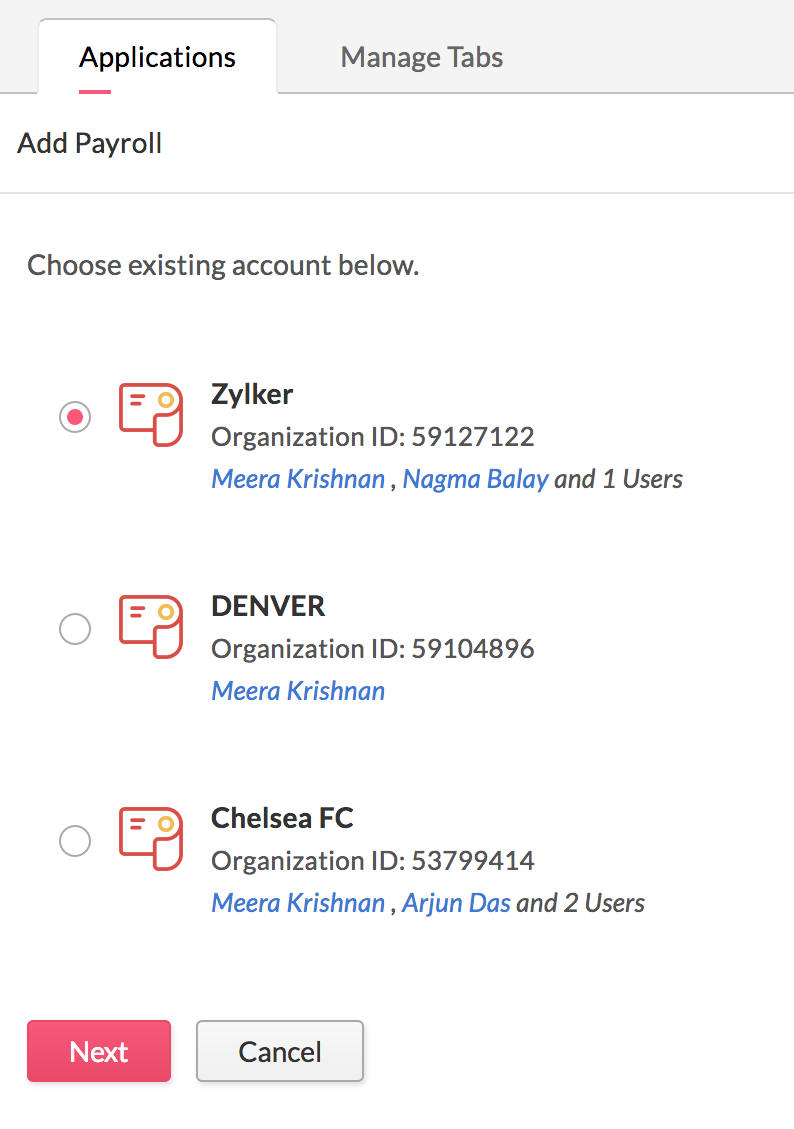
- Review the users and click Yes, Add.
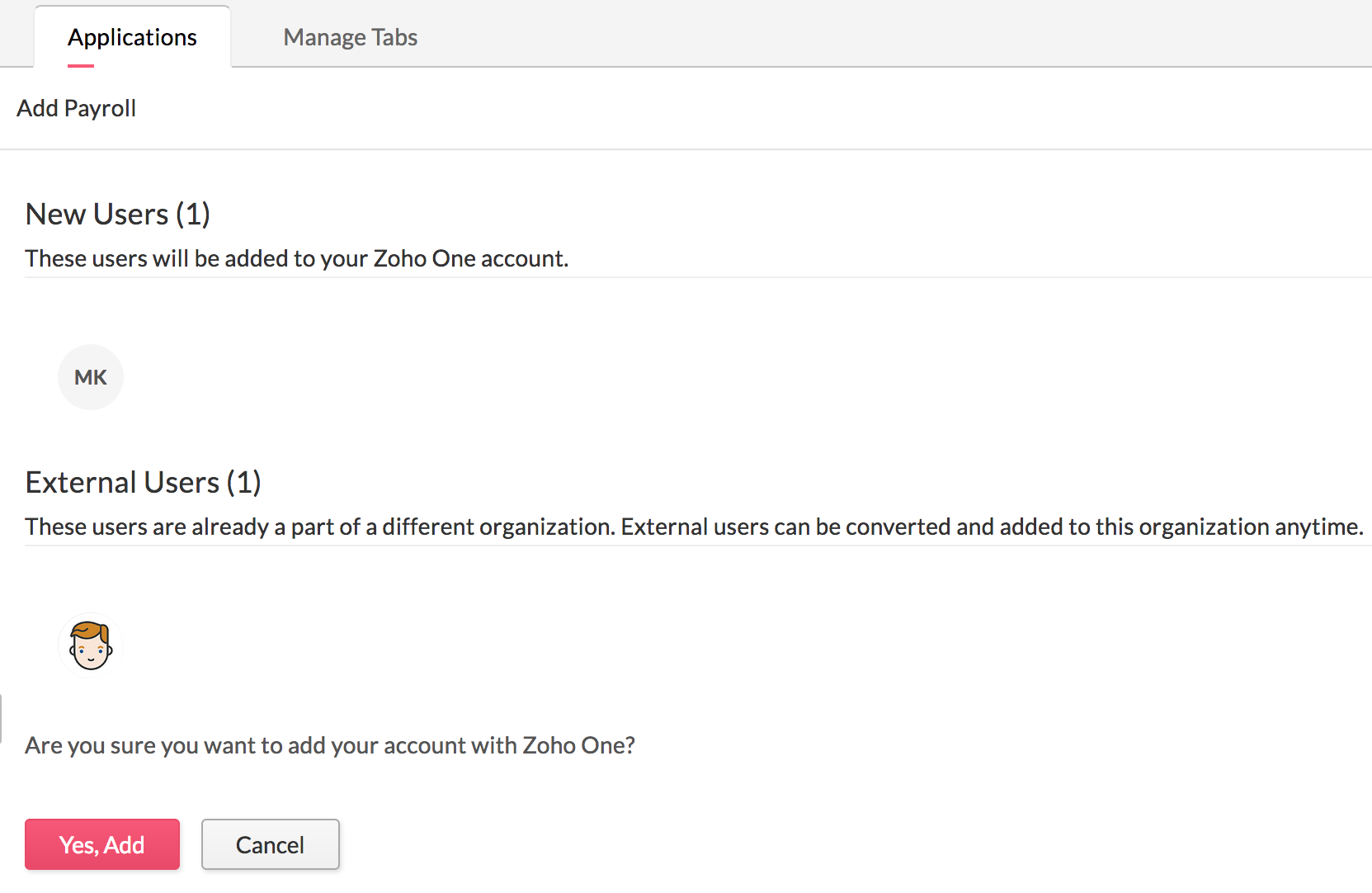
- If you want to add more users, click Add User button. You can add or update users using Manage Application.
- Click OK to confirm.
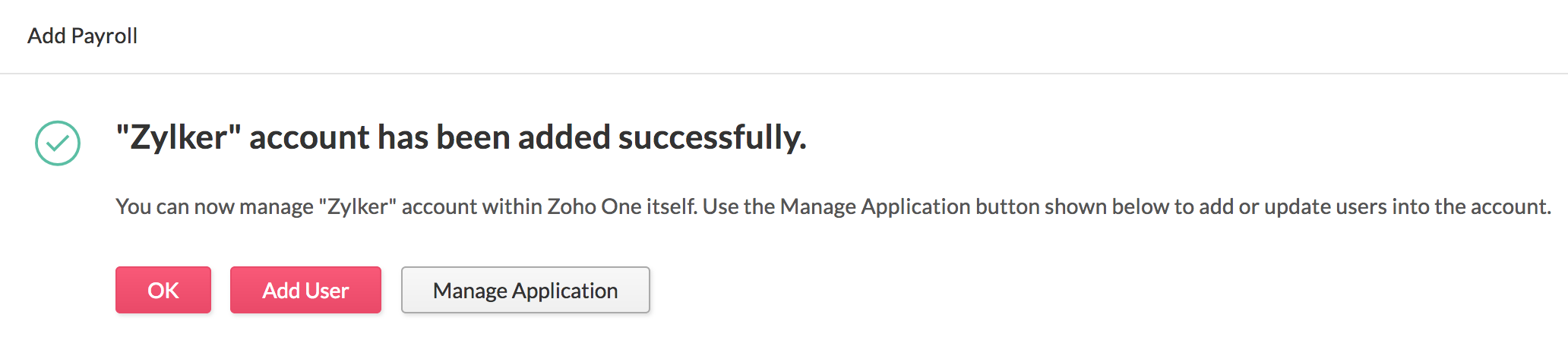
Now, Zoho Payroll will be added to the Zoho One suite.