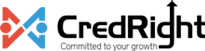Can Form 16 be published on a later date once it’s generated?
If you want to publish Form 16 on a later date after it is generated, leave the signed form as such in the Form 16 tab. Click Publish whenever you want your employees to receive them.
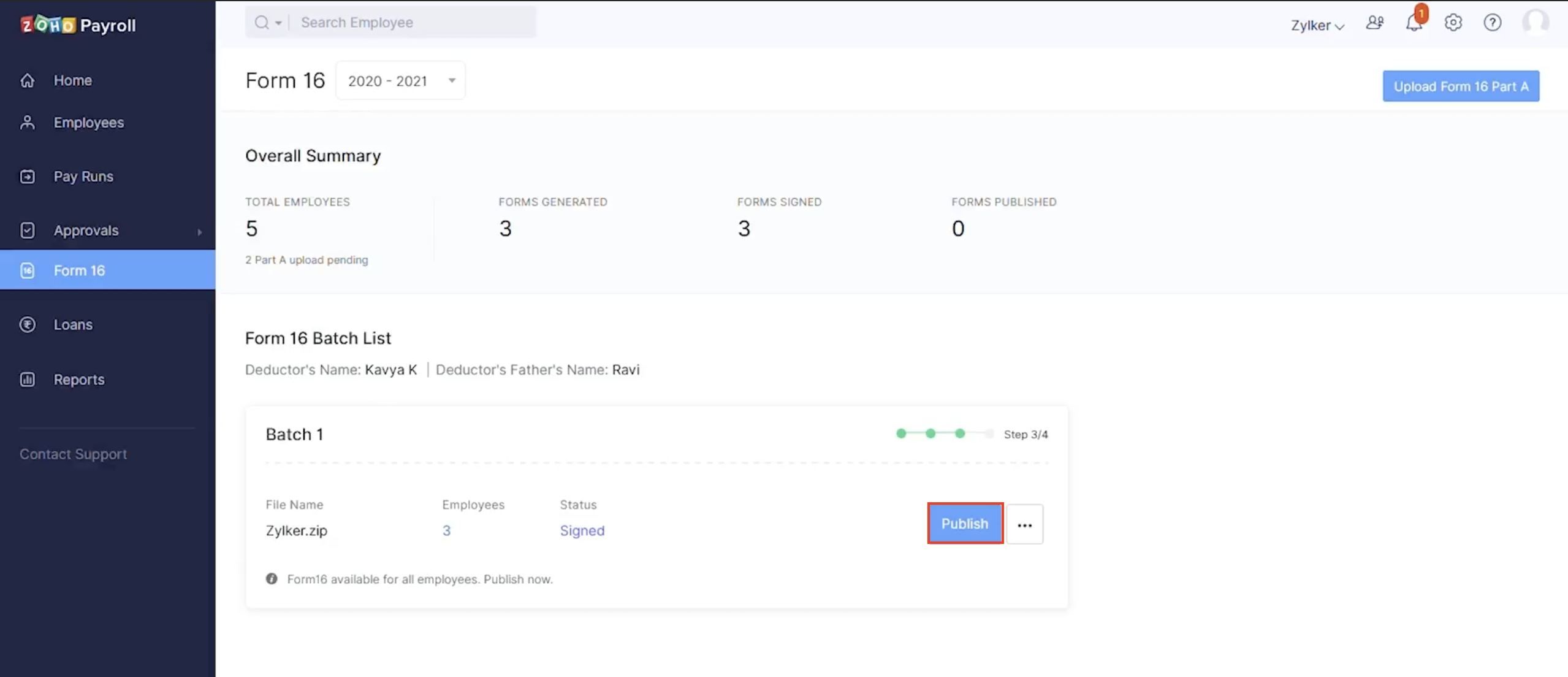
If you’ve published it already and want to send it again to your employees, go to the Form 16 module, click View Details next to the batch you want to publish and then, click Publish.
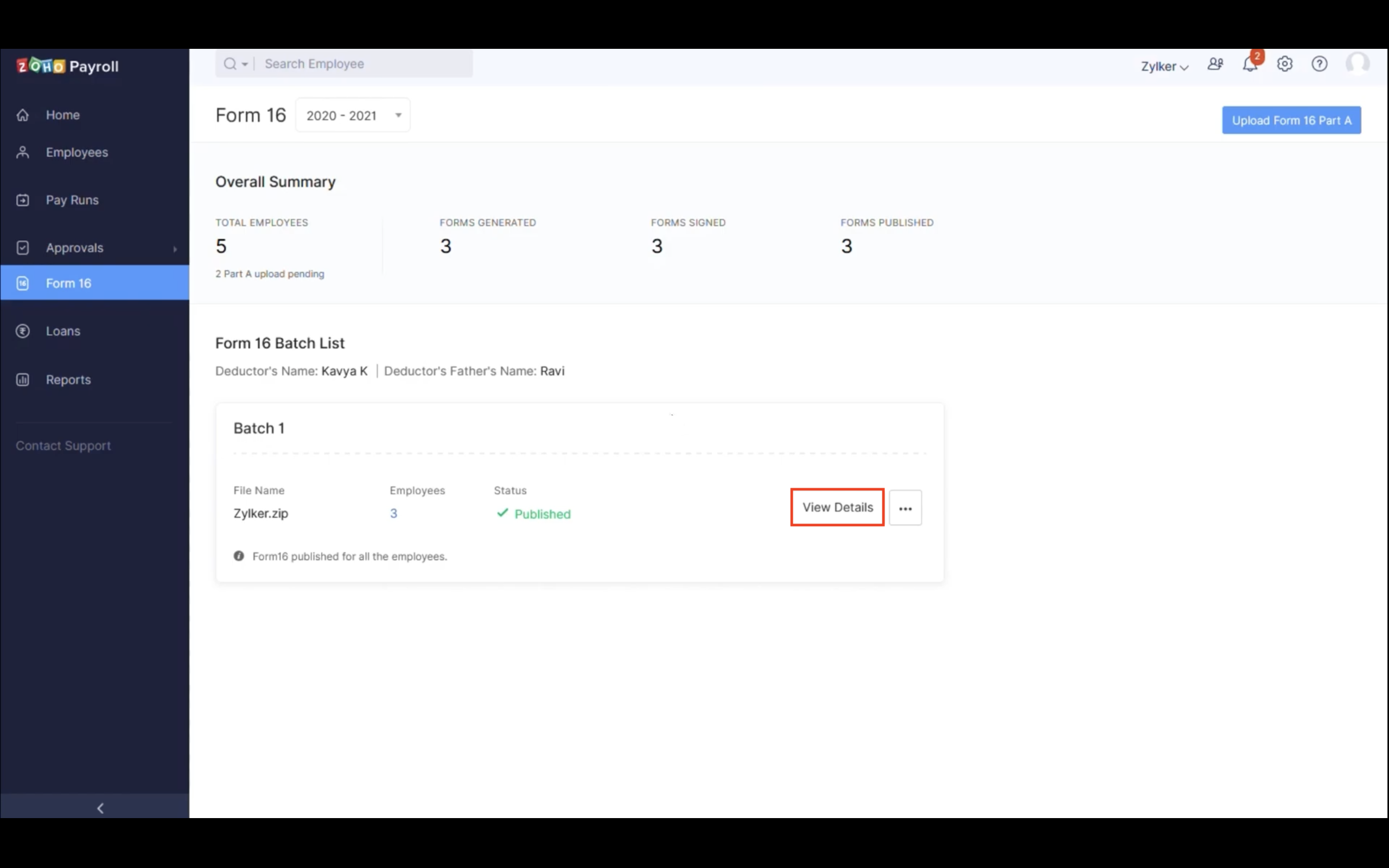
Your employees will be able to view it in their ESS portals under the Form 16 tab. If they do not have access to the ESS portal, the Form 16 will be sent to them in an email.