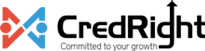How can I associate TDS Liabilities for my employees?
Once you’ve recorded a challan, you can associate the pending liabilities of employees to the challan of any given period.
To associate employees:
- Go to Taxes and Forms on the left sidebar and click Challans.
- Switch to the Unassociated tab.
- Click View Details.
- Click Associate Now.
- Select an employee and enter the amount you want to associate. You can view the balance TDS under this field under the amount you enter.
- Click Associate.
You’ve now associated the challan payment amount to the TDS liability of the employee. If you’ve associated the full amount to the TDS liabilities, you can view the challan in the Associated tab. If you’ve partially associated the amount to the TDS liabilities, you’ll be able to view the challan in the Unassociated tab.
Insight: Click View Split Up next to the Paid Amount to view a breakdown of the challan.