Can I edit or disable prior payroll after I’ve processed a few pay runs?
Yes, prior payroll can be edited or disabled. To do this ensure that:
- There are no pay run drafts
- All the processed pay runs are reverted.
After this is done:
- Go to the Home module in the left sidebar.
- Click Getting Started on the top right corner.
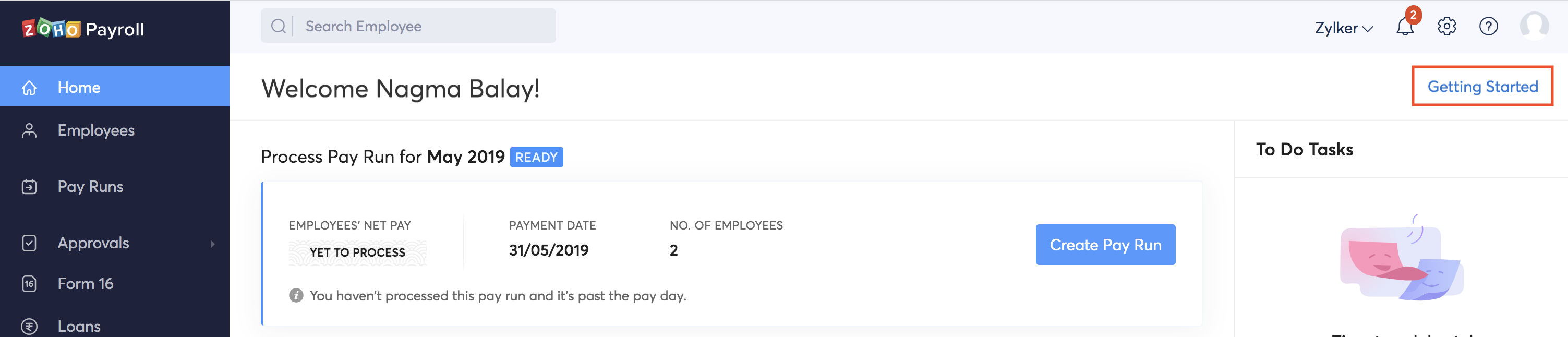
- Select Configure Prior Payroll.
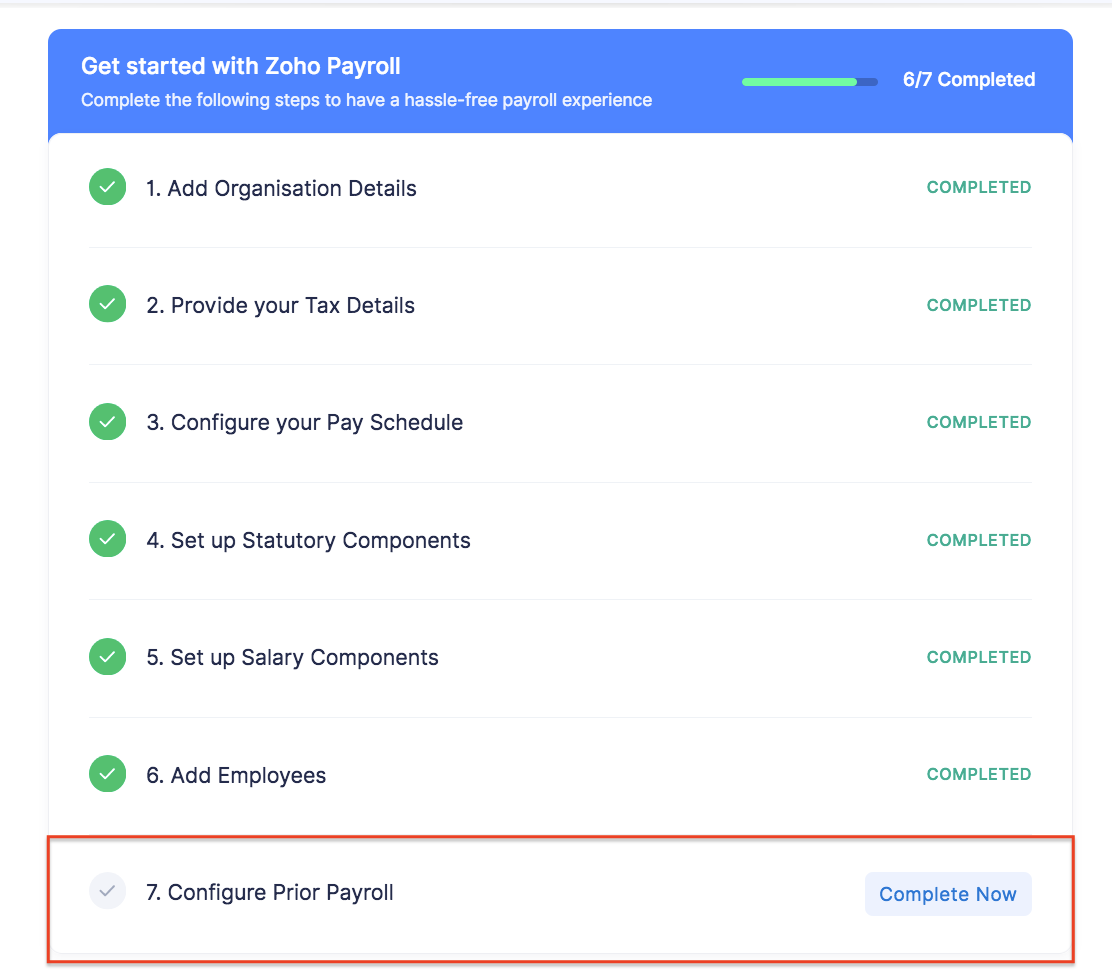
- Select Edit Prior Payroll. Here, you can make changes to the prior payroll data and save it.
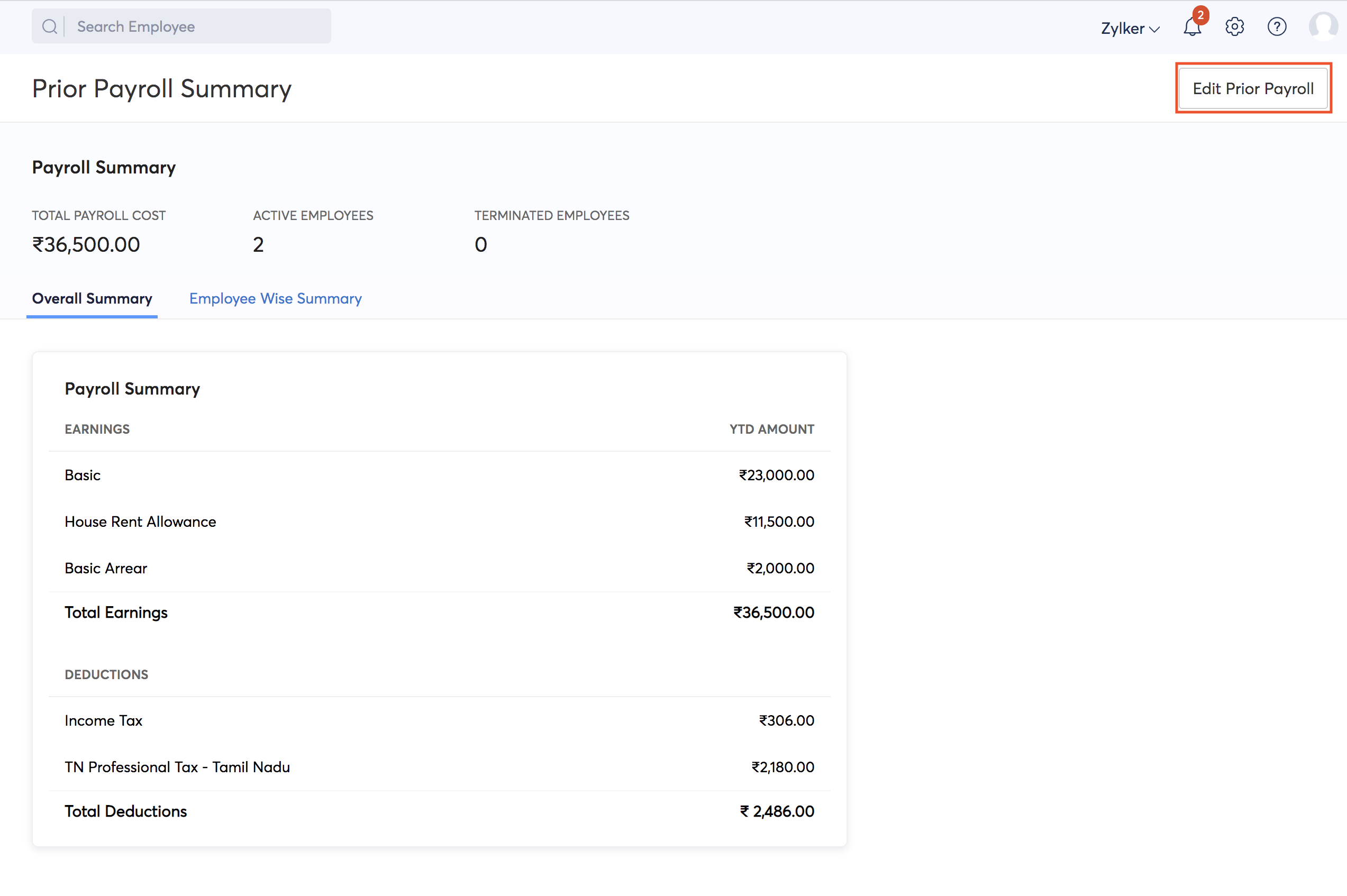
- If you want to disable the prior payroll, select Disable Prior Payroll.
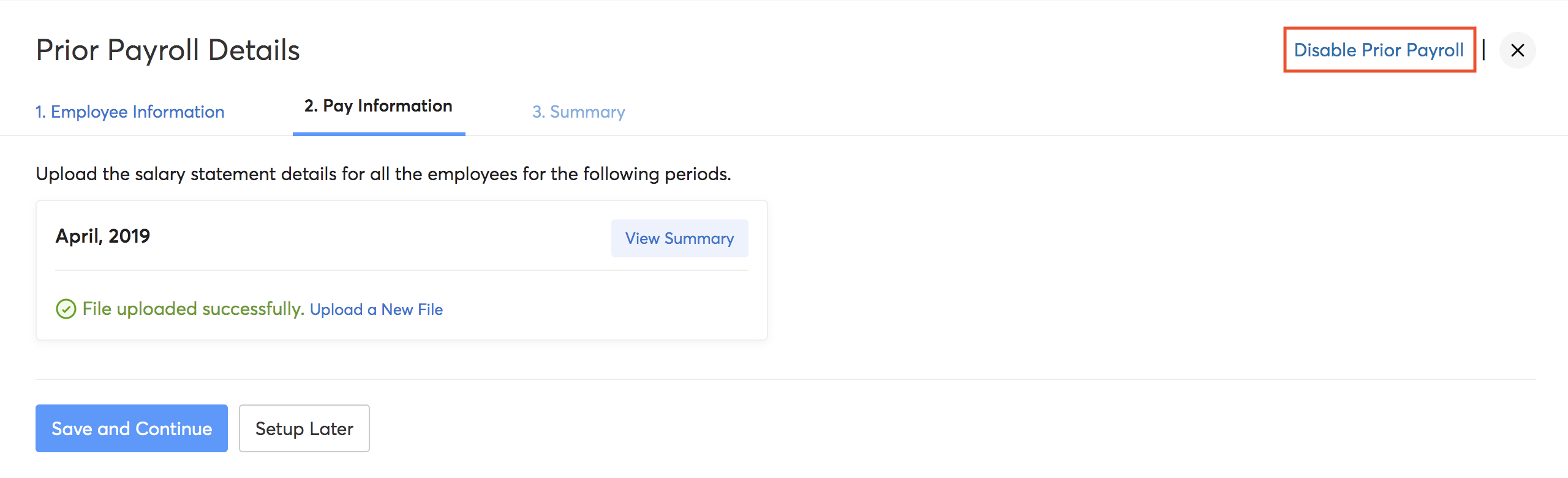
- Select Yes to confirm that you want to disable prior payroll.
The prior payroll will be disabled and you can start processing your payroll on a clean slate.




 Zoho Payroll's support is always there to lend a hand. A well-deserved five-star rating!
Zoho Payroll's support is always there to lend a hand. A well-deserved five-star rating!




