Can I make payments to a few selected employees?
Yes, with Zoho Payroll, you can pay a few selected employees. Here’s how:
- Go to the Pay Runs module.
- In the approved pay run, check the boxes next to the name of the employees’ for whom you want to make the payment. Make sure that these employees have the same payment mode.
- Choose Initiate Payment for selected employees with Direct Deposit payment mode and record the same.
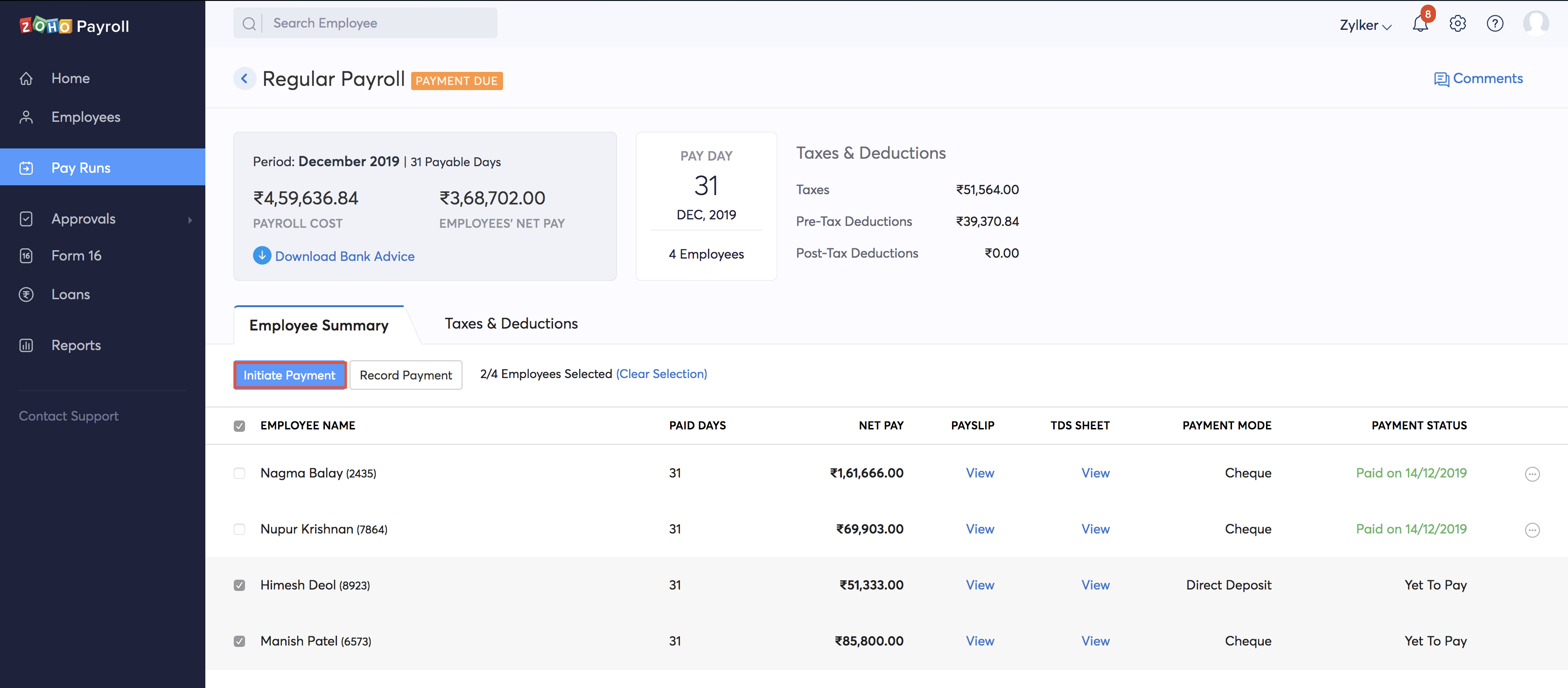
- Choose Record Payment for selected employees with Cheque and Bank Transfer payment mode.
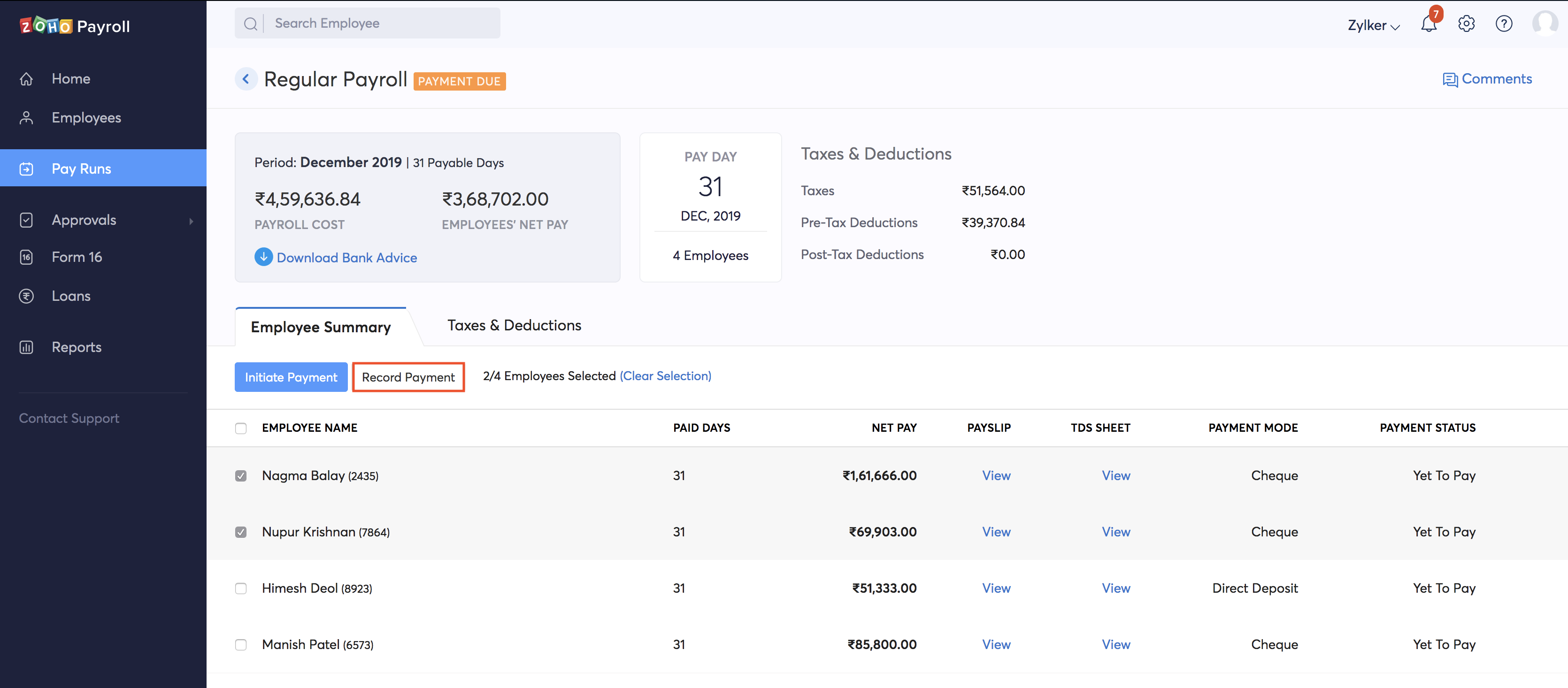
- You can select the payment date and click Confirm.
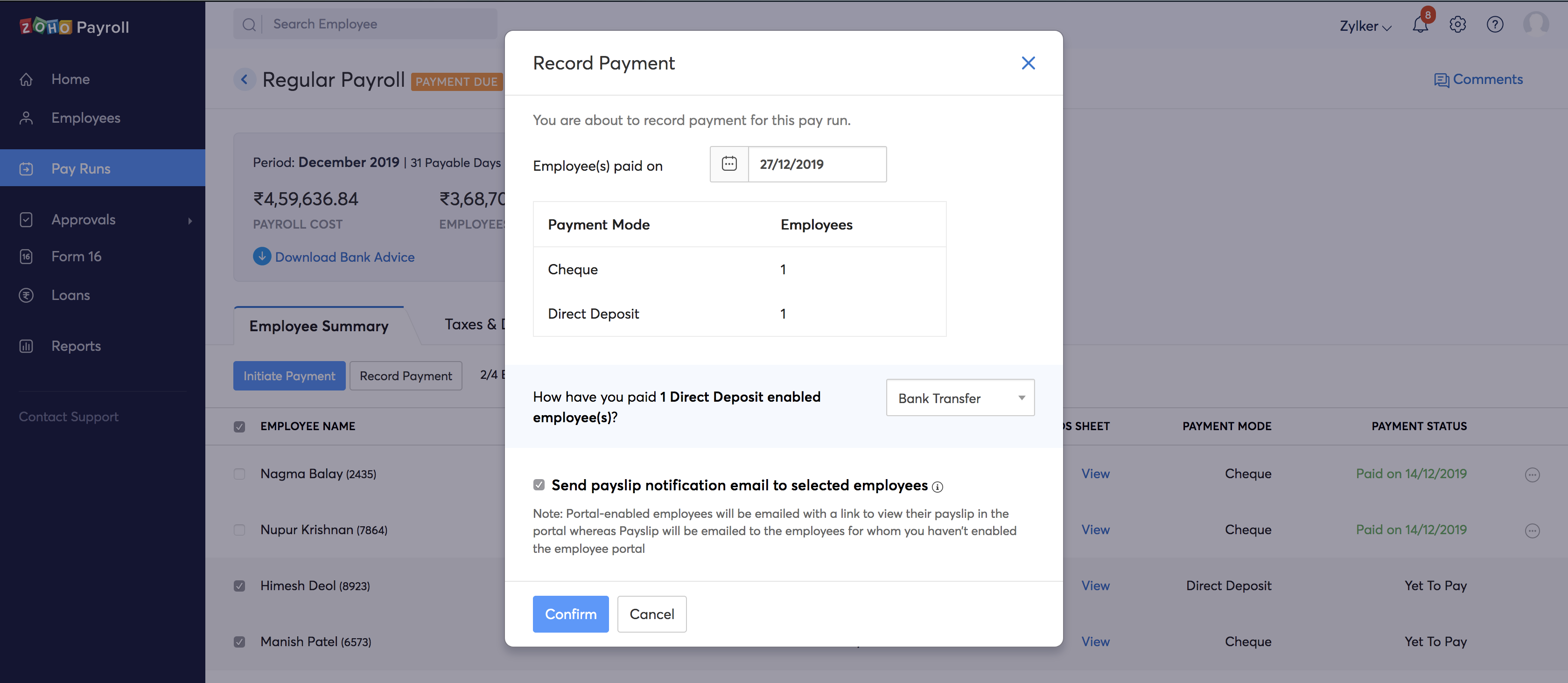
The selected employees will be marked as paid. You can make payments to the other employees on a different date and record the payment.




 Zoho Payroll's support is always there to lend a hand. A well-deserved five-star rating!
Zoho Payroll's support is always there to lend a hand. A well-deserved five-star rating!




