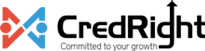Can I edit the pay day?
Yes, you can edit the pay day after processing a few payrolls. To change your payday:
- Go to Settings > Pay Schedule.
- Click Change and select the new payday.
- Click Save.

Note: If you have a draft or an approved pay run, delete it before you change the pay day. Future payrolls will be processed based on the new pay day.