Is it possible to pause loan repayments for my employee temporarily?
Yes, you can pause loan instalment deductions using the Pause option and resume it after some time. To pause loan repayments:
- Go to the Loans module.
- Select the employee for whom you want to halt the loan repayments temporarily.
- Click the More icon (three horizontal dots) on the top right corner and select Pause Instalment Deduction.
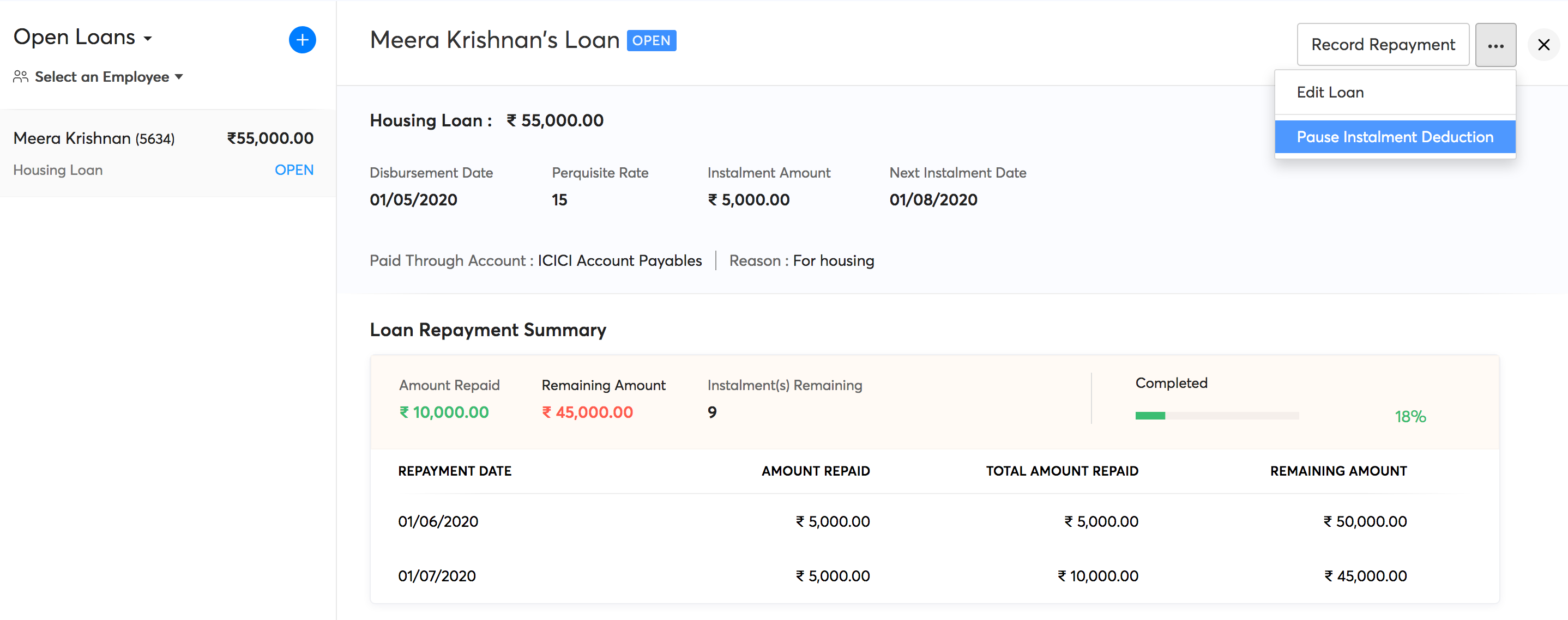
- You can choose to pause the loan instalment deductions Immediately or from a Scheduled month.
- If you’ve selected On Scheduled Month, select the month from which the instalments need to be paused.
- Select the month from which you want to resume the loan deductions. If you do not want to specify it, you can leave it empty.
- Enter a reason and click Save.
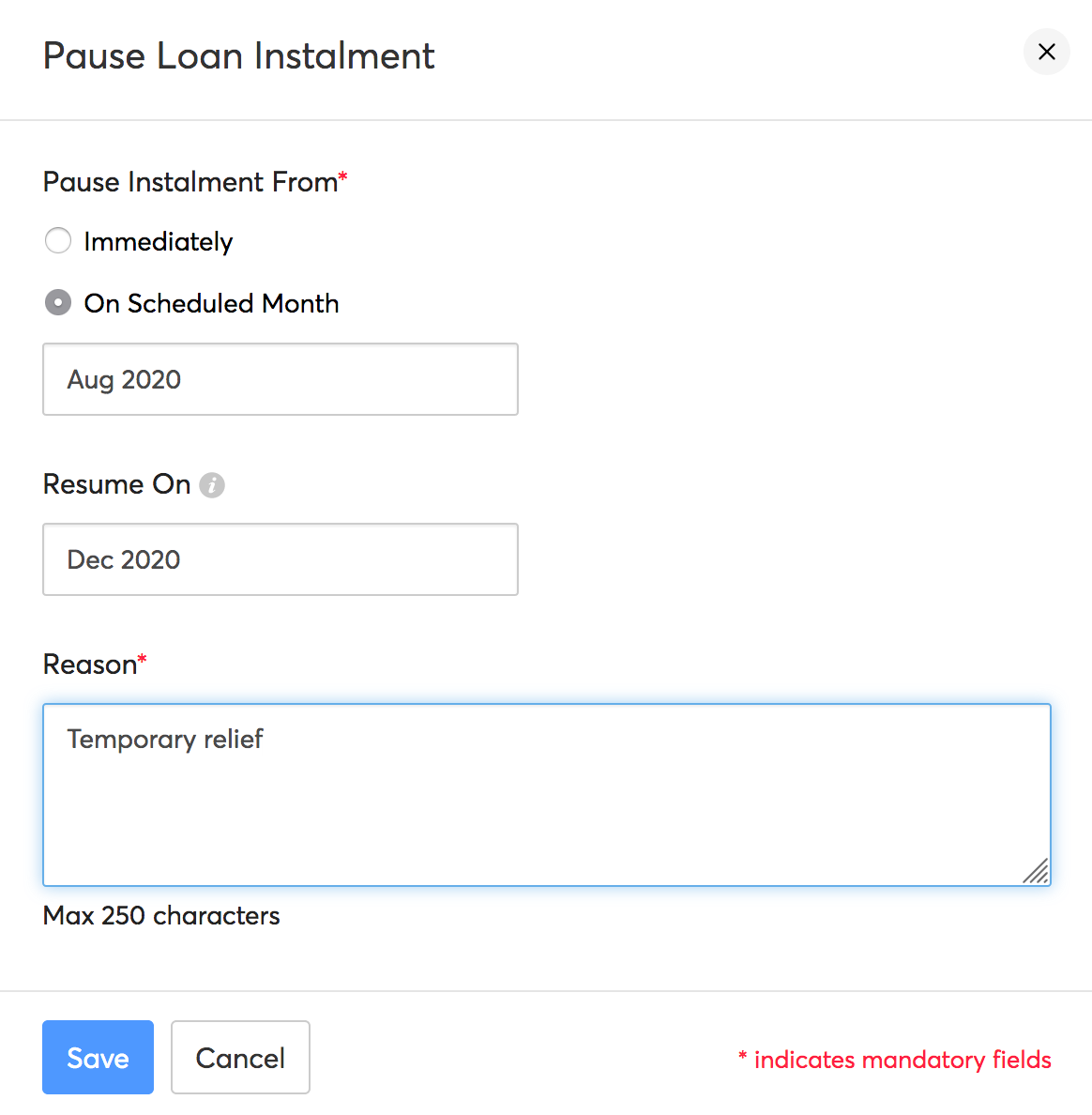
The loan deductions will be paused for the employee for the selected period.




 Zoho Payroll's support is always there to lend a hand. A well-deserved five-star rating!
Zoho Payroll's support is always there to lend a hand. A well-deserved five-star rating!




