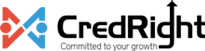Can I upload Investment Declarations and Proof of Investments on behalf of my employee?
Yes you can submit Investment Declarations and Proof of Investments for employees for whom you haven’t enabled employee portal.
Here’s how you can declare IT:
- Go to the Employees module.
- Select the employee for whom you want to submit the IT Declaration.
- Move to the Investments tab.
- Select Submit Declaration.
- Add the investments under IT Declaration tab.
- Click Submit and Compare once you’ve added all the investments.
Here’s how you can submit Proof of Investments:
- Navigate to the Employees module from the left sidebar.
- Select the employee for whom you want to submit the proof of investments.
- Navigate to the Investments tab.
- Under the Investments tab, move to the Proof of Investments section.
- Click Submit Proofs.
- Enter the actual amount invested in each investment that the employee had declared.
- You can add new investments, if needed.
- Click Save and Compare.