How do I add comments on claims that I want to reject?
The Comment option next to the reimbursement claim amount allows you to leave a reason for rejecting your employee’s claims. Your employee can view these comments and understand why you’ve rejected their claims.
- Go to the Approvals module.
- Click the reimbursement you want to approve.
- Under the Approved Amount, enter the actual amount you want to reimburse. If you do not want to approve a bill, enter 0.
- Next, click the Comment icon next to the amount and enter the reason for the partial reimbursement. Click Done.
- Click Approve/Reject.
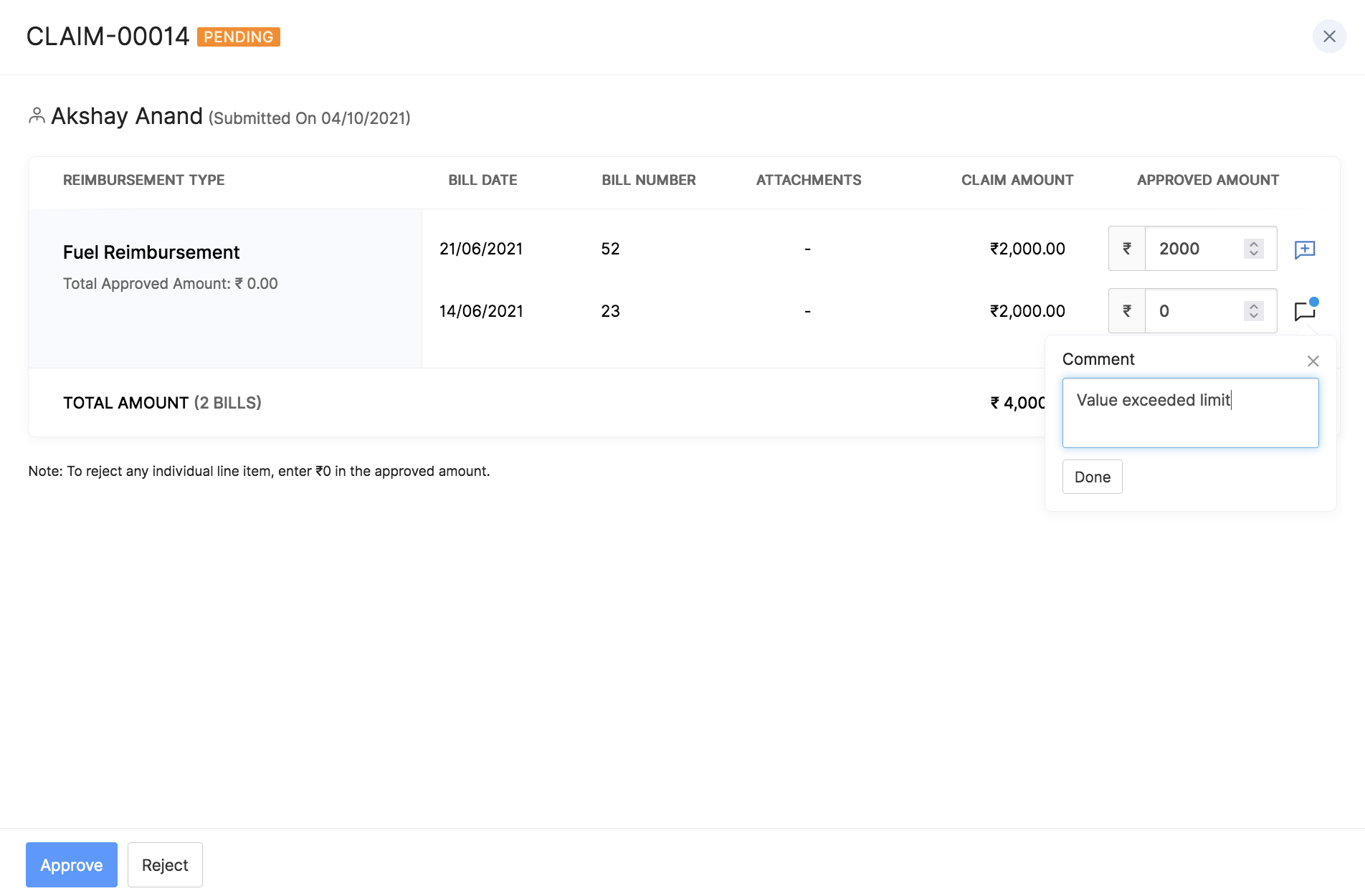
Your employees will be able to view these comments by logging in to their ESS portal.




 Zoho Payroll's support is always there to lend a hand. A well-deserved five-star rating!
Zoho Payroll's support is always there to lend a hand. A well-deserved five-star rating!




