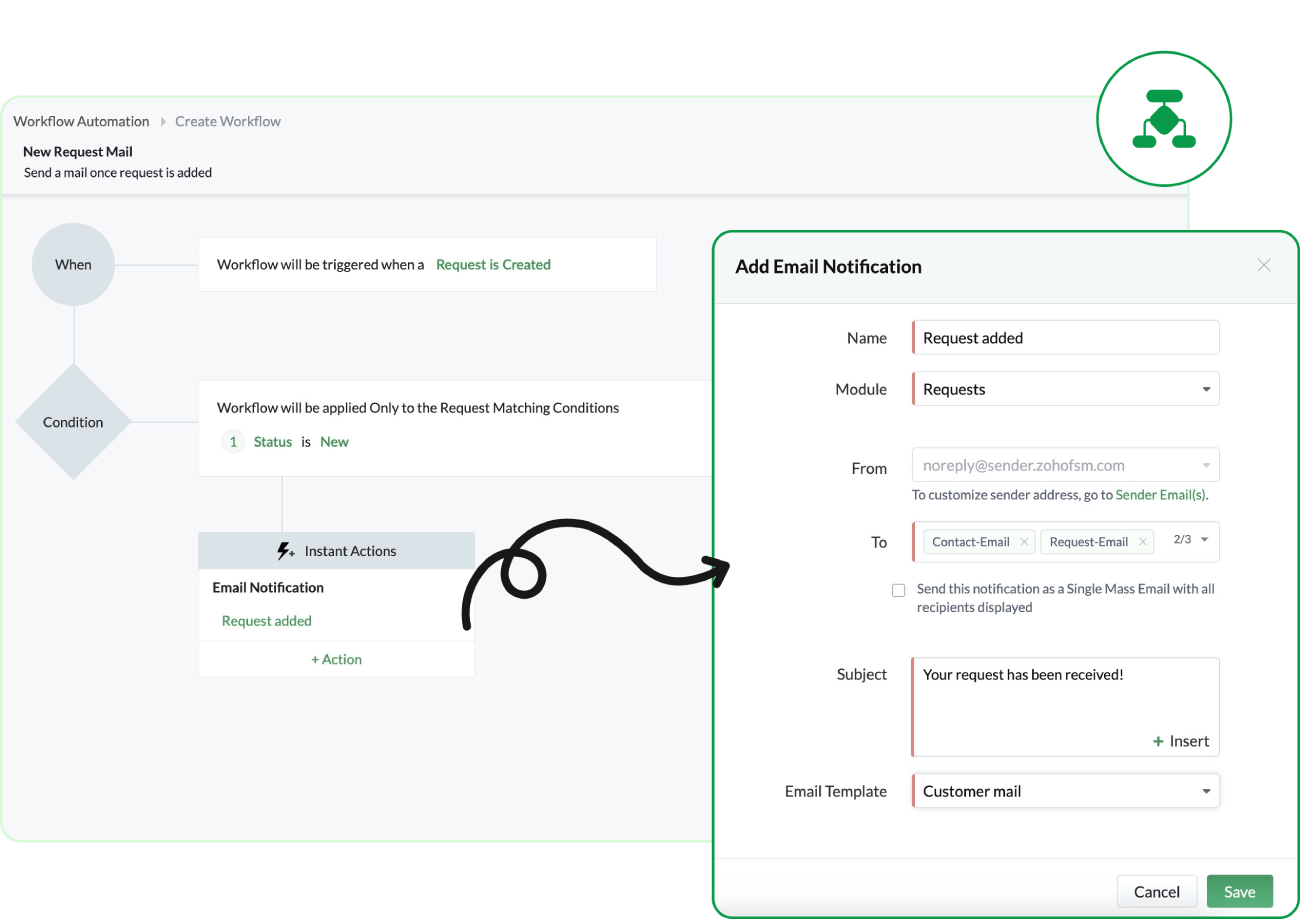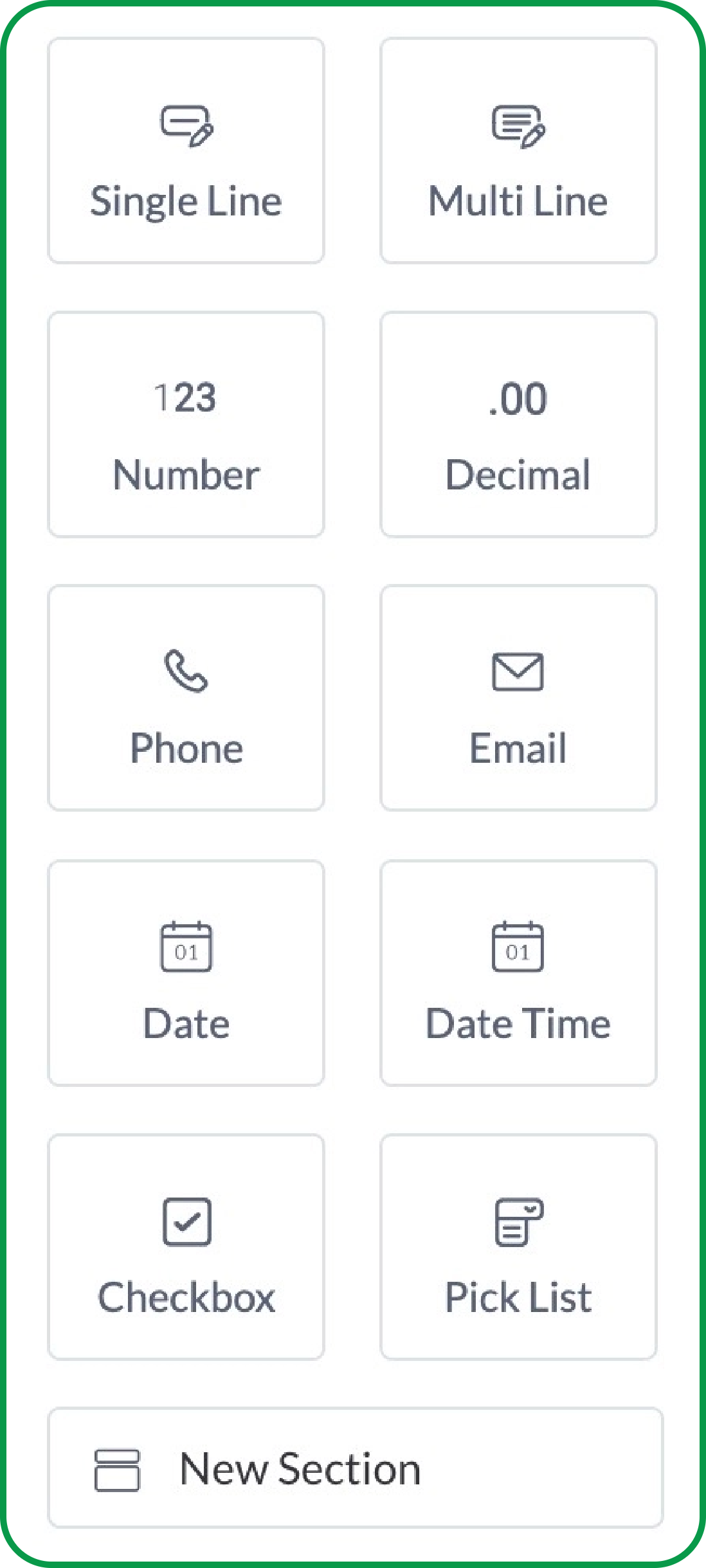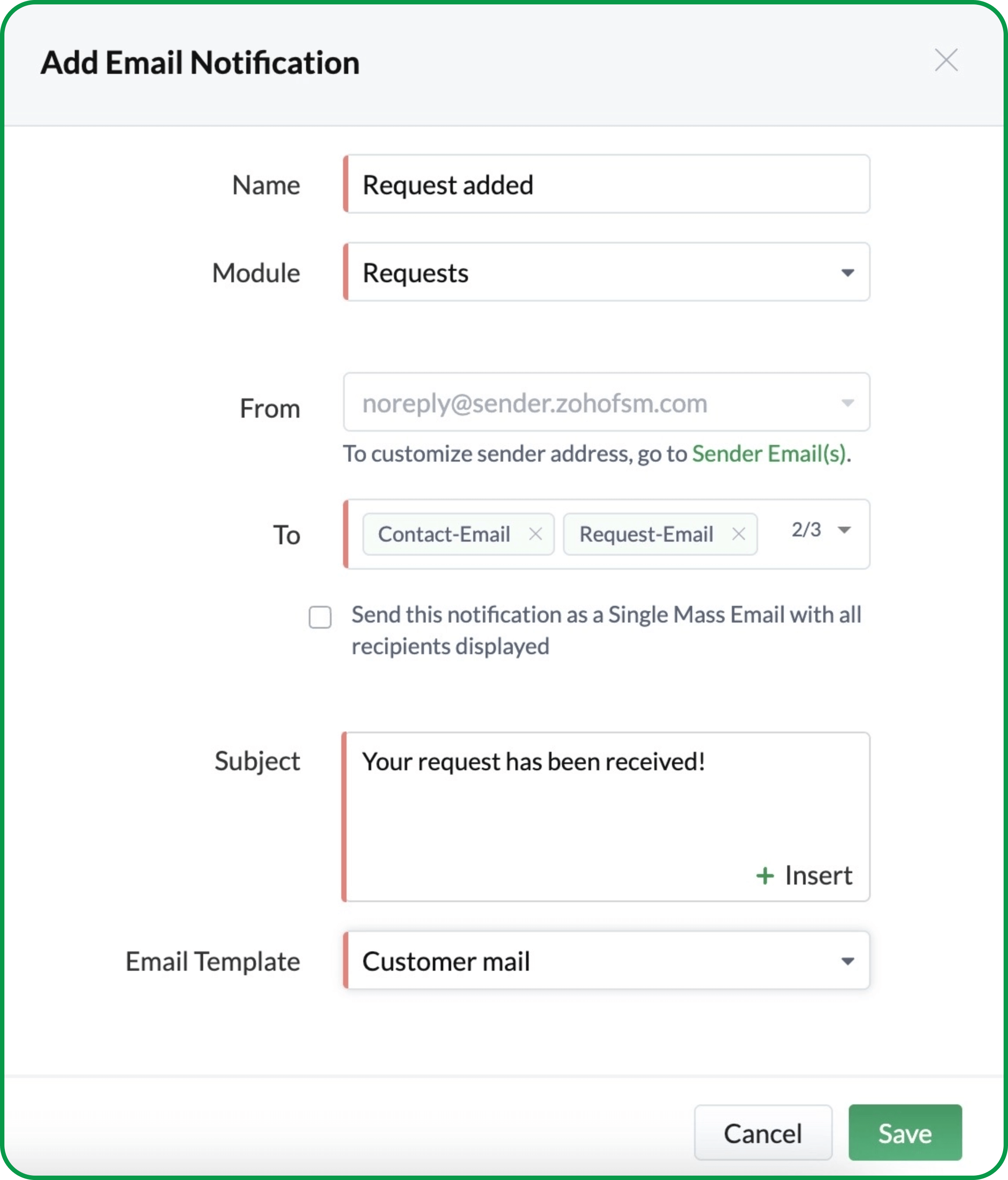Customizations A robust field service solution that adapts to your needs.
Create custom user profiles
Zoho FSM comes with five default user profiles, but every field service business manages its workforce differently. To suit your multi-dimensional team, Zoho FSM lets you create custom profiles where you can change feature access and record access permissions.
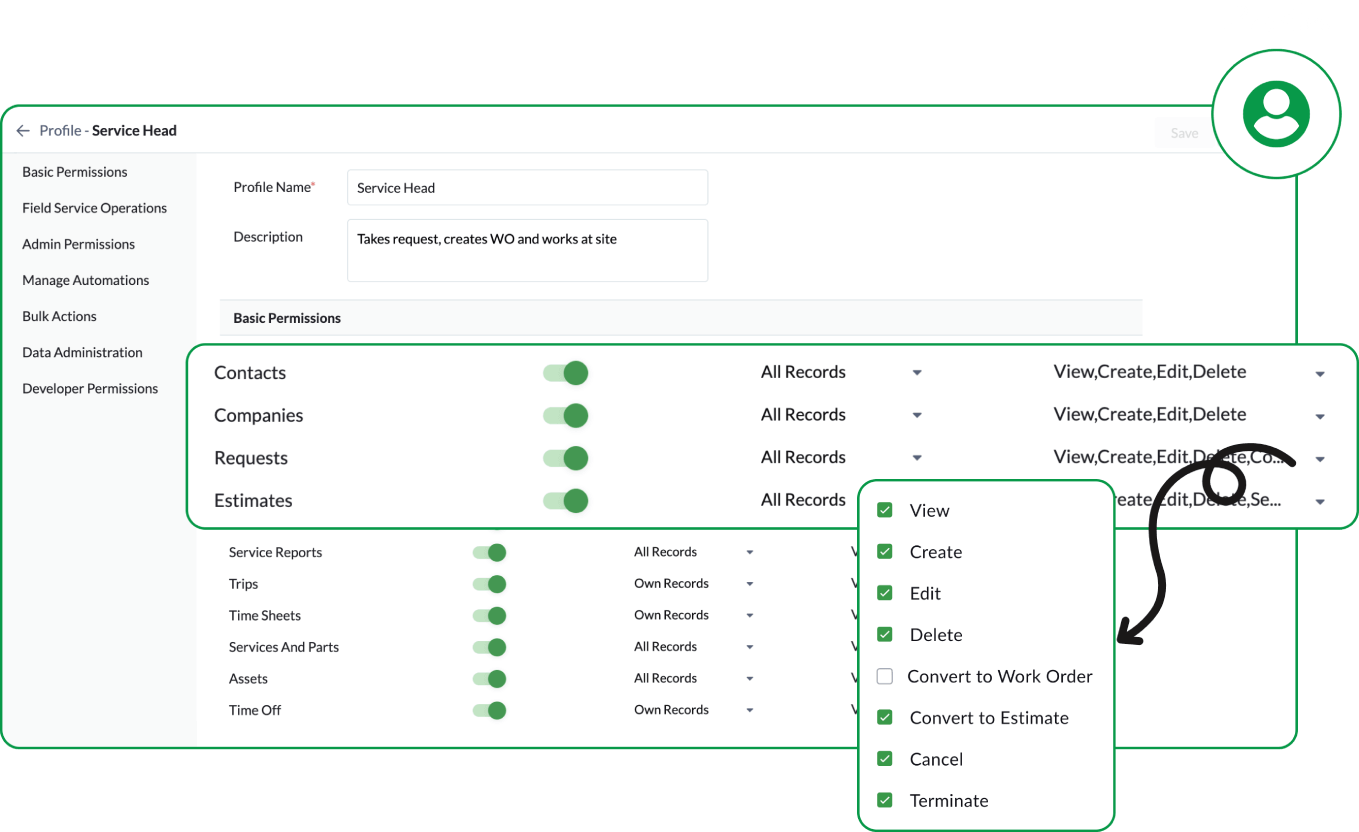
Add custom fields to modules
Based on your industry, the information you collect will vary significantly. Zoho FSM lets you add additional fields and remove irrelevant ones from various modules. You can choose from different field types and map the new fields between modules to set up the flow of information.
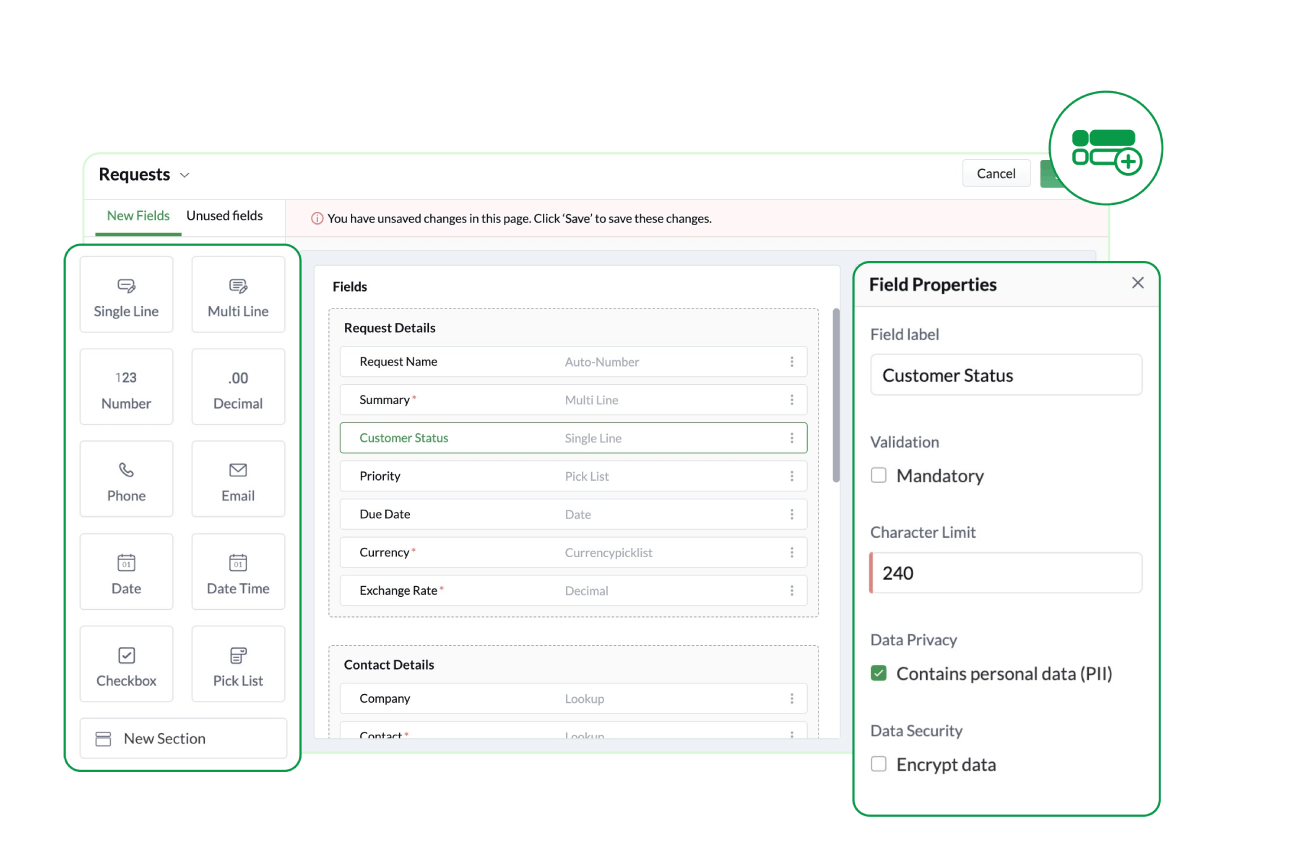
Harness the power of automation
Cut back on repetitive tasks that demand attention and take time. Set up Workflow rules —a set of rules that have to be satisfied to trigger an action. Choose the action you would like Zoho FSM to perform. You can automate field updates, send emails, or even write a custom function to perform an action. With automation, you can formulate processes and business logic specific to your organization.