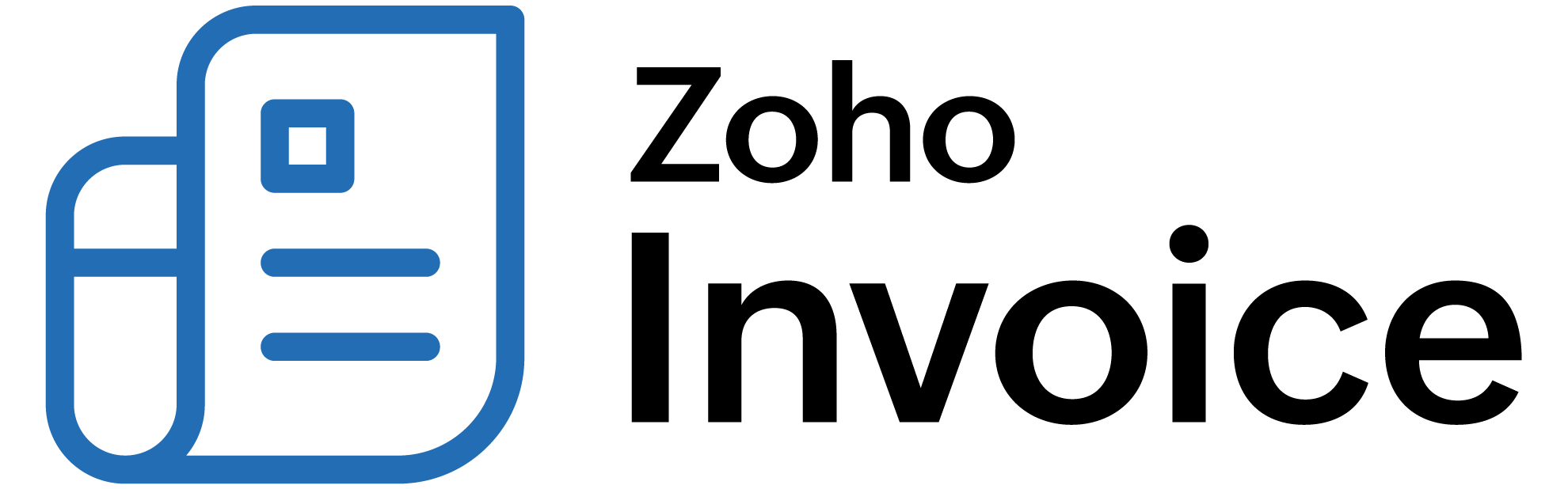
When I comment on a document and mark the “Display in customer portal” option, will my customer receive an email?
Yes, they will if you’ve enabled this under settings.
- Go to Settings > Preferences > General under Customer Portal.
- Check the box Send a notification email when I comment on transactions and click Save at the bottom of the page.
Your customers will now receive notifications when you comment on their transactions.
 Thank you for your feedback!
Thank you for your feedback!