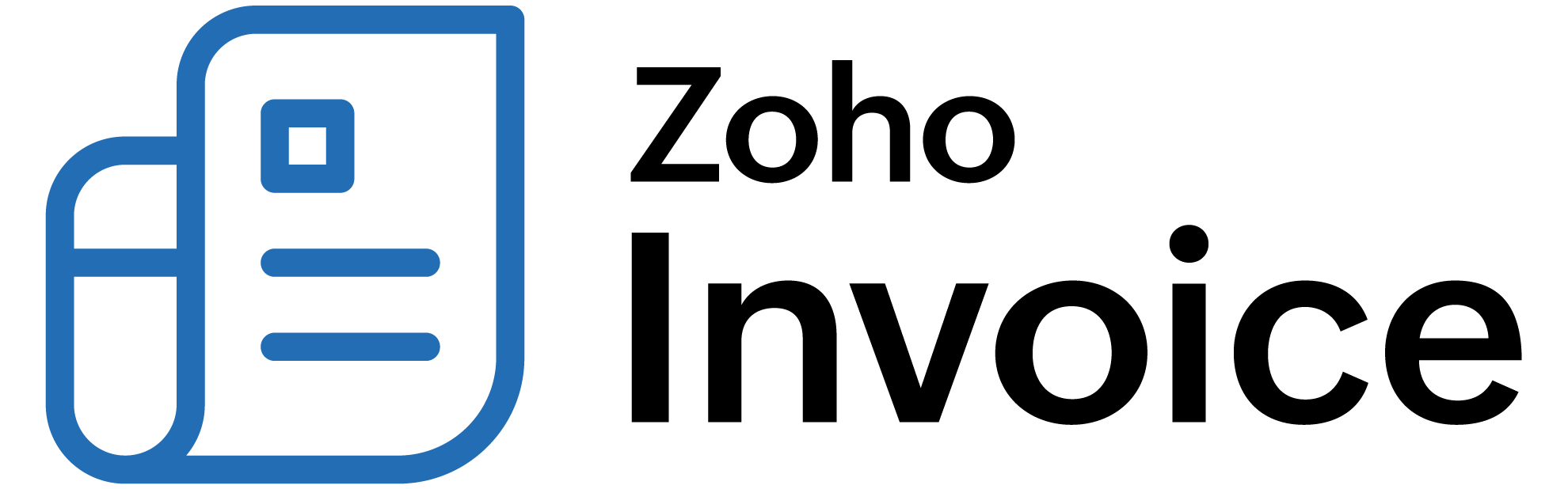
Retainer Invoices
The Retainer Invoices module in Zoho Billing is used to record the advance payments made by your customers.
Understanding Retainer Invoices
Let’s take a look at one of the use cases where you can use a retainer invoice.
Scenario: Peter is a tailor and offers stitching services. When he receives an order to stitch dresses, he expects the customer to pay some amount of the actual price as an advance so that he can start working. When he delivers the dress, he deducts this advance payment from the actual amount and receives only the balance due amount.
Enabling Retainer invoices
Before you start using the Retainer Invoice module, you need to enable it from the Preferences. To do so, click the gear icon on the top right corner and go to Preferences > General > Retainer Invoices.

Create Retainer Invoices
This section will help you in understanding how you can enable, create and send retainer invoices to your customers in Zoho Billing.
Collecting Retainer Payments
Checkout the various ways by which you can collect payments for the retainer invoices you raise.
- Collecting Online Payments
- Online Payments via Customer Portal
- Manually Charge your Customer
- Recording Offline Retainer Payment
Applying a Retainer to Invoice
After the product is delivered or service is rendered, apply the retainer invoice to the final invoice before sending them to the customer. You can also split up and apply the retainer amount to multiple invoices or apply multiple retainer amounts to a single invoice.
Creating Retainers from Estimates
You can collect retainer or advance payment from your customers from the estimate you send them using Customer Portal.
- Retainer Information in Estimate
- Collecting Retainer from Customer Portal
- Collecting Offline Retaine Payments
Retainer Invoice for Projects
Create retainer invoices and apply them to invoices directly from the projects module in Zoho Billing.
Retainer Invoice Preferences
Configure your retainer invoice preferences here.
Manage Retainer Invoices
Let’s see how we can manage the listing of Retainer Invoices.
More with Retainer Invoices
More actions on retainer invoices.
Reports
Generate and view reports for all the retainer transactions and refunds.
 Thank you for your feedback!
Thank you for your feedback!