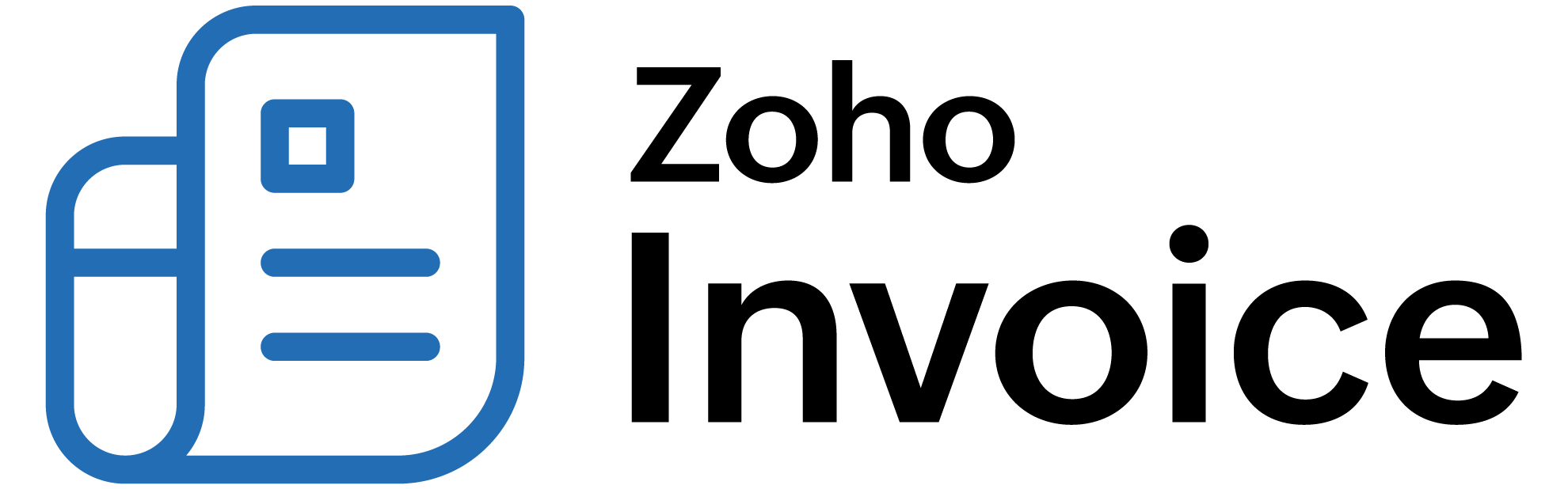
Expenses
An expense represents money you spend out of your pocket, with the ultimate target of generating revenue for your organization.
Understanding expenses
Basically, expense is the outflow of money to carry out the operational activities of your organization. Different businesses incur different types of expenses. Any amount of money spent to keep up with the business workflow will be labelled as an expense. Let’s look into Charles business to have a better understanding of expenses.
Scenario: Charles owns a gift shop and he delivers them to various parts of the city. The expenses he usually incur would be mileage expenses because of the delivery. Also, he needs to record the amount of money spent on other things such as electricity, his rent and the stationery bought for making gifts.
Similarly, whenever you spend money from your account, you can record them in the Expense module and have a track of all the money you spent so far. Zoho Billing allows you to record two types of expenses. One would be the regular expense and the other one is the mileage expense.
Expense Tracking
- Significance of Expense Tracking
Is tracking your business expenses absolutely necessary?
Expense Categories
- Categorize your Expenses
Assign a category to each expense depending on its type and obtain precise information on where your money goes.
Create Expenses
Record a New Expense
Learn how to go about creating a new expense in Zoho Billing.Adding Expenses in bulk
Learn how to add expenses in bulk.Recording a Mileage Expense
Zoho Billing allows you to record your organization’s mileage expenses.
Preferences
Expense Preferences
Learn how to track your mileage expensesCustom Fields for Expenses
Create a custom field to add additional information to your expenses.
Recurring Expenses
- Make your Expense Recurring
In case the expense is a recurring one, Zoho Billing can automatically generate it on a periodic basis and invoice your customer.
Expense to Invoice
- Get your Expense Reimbursed
Expenses that your customer agrees to cover can be made billable and sent across for reimbursement.
Reports
- Expense Reports
View extensive reports that help you stay abreast of your business expenses.
Manage the listing of Expenses
- Listing of Expenses
Choose the way you would like to list all your expenses
Autoscan Receipts
- Autoscan Receipts
Upload receipts into Zoho Billing to autoscan them and create expenses.
 Thank you for your feedback!
Thank you for your feedback!