Welcome to Portal
Welcome to Zoho Cares
Bienvenido a Soporte de Zoho
Search our knowledge base, ask the community or submit a request.
Overview
If you are looking to automate the process of adding data to your Zoho CRM modules, you can use the Zoho Forms - Zoho CRM integration. With this integration, you can push the form entries directly into Zoho CRM modules and pre-populate certain data such as name, email, etc. from Zoho CRM in your form. Build lead generation forms, contact forms, etc., with Zoho Forms and integrate them with Zoho CRM to seamlessly capture more leads and improve conversions!
For example, Zylker, an apparel store has set up an exhibition and wishes to add the interested customers as Lead in their Zoho CRM account. To do so, the Manager of Zylker creates a form in Zoho Forms and integrates it with Zoho CRM. Now, when an interested customer submits the form, their data gets automatically captured as a lead in the Zoho CRM account.
After a month, the Manager wants to update the information of all the customers and get their consent on the updated privacy policies of the company.
Hence, the manager creates the form, pre-populates the name and integrates it such that, the existing records of the customer gets updated upon form submission.
Hence, the manager creates the form, pre-populates the name and integrates it such that, the existing records of the customer gets updated upon form submission.
This integration lets you establish a two-way interaction between Zoho Forms and Zoho CRM that helps to:
- Add a new record in Zoho CRM when a new form entry is received.
- Prefill forms with data from Zoho CRM.
- Add form entries to a Related List associated with a Zoho CRM module.
- Update a record in Zoho CRM using Zoho Forms.
Adding a new record
You can add a new record in Zoho CRM each time a new form entry is received. You can select the field responses that you want to push to Zoho CRM and choose to trigger certain actions in Zoho CRM like Workflow Rules, Assignment Rules, etc., while the form data is pushed.


Learn more about setting up this integration to add a new record in Zoho CRM.
Prefill forms
You can prefill forms with data from Zoho CRM. To do this, you must add a Zoho CRM Field to your form and map the Zoho CRM fields with the corresponding Zoho Forms fields that you wish to prefill. The Zoho CRM field looks up records from Zoho CRM and prefills the mapped Zoho Forms fields with the fetched values.
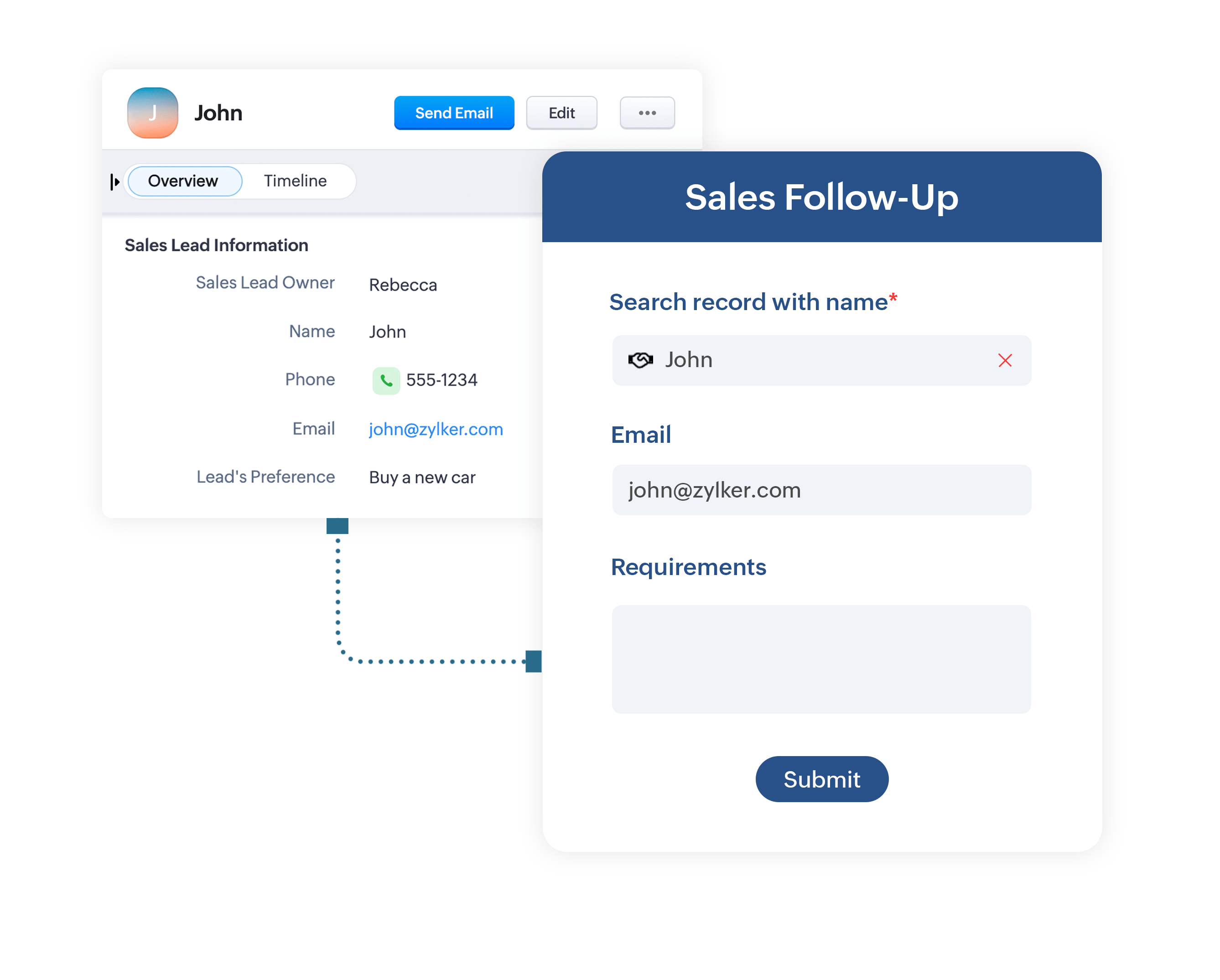
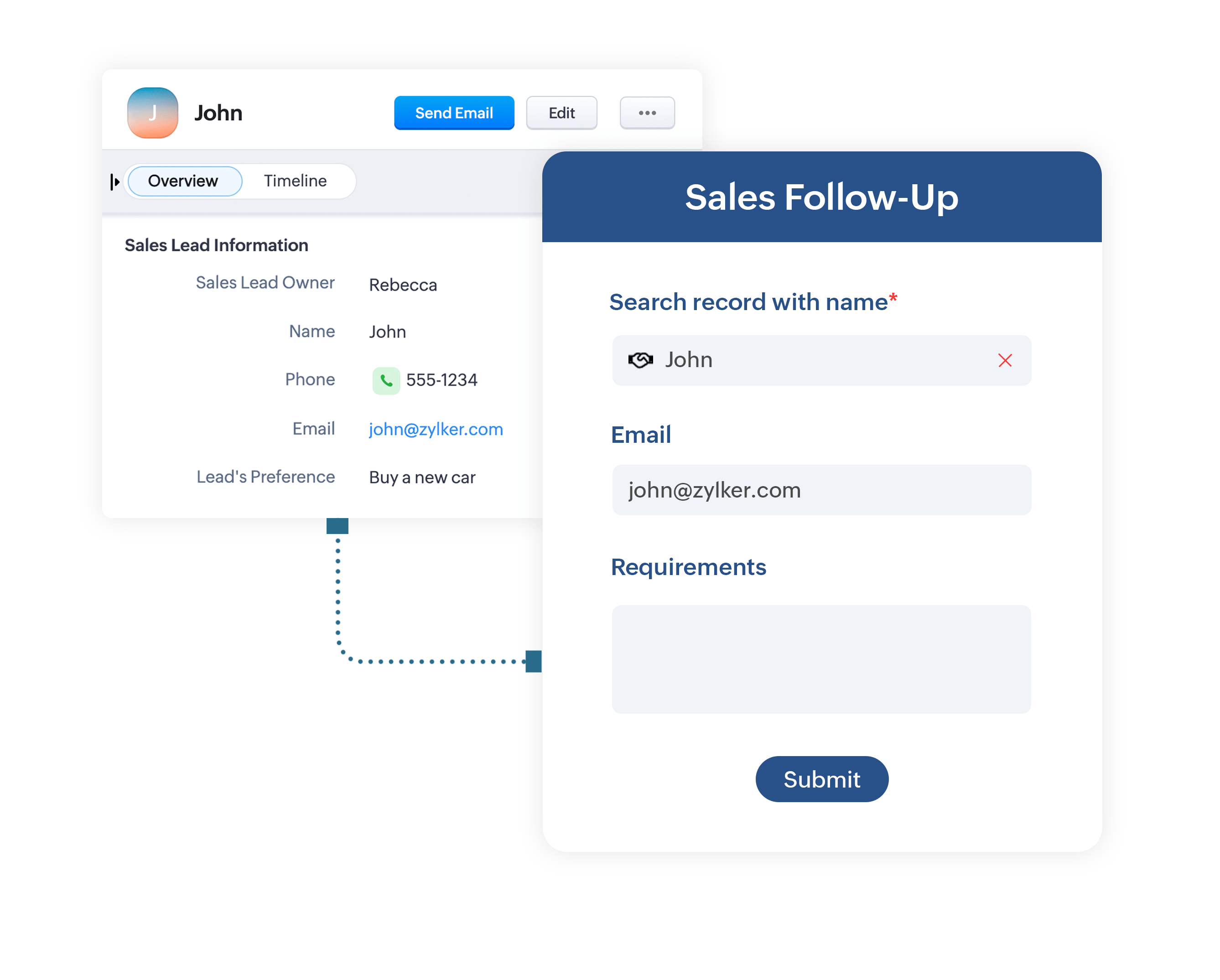
Learn more about setting up the the Zoho CRM field to prefill your forms.
Adding entries to a related list
You can push your form entries to Related Lists associated with the corresponding modules in Zoho CRM. Entries to a Related List can be added while pushing a new record from Zoho Forms to Zoho CRM or to an existing record in Zoho CRM using the Zoho CRM Field.
Learn more about setting up the integration to add form entries to a Related List.
Check out an example of adding a Related List (Deal) while pushing a new record to a Zoho CRM module (Contacts).
Updating a record
With the Zoho CRM Field, you can fetch data from Zoho CRM and prefill a form. The prefilled data can be modified and updated in Zoho CRM using the Update Record option.
Learn more about setting up the integration to update a record in Zoho CRM.
What's more?
Watch a quick webinar video on Zoho Forms - Zoho CRM integration.
11 followers
Follow
Subscribe to receive notifications from this article.

