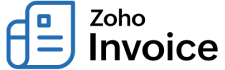
Where do I print the Customer Statement report?

A Customer Statement Report is a report that has a consolidated list of all the transactions carried out for a customer.
To print the customer statement report:
- Click on the Contacts tab on the left sidebar.
- Select the contact for whom you wish to generate and print the customer statement report.
- Click the Statement tab on top of the screen.
- Choose the date range for which you wish to generate the customer statement from the drop down menu.
- You can either print, mail or download the statement as PDF by clicking on the respective icons on the right side of the screen.

 Yes
Yes
 Thank you for your feedback!
Thank you for your feedback!


