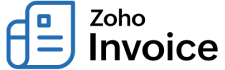
How does the Configure Emails option work?
The Configure Emails option helps you to add additional email addresses to your organization. Transactions can be sent to your customers from any one of these email addresses as well. To do so:
- Click Configure Emails.
- Click the +Add Additional Contact option to enter the name and the email address of the contact and hit Save.

- An email would be sent to that email address with the verification link. The owner of the email address will have to forward that mail to you.
- You need to click the verification link to complete the verification process.
- To send transactions via the newly added email id, just move your mouse on the side of the email addresses and hit Mark as primary.

NOTE: This flow of email address verification has been set in this pattern, to ensure authentication of the users. As, your Zoho Invoice account contains critical financial information, we make sure that only the right person gets access to it.

 Yes
Yes
 Thank you for your feedback!
Thank you for your feedback!


