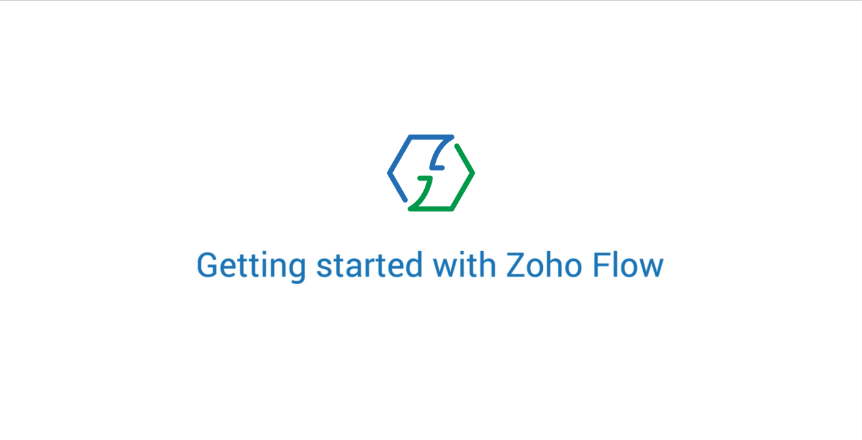Use Zoho Flow to integrate Zoho WorkDrive with 500+ apps without writing code. Automate any tasks that keep you away from what you do best.
Explore prebuilt Zoho WorkDrive integration flows to get started
Zoho WorkDrive supports following triggers and actions
All Triggers - A trigger kickstarts the flow
 File renamed
File renamed
Triggers when a file is renamed
 File event occurred
File event occurred
Triggers when a new file event has occurred
 File moved
File moved
Triggers when a file is moved from a folder
 File updated
File updated
Triggers when the details of an existing file are updated
 Folder moved
Folder moved
Triggers when a folder is moved
 Folder downloaded
Folder downloaded
Triggers when a folder is downloaded
 File created
File created
Triggers when a new file is created
 Folder created
Folder created
Triggers when a new folder is created
 Folder event occurred
Folder event occurred
Triggers when a new folder event has occurred
 Team folder created
Team folder created
Triggers when a new team folder is created
 Folder renamed
Folder renamed
Triggers when a folder is renamed
 File downloaded
File downloaded
Triggers when a file is downloaded
All Actions - Action are the automated tasks
 Add label
Add label
Adds a new label to the specified resource
 Create folder
Create folder
Creates a new folder in the selected path
 Move file or folder to trash
Move file or folder to trash
Moves the specified file or folder to trash
 Share file or folder
Share file or folder
Shares a file or folder within your organization or external users
 Create collection link
Create collection link
Creates a new collection link
 Create comment
Create comment
Creates a new comment in the specified file
 Create external share link
Create external share link
Creates a customized external share link
 Create blank file
Create blank file
Creates a file in the specified folder
 Add member to team folder
Add member to team folder
Adds a member to the specified team folder
 Create download link
Create download link
Creates a customized download link for the specified file or folder
 Create embed code
Create embed code
Creates an embed code for the specified file or folder
 Associate data template
Associate data template
Associates an existing data template with the selected file
 Create team folder
Create team folder
Creates a new team folder
 Copy file or folder
Copy file or folder
Creates a copy of the specified file or folder
 Unfollow file or folder
Unfollow file or folder
Unfollows the specified file or folder
 Follow file or folder
Follow file or folder
Follows the specified file or folder for new updates
 Update file or folder share permission
Update file or folder share permission
Updates the share permission for the specified file or folder
 Update external share link
Update external share link
Updates the customized external share link
 Rename file or folder
Rename file or folder
Renames the specified file or folder
 Move file or folder
Move file or folder
Moves the specified file or folder
 Fetch file - By keyword
Fetch file - By keyword
Fetches the details of a file by keyword in the name or content
 Fetch file or folder by ID
Fetch file or folder by ID
Fetches the details of an existing file or folder by ID
 Fetch data template
Fetch data template
Fetches the details of an existing data template
 Fetch file - By name
Fetch file - By name
Fetches the details of a file by name
 Fetch folder
Fetch folder
Fetches the details of a folder by name
 Remove label
Remove label
Removes an existing label from the specified resource
 Remove share link
Remove share link
Removes the specified share link
 What is Zoho Flow?
What is Zoho Flow?
Zoho Flow is an integration platform that helps you connect your apps without any code. Automate complex business workflows within minutes. Set a trigger, add actions, use Delays and Decisions to create your entire workflow on an easy to use builder.
Start your 15 day free trial
Testimonial

“With Zoho Flow, we've transformed our feedback process. Automating the creation of tickets in Zoho Desk based on responses from our feedback forms has significantly improved our customer support. The integration with Google Sheets and Zoho Campaigns has also streamlined our communication and marketing efforts.” Know more
Watch Zoho Flow in action