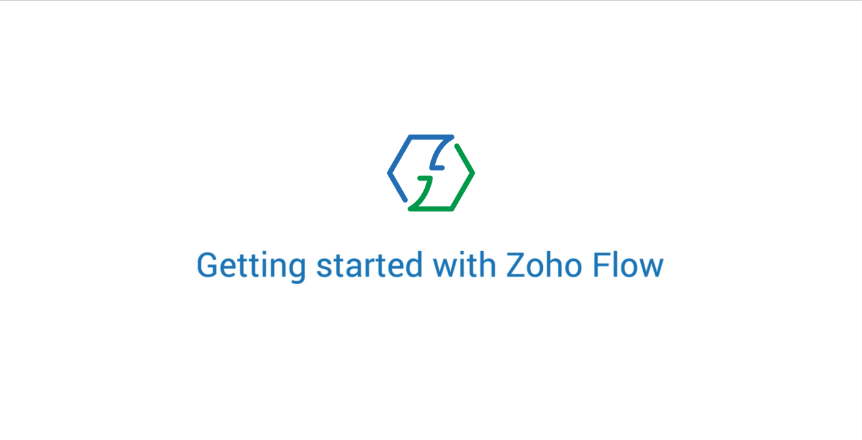Use Zoho Flow to integrate Todoist with Basecamp 2, in atleast 298 different ways, without writing code. Automate any tasks that keep you away from what you do best.
Explore prebuilt integration flows to get started
All Triggers - A trigger kickstarts the flow
 Project created
Project created
Triggers when a new project is created
 Task completed
Task completed
Triggers when a task is completed in the selected project. This does not trigger for recurring tasks.
 Any task completed
Any task completed
Triggers when a task (including recurring tasks) is completed in the selected project
 Completed task with label
Completed task with label
Triggers when a task with the selected label is completed. This does not trigger for recurring tasks.
 Incomplete task added
Incomplete task added
Triggers when an incomplete task is added to the selected project
 New section
New section
Triggers when a new section is added
 New topic
New topic
Triggers when a new topic is created
 Updated person
Updated person
Triggers when the details of an existing person are updated
 New activity
New activity
Triggers when there is an activity in the selected project
 New message
New message
Triggers when an new message is added in a project.
 New file
New file
Triggers when a new file is added in the selected project
 New calendar
New calendar
Triggers when a new calendar is created
 New global activity
New global activity
Triggers when there is an activity in any project
 New calendar event in project
New calendar event in project
Triggers when a new event is created in the selected project
 New person
New person
Triggers when a new person is added in the selected account
 New calendar event in calendar
New calendar event in calendar
Triggers when a new event is created in the selected calendar
 Updated to-do
Updated to-do
Triggers when an existing to-do is updated
 New project
New project
Triggers when a new project is created
 New to-do item
New to-do item
Triggers when a new to-do item is added to the selected list
 New to-do list
New to-do list
Triggers when a new to-do list is created
 New text document
New text document
Triggers when a new text document is added to the selected project
 New project template
New project template
Triggers when a new project template is created
 New comment
New comment
Triggers when a new comment is added
All Actions - Action are the automated tasks
 Create task
Create task
Creates a new task
 Invite user to project
Invite user to project
Invites a user to a project by email
 Add comment to task
Add comment to task
Adds a comment to a task
 Create project
Create project
Creates a new project
 Add comment to project
Add comment to project
Adds a comment to a project
 Move task
Move task
Moves the specified task to the selected project
 Mark task as completed
Mark task as completed
Marks the specified task as completed
 Archive project
Archive project
Archives the specified project
 Update task
Update task
Updates the details of an existing task
 Mark task as incomplete
Mark task as incomplete
Marks the specified task as incomplete
 Fetch project
Fetch project
Fetches a project by name or ID. If the project does not exist, you can choose to create a new one.
 Fetch user
Fetch user
Fetches the details of an existing user by email address. The user must be connected to your account.
 Fetch task
Fetch task
Fetches a task by title or ID. If the task does not exist, you can choose to create a new one.
 Grant access to project
Grant access to project
Grants access to the selected project for the specified email
 Create to-do
Create to-do
Creates a new to-do item in the selected list
 Create to-do list
Create to-do list
Creates a new to-do list
 Create calendar event in calendar
Create calendar event in calendar
Creates a new event in the selected calendar
 Create document
Create document
Creates a new document
 Update to-do
Update to-do
Updates an existing to-do
 Create calendar event in project
Create calendar event in project
Creates a new calendar event in the selected project
 Create project from template
Create project from template
Creates a new project from the selected template
 Create project
Create project
Creates a new project
 Create message
Create message
Creates a new message
 What is Zoho Flow?
What is Zoho Flow?
Zoho Flow is an integration platform that helps you connect your apps without any code. Automate complex business workflows within minutes. Set a trigger, add actions, use Delays and Decisions to create your entire workflow on an easy to use builder.
Start your 15 day free trial
Testimonial

“Zoho Flow has helped us add a new sales channel. It has helped us integrate our existing and new sales channels, and manage our inventory in real time.” Know more
Watch Zoho Flow in action